1.二维码常见的生成与识别途径
1.草料二维码 https://cli.im/text

2.在软件中实现生成和扫描二维码 使用zxing实现
zxing是一个用java写的开源项目,zxing.net是移植到.net工程上的。
https://github.com/micjahn/ZXing.Net
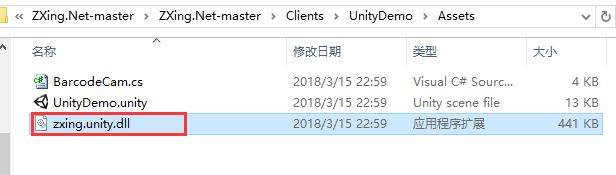
2.实现二维码的识别
1.Unity工程
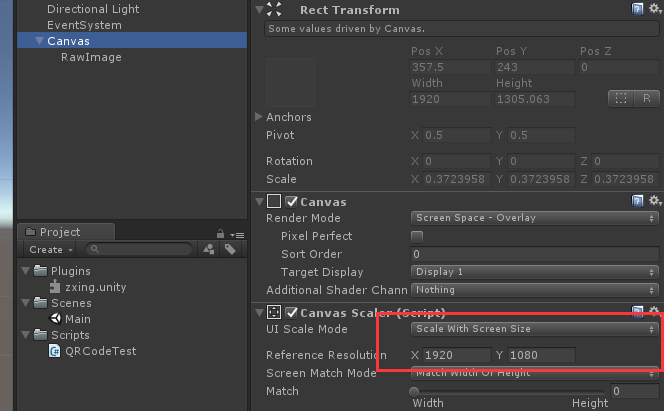
2.让RawImage显示摄像头内容

using System.Collections;
using System.Collections.Generic;
using UnityEngine;
using ZXing;
using UnityEngine.UI;
public class QRCodeTest : MonoBehaviour {
public RawImage cameraTexture;
private WebCamTexture webCamTexture;
// Use this for initialization
void Start () {
WebCamDevice[] devices = WebCamTexture.devices;
string deviceName = devices[0].name;
webCamTexture = new WebCamTexture(deviceName, 400, 300);
cameraTexture.texture = webCamTexture;
webCamTexture.Play();
}
// Update is called once per frame
void Update () {
}
}
3.扫描功能实现代码(代码有点长,慢慢看)
using System.Collections;
using System.Collections.Generic;
using UnityEngine;
using ZXing;
using UnityEngine.UI;
public class QRCodeTest : MonoBehaviour {
public RawImage cameraTexture;//存储摄像头拍到的内容
private WebCamTexture webCamTexture;//摄像头的内容
Color32[] data;
BarcodeReader barcodeReader;//Zxing提供的读取摄像头内容的方法
float interval = 0f;//做定时器用
// Use this for initialization
void Start () {
//打开了摄像头
WebCamDevice[] devices = WebCamTexture.devices;
string deviceName = devices[0].name;
webCamTexture = new WebCamTexture(deviceName, 400, 300);
cameraTexture.texture = webCamTexture;
webCamTexture.Play();
barcodeReader = new BarcodeReader();
}
// Update is called once per frame
void Update () {
interval += Time.deltaTime;
if (interval >= 3f) {
ScanQRCode();
interval = 0f;
}
}
void ScanQRCode()
{
//GetPixels32是把格式转换为Color32的方法
data = webCamTexture.GetPixels32();
//result存储读取的内容
var result = barcodeReader.Decode(data, webCamTexture.width, webCamTexture.height);
if (result != null) {
Debug.Log(result.Text);
}
}
}3.实现二维码的生成 (注:我关掉网络也能成功识别生成的二维码,说明这东西是离线的)
1.新建一个RawImage存储生成的识别图

2.添加了生成二维码的方法:
using System.Collections;
using System.Collections.Generic;
using UnityEngine;
using ZXing;
using UnityEngine.UI;
public class QRCodeTest : MonoBehaviour {
public RawImage cameraTexture;//存储摄像头拍到的内容
public RawImage QRCode;//存储生成的二维码
private WebCamTexture webCamTexture;//摄像头的内容
Color32[] data;
BarcodeReader barcodeReader;//Zxing提供的读取摄像头内容的方法
BarcodeWriter barcodeWriter;//Zxing提供的写内容的方法
float interval = 0f;//做定时器用
// Use this for initialization
void Start () {
//打开了摄像头
WebCamDevice[] devices = WebCamTexture.devices;
string deviceName = devices[0].name;
webCamTexture = new WebCamTexture(deviceName, 400, 300);
cameraTexture.texture = webCamTexture;
webCamTexture.Play();
barcodeReader = new BarcodeReader();
}
// Update is called once per frame
void Update () {
interval += Time.deltaTime;
if (interval >= 3f) {
ScanQRCode();
interval = 0f;
}
//按下空格键生成二维码
if (Input.GetKeyDown(KeyCode.Space))
{
//在这种写法里 只能填入256
ShowQRCode("我爱学习", 256, 256);
//如果想要其他大小的二维码呢?见文章底部链接
}
}
//扫描二维码方法
void ScanQRCode()
{
//GetPixels32是从一张图片上获取颜色的方法
data = webCamTexture.GetPixels32();
//result存储读取的内容
var result = barcodeReader.Decode(data, webCamTexture.width, webCamTexture.height);
if (result != null) {
Debug.Log(result.Text);
}
}
//显示生成的二维码
void ShowQRCode(string str,int width,int height) {
//定义texture2d并且填充
Texture2D t = new Texture2D(width, height);
t.SetPixels32(GeneQRCode(str, width, height));
t.Apply();
QRCode.texture = t;
}
//返回Color32图片颜色的方法
Color32[] GeneQRCode(string formatStr,int width,int height) {
ZXing.QrCode.QrCodeEncodingOptions options = new ZXing.QrCode.QrCodeEncodingOptions();
options.CharacterSet = "UTF-8";//设置字符编码,否则中文不能显示
options.Width = width;
options.Height = width;
options.Margin = 1;//二维码距离边缘的空白
barcodeWriter = new BarcodeWriter { Format = ZXing.BarcodeFormat.QR_CODE, Options = options };
return barcodeWriter.Write(formatStr);
}
}




















 426
426











 被折叠的 条评论
为什么被折叠?
被折叠的 条评论
为什么被折叠?








