To move on, you should create an app folder as a package in Django. Here are the steps.
Create apps in Django
-
Firstly, in terminal, input this command
python manage.py startapp Newsapp(NOTICE: you can change “Newsapp” to any name you like).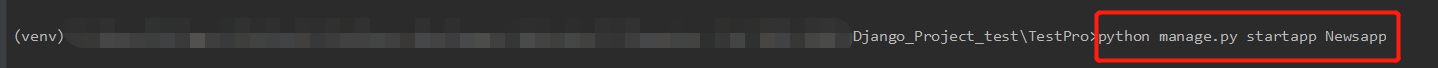
-
And you will see the tree on the left of workbench as follows. You can find that it is approaching to MVC model.
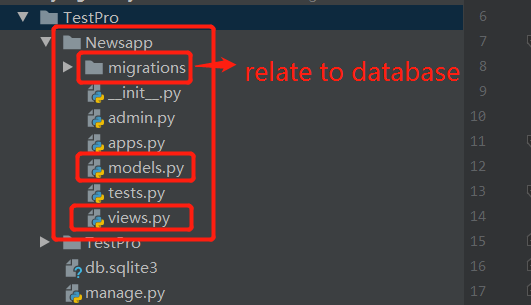
























 2773
2773











 被折叠的 条评论
为什么被折叠?
被折叠的 条评论
为什么被折叠?








