效果展示
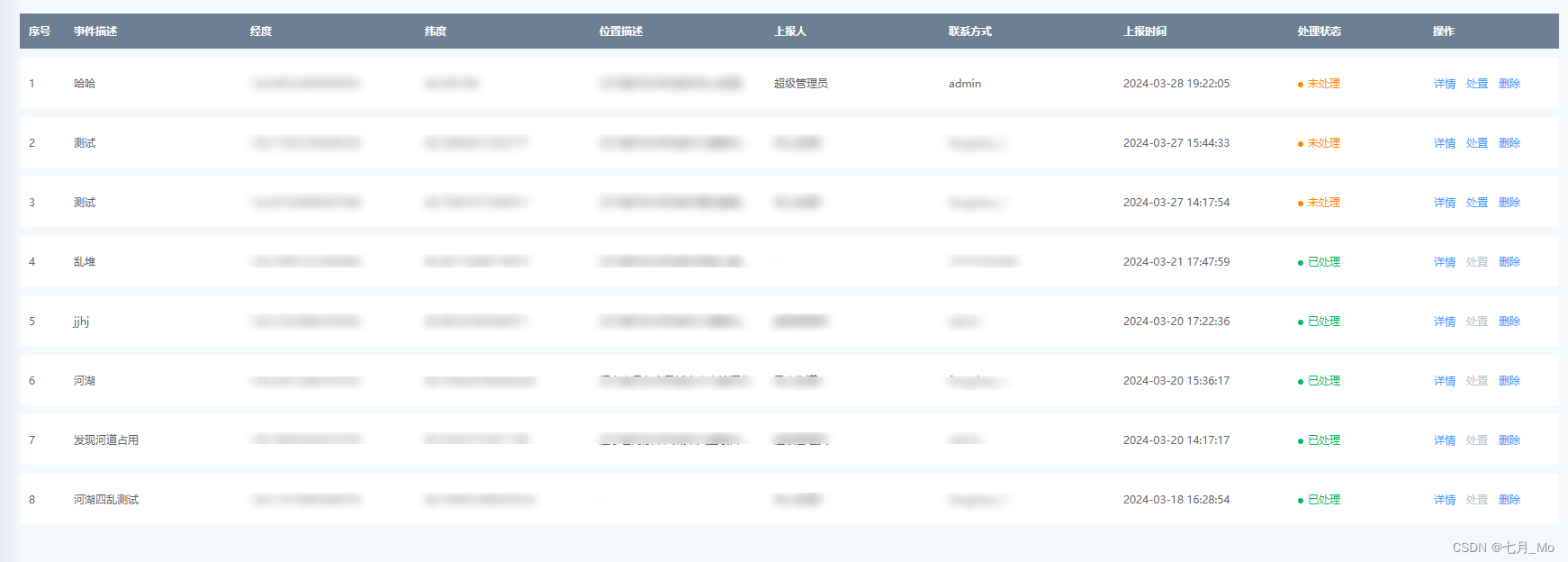
<div class="table_main">
<ElTable
:data="tableList"
:header-cell-style="{
color: '#ffffff',
background: '#6f7f93',
}"
class="table_border"
:highlight-current-row="false"
>
<ElTableColumn type="index" width="50" />
<ElTableColumn prop="depict" label="事件描述" align="center" show-overflow-tooltip>
<template #default="scope">
<span class="content_style" :title="scope.row.depict">{{ `${scope.row.depict ?? '--'}` }}</span>
</template>
</ElTableColumn>
<ElTableColumn prop="lon" label="经度" align="center" show-overflow-tooltip>
<template #default="scope">
<span class="content_style" :title="scope.row.lon">{{ scope.row.lon }}</span>
</template>
</ElTableColumn>
<ElTableColumn prop="lat" label="纬度" align="center" show-overflow-tooltip>
<template #default="scope">
<span class="content_style" :title="scope.row.lat">{{ scope.row.lat }}</span>
</template>
</ElTableColumn>
<ElTableColumn prop="address" label="位置描述" align="center" show-overflow-tooltip>
<template #default="scope">
<span class="content_style" :title="scope.row.address">{{ `${scope.row.address ?? '--'}` }}</span>
</template>
</ElTableColumn>
<ElTableColumn prop="reportName" label="上报人名称" align="center" show-overflow-tooltip width="120">
<template #default="scope">
<span>{{ scope.row.reportName ?? '--' }}</span>
</template>
</ElTableColumn>
<ElTableColumn prop="shotPerson" label="联系方式" align="center" show-overflow-tooltip>
<template #default="scope">
<p>{{ `${scope.row.shotPerson ?? '--'}` }}</p>
</template>
</ElTableColumn>
<ElTableColumn prop="createTime" label="上报时间" align="center" show-overflow-tooltip>
<template #default="scope">
<span class="content_style" :title="scope.row.createTime">{{ `${scope.row.createTime ?? '--'}` }}</span>
</template>
</ElTableColumn>
<ElTableColumn prop="status" label="处理状态" align="center" show-overflow-tooltip>
<template #default="scope">
<div class="cell">
<span
:class="[
'dot',
scope.row.status == '1' ? 'orange-dot' : scope.row.status == '2' ? 'green-dot' : 'red-dot',
]"
/>
<span
:style="{
color: scope.row.status == '1' ? '#ff9f2d' : scope.row.status == '2' ? '#01ba62' : '#ba0101',
}"
>{{ scope.row.status == '1' ? '未处理' : scope.row.status == '2' ? '已处理' : '不予处理' }}</span
>
</div>
</template>
</ElTableColumn>
<ElTableColumn label="操作" align="center" width="250">
<template #default="scope">
<div class="btn_box">
<div class="edit_btn" @click="handleOpenModule('DETAIL', scope.row)">详情</div>
<div
class="edit_btn"
:style="{
cursor: scope.row.status == '1' ? 'pointer' : 'not-allowed',
color: scope.row.status == '1' ? '#2871ff' : '#c0c4cc',
}"
@click="handleOpenModule('DISPOSE', scope.row)"
>
处置
</div>
<div class="edit_btn" @click="handleOpenModule('DELETE', scope.row)">删除</div>
</div>
</template>
</ElTableColumn>
</ElTable>
</div>
<div class="pagination">
<ElPagination
v-model:currentPage="selectParams.current"
v-model:page-size="selectParams.size"
layout="total, prev, pager, next, jumper"
:total="total"
@current-change="handleCurrentChange"
/>
</div>
修改样式
.table_main {
margin-top: 40px;
:deep(.el-table tr) {
font-size: 16px;
}
.cell {
padding-right: 10px;
padding-left: 10px;
overflow: hidden;
line-height: 23px;
white-space: normal;
text-overflow: ellipsis;
word-break: break-all;
.dot {
display: inline-block;
width: 6px;
height: 6px;
margin-right: 5px;
border-radius: 50%;
}
.orange-dot {
background: #ff8a00;
}
.green-dot {
background: #01ba62;
}
.red-dot {
background: #ba0101;
}
}
.btn_box {
display: flex;
align-items: center;
justify-content: center;
font-family: Source Han Sans CN;
.edit_btn {
margin-right: 8px;
color: #2871ff;
cursor: pointer;
}
}
:deep(.el-table thead) {
color: #909399;
font-weight: 500;
}
:deep(.el-table__body-wrapper) {
background-color: #f6f9fc;
}
:deep(.el-table tr) {
color: #333333;
}
:deep(.el-table th.el-table__cell.is-leaf) {
border-bottom: 10px solid #f6f9fc;
}
:deep(.el-table th.el-table__cell) {
color: #fff;
background-color: #6f7f93;
}
:deep(.el-table .el-table__cell) {
padding: 12px 0;
border-bottom: 10px solid #f6f9fc;
}
}
.pagination {
position: absolute;
right: 30px;
bottom: 0;
margin-bottom: 19px;
:deep(.el-icon) {
font-size: 19px !important;
}
:deep(.el-input__inner) {
color: #4a4a4a;
}
:deep(.el-pagination .el-pager li) {
color: #4a4a4a;
font-size: 16px;
background: none;
}
:deep(.el-pagination button) {
background: none;
}
:deep(.el-input__wrapper) {
background: none;
border: 1px solid #4a4a4a;
box-shadow: none;
}
:deep(.el-pagination__total) {
color: #2871ff;
}
:deep(.el-pagination__jump) {
color: #4a4a4a;
}
}
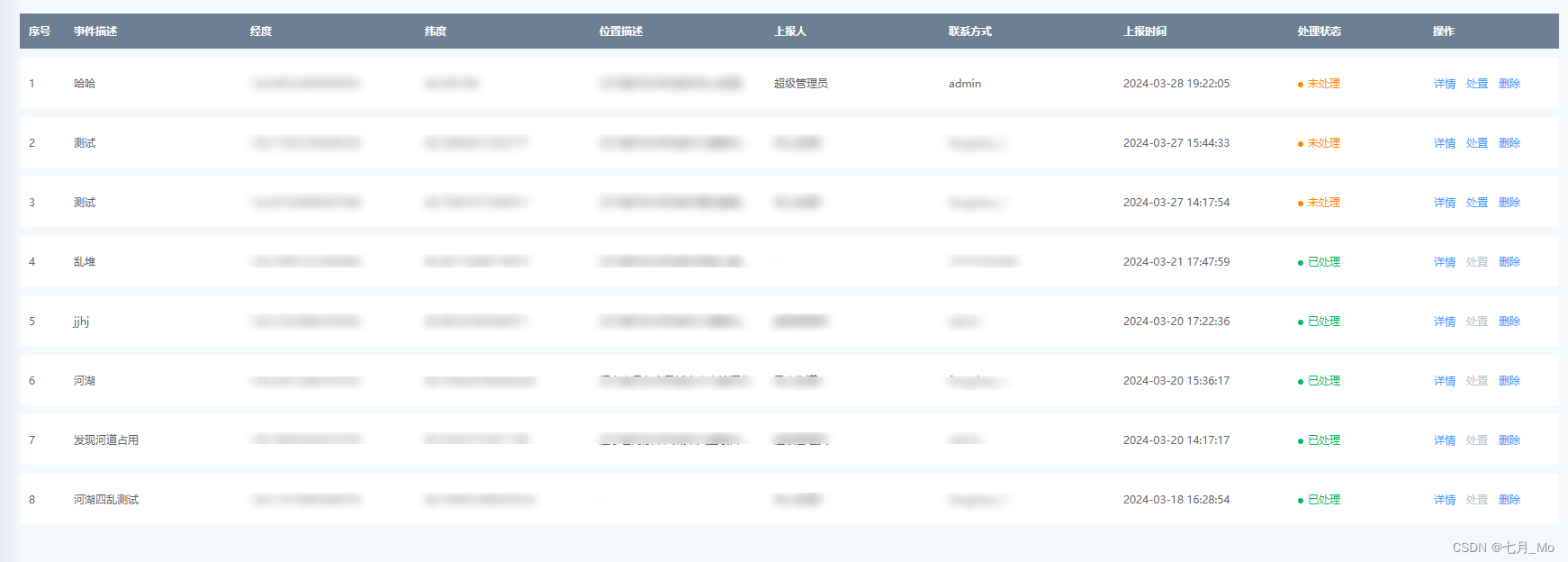






















 9315
9315











 被折叠的 条评论
为什么被折叠?
被折叠的 条评论
为什么被折叠?








