我们在开发过程中常常会有一些模块需要作为依赖,或者将部分功能单独抽出作为一个library使用,在Android studio中,我们可以通过建立多个module进行实现。
首先我们看看作为普通module和作为library的module的区别,
主要在build.gradle中
app的
apply plugin: 'com.android.application'
defaultConfig {
applicationId "com.julit.elevator_maint"
minSdkVersion 17
targetSdkVersion 21
...
}
apply plugin: 'com.android.library'
defaultConfig {
minSdkVersion 17
targetSdkVersion 21
...
}
然后我们就成功的添加了依赖
踩坑记录
依照上面的过程,我们可以很容易地给主程序添加依赖,但是存在一些坑
我们都会遇到的一些问题,在此我将自己的一些遇到的一些问题的解决办法进行记录和说明,希望减少这种问题的遇到。
(1)Manifest merger failed with multiple errors
Error:Execution failed for task ':app:processDebugManifest'.
> Manifest merger failed with multiple errors, see logs原因:
AS的Gradle插件默认会启用Manifest Merger Tool,如果Library项目中也定义了与主项目相同的属性(例如默认生成的Android:icon和android:theme),则此时会合并失败,并报上面的错误。
或者是因为
app’s minSdk is higher than any library’s minSdk.
要求app’s minSdk >= libraries minSdk
解决方法有以下2种:
方法1:在Manifest.xml的application标签下添加tools:replace=”android:icon, android:theme”(多个属性用,隔开,并且在manifest根标签上加入xmlns:tools=”http://schemas.android.com/tools”)
<manifest xmlns:android="http://schemas.android.com/apk/res/android"
xmlns:tools="http://schemas.android.com/tools" // add tools line here
package="yourpackage">
<application
android:allowBackup="true"
android:icon="@mipmap/ic_launcher"
android:label="@string/app_name"
android:supportsRtl="true"
android:theme="@style/AppTheme"
tools:replace="android:icon">
.....
</application>
</manifest>方法2:在build.gradle根标签上加上useOldManifestMerger true,但是我们在使用这种方法时有可能会爆出下面的错误
Error:(4, 0) Gradle DSL method not found: 'useOldManifestMerger()'
Possible causes:<ul><li>The project 'JuliAPP_AS' may be using a version of the Android Gradle plug-in that does not contain the method (e.g. 'testCompile' was added in 1.1.0).
<a href="fixGradleElements">Upgrade plugin to version 2.3.2 and sync project</a></li><li>The project 'JuliAPP_AS' may be using a version of Gradle that does not contain the method.
<a href="open.wrapper.file">Open Gradle wrapper file</a></li><li>The build file may be missing a Gradle plugin.
<a href="apply.gradle.plugin">Apply Gradle plugin</a></li>
Error:(10, 0) Could not find method useOldManifestMerger() for arguments [true] on object of type com.android.build.gradle.AppExtension.(2)APP安装时出现2个图标
原因是我们在AndroidMamifest.xml中依然有
<?xml version="1.0" encoding="utf-8"?>
<manifest xmlns:android="http://schemas.android.com/apk/res/android"
package="com.juli.commonlibrary">
<application android:allowBackup="true" android:icon="@mipmap/ic_launcher"
android:label="@string/app_name" android:supportsRtl="true" android:theme="@style/AppTheme">
<activity android:name="com.juli.commonlibrary.PhotoUtil.ImageGetActivity">
<intent-filter>
<action android:name="android.intent.action.MAIN" />
<category android:name="android.intent.category.LAUNCHER" />
</intent-filter>
</activity>
</application>
</manifest修改成
<?xml version="1.0" encoding="utf-8"?>
<manifest xmlns:android="http://schemas.android.com/apk/res/android"
package="com.juli.commonlibrary">
<application android:allowBackup="true" android:supportsRtl="true" >
<activity android:name="com.juli.commonlibrary.PhotoUtil.ImageGetActivity"/>
</application>
</manifest>但是在使用第二种方法时也有可能爆出上面的问题,
(3)报名相同导致冲突 A library uses the same package as this project
解决方法在Build.gradle中添加enforceUniquePackageName = false,如下
android {
compileSdkVersion 23
buildToolsVersion "23.0.1"
enforceUniquePackageName = false
...
}Android studio其他使用注意事项(借鉴)
1、每次保存的时候,每行多余的空格和TAB会被自动删除(例如结尾、空行的多余空格或TAB)
特别是每次准备提交SVN,Review代码时候你就蛋疼了,显示一堆不相关的更改,看的眼花。
解决方法:
Settings->IDE Settings->Editor->Other->Strip trailing spaces on Save->None
2、Library Project里面的BuildConfig.DEBUG永远都是false。这是Android Studio的一个已知问题,某Google的攻城狮说,Library projects目前只会生成release的包。
Issue 52962: https://code.google.com/p/android/issues/detail?id=52962
解决方法:(某Google的攻城狮推荐的方法)
Workaround: instaed of BuildConfig.DEBUG create another boolean variable at lib-project’s e.g. BuildConfig.RELEASE and link it with application’s buildType.
https://gist.github.com/almozavr/d59e770d2a6386061fcb








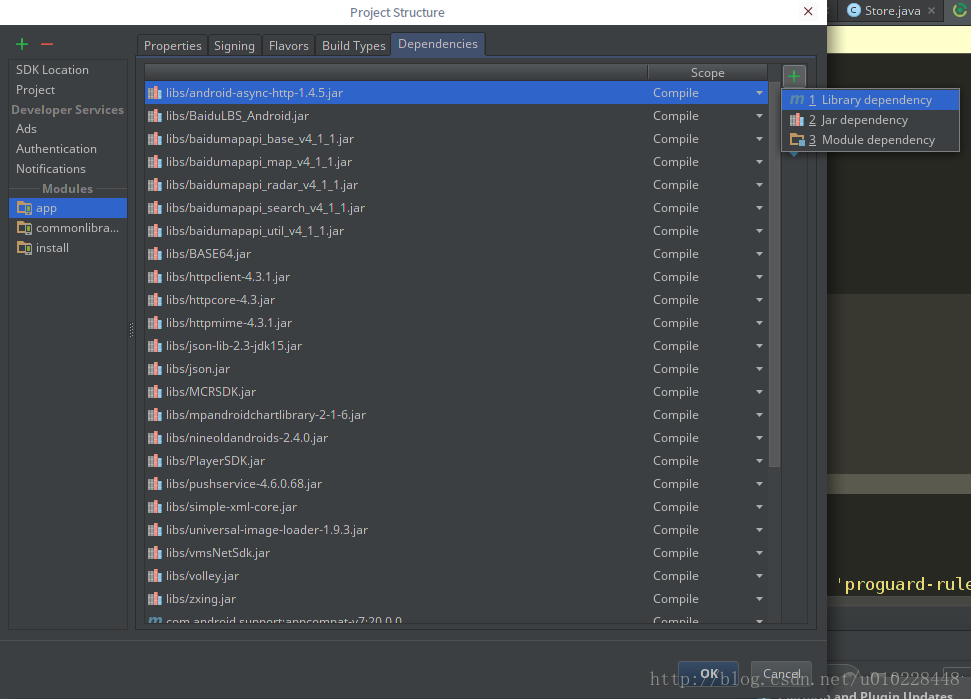














 615
615











 被折叠的 条评论
为什么被折叠?
被折叠的 条评论
为什么被折叠?








