1 池化思想
程序的运行的本质是占用系统的资源,而池化技术就是优化资源的使用,比如线程池、连接池、内存池、对象池等等,因为频繁的创建和回收资源也是一种浪费资源的过程,所以使用池化技术,将各种资源事先创建好,等到有进程或线程请求的时候再进行分配,使用完成后进行回收,这样就会很大程度的较少浪费。
一句话总结:池化技术就是事先准备好一些资源,有人要用,就来我这里拿,用完之后还给我。
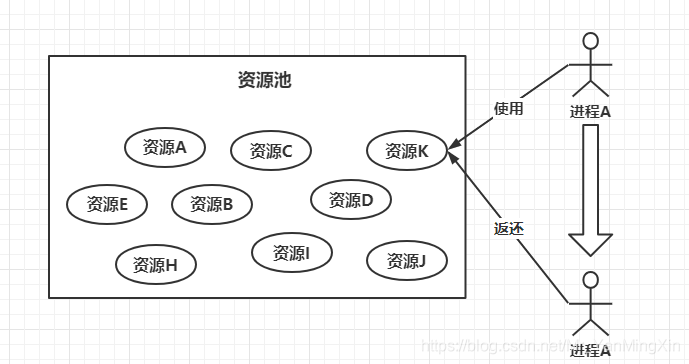
线程池的好处:
1、降低资源的消耗
2、提高响应的速度
3、方便管理。
2 线程池的使用和源码分析
《阿里巴巴Java开发手册》中说明:

2.1 三大方法
//创建单个线程
ExecutorService threadPool1 = Executors.newSingleThreadExecutor();
//创建一个固定的线程池的大小
ExecutorService threadPool2 = Executors.newFixedThreadPool(5);
//可伸缩的,遇强则强,遇弱则弱
ExecutorService threadPool3 = Executors.newCachedThreadPool();
2.2 七大参数
源码:
/**
* @param corePoolSize:
保留在池中的线程数,即使它们是空闲的,除非{@code allowCoreThreadTimeOut}被设置
* @param maximumPoolSize:
池中允许的最大线程数
* @param keepAliveTime:
当线程数大于核心时,这是多余的空闲线程在终止之前等待新任务的最大时间。
* @param unit:
{@code keepAliveTime}参数的时间单位
* @param workQueue:
在执行任务之前用于保存任务的队列。这个队列将只保存由{@code execute}方法提交的{@code Runnable}任务。
* @param threadFactory:
执行程序创建新线程时使用的工厂
* @param handler:
由于达到线程边界和队列容量而阻塞执行时使用的处理程序
* @throws IllegalArgumentException if one of the following holds:<br>
* {@code corePoolSize < 0}<br>
* {@code keepAliveTime < 0}<br>
* {@code maximumPoolSize <= 0}<br>
* {@code maximumPoolSize < corePoolSize}
* @throws NullPointerException if {@code workQueue}
* or {@code threadFactory} or {@code handler} is null
*/
public ThreadPoolExecutor(int corePoolSize,
int maximumPoolSize,
long keepAliveTime,
TimeUnit unit,
BlockingQueue<Runnable> workQueue,
ThreadFactory threadFactory,
RejectedExecutionHandler handler) {
if (corePoolSize < 0 ||
maximumPoolSize <= 0 ||
maximumPoolSize < corePoolSize ||
keepAliveTime < 0)
throw new IllegalArgumentException();
if (workQueue == null || threadFactory == null || handler == null)
throw new NullPointerException();
this.acc = System.getSecurityManager() == null ?
null :
AccessController.getContext();
this.corePoolSize = corePoolSize;
this.maximumPoolSize = maximumPoolSize;
this.workQueue = workQueue;
this.keepAliveTime = unit.toNanos(keepAliveTime);
this.threadFactory = threadFactory;
this.handler = handler;
}
使用:
public static void testThreadPool1() {
ThreadPoolExecutor executor = new ThreadPoolExecutor(
2,
5,
3,
TimeUnit.SECONDS,
new LinkedBlockingDeque<>(3),
Executors.defaultThreadFactory(),
new ThreadPoolExecutor.DiscardOldestPolicy());
for (int i = 0; i < 10; i++) {
executor.execute(() -> {
System.out.println(Thread.currentThread().getName());
});
}
}
public static void main(String[] args) {
testThreadPool1();
}

2.3 四种拒绝策略

/**
* A handler for rejected tasks that runs the rejected task
* directly in the calling thread of the {@code execute} method,
* unless the executor has been shut down, in which case the task
* is discarded.
*/
/*
被拒绝的任务的处理程序,它直接在{@code execute}方法的调用线程中运行被拒绝的任务,除非执行程序已经关闭,在这种情况下任务将被丢弃。
*/
public static class CallerRunsPolicy implements RejectedExecutionHandler {
......
}
/**
* A handler for rejected tasks that throws a
* {@code RejectedExecutionException}.
*/
/*
被拒绝任务的处理程序,该任务抛出 {@code RejectedExecutionException}。
*/
public static class AbortPolicy implements RejectedExecutionHandler {
......
}
/**
* A handler for rejected tasks that silently discards the
* rejected task.
*/
/*
被拒绝任务的处理程序,该处理程序静默地丢弃被拒绝的任务。
*/
public static class DiscardPolicy implements RejectedExecutionHandler {
......
}
/**
* A handler for rejected tasks that discards the oldest unhandled
* request and then retries {@code execute}, unless the executor
* is shut down, in which case the task is discarded.
*/
/*
被拒绝任务的处理程序,丢弃最老的未处理任务请求,然后重试{@code execute},除非执行器关闭,在这种情况下任务将被丢弃。
*/
public static class DiscardOldestPolicy implements RejectedExecutionHandler {
......
}
3 总结和扩展
池的最大的大小如何去设置?
- CUP密集型 N+1(N为CPU核数)
- IO密集型 2N(N为CPU核数)
public static void main(String[] args) {
// 最大线程到底该如何定义
// 1、CPU 密集型,几核,就是几,可以保持CPU的效率最高!
// 2、IO 密集型 > 判断你程序中十分耗IO的线程,
// 程序 15个大型任务 io十分占用资源!
// 获取CPU的核数
System.out.println(Runtime.getRuntime().availableProcessors());
}























 1万+
1万+











 被折叠的 条评论
为什么被折叠?
被折叠的 条评论
为什么被折叠?










