📖摘要
今天分享下 —— 如何从sObject中获取Picklist值并在ui:inputSelect中进行设置 的一些基本知识,欢迎关注!
在此示例代码中,我们将从
Account对象中获取Picklist字段(“Industry”)值,并在闪电组件的ui:inputSelect中进行设置。

🌂分享
顶点类[ fetchPicklistOptsController.apxc ]
apex class controller
public class fetchPicklistOptsController {
@AuraEnabled
public static List < String > getselectOptions(sObject objObject, string fld) {
system.debug('objObject --->' + objObject);
system.debug('fld --->' + fld);
List < String > allOpts = new list < String > ();
// Get the object type of the SObject.
Schema.sObjectType objType = objObject.getSObjectType();
// Describe the SObject using its object type.
Schema.DescribeSObjectResult objDescribe = objType.getDescribe();
// Get a map of fields for the SObject
map < String, Schema.SObjectField > fieldMap = objDescribe.fields.getMap();
// Get the list of picklist values for this field.
list < Schema.PicklistEntry > values =
fieldMap.get(fld).getDescribe().getPickListValues();
// Add these values to the selectoption list.
for (Schema.PicklistEntry a: values) {
allOpts.add(a.getValue());
}
system.debug('allOpts ---->' + allOpts);
allOpts.sort();
return allOpts;
}
}
组件 [sample.cmp]
lightning component
<aura:component controller="fetchPicklistOptsController">
<aura:handler name="init" value="{!this}" action="{!c.doInit}"/>
<aura:attribute name="objInfo" type="account" default="{sobjectType : 'Account'}" />
<div class="slds-form-element">
<label class="slds-form-element__label" for="select-01">Select Label</label>
<div class="slds-select_container">
<ui:inputSelect aura:id="accIndustry" class="slds-select" change="{!c.onPicklistChange}"/>
</div>
</div>
</aura:component>
控制器[ sampleController.js ]
js controller code
({
doInit: function(component, event, helper) {
helper.fetchPickListVal(component, 'Industry', 'accIndustry');
},
onPicklistChange: function(component, event, helper) {
// get the value of select option
alert(event.getSource().get("v.value"));
},
})
助手[ sampleHelper.js ]
js helper coder
({
fetchPickListVal: function(component, fieldName, elementId) {
var action = component.get("c.getselectOptions");
action.setParams({
"objObject": component.get("v.objInfo"),
"fld": fieldName
});
var opts = [];
action.setCallback(this, function(response) {
if (response.getState() == "SUCCESS") {
var allValues = response.getReturnValue();
if (allValues != undefined && allValues.length > 0) {
opts.push({
class: "optionClass",
label: "--- None ---",
value: ""
});
}
for (var i = 0; i < allValues.length; i++) {
opts.push({
class: "optionClass",
label: allValues[i],
value: allValues[i]
});
}
component.find(elementId).set("v.options", opts);
}
});
$A.enqueueAction(action);
},
})
TestApp.app
<aura:application extends="force:slds">
<c:sample/>
<!-- here c: is org. namespace prefix-->
</aura:application>
🎉最后
-
更多参考精彩博文请看这里:《陈永佳的博客》
-
喜欢博主的小伙伴可以加个关注、点个赞哦,持续更新嘿嘿!







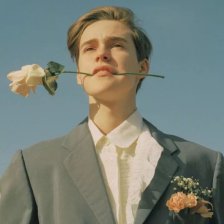


















 2953
2953

 被折叠的 条评论
为什么被折叠?
被折叠的 条评论
为什么被折叠?










