Python基础知识—正则表达式
正则表达式
- 不用正则的判断
re.compile()ptn.search()
- 正则给额外信息
re.search()
- 中文
string.encode()
- 查找替换等更多功能
re.search()re.match()re.findall()re.finditer()re.split()re.sub()re.subn()
1)不用正则的判断
- 在文字中寻找某个信息,若不用正则表达式时:
pattern1 = "file"
pattern2 = "files"
string = "the file is in the folder"
print("file in string", pattern1 in string)
print("files in string", pattern2 in string)
file in string True
files in string False
局限:若种类繁多之后,处理能力就变得十分有限
- 用正则表达式做一个通用的邮箱地址判断(仅做一个观察,原理下面叙述)
import re
ptn = re.compile(r"\w+?@\w+?\.com")
matched = ptn.search("ncuwgt123@163.com")
print("ncuwgt123@163.com is a valid email:", mached)
matched = ptn.search("nvuwgt123@163;com")
print("ncuwgt123@163;com is a valid email:", mached)
ncuwgt123@163.com is a valid email: <re.Match object; span=(0, 17), match='ncuwgt123@163.com'>
ncuwgt123@163;com is a valid email: None
2)正则表达式会给出额外的信息
- 从上面的例子可以看出,正则表达式除了帮你判断有没有某个模式以外,还可以做很多事情,不仅仅返回一个True,而且还会返回很多额外的信息
import re
matched = re.search(r"\w+?@\w+?\.com", "ncuwgt123@163.com")
print("ncuwgt123@163.com:", matched)
matched = re.search(r"\w+?@\w+?\.com", "the email is ncuwgt123@163.com.")
print("the email is ncuwgt123@163.com:", matched)
ncuwgt123@163.com: <re.Match object; span=(0, 17), match='ncuwgt123@163.com'>
the email is ncuwgt123@163.com: <re.Match object; span=(13, 30), match='ncuwgt123@163.com'>
- 可以看到返回的信息中,有一个
span=(xx,xx),有一个match="ncuwgt123@163.com",它们分别代表着,原始字符中,找到的pattern时从哪一位到哪一位,patter找到的具体字符串是什么
match = re.search(r"run", "I run to you")
print(match)
print(match.group)
<re.Match object; span=(2, 5), match='run'>
run
- 写一个pattern时,都是用
r"xxx",因为正则表达式很多时候都要包含\,r代表原生字符串,使用r开头的字符串是为了不混淆pattern字符串中到底要写几个\,所以写pattern的时候,都写上一个r在前面就好了 match.group()可以取出字符串中的匹配串
2)同时满足多种条件
- 若有俩个条件,只要满足其中的一个条件,便可以为匹配串,则可以使用
|
re.search(r"ran|run", "I run to you")
<re.Match object; span=(2, 5), match='run'>
- 观察发现,
ran和run之间,只差了中间的字母,故而我们还可以使用[au]来简化上例的pattern,让它同时接受中间是a或者u的情况
re.search(r"r[au]n", "I run to you")
<re.Match object; span=(2, 5), match='run'>
- 如果一个pattern的前后端都是固定的,但是要同时满足多个字符的不同匹配,比如想要同时找到
find和found。(同上例,只不过中间差的不止是一个字母了)
print(re.search(r"f(ou|i)nd", "I find you"))
print(re.search(r"f(ou|i)nd", "I found you"))
<re.Match object; span=(2, 6), match='find'>
<re.Match object; span=(2, 7), match='found'>
3)按类型匹配
| 特定标识 | 含义 | 范围 |
|---|---|---|
| \d | 任何数字 | [0-9] |
| \D | 不是数字的 | |
| \s | 任何空白字符 | [\t\n\r\f\v] |
| \S | 空白字符以外的 | |
| \w | 任何大小写字母,数字和_ | [a-zA-Z0-9_] |
| \W | \w以外的 | |
| \b | 匹配一个单词边界 | 比如er\b可以匹配never中的er,但不能匹配verb中的er |
| \B | 匹配非单词边界 | 比如er\B可以匹配verb中的er,但不能匹配never中的er |
| \\ | 强制匹配\ | |
| . | 匹配任何字符(除了\n) | |
| ? | 前面的模式可有可无 | |
| * | 重复零次或多次 | |
| + | 重复一次或多次 | |
| {n,m} | 重复n至m次 | |
| {n} | 重复n次 | |
| +? | 非贪婪,最小方式匹配+ | |
| *? | 非贪婪,最小方式匹配* | |
| ?? | 非贪婪,最小方式匹配? | |
| ^ | 匹配一行开头,在re.M下,每行开头都匹配 | |
| $ | 匹配一行结尾,在re.M下,每行结尾都匹配 | |
| \A | 匹配最开始,在re.M下,也从文本最开始 | |
| \B | 匹配最结尾,在re.M下,也从文本最结尾 |
- 解释email匹配字例子:
re.search(r"\w+?@\w+?\.com", "ncuwgt123@163.com")
<re.Match object; span=(0, 17), match='ncuwgt123@163.com'>
首先,
\w,标识任意的字符、数字、下划线
+?表示\w至少匹配一次,并且当识别到@之后做非贪婪模式匹配,也就是遇到@就跳过当前的重复匹配模式,进行下一个匹配阶段
- 匹配常见电话号码
print(re.search(r"138\d{8}", "13812343123"))
print(re.search(r"138\d{8}", "138999911112222"))
<re.Match object; span=(0, 11), match='13812343123'>
<re.Match object; span=(0, 11), match='13899991111'>
4)中文识别
print(re.search(r"不?我", "我爱你"))
print(re.search(r"不?我", "我不爱你"))
print(re.search(r"不.*?爱", "我不是很爱你"))
<re.Match object; span=(1, 2), match='爱'>
<re.Match object; span=(1, 3), match='不爱'>
<re.Match object; span=(1, 5), match='不是很爱'>
- 因为汉字通常是使用Unicode来表示的,如果把汉子变成Unicode,我们就可以看到汉字在计算机中的Unicode编码
"中".encode("unicode-escape")
b'\\u4e2d'
- 通过上例可以看出,Unicode就是一串英文字符,当然也可以使用之前的正则表达式表示,而且Unicode还是连续的,故而:
re.search(r"[\u4e00-\u9fa5]+", "这样就可以匹配所有的中文了,但English")
<re.Match object; span=(0, 13), match='这样就可以匹配所有的中文了'>
-
虽然上述pattern可以识别所有中文,但是碰到英文or标点就会停止了
解决办法:将中文标点的识别范围补充进去
re.search(r"[\u4e00-\u9fa5!?。,¥【】「」]+", "【这样就可以识别标点了,!】")
<re.Match object; span=(0, 14), match='【这样就可以识别标点了,!】'>
5)查找替换等更多功能
| 功能 | 说明 | 举例 |
|---|---|---|
| re.search() | 扫描查找整个字符串,找到第一个模式匹配的 | re.search(r"run",“I run to you”). |
| re.match() | 从字符的最开头匹配,找到第一个模式匹配的,即使用re.M多行匹配,也是从最最开头开始匹配 | re.match(r"run", “I run to you”) |
| re.findall() | 返回一个不重复的pattern的匹配列表 | re.findall(r"r[ua]n", “I run to you. you ran run to him”) |
| re.finditer() | 和findall一样,只是用迭代器的方式使用 | for i in re.finditer(r"r[ua]n", “I run to you. you ran to him”): |
| re.split() | 用正则分开字符串 | re.split(r"r[ua]n", “I run to you. you ran to him”) |
| re.sub() | 用正则替换字符 | re.sub(r"r[ua]n", “jump”, “I run to you. you ran to him”) |
| re.subn() | 和sub一样,但额外返回一个替代次数 | re.subn(r"r[ua]n", “jump”, “I run to you. you ran to him”) |
print("search:", re.search(r"run", "I run to you"))
print("math:", re.match(r"run", "I run to you"))
print("findall:", re.findall(r"r[ua]n", "I run to you. you can run to him"))
for i in re.finditer(r"r[ua]n", "I run to you. you ran run to him"):
print("finditer:", i)
print("split:", re.split(r"r[ua]n", "I run to you. you ran to him"))
print("sub:", re.sub(r"r[ua]n", "jump", "I run to you. you ran to him"))
print("subn:", re.subn(r"r[ua]n", "jump", "I run to you. you ran to him"))
search: <re.Match object; span=(2, 5), match='run'>
match: None
findall: ['run', 'ran', 'run']
finditer: <re.Match object; span=(2, 5), match='run'>
finditer: <re.Match object; span=(18, 21), match='ran'>
split: ['I ', ' to you. you ', ' to him']
sub: I jump to you. you jump to him
subn: ('I jump to you. you jump to him', 2)
6)在模式中获取特定信息
- eg:想要在文件名中提取
*.jpg图片文件,而且只返回去掉.jpg之后的纯文件名
found = []
for i in re.finditer(r"[\w-]+?\.jpg", "I have 2021-02-01.jpg, 2021-02-02.jpg, 2021-02-03.jpg"):
found.append(re.sub(r".jpg", "", i.group()))
['2021-02-01', '2021-02-02', '2021-02-03']
上例虽然可行,但比较复杂,还可以更加的简单
- 只要我们在正则表达中,加入一个
()选定要接去返回的位置,它就直接返回括号里的内容
string = "I have 2021-02-01.jpg, 2021-02-02.jpg, 2021-02-03.jpg"
print("without():", re.findall(r"[\w-]+?\.jpg", string))
print("with():", re.findall(r"([\w-]+?)\.jpg", string))
without (): ['2021-02-01.jpg', '2021-02-02.jpg', '2021-02-03.jpg']
with (): ['2021-02-01', '2021-02-02', '2021-02-03']
- 若想获取更加详细的信息,将年月日分开获取,可以多是用几个括号,然后用
group功能获取到不同括号中匹配的字符串
string = "I have 2021-02-01.jpg, 2021-02-02.jpg, 2021-02-03.jpg"
match = re.finditer(r"(\d+?)-(\d+?)-(\d+?)\.jpg", string)
for file in match:
print("matched string:", file.group(0), ",year:", file.group(1), ", month:", file.group(2), ", day:", file.group(3))
matched string: 2021-02-01.jpg ,year: 2021 , month: 02 , day: 01
matched string: 2021-02-02.jpg ,year: 2021 , month: 02 , day: 02
matched string: 2021-02-03.jpg ,year: 2021 , month: 02 , day: 03
- 同样,
findall也可以达到同样的目的,只是没有提供file.group(0)这种全匹配的信息
string = "I have 2021-02-01.jpg, 2021-02-02.jpg, 2021-02-03.jpg"
match = re.findall(r"(\d+?)-(\d+?)-(\d+?)\.jpg", string)
for file in match:
print("year:", file[0], "month:", file[1], "day:", file[2])
year: 2021 , month: 02 , day: 01
year: 2021 , month: 02 , day: 02
year: 2021 , month: 02 , day: 03
- 有时,group的信息太多,括号太多。这时可以使用一个名字来索引匹配好的字段,然后用
group("索引")的方式获取对应的片段。
tip:findall不提供名字索引的方法,所以一般使用search或者finditer来调用group方法。为了索引,需要在括号中写上?P<索引名>
string = "I have 2021-02-01.jpg, 2021-02-02.jpg, 2021-02-03.jpg"
match = re.finditer(r"(?P<y>\d+?)-(?P<m>\d+?)-(?P<d>\d+?)\.jpg", string)
for file in match:
print("matched string:", file.group(0),
", year:", file.group("y"),
", month:", file.group("m"),
", day:", file.group("d")
)
matched string: 2021-02-01.jpg , year: 2021 , month: 02 , day: 01
matched string: 2021-02-02.jpg , year: 2021 , month: 02 , day: 02
matched string: 2021-02-03.jpg , year: 2021 , month: 02 , day: 03
7)多模式匹配(re.M)
在正则表达式中还有一些特别的flags, 可以在``re.match(), re.findall()`等功能中使用。主要目的也是为了编写出更加简单、复杂的正则表达式
| 模式 | 全称 | 说明 |
|---|---|---|
| re.I | re.IGNORECASE | 忽略大小写 |
| re.M | re.MULTILINE | 多行模式,改变’^'和"$"的行为 |
| re.S | re.DOTALL | 点任意匹配模式,改变’.‘的行为,使’.'可以匹配任意字符(这里包括了\n) |
| re.L | re.LOCAL | 是预定字符类\w \W \b \B \s \S取决于当前区域设定 |
| re.U | re.UNICODE | 使预定字符累\w \W \b \B \s \S \d \D取决于unicode定义的字符属性 |
| re.X | re.VERBOSE | 详细模式。这个模式下增则表达式可以是多行,忽略空白字符,并可以加入注释。 |
- 举例
re.I
ptn, string = r"r[ua]n", "I Ran to you"
print("without re.I:", re.search(ptn, string))
print("with re.I:", re.search(ptn, string, flag=re.I))
without re.I: None
with re.I: <re.Match object; span=(2, 5), match='Ran'>
re.M
-
想在每行文字的开头匹配特定的字符
如果使用
^ran固定样式开头,我们是匹配不到第二行的ran to you的,所以我们需要设置flag = re.M
ptn = r"^ran"
string = """I
ran to you"""
print("without re.M:", re.search(ptn, string))
print("with re.M:", re.search(ptn, string ,flags=re.M))
print("with re.M and match:", re.match(ptn, string, flags=re.M))
without re.M: None
with re.M: <re.Match object; span=(2, 5), match='ran'>
with re.M and match: None
还记得``re.match()和re.search()`的区别吗?
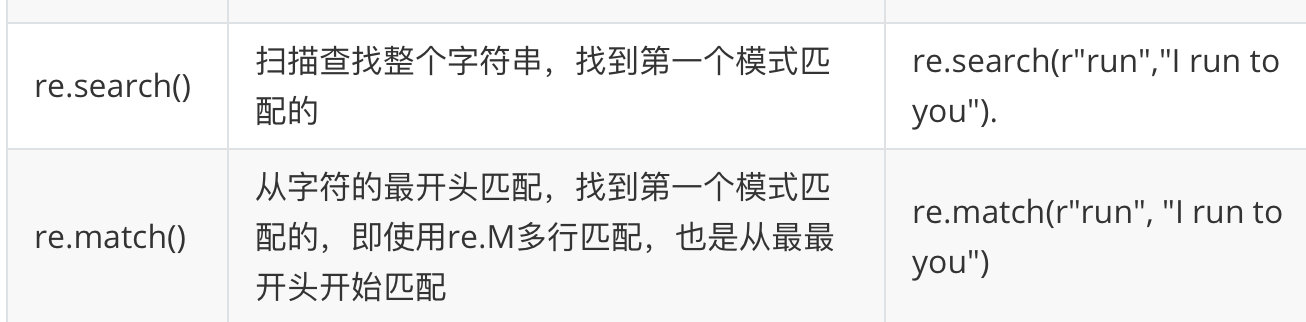
- 如果想同时使用多种flags,也可以写成
flags = re.M|re.I
ptn = r"^ran"
string = """I
Ran to you"""
print("with re.M and re.I:", re.search(ptn, string, flags=re.M|re.I))
with re.M and re.I: <re.Match object; span=(2, 5), match='Ran'>
-
还有一种flags的定义写法,可以在模式开头著名要采用哪几个flags:
eg:
(?im)说明要使用re.I和re.M
string = """I
Ran to you"""
re.search(r"(?im)^ran", string)
<re.Match object; span=(2, 5), match='Ran'>
8)更快的执行
如果你想要重复判断一个正则表达式,通常会在使用函数之前定义一个pattern,然后直接使用这个pattern循环执行查找,这样可以更加有效率
提前定义patter使用函数re.compile()
import time
n = 1000000
# 不提前定义
t0 = time.time()
for _ in range(n):
re.search(r"ran", "I ran to you")
t1 = time.time()
print("不提前定义的运行时间为:", t1-t0)
#先做complie
ptn = re.compile(r"ran")
for _ in range(n):
ptn.search("I ran to you")
print("提前compile运行时间:", time.time() - t1)
不提前 compile 运行时间: 1.2579998970031738
提前 compile 运行时间: 0.3410003185272217
参考:莫烦python






















 693
693











 被折叠的 条评论
为什么被折叠?
被折叠的 条评论
为什么被折叠?








