添加依赖
Microsoft.EntityFrameworkCore
Microsoft.EntityFrameworkCore.Tools(Migration工具)
根据使用的DB添加对应依赖:
SQL Server:Microsoft.EntityFrameworkCore.SqlServer
添加该依赖时可不添加Microsoft.EntityFrameworkCore,该依赖会捆绑添加
MySQL: Pomelo.EntityFrameworkCore.MySQL
该依赖为民间项目。Oracle官方也提供MySQL依赖,但是跟新速度极慢
......
创建实体类
internal class Book
{
public long Id { get; set; }
public string Title { get; set; }
public string AuthorName { get; set; }
public DateTime PubTime { get; set; }
public double Price { get; set; }
}创建配置类
1. 实体类配置类(可选)
internal class BookConfig : IEntityTypeConfiguration<Book>
{
public void Configure(EntityTypeBuilder<Book> builder)
{
builder.ToTable("Books"); // 表名
builder.Property(e => e.Title) // 对属性进行设置
//.HasColumnName("Book_Title") // 字段名(默认为属性名)
//.HasColumnType("varchar(50)") // 字段类型
//.HasDefaultValue("DefaultTitle") // 字段默认值
.IsRequired(true) // 字段是否可为null
.HasMaxLength(50); // 字段最大长度
//builder.Ignore(e => e.PubTime); // 忽略字段(不进行实体类->表的映射)
//builder.HasKey(e => e.Id); // 设置主键
//builder.HasIndex(e => e.Title); // 设置索引
//builder.HasIndex(e => new { e.Title, e.AuthorName }); // 设置复合索引 | IsUnique()设置唯一索引 | IsClustered()设置聚集索引
}
}配置类实现IEntityTypeConfiguration<>接口,可在其中对表进行详细设置,常用可设置项详见代码注释(若不创建实体类配置类,则会采用默认配置,详见本节文末)
2. DB配置类
internal class ThisDbContext : DbContext
{
public DbSet<Book> Books { get; set; } // 实体
protected override void OnConfiguring(DbContextOptionsBuilder optionsBuilder)
{
string connStr = "server=localhost;port=3306;database=x;user=root;password=xyz";
//optionsBuilder.UseSqlServer(connStr); // SQLServer连接设置
optionsBuilder.UseMySql(connStr, new MySqlServerVersion(new Version(8, 0, 33))); // MySQL连接设置
}
protected override void OnModelCreating(ModelBuilder modelBuilder)
{
base.OnModelCreating(modelBuilder);
modelBuilder.ApplyConfigurationsFromAssembly(this.GetType().Assembly);
// 实体类配置类(实现IEntityTypeConfiguration<>接口的类)所属Assembly
// GetType()等价于typeof(OneToManyDbContext), 即typeof(当前类)
}
}默认配置:
1.默认将实体类属性名作为表字段名
2.默认将DbSet<>属性名作为表名
3.默认将"Id"或"实体类名+Id"属性对应的表字段设置为主键
初始化DB
在"程序包管理器控制台"中执行:
add-migration xxx(此次migration的代号)
update-database
关于常用命令,可参考 EFCore_Migration常用命令-CSDN博客
试运行
DB:
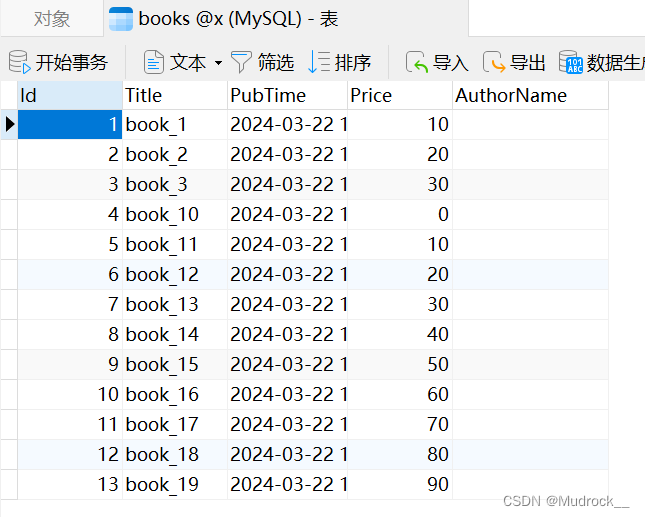
Program.cs
internal class Program
{
static void Main(string[] args)
{
using ThisDbContext dbContext = new();
IQueryable<Book> books = dbContext.Books.Where(e => e.Price > 0);
foreach (var item in books)
{
Console.WriteLine(item.Title);
}
}
}运行结果























 216
216











 被折叠的 条评论
为什么被折叠?
被折叠的 条评论
为什么被折叠?








