1. 语音转文字
1.1 maven导入以下包
<!-- 获取音频信息 -->
<dependency>
<groupId>org</groupId>
<artifactId>jaudiotagger</artifactId>
<version>2.0.3</version>
</dependency>
<!-- 语音识别 -->
<dependency>
<groupId>net.java.dev.jna</groupId>
<artifactId>jna</artifactId>
<version>5.7.0</version>
</dependency>
<dependency>
<groupId>com.alphacephei</groupId>
<artifactId>vosk</artifactId>
<version>0.3.32</version>
</dependency>1.2 编写代码
import java.io.FileInputStream;
import java.io.BufferedInputStream;
import java.io.IOException;
import java.io.InputStream;
import javax.sound.sampled.AudioSystem;
import javax.sound.sampled.UnsupportedAudioFileException;
import org.vosk.LogLevel;
import org.vosk.Recognizer;
import org.vosk.LibVosk;
import org.vosk.Model;
public class DecoderDemo {
public static void main(String[] argv) throws IOException, UnsupportedAudioFileException {
LibVosk.setLogLevel(LogLevel.DEBUG);
try (Model model = new Model("D:\\model\\vosk-model-small-cn-0.22");
InputStream ais = AudioSystem.getAudioInputStream(new BufferedInputStream(new FileInputStream("D:\\File\\badao.wav")));
Recognizer recognizer = new Recognizer(model, 16000)) {
int bytes;
byte[] b = new byte[4096];
while ((bytes = ais.read(b)) >= 0) {
recognizer.acceptWaveForm(b, bytes);
}
System.out.println(recognizer.getFinalResult() + System.lineSeparator());
}
}
}
注意new Model("模型路径")是你下载的模型解压后的地址
InputStream ais = AudioSystem.getAudioInputStream(new BufferedInputStream(new FileInputStream("音频路径"))); 这个是你要识别的音频地址,我用的音频格式是 wav 其他格式还没试。
没有模型可以去网址: https://alphacephei.com/vosk/models 下载
选择 Chinese 下载这两个模型 (建议都下载 small模型识别快一点)
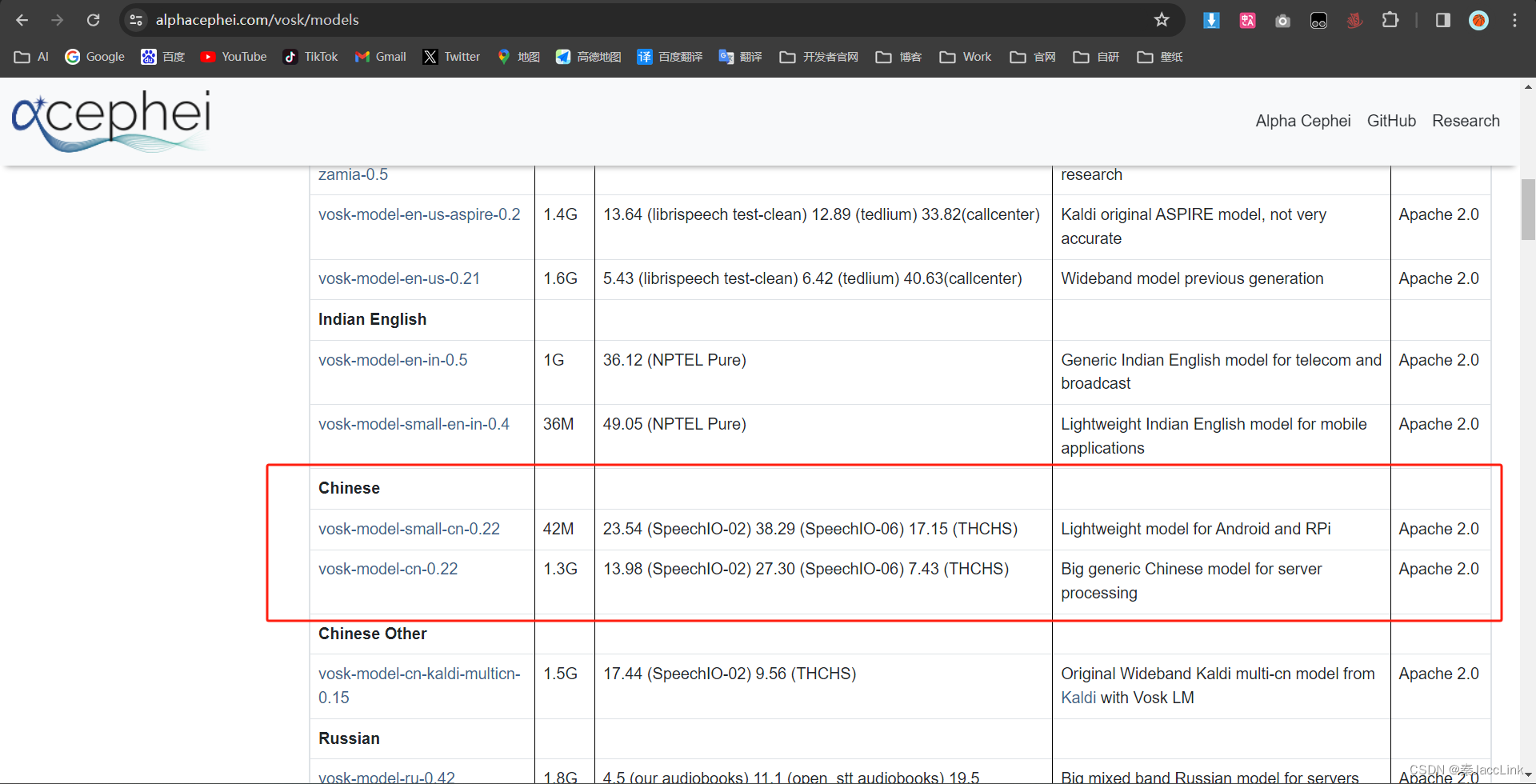
下载后记得解压在使用
2. 文字转语音
2.1 Maven导入以下包
<!-- 文字转语音 -->
<dependency>
<groupId>com.hynnet</groupId>
<artifactId>jacob</artifactId>
<version>1.18</version>
</dependency>2.2 编写代码
import com.jacob.activeX.ActiveXComponent;
import com.jacob.com.Dispatch;
import com.jacob.com.Variant;
public class TxtToSoundUtils {
public static void main(String[] args) {
textToSpeech("打开卧室灯泡");
System.out.println("生成成功!");
}
/**
* 语音转文字并播放
*
* @param text
*/
public static void textToSpeech(String text) {
ActiveXComponent ax;
try {
ax = new ActiveXComponent("Sapi.SpVoice");
// 运行时输出语音内容
Dispatch spVoice = ax.getObject();
// 音量 0-100
ax.setProperty("Volume", new Variant(100));
// 语音朗读速度 -10 到 +10
ax.setProperty("Rate", new Variant(-2));
// 执行朗读
Dispatch.call(spVoice, "Speak", new Variant(text));
// 下面是构建文件流把生成语音文件
ax = new ActiveXComponent("Sapi.SpFileStream");
Dispatch spFileStream = ax.getObject();
ax = new ActiveXComponent("Sapi.SpAudioFormat");
Dispatch spAudioFormat = ax.getObject();
// 设置音频流格式
Dispatch.put(spAudioFormat, "Type", new Variant(22));
// 设置文件输出流格式
Dispatch.putRef(spFileStream, "Format", spAudioFormat);
// 调用输出 文件流打开方法,创建一个.wav文件
Dispatch.call(spFileStream, "Open", new Variant("D:\\File\\TestFile.wav"), new Variant(3), new Variant(true));
// 设置声音对象的音频输出流为输出文件对象
Dispatch.putRef(spVoice, "AudioOutputStream", spFileStream);
// 设置音量 0到100
Dispatch.put(spVoice, "Volume", new Variant(100));
// 设置朗读速度
Dispatch.put(spVoice, "Rate", new Variant(-2));
// 开始朗读
Dispatch.call(spVoice, "Speak", new Variant(text));
// 关闭输出文件
Dispatch.call(spFileStream, "Close");
Dispatch.putRef(spVoice, "AudioOutputStream", null);
spAudioFormat.safeRelease();
spFileStream.safeRelease();
spVoice.safeRelease();
ax.safeRelease();
} catch (Exception e) {
e.printStackTrace();
}
}
}
到此就完成了 语音转文字 文字转语音的功能了,希望能帮到你。有疑问评论





















 1251
1251











 被折叠的 条评论
为什么被折叠?
被折叠的 条评论
为什么被折叠?








