- 需求:选中城市,会显示出对应城市的区的名字
- 在jsp页面,用到的是 < select>< option>标签,每个< option>有value属性,意思是指选中哪项,此select的value就是这个值.
jsp页面:先获取所有的城市,通过el表达式显示在页面,区的显示就利用ajax实现.(通过调用.ajax({}) 函数)
<%@ page language="java" contentType="text/html; charset=UTF-8"
pageEncoding="UTF-8"%>
<%@ taglib prefix="c" uri="http://java.sun.com/jsp/jstl/core"%>
<!DOCTYPE html PUBLIC "-//W3C//DTD HTML 4.01 Transitional//EN" "http://www.w3.org/TR/html4/loose.dtd">
<html>
<head>
<meta http-equiv="Content-Type" content="text/html; charset=UTF-8">
<title>Insert title here</title>
<script type="text/javascript" src="js/jquery-1.8.3.js"></script>
<script type="text/javascript">
$(function(){
$(".dis").change(function(){
$.ajax({
url:"${pageContext.request.contextPath}/DisServlet?id="+$("#cityid").val(),
async:false,
success: function(data) {
//这里如果服务器返回的是json,这里解析json,然后通过for循环等,jq中的append方法进行html元素追加
// json是js对象 json[i]是一个对象
var json = JSON.parse(data);
$("#dis2").empty();
for (var i = 0; i < json.length; i++) {
$("#dis2").append(
"<option>"+json[i].dis_name+"</option>");
}
}
})
})
})
</script>
</head>
<body>
<div>
<select id="cityid" class="dis">
<!-- <option></option> -->
<c:forEach items="${list}" var="city">
<option value="${city.city_id }">${city.city_name }</option>
</c:forEach>
</select>
<select id="dis2">
</select>
</div>
</body>
</html>
注意上面的$(“#dis2”).empty();这里是把查询的数据给清空.
for (var i = 0; i < json.length; i++) {
(” #dis2”).append(“< option>”+json[i].dis_name+””);}
append()追加的时候不会把之前根据城市查询到的区给清空,为了清空,使用(“#dis2”).empty();append()是追加到dis2的select标签
web.xml中配置:
<!--指定spring xml存在的路径,根据路径初始化ioc容器-->
<context-param>
<param-name>contextConfigLocation</param-name>
<param-value>classpath:applicationContext.xml</param-value>
</context-param>pom.xml中配置:
<project xmlns="http://maven.apache.org/POM/4.0.0" xmlns:xsi="http://www.w3.org/2001/XMLSchema-instance"
xsi:schemaLocation="http://maven.apache.org/POM/4.0.0 http://maven.apache.org/xsd/maven-4.0.0.xsd">
<modelVersion>4.0.0</modelVersion>
<groupId>com.lm</groupId>
<artifactId>test_city</artifactId>
<version>0.0.1-SNAPSHOT</version>
<dependencies>
<!-- https://mvnrepository.com/artifact/com.alibaba/fastjson -->
<!-- json -->
<dependency>
<groupId>com.alibaba</groupId>
<artifactId>fastjson</artifactId>
<version>1.2.8</version>
</dependency>
<!-- jstl -->
<dependency>
<groupId>javax.servlet</groupId>
<artifactId>jstl</artifactId>
<version>1.2</version>
</dependency>
<!-- https://mvnrepository.com/artifact/aopalliance/aopalliance -->
<dependency>
<groupId>aopalliance</groupId>
<artifactId>aopalliance</artifactId>
<version>1.0</version>
</dependency>
<!-- https://mvnrepository.com/artifact/org.aspectj/aspectjweaver -->
<dependency>
<groupId>org.aspectj</groupId>
<artifactId>aspectjweaver</artifactId>
<version>1.8.10</version>
</dependency>
<dependency>
<groupId>org.springframework</groupId>
<artifactId>spring-web</artifactId>
<version>4.3.8.RELEASE</version>
</dependency>
<!-- 1spring的基础jar包 -->
<dependency>
<groupId>org.springframework</groupId>
<artifactId>spring-context</artifactId>
<version>4.3.8.RELEASE</version>
</dependency>
<!--spring对orm框架的支持包 -->
<dependency>
<groupId>org.springframework</groupId>
<artifactId>spring-orm</artifactId>
<version>4.3.8.RELEASE</version>
</dependency>
<!-- hibernate所使用的包 -->
<dependency>
<groupId>org.hibernate</groupId>
<artifactId>hibernate-core</artifactId>
<version>5.1.0.Final</version>
</dependency>
<!-- https://mvnrepository.com/artifact/mysql/mysql-connector-java -->
<!-- mysql的connector包 -->
<dependency>
<groupId>mysql</groupId>
<artifactId>mysql-connector-java</artifactId>
<version>5.1.24</version>
</dependency>
<!-- https://mvnrepository.com/artifact/javax/javaee-api -->
<!-- 一些servlet等的基本类的包 -->
<dependency>
<groupId>javax</groupId>
<artifactId>javaee-api</artifactId>
<version>7.0</version>
<scope>provided</scope>
</dependency>
<!--JSON -->
<!-- https://mvnrepository.com/artifact/net.sf.json-lib/json-lib -->
</dependencies>
</project>dao层注意实现接口,实现类中的事务处理使用属性HibernateTemplate属性,例如:
但是在spring.xml中,标签 < bean>中的class使用的是实现类的包名加实现类名 .但是在service层类里定义dao的属性的时候,要使用接口定义属性,这就是接口的用途.例如:








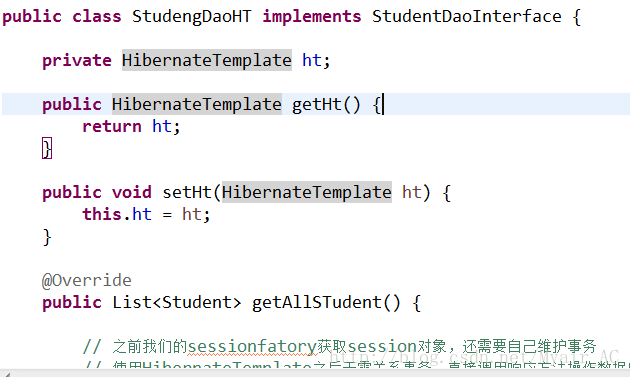
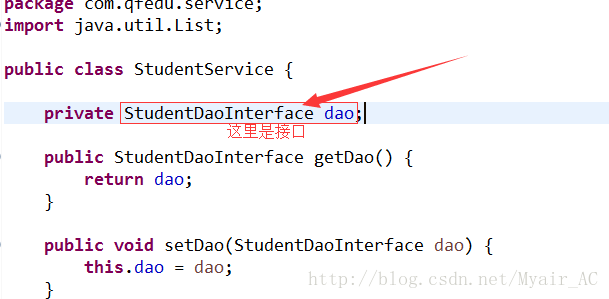














 94
94

 被折叠的 条评论
为什么被折叠?
被折叠的 条评论
为什么被折叠?








