问题描述:gitlab数据备份恢复的时候需要两台机器上的gitlab的版本一致,否则就会报这个错误。
报错信息:
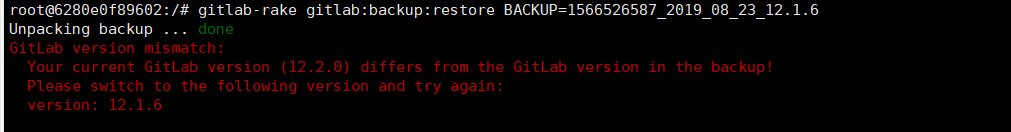
问题解决:
(1)确认两个服务器的的版本信息。
# 查看A服务器gitlab版本信息
root@4df3d06b9448:/# gitlab-rake gitlab:env:info
System information
System:
Current User: git
...
GitLab information
Version: 12.2.1
...
GitLab Shell
...
#查看B服务器gitlab版本信息
root@gitlab-gitlab-ce1:/var/opt/gitlab/backups# gitlab-rake gitlab:env:info
System information
System:
Current User: git
...
GitLab information
Version: 12.1.4
...
GitLab Shell
...
(2)使两个服务器gitlab版本统一
这个网站可以查看docker库中gitlab的各种tag ,找到要恢复到的版本进行重装gitlab镜像。
[root@yuslave1 ~]# docker pull gitlab/gitlab-ce:12.1.4-ce.0
Trying to pull repository docker.io/gitlab/gitlab-ce ...
12.1.4-ce.0: Pulling from docker.io/gitlab/gitlab-ce
f7277927d38a: Pull complete
...
Digest: sha256:6abb1e9816665b65f17bdf3a508b20962d6efd20eda786111cd6a6909a0e694d
Status: Downloaded newer image for docker.io/gitlab/gitlab-ce:12.1.4-ce.0
# 查看确认镜像版本
[root@yuslave1 ~]# docker images
REPOSITORY TAG IMAGE ID CREATED SIZE
docker.io/gitlab/gitlab-ce 12.1.4-ce.0 d36f0b03824b 3 weeks ago 1.84 GB
# 运行镜像
[root@yuslave1 gitlab]# docker run -d -p 10443:443 -p 10080:80 -p 2222:22 --name gitlab --restart always -v /mnt/gitlab/config/:/etc/gitlab -v /mnt/gitlab/logs/:/var/log/gitlab -v /mnt/gitlab/data/:/var/opt/gitlab gitlab/gitlab-ce:12.1.4-ce.0
运行完成后重新配置gitlab基本信息,gitlab的搭建过程非此文重点内容,在这省略。























 495
495











 被折叠的 条评论
为什么被折叠?
被折叠的 条评论
为什么被折叠?










