微信支付
微信支付上传的图片需要通过提供的API先上传下,然后获取一个Id来使用
https://pay.weixin.qq.com/wiki/doc/apiv3_partner/apis/chapter2_1_1.shtml

官方提供的接口Java实现
按照这个代码写,调多久都是不行的,因为这个还要先过下认证,微信接口真是XXXXXX
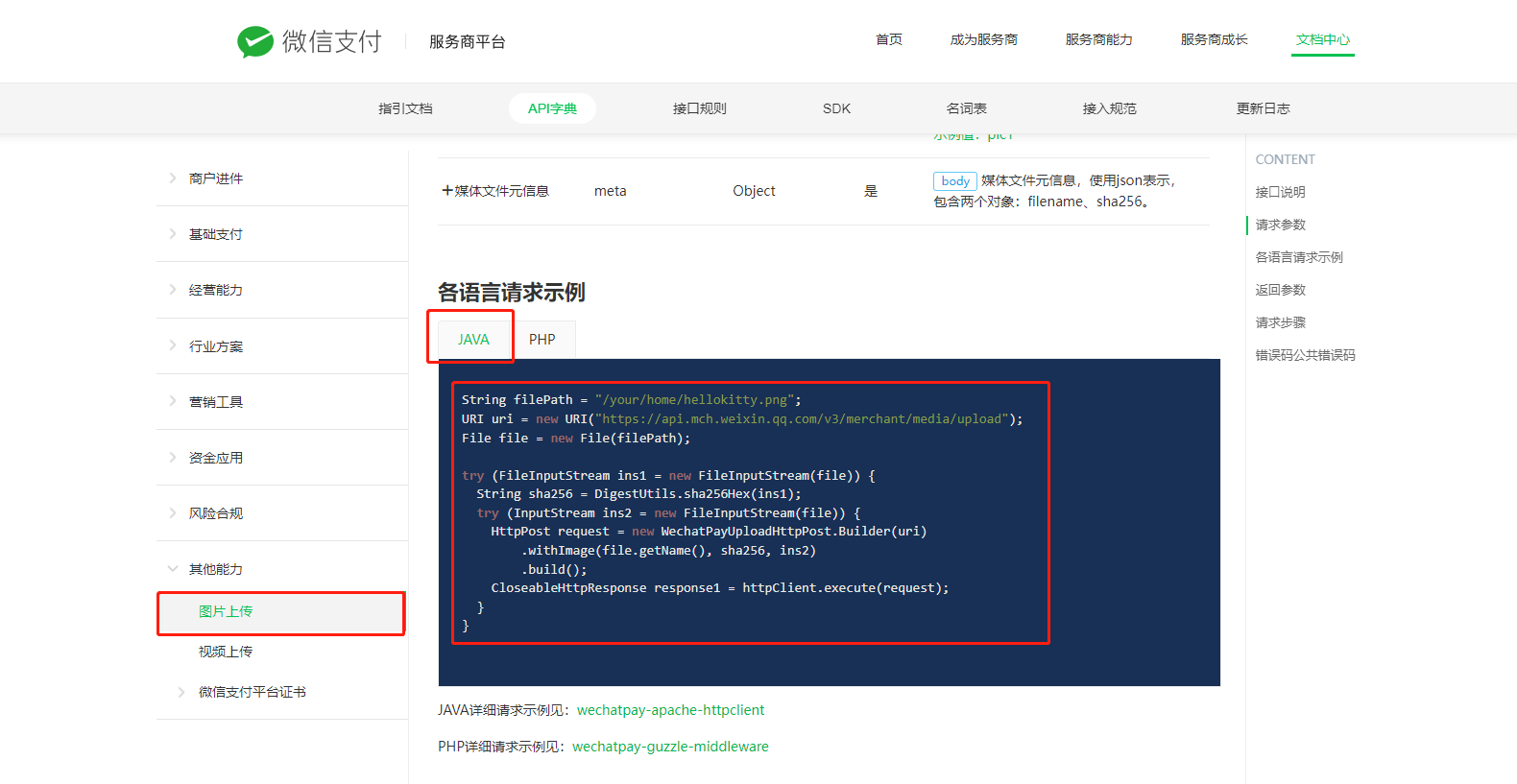
String filePath = "/your/home/hellokitty.png";
URI uri = new URI("https://api.mch.weixin.qq.com/v3/merchant/media/upload");
File file = new File(filePath);
try (FileInputStream ins1 = new FileInputStream(file)) {
String sha256 = DigestUtils.sha256Hex(ins1);
try (InputStream ins2 = new FileInputStream(file)) {
HttpPost request = new WechatPayUploadHttpPost.Builder(uri)
.withImage(file.getName(), sha256, ins2)
.build();
CloseableHttpResponse response1 = httpClient.execute(request);
}
}
认证接口
需要先使用微信提供的微信认证接口完成下身份认证
public static String weChatUploadImage(String imgUrl) throws Exception {
//首先通过你的参数进行微信认证
PrivateKey merchantPrivateKey = getPrivateKey("这里是你的商户API私钥地址");
URIBuilder uriBuilder = new URIBuilder("https://api.mch.weixin.qq.com/v3/certificates");
HttpGet httpGet = new HttpGet(uriBuilder.build());
httpGet.addHeader("Accept", "application/json");
httpGet.addHeader("User-Agent", "https://zh.wikipedia.org/wiki/User_agent");
CloseableHttpClient httpClient = WechatPayHttpClientBuilder.create()
.withMerchant("服务商商户号", "服务商API证书序列号", merchantPrivateKey)
.withValidator(response->true) // NOTE: 设置一个空的应答签名验证器,**不要**用在业务请求
.build();
URI uri = new URI("https://api.mch.weixin.qq.com/v3/merchant/media/upload");
File file = UrltoFile(imgUrl);
try (FileInputStream ins1 = new FileInputStream(file)) {
String sha256 = DigestUtils.sha256Hex(ins1);
try (InputStream ins2 = new FileInputStream(file)) {
HttpPost request = new WechatPayUploadHttpPost.Builder(uri)
.withImage(file.getName(), sha256, ins2)
.build();
CloseableHttpResponse response1 = httpClient.execute(request);
String bodyAsString = EntityUtils.toString(response1.getEntity());
com.alibaba.fastjson.JSONObject jsonObject = JSON.parseObject(bodyAsString);
return jsonObject.getString("media_id");
}
}
}
//将Url转换为File,因为微信仅支持file类型作为输入,我这里使用的是网络url这里需要进行转换
private static File UrltoFile(String url) throws Exception {
HttpURLConnection httpUrl = (HttpURLConnection) new URL(url).openConnection();
httpUrl.connect();
InputStream ins = httpUrl.getInputStream();
String str = url.substring(url.length() - 10);
String str1 = str.substring(str.indexOf("."));
File file = new File(System.getProperty("java.io.tmpdir") + File.separator + "nanwish" + str1);
if (file.exists()) {
file.delete();//如果缓存中存在该文件就删除
}
OutputStream os = new FileOutputStream(file);
int bytesRead;
int len = 8192;
byte[] buffer = new byte[len];
while ((bytesRead = ins.read(buffer, 0, len)) != - 1) {
os.write(buffer, 0, bytesRead);
}
os.close();
ins.close();
return file;
}
调用接口获取微信的图片Id

获取到返回的微信照片Id
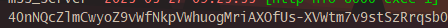


























 1608
1608

 被折叠的 条评论
为什么被折叠?
被折叠的 条评论
为什么被折叠?










