<span style="font-family: SimSun; background-color: rgb(255, 255, 255);">看着公司项目中拥有这个自定义控件,想想后面肯定也要替换成swift的,所以,就开始动手干了起来.</span>购物车计数器,目前设计了两种类型,一种就是线框圆角,一种就是按钮圆形.
目前支持加/减,以及设置每一步增加或减少的数值,支持闭包回调.当然同时也涉及了简单的VFL(Visual Format Language)的使用.
就目前来说,离笔者想要的功能也大致一样了,如果有新的功能,大家可以修改修改.
效果图是这样的,就没有制作动图了,将就吧:
那先上代码了:
//
// NBCountView.swift
// NBCountView
//
// Created by NapoleonBai on 15/9/20.
// Copyright © 2015年 NapoleonBai. All rights reserved.
//
import UIKit
enum NBCountViewShowType{
/// 圆角按钮
case FilletButton
/// 圆形按钮
case CircleButton
}
struct NBCountConfig {
/// 设置私有属性显示样式
private var mCountViewType : NBCountViewShowType = .FilletButton
var countViewShowType : NBCountViewShowType{
get{
return mCountViewType
}
set(newShowType){
self.mCountViewType = newShowType
}
}
/// 设置私有属性TintColor
private var mTintColor : UIColor = UIColor.greenColor()
var tintColor : UIColor {
get{
return mTintColor
}
set(newTintColor){
self.mTintColor = newTintColor
}
}
init(){}
/**
增加带参数的构造方法
- parameter countViewShowType: 显示样式
- parameter borderColor: borderColor
- returns: 当前结构体实例
*/
init(countViewShowType:NBCountViewShowType,tintColor:UIColor){
self.countViewShowType = countViewShowType
self.tintColor = tintColor
}
}
class NBCountView : UIView ,UITextFieldDelegate{
/// 设置默认的两个按钮以及输入框
private var lessBtn : UIButton = UIButton.init(type:.Custom)
private var addBtn : UIButton = UIButton.init(type:.Custom)
private var countTextField : UITextField = UITextField.init()
private var mViewConfig : NBCountConfig = NBCountConfig()
/// 修改之前的值
private var updateAgainValue = 0
/// 当前显示值,缺省为0
private var mCurrentValue : Int = 0
/// 当前显示值,动态设置
var currentVal







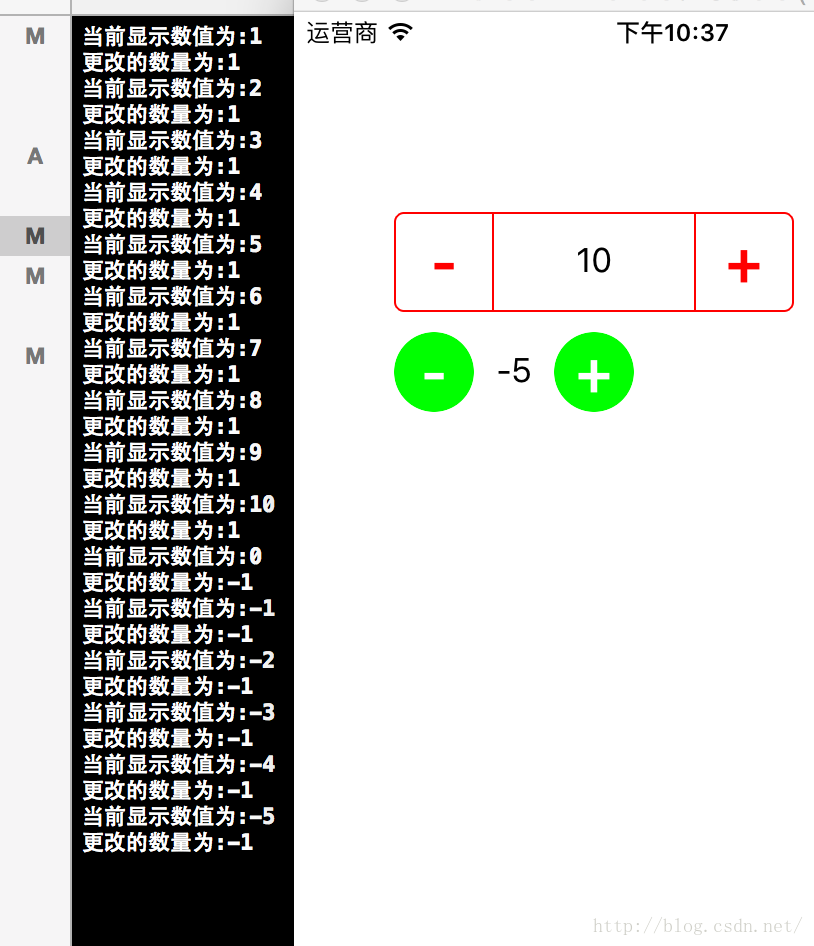
 最低0.47元/天 解锁文章
最低0.47元/天 解锁文章















 316
316











 被折叠的 条评论
为什么被折叠?
被折叠的 条评论
为什么被折叠?








