API
Slient
当设置slient为true时,echarts就不再会调用相应事件也就是tooltips不会触发
legend
color: [ // 设置颜色可以让legend和line的颜色保持此颜色顺序
'#4F70D9',
'#538DFC',
'#7585A2',
'#F7C739',
'#FF8769',
'#26D9FF'
],
legend: {
data: [],
show: true,
icon: 'circle',
inactiveColor: 'rgba(255,255,255,0.1)', // 设置不选中时的颜色
orient: 'vertical',
formatter: (params) => {
let target, percentage
for (let i = 0; i < this.pieChart.seriesData.length; i++) {
if (this.pieChart.seriesData[i].name === params) {
target = this.pieChart.seriesData[i].value | 0
percentage = this.pieChart.seriesData[i].percentage
}
}
// 自定义图例内容
return `{a|${
params}}{b|${
target}}{c|${
percentage}}`
},
left: 500,
top: 80,
itemWidth: 12,
itemGap: 18,
width: 500,
height: 160,
textStyle: {
fontSize: 14,
rich: {
a: {
borderWidth: 1,
borderColor: 'black',
width: 100
},
b: {
width: 70
},
c: {
width: 70
}
}
}
}
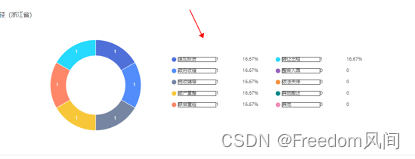
rich
axisLabel: {
formatter: (value, index) => {
const length = this.waterQualityData.data.length;
if (index !== length - 1 || value.length <= 6 || length === 1) return value;
return `{a|${
value}}`;
},
textStyle: {
rich: {
// rich不能设置绝对定位
a: {
align: 'left',
width: 150
}
}
}
},
formatter
formatter: (value, index) => {
} 两个回调参数 值和索引
formatter: function(param) {
param = param[0];
let color = 'red';
let span = `<span
style='display:inline-block;margin-right:5px;border-radius:50%;width:10px;height:10px;background-color:${
color};'></span>`;
return [param.seriesName + ' ', param.marker + param.name + ':' + (param.value || '--') + 'mg/L', span + '水质等级:' + (findLevelInfo(that.waterQualityData [param.dataIndex]).name || '--') + '类'].join('<br/>');
}
Line的itemStyle
设置直线拐点小球的样式
Echarts多个图表时使用flex控制图表自适应失效问题
会出现拖拽页面明明监听了变化就调用reseve方法自适应图表但是会发现div不会变化,后来发现原来是flex失效了,所以只需要强行设置flex子的宽度/width: 25%;/
就可以了
.welbody {
height: 100%;
width: 100%;
display: flex;
justify-content: center;
align-items: center;
}
.bodyleft,
.bodyright {
flex: 1;
height: 100%;
width: 25%;
/* width: 22%;
min-width: 22%;
max-width: 22%; */
}
.bodymid {
position: relative;
flex: 2;
width: 50%;
height: 100%;
}
文字倾斜柱形折线
仪表盘
仪表盘 4.7echarts版本不能支持进度条 只能颜色叠加
axisLine: {
lineStyle: {
color: [
[44 / 100, '#468EFD'],
[1, '#111F42']
],
width: 8
}
}
Echart图表绘制报错问题
在this.charts = echarts.init(this.$refs.gaugemid);
获取页面dom时,有时会在页面dom渲染结束之前就调用此方法并往下输入配置信息,从而发生报错所以一般需要在绘制ecahrts方法外用nextTick调用
echarts 柱状图 柱顶部显示数字
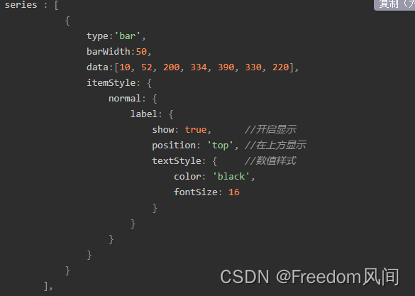
轴文字倾斜
xAxis: [
{
axisLabel: {
rotate: 40
},
}
],
柱形顶部文字
series: [
{
itemStyle: {
normal: {
label: {
show: true,
position: 'top'
}
}
}
}
]
自定义tooltips位置
tooltip: {
// trigger: 'axis',
trigger: 'axis',
position: function (point, params, dom) {
let width = dom.clientWidth;
return [point[0] > 190 ? point[0] - width : point[0],
-150];
}
}
柱形图tooltips的小球图标
formatter: function(params){
return params.marker
}
自定义tooltips内dom
formatter: function(params) {
let str
str = `
<div style="min-width:80px">
<div>${
params[0].seriesName}</div>
<div style="display:flex;height:20px;align-items:center;">
<div style="width:8px;height:8px;margin-right:8px;background:${
params[0].color};border-radius:6px;">
</div>
<div>${
params[0].value}${
unit}</div>
</div>
</div>`
return str
例子
折线图
分段颜色+拐点全显示+断线连接
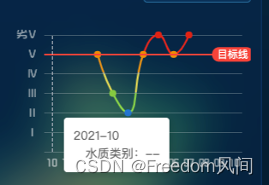
{
title: {
text: '',
left: '0',
textStyle: {
color: 'rgba(255,255,255,0.5)',
fontSize: 12,
fontFamily: 'TRENDS'
}
},
tooltip: {
trigger: 'axis',
axisPointer: {
type: 'line'
}
},
grid: {
top: 30,
left: 40,
right: 10,
bottom: 30
},
xAxis: [
{
type: 'category',
data: ['2021-10', '2021-11', '2021-12', '2022-01', '2022-02', '2022-03', '2022-04', '2022-05', '2022-06', '2022-07', '2022-08', '2022-09', '2022-10'],
axisLine: {
show: false
},
axisLabel: {
textStyle: {
fontFamily: 'TRENDS',
fontSize: '12',
color: 'rgba(255,255,255,0.5)'
}
},
axisTick: {
show: false
}
}
],
yAxis: [
{
type: 'value',
name: '',
axisLabel: {
textStyle: {
fontFamily: 'TRENDS',
fontSize: 12,
color: 'rgba(255, 255, 255, 0.5)'
}
},
axisLine: {
show: false
},
splitArea: {
show: false
},
splitLine: {
// 值分割线
show: true,
lineStyle: {
color: 'rgba(255, 255, 255, 0.2)'
}
},
axisTick: {
show: false
}
}
],
visualMap: {
// 分段显示逻辑
top: 50,
right: 10,
show: false,
seriesIndex: 0,
pieces: [
{
min: 0.050000000000000044,
max: 1,
color: '#03A9F4'
},
{
min: 1.05,
max: 2,
color: '#1976D2'
},
{
min: 2.05,
max: 3,
color: '#85C940'
},
{
min: 3.05,
max: 4,
color: '#D9CD4C'
},
{
min: 4.05,
max: 5,
color: '#EF8E00'
},
{
min: 5.05,
max: 6,
color: '#E12214'
}
],
outOfRange: {
color: '#999'
}
},
series: {
name: '水质类别',
type: 'line',
symbol: 'circle',
symbolSize: 8, // 拐点大小 none 代表不显示
connectNulls: true, // 断线连接
showAllSymbol: true, // 显示所有拐点
smooth: true,
data: [null, null, null, null, 5, 3, 6, 4, 5, 4, 5, null, null],
markLine: {
data: [
{
yAxis: 4,
name: '目标线',
symbol: 'none',
label: {
show: true,
formatter: '{b}',
position: 'end',
distance: -35,
fontSize: 12,
lineHeight: 15,
padding: [2, 6, 0, 6],
color: '#FFFFFF',
backgroundColor: '#F84439',
borderRadius: 8
},
lineStyle: {
type: 'solid',
color: '#F84439',
width: 2
}
}
]
}
}
}
自定义y轴和拐点

const xData = ['水','煤','电','其他']
const yData = [6000,2000,1000,1000]
const option = {
tooltip: {
trigger: 'axis',
axisPointer: {
// 坐标轴指示器,坐标轴触发有效
type: 'shadow' // 默认为直线,可选为:'line' | 'shadow'
},
formatter(params: any) {
const str
= `<div><div>${
params[0].axisValue}</div><div style='display:
flex;height:20px;align-items:center;'>${
params[0].marker}
<div>${
params[0].data}${
params[0].seriesName}</div></div>`
return str
}
},
title: {
text: '实际碳排放总量',
top: 8,
padding: [0, 0, 0, 18],
textStyle: {
color: 'rgba(255,255,255,1)',
fontWeight: 700,
fontSize: 14
}
},
color: ['#e7dd17'],
grid: {
top: '60',
left: '50',
bottom: '30',
right: '20'
},
xAxis: [
{
type: 'category',
axisTick: {
show: false
},
axisLabel: {
color: '#ffffff',
fontSize: 14,
interval: 0
},
axisLine: {
lineStyle: {
color: '#038b8f'
}
},
data: xData
}
],
yAxis: [
{
name: '单位:(t)',
max: 10000,
nameTextStyle: {
color: 'rgba(255,255,255,.6)',
nameLocation: 'start',
padding: [5, 0, 0, 0]
},
axisLine: {
show: false
},
axisTick: {
show: false
},
splitLine: {
show: false
},
splitArea: {
show: true,
areaStyle: {
color: ['rgba(3,139,143,0.1)', 'rgba(255,255,255,0)']
},
interval: 1
},
axisLabel: {
color: 'rgba(255,255,255,0.6)',
fontFamily: 'Bebas Neue',
fontSize: 12,
formatter: (value: number) => {
return `${
(value / 1000).toFixed(2)}k`
}
}
}
],
series: [
{
name: 't',
type: 'line',
// symbol: 'circle', //设定拐点为实心点
symbolSize: 8, // 设定拐点的大小
data: yData,
}
]
}
多条折线拖动图
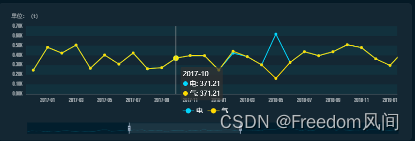
option = {
dataZoom: [
{
backgroundColor: '#021e2d',
borderColor: '#021e2d',
dataBackground: {
areaStyle: {
opacity: 0,
},
lineStyle: {
color: '#03d5fb',
},
},
end: 100,
fillerColor: 'rgba(255, 255, 255, 0.1)',
height: 24,
moveHandleStyle: {
opacity: 0 },
realtime: true,
selectedDataBackground: {
areaStyle: {
opacity: 0 },
lineStyle: {
color: '#03d5fb' },
},
show: true,
start: 70,
textStyle: {
color: 'rgba(255,255,255,0.5)',
fontFamily: 'Bebas Neue',
},
top: '87%',
type: 'slider',
// xAxisIndex: [0, 1],
},
],
tooltip: {
link: {
xAxisIndex: 'all' },
trigger: 'axis',
},
legend: {
top: 220,
left: 'center',
textStyle: {
fontSize: 14,
color: '#ffffff'
}
},
grid: {
top: 50,
left: 60,
right: 32,
bottom: 100
},
xAxis: {
axisLabel: {
show: true,
fontFamily: 'Bebas Neue',
fontSize: 12,
color: 'rgba(255,255,255,.6)'
},
axisLine: {
show: true,
lineStyle: {
color: 'rgba(255,255,255,0.2)',
},
},
axisTick: {
show: false },
data: ['2015-01','2015-02','2015-03','2015-04','2015-05','2015-06','2015-07','2015-08','2015-09',
'2015-10','2015-11','2015-12','2016-01','2016-02','2016-03','2016-04','2016-05','2016-06',
'2016-07','2016-08','2016-09','2016-10','2016-11','2016-12','2017-01','2017-02','2017-03',
'2017-04','2017-05','2017-06','2017-07','2017-08','2017-09','2017-10','2017-11','2017-12',
'2018-01','2018-02','2018-03','2018-04','2018-05','2018-06','2018-07','2018-08','2018-09',
'2018-10','2018-11','2018-12','2019-01','2019-02','2019-03','2019-04','2019-05','2019-06',
'2019-07','2019-08','2019-09','2019-10','2019-11','2019-12','2020-01','2020-02','2020-03',
'2020-04','2020-05','2020-06','2020-07','2020-08','2020-09','2020-10','2020-11','2020-12',
'2021-01','2021-02','2021-03','2021-04','2021-05','2021-06','2021-07','2021-08','2021-09','2021-10','2021-11','2021-12','2022-01'],
gridIndex: 0,
type: 'category',
},
yAxis: {
name: '单位:(t)',
nameTextStyle: {
color: 'rgba(255,255,255,.6)',
nameLocation: 'start',
padding: [5, 0, 0, 0],
},
axisLabel: {
color: 'rgba(255,255,255,0.6)',
fontFamily: 'Bebas Neue',
fontSize: 12,
formatter: (value: number) => {
return (value / 1000).toFixed(2) + 'k'
},
},
axisLine: {
show: false,
lineStyle: {
color: 'rgba(255,255,255,0.5)' },
},
axisTick: {
show: false },
gridIndex: 0,
splitArea: {
show: true, areaStyle: {
color: ['rgba(3, 139, 143, 0.1)', 'rgba(0, 0, 0, 0)'] } },
splitLine: {
show: false },
type: 'value',
},
color: ['#03d5fb','#ffd902','#00c164','#8c2194','#6dc8ec','#e86452','#479292'],
series: [
{
data: [182.43, 331.93, 280.81, 306.58, 175.65, 255.62, 296.47,
200.29, 328.7, 362.27, 262.62, 207.44, 293.15, 228.11, 255.78, 201.57,
343.41, 501.33,498.48, 245.99, 286.61, 376.92, 326.08, 247.09, 482.85,
423.43, 505.87, 266.3, 403.53, 309.25, 424.08, 261.61, 272.59, 371.21,
398.12, 396.44,247.97, 422.56, 386.74, 301.53, 619.63, 327.24, 437.38,
396.34, 437.26, 509.46, 480.18, 364.14, 295.89, 454.31, 446.57, 430.51,
409.9, 307.79,637.78, 550.48, 525.59, 741.72, 743.59, 1373.45, 705.16,
564.36, 313.02, 520.78, 321.25, 414.22, 968.89, 988.12, 591.68, 924.52,
298.81, 975.16,442.93, 378.51, 450.52, 439.35, 466.52, 431.31, 568.86,
495.26, 453.81, 320.52, 373.43, 294.15, 488.52],
// itemStyle: {
// normal: {
// borderColor: '#03d5fb',
// color: '#fff',
// lineStyle: { color: '#03d5fb' },
// },
// },
name: '电',
symbol: 'circle',
symbolSize: 6,
type: 'line',
},
{
data: [182.43, 331.93, 280.81, 306.58, 175.65, 255.62, 296.47,
200.29, 328.7, 362.27, 262.62, 207.44, 293.15, 228.11, 255.78, 201.57,
343.41, 501.33,498.48, 245.99, 286.61, 376.92, 326.08, 247.09, 482.85,
423.43, 505.87, 266.3, 403.53, 309.25, 424.08, 261.61, 272.59, 371.21,
398.12, 396.44,247.97, 442.56, 386.74, 301.53, 161.63, 327.24, 437.38,
396.34, 437.26, 509.46, 480.18, 364.14, 295.89, 454.31, 446.57, 430.51,
409.9, 307.79,637.78, 550.48, 525.59, 741.72, 743.59, 373.45, 705.16,
564.36, 313.02, 320.78, 321.25, 414.22, 968.89, 988.12, 591.68, 924.52,
298.81, 975.16,442.93, 378.51, 250.52, 439.35, 466.52, 431.31, 568.86,
495.26, 453.81, 320.52, 373.43, 294.15, 488.52],
name: '气',
symbol: 'circle',
symbolSize: 6,
type: 'line',
},
]
}
自定义legend

const xData = ["09.26 10:00","09.26 10:20","09.26 10:40","09.26 11:00","09.26 11:20","09.26 11:40","09.26 12:40","09.26 13:00","09.26 13:20","09.26 13:40","09.26 14:00","09.26 14:20","09.26 14:40","09.26 15:00","09.26 15:20","09.26 15:40","09.26 16:00","09.26 16:20","09.26 16:40","09.26 17:00","09.26 17:20","09.26 12:00","09.26 12:20"]
const yData = [0.02,0.04,0.12,0.1,0.1,0.09,0.12,0.15,0.25,0.3,0.46,0.2,0.3,0.5,0.8,0.6,0.8,0.5,0.5,0.8,2,2,2.1]
const option = {
tooltip: {
trigger: 'axis',
axisPointer: {
// 坐标轴指示器,坐标轴触发有效
type: 'shadow' // 默认为直线,可选为:'line' | 'shadow'
},
formatter(params: any) {
const str = `<div><div>${
params[0].seriesName}</div><div
style='display:
flex;height:20px;align-items:center;'>${
params[0].marker}
<div>${
params[0].axisValue}:${
params[0].data}mm</div></div>`
return str
}
},
title: {
text: '化学需氧量 过去24小时趋势变化',
left: 'center',
textStyle: {
color: 'white',
fontFamily: 'TRENDS',
fontSize: 12
}
},
color: ['#00DDFF'],
grid: {
top: '50',
left: '30',
bottom: '35',
right: '10'
},
xAxis: [
{
type: 'category',
axisTick: {
show: false
},
axisLabel: {
color: '#ffffff',
fontSize: 12,
// interval: 0, // 强制显示所有x轴标签
fontFamily: 'TRENDS'
},
axisLine: {
lineStyle: {
color: '#038b8f'
}
},
data: xData
}
],
yAxis: [
{
name: 'mm',
nameTextStyle: {
fontFamily: 'TRENDS',
color: 'rgba(255, 255, 255, 0.6)',
fontSize: '12px',
align: 'center'
},
axisLine: {
show: false
},
axisTick: {
show: false
},
splitLine: {
// x轴竖线
lineStyle: {
color: 'rgba(255, 255, 255, 0.15)'
// type: 'dashed',
},
},
axisLabel: {
color: 'rgba(255,255,255,0.7)',
fontFamily: 'TRENDS',
fontSize: 12,
}
}
],
series: [
{
name: '化学需氧量',
type: 'line',
// smooth: true, // 折线平滑
data: yData,
symbolSize: 'none', // 设定拐点的大小
lineStyle: {
// 设置折线颜色
color: '#00DDFF'
},
areaStyle: {
// 阴影颜色渐变
normal: {
color: {
x: 0,
y: 0,
x2: 0,
y2: 1,
colorStops: [
{
offset: 0,
color: 'rgba(0, 221, 255, 0.7)' // 100% 处的颜色
},
{
offset: 1,
color: 'rgba(0, 221, 255, 0)' // 0% 处的颜色
}
],
globalCoord: false, // 缺省为 false
}
}
},
markLine: {
symbol: 'none', // 去掉箭头
data: [
{
yAxis: 0.5,
name: '标准值',
symbol: 'none',
label: {
show: true,
formatter: '{b}',
position: 'middle',
distance: -8,
fontSize: 12,
lineHeight: 15,
padding: [2, 6, 0, 6],
color: '#FFFFFF',
backgroundColor: '#F84439',
borderRadius: 8
},
lineStyle: {
type: 'solid',
color: '#F84439',
width: 2
}
},
]
}
}
]
}
区域阴影,分割线虚线

const xAxisData = ['1月', '2月', '3月', '4月', '5月', '6月']
const seriesData = [20, 30, 45, 50, 60, 80]
const lineChart = {
grid: {
top: 30,
bottom: 0,
right: 0
},
legend: {
show: false,
},
tooltip: {
trigger: 'axis',
// 设置显示的文字内容
formatter: (args: any) => {
return args[0].name + ':' + args[0].value + '万元'
}
},
backgroundColor: 'rgba(23, 31, 39, 1)', // 设置echarts图背景色
yAxis: {
splitLine: {
// 设置y轴分割线为虚线
lineStyle: {
type: 'dashed', // y轴分割线类型 虚线
color: 'rgb(61, 76, 83)'
}
},
axisLine: {
// 不显示y轴线
show: false
},
// 不显示y轴的小刻度
axisTick: {
// 不显示y轴小刻度线
show: false
},
// 把刻度标签里面的文字颜色设置为黑色
axisLabel: {
// y轴文本白色
color: 'white'
}
},
xAxis: {
data: xAxisData,
axisLine: {
lineStyle: {
color: 'rgb(61, 76, 83)'
}
},
// 不显示y轴的小刻度
axisTick: {
show: false
},
// 把刻度标签里面的文字颜色设置为黑色
axisLabel: {
color: 'white'
}
},
series: [
{
name: '张三',
data: seriesData,
lineStyle: {
// 设置折线颜色
color: 'rgba(12, 170, 174,1)'
},
areaStyle: {
// 阴影颜色渐变
normal: {
color: {
x: 0,
y: 0,
x2: 0,
y2: 1,
colorStops: [
{
offset: 0,
color: 'rgba(12, 170, 174,0.8)' // 100% 处的颜色
},
{
offset: 1,
color: 'rgba(12, 170, 174,0)' // 0% 处的颜色
}
],
globalCoord: false, // 缺省为 false
}
}
}
}
]
}
平滑折线阴影+markline

const xData = ['五常', '仁和', '良渚', '闲林', '仓前', '余杭', '百丈']
const yData = [7.66, 6, 2.44, 8, 5, 8.66, 7]
const option = {
tooltip: {
trigger: 'axis',
axisPointer: {
// 坐标轴指示器,坐标轴触发有效
type: 'shadow' // 默认为直线,可选为:'line' | 'shadow'
},
formatter(params: any) {
const str = `<div><div>${
params[0].axisValue}</div><div
style='display:
flex;height:20px;align-items:center;'>${
params[0].marker}
<div>${
params[0].data}${
params[0].seriesName}</div></div>`
return str
}
},
color: ['#03d5fb'],
grid: {
top: '16',
left: '30',
bottom: '30',
right: '10'
},
xAxis: [
{
type: 'category',
axisTick: {
show: false
},
axisLabel: {
color: '#ffffff',
fontSize: 14,
interval: 0,
fontFamily: 'TRENDS'
},
axisLine: {
lineStyle: {
color: '#038b8f'
}
},
data: xData
}
],
yAxis: [
{
axisLine: {
show: false
},
axisTick: {
show: false
},
splitLine: {
// x轴竖线
lineStyle: {
color: 'rgba(255,255,255,.2)'
// type: 'dashed',
},
},
axisLabel







 最低0.47元/天 解锁文章
最低0.47元/天 解锁文章
















 6287
6287











 被折叠的 条评论
为什么被折叠?
被折叠的 条评论
为什么被折叠?










