知识点
1.MySQL的基本语法:
1、说明:创建数据库
CREATE DATABASE database-name
2、说明:删除数据库
drop database dbname
3、说明:备份sql server
— 创建 备份数据的 device
USE master
EXEC sp_addumpdevice ‘disk’, ‘testBack’, ‘c:\mssql7backup\MyNwind_1.dat’
— 开始 备份
BACKUP DATABASE pubs TO testBack
4、说明:创建新表
create table tabname(col1 type1 [not null] [primary key],col2 type2 [not null],..)
根据已有的表创建新表:
A:create table tab_new like tab_old (使用旧表创建新表)
B:create table tab_new as select col1,col2… from tab_old definition only
5、说明:删除新表
drop table tabname
6、说明:增加一个列
Alter table tabname add column col type
注:列增加后将不能删除。DB2中列加上后数据类型也不能改变,唯一能改变的是增加varchar类型的长度。
7、说明:添加主键: Alter table tabname add primary key(col)
说明:删除主键: Alter table tabname drop primary key(col)
8、说明:创建索引:create [unique] index idxname on tabname(col….)
删除索引:drop index idxname
注:索引是不可更改的,想更改必须删除重新建。
9、说明:创建视图:create view viewname as select statement
删除视图:drop view viewname
10、说明:几个简单的基本的sql语句
选择:select * from table1 where 范围
插入:insert into table1(field1,field2) values(value1,value2)
删除:delete from table1 where 范围
更新:update table1 set field1=value1 where 范围
查找:select * from table1 where field1 like ’%value1%’ —like的语法很精妙,查资料!
排序:select * from table1 order by field1,field2 [desc]
总数:select count as totalcount from table1
求和:select sum(field1) as sumvalue from table1
平均:select avg(field1) as avgvalue from table1
最大:select max(field1) as maxvalue from table1
最小:select min(field1) as minvalue from table1
11、说明:几个高级查询运算词
A: UNION 运算符
UNION 运算符通过组合其他两个结果表(例如 TABLE1 和 TABLE2)并消去表中任何重复行而派生出一个结果表。当 ALL 随 UNION 一起使用时(即 UNION ALL),不消除重复行。两种情况下,派生表的每一行不是来自 TABLE1 就是来自 TABLE2。
B: EXCEPT 运算符
EXCEPT 运算符通过包括所有在 TABLE1 中但不在 TABLE2 中的行并消除所有重复行而派生出一个结果表。当 ALL 随 EXCEPT 一起使用时 (EXCEPT ALL),不消除重复行。
C: INTERSECT 运算符
INTERSECT 运算符通过只包括 TABLE1 和 TABLE2 中都有的行并消除所有重复行而派生出一个结果表。当 ALL 随 INTERSECT 一起使用时 (INTERSECT ALL),不消除重复行。
注:使用运算词的几个查询结果行必须是一致的。
12、说明:使用外连接
A、left (outer) join:
左外连接(左连接):结果集几包括连接表的匹配行,也包括左连接表的所有行。
SQL: select a.a, a.b, a.c, b.c, b.d, b.f from a LEFT OUT JOIN b ON a.a = b.c
B:right (outer) join:
右外连接(右连接):结果集既包括连接表的匹配连接行,也包括右连接表的所有行。
C:full/cross (outer) join:
全外连接:不仅包括符号连接表的匹配行,还包括两个连接表中的所有记录。
12、分组:Group by:
一张表,一旦分组完成后,查询后只能得到组相关的信息。
组相关的信息:(统计信息) count,sum,max,min,avg 分组的标准)
在SQLServer中分组时:不能以text,ntext,image类型的字段作为分组依据
在selecte统计函数中的字段,不能和普通的字段放在一起;
13、对数据库进行操作:
分离数据库: sp_detach_db; 附加数据库:sp_attach_db 后接表明,附加需要完整的路径名
14.如何修改数据库的名称:
sp_renamedb ‘old_name’, ‘new_name’
2.MySQL-Font
数据库
DATABASE 数据库
TABLE 表
字段 属性 主键(一个TABLE中不能重复,能够使这个值确定唯一一条数据)
外键(一个表中持有的别的表的主键)
mysql 建表 忽略大小写
关键字 :
NOT NULL:元素不能为空
PRIMARY :排列在首部
KEY :关键字
AUTO_INCREMENT:自增长
BINARY:大小写区分开
3.程序示例
//连接数据库的驱动
String driver = "com.mysql.jdbc.Driver";
//URL指向要访问的数据库名
String url = "jdbc:mysql://localhost:3306/clazz";
//
String user = "root";
String password = "chuwenbin";
try {
Class.forName(driver);
Connection conn = DriverManager.getConnection(url,user,password);
if(!conn.isClosed()){
Statement state = conn.createStatement();
/*
* 增、删、改
*/
// String insert = "insert into student(stu_name,sex,age)values('leetoo',1,25)";
// String update = "update student set age=20 where stu_name='leetoo'";
// String delete = "delete from student where stu_name='leetoo'";
// state.execute(insert);
/*
* 查
*/
// String select = "select * from student";
// ResultSet set = state.executeQuery(select);
// set.first();
// while(!set.isAfterLast()){
// String name = set.getString("stu_name");
// System.out.println(name);
// set.next();
// }
String create = "create table if not exists user2(id int(11) not null primary key auto_increment,user_name varchar(30),paaword varchar(30))";
state.execute(create);
}else{
System.out.println("请打开数据库!");
}
} catch (ClassNotFoundException e) {
// TODO Auto-generated catch block
e.printStackTrace();
} catch (SQLException e) {
// TODO Auto-generated catch block
e.printStackTrace();
}4.用户注册与登录(数据库)
首先在数据库中建立一个user表
java代码创建:
String create = "create table if not exists user2(id int(11) not null primary key auto_increment,user_name varchar(30),paaword varchar(30))";
state.execute(create);MySQL-Font中创建
create table user(id int(11) not null primary key auto_increment,user_name varchar(30) BINARY not null,password varchar(30) BINARY not null)
单例模式的SQLManager
public class SQLManager {
private Statement statement;
private static SQLManager manager;
public Statement getStatement() {
return statement;
}
public void setStatement(Statement statement) {
this.statement = statement;
}
public static synchronized SQLManager newInstance(){
if(manager==null){
manager = new SQLManager();
}
return manager;
}
private SQLManager(){
//连接数据库的驱动
String driver = "com.mysql.jdbc.Driver";
//URL指向要访问的数据库名
String url = "jdbc:mysql://localhost:3306/clazz";
//
String user = "root";
String password = "chuwenbin";
try {
Class.forName(driver);
Connection conn = DriverManager.getConnection(url,user,password);
if(!conn.isClosed()){
statement = conn.createStatement();
}else{
System.out.println("请打开数据库!");
}
} catch (ClassNotFoundException e) {
e.printStackTrace();
} catch (SQLException e) {
e.printStackTrace();
}
}
}用户注册界面
public class Register extends JFrame {
private JPanel contentPane;
private JTextField textFieldUserName;
private JTextField textFieldPassWord;
private JButton loginButton;
/**
* Launch the application.
*/
public static void main(String[] args) {
EventQueue.invokeLater(new Runnable() {
public void run() {
try {
Register frame = new Register();
frame.setVisible(true);
} catch (Exception e) {
e.printStackTrace();
}
}
});
}
/**
* Create the frame.
*/
public Register() {
getContentPane().setLayout(null);
setDefaultCloseOperation(JFrame.EXIT_ON_CLOSE);
setBounds(100, 100, 450, 300);
contentPane = new JPanel();
contentPane.setBorder(new EmptyBorder(5, 5, 5, 5));
setContentPane(contentPane);
contentPane.setLayout(null);
textFieldUserName = new JTextField();
textFieldUserName.setBounds(133, 58, 147, 21);
contentPane.add(textFieldUserName);
textFieldUserName.setColumns(10);
textFieldPassWord = new JTextField();
textFieldPassWord.setBounds(133, 100, 147, 21);
contentPane.add(textFieldPassWord);
textFieldPassWord.setColumns(10);
loginButton = new JButton("\u6CE8\u518C");
loginButton.setBounds(133, 160, 147, 23);
loginButton.addActionListener(new ActionListener() {
@Override
public void actionPerformed(ActionEvent arg0) {
String userName = textFieldUserName.getText();
String password = textFieldPassWord.getText();
Statement state = SQLManager.newInstance().getStatement();
//注册前判断是否已经拥有这个用户
String sql = "select * from user where user_name='"+userName+"'";
try {
ResultSet set = state.executeQuery(sql);
set.last();//把游标位置移动到最后一位
int num = set.getRow();//得到
System.out.println(num);
if(num>0){
System.out.println("该用户已经存在!");
}else{
String register = "insert into user (user_name,password)values('"+userName+"','"+password+"')";
state.execute(register);
System.out.println("注册成功!");
}
} catch (SQLException e) {
e.printStackTrace();
}
}
});
contentPane.add(loginButton);
JLabel label = new JLabel("\u7528\u6237\u540D");
label.setBounds(69, 61, 54, 15);
contentPane.add(label);
JLabel label_1 = new JLabel("\u5BC6\u7801");
label_1.setBounds(69, 103, 54, 15);
contentPane.add(label_1);
}
}用户登录
public class SignIn extends JFrame {
private JPanel contentPane;
private JTextField textFieldUserName;
private JTextField textFieldPassWord;
/**
* Launch the application.
*/
public static void main(String[] args) {
EventQueue.invokeLater(new Runnable() {
public void run() {
try {
SignIn frame = new SignIn();
frame.setVisible(true);
} catch (Exception e) {
e.printStackTrace();
}
}
});
}
/**
* Create the frame.
*/
public SignIn() {
setDefaultCloseOperation(JFrame.EXIT_ON_CLOSE);
setBounds(100, 100, 450, 300);
contentPane = new JPanel();
contentPane.setBorder(new EmptyBorder(5, 5, 5, 5));
setContentPane(contentPane);
contentPane.setLayout(null);
textFieldUserName = new JTextField();
textFieldUserName.setBounds(148, 50, 154, 21);
contentPane.add(textFieldUserName);
textFieldUserName.setColumns(10);
textFieldPassWord = new JTextField();
textFieldPassWord.setBounds(148, 105, 154, 21);
contentPane.add(textFieldPassWord);
textFieldPassWord.setColumns(10);
JLabel label = new JLabel("\u7528\u6237\u540D");
label.setBounds(97, 53, 41, 15);
contentPane.add(label);
JLabel label_1 = new JLabel("\u5BC6\u7801");
label_1.setBounds(97, 108, 41, 15);
contentPane.add(label_1);
JButton btnNewButton = new JButton("\u767B\u5F55");
btnNewButton.setBounds(137, 159, 154, 23);
btnNewButton.addActionListener(new ActionListener() {
@Override
public void actionPerformed(ActionEvent e) {
String userName = textFieldUserName.getText();
String passWord = textFieldPassWord.getText();
Statement state = SQLManager.newInstance().getStatement();
String sql = "select * from user where user_name='"+userName+"' and password='"+passWord+"'";
System.out.println(sql);
try {
ResultSet set = state.executeQuery(sql);
set.last();
int num = set.getRow();
System.out.println(num);
if(num>0){
System.out.println("登录成功!");
}else{
System.out.println("用户名或密码不正确!");
}
} catch (SQLException e1) {
e1.printStackTrace();
}
}
});
contentPane.add(btnNewButton);
}







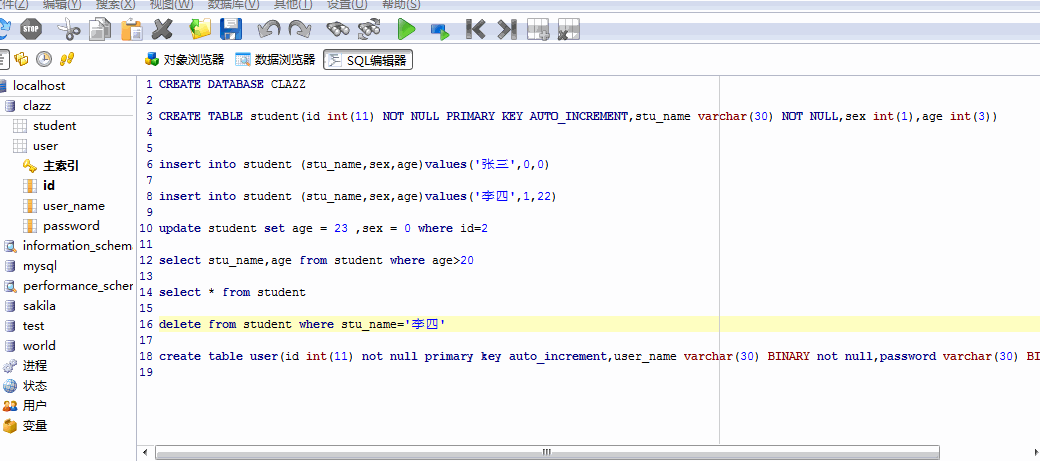













 235
235











 被折叠的 条评论
为什么被折叠?
被折叠的 条评论
为什么被折叠?








