12. C++模板
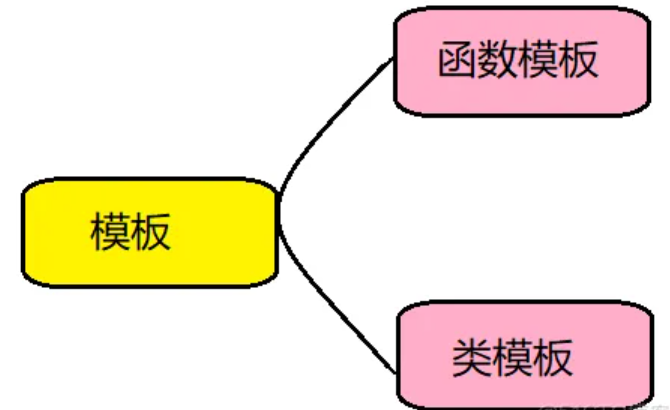
什么是模板
模板编程也可以叫做泛型编程,忽略数据类型的一种编程方式
//求最值问题
int Max(int a,int b)
{
return a>b?a:b;
}
double Max(int a,int b)
{
return a>b?a:b;
}
string Max(string a,string b)
{
return a>b?a:b;
}
//引入模板编程
template <typename type> //告诉编译器,下面会用到一个未知类型叫做type
type Max(type a,type b)
{
return a>b?a:b;
}
模板代码
#include <iostream>
using namespace std;
template <typename type>
type Max(type a, type b)
{
return a > b ? a : b;
}
//typename 可以用class 替换
template <class T>
void print(T data)
{
cout << data << endl;
}
int main()
{
//隐式调用
cout << Max(1, 2) << endl;
cout << Max(1.1, 2.2) << endl;
//string 和char* 有区别
cout << Max(string("1ILoveyou"), string("2IMissyou")) << endl;
//显示调用 <>传类型的参数
cout << Max<int>(1, 2) << endl; //type=int a=1 b=2
cout << Max<string>(string("1"), string("2")) << endl;
cout << Max<double>(1.2, 1.3) << endl;
return 0;
}
函数模板
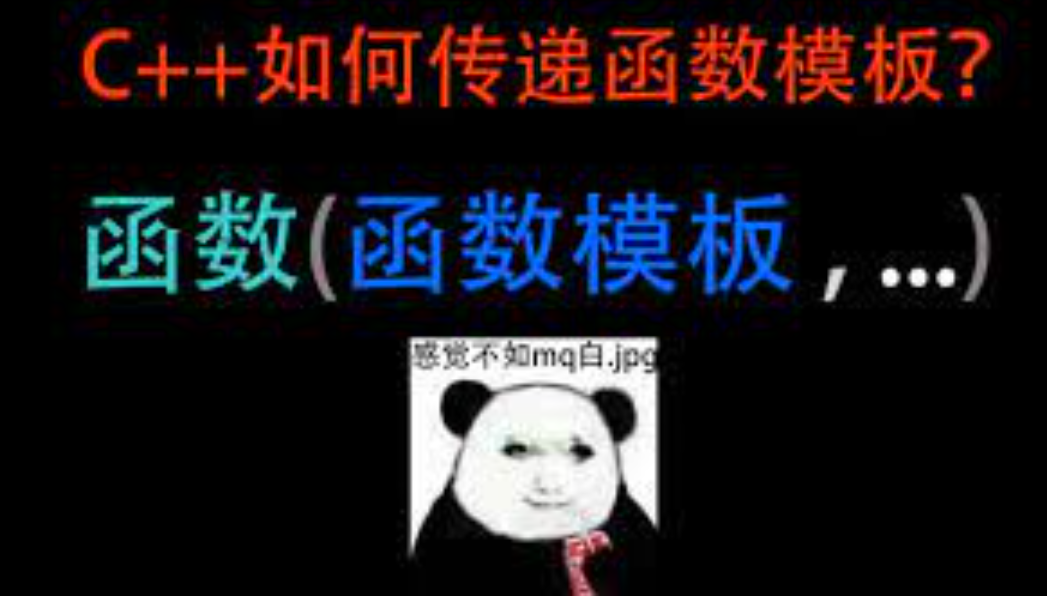
函数模板重载问题
-
函数模板和普通函数
-
函数模板和函数模板
#include <iostream>
using namespace std;
//No.1 模板与普通函数
int Max(int a, int b)
{
cout << "普通函数..." << endl;
return a > b ? a : b;
}
template <class T>
T Max(T a, T b)
{
cout << "模板" << endl;
return a > b ? a : b;
}
//No.2 模板与模板
template <class type1,class type2,class type3>
void print(type1 one, type2 two, type3 three)
{
cout << "三只" << endl;
}
template <class type1,class type2> //type1=int type2=double
void print(type1 one, type1 two, type2 tow) //int int double
{
cout << "两只" << endl;
}
template <class type>
void print(type one, type two, type three)
{
cout << "一只" << endl;
}
int main()
{
cout << Max<int>(1, 2) << endl; //显式调用,百分百调用模板
cout << Max(1, 2) << endl; //优先调用类型确定的函数
cout << "显示调用" << endl;
print<int, double, string>(1, 1.1, string("23"));
print<int, double>(1, 1, 1.22);
print<int>(1, 2, 3);
cout << "隐式调用" << endl;
print(1, 1, 2); //需要传参越少先调用
print(1, 1, string("sdsd"));
print(1, 1.11, string("sdsd")); //只有一种选择
return 0;
}
类成员函数是函数模板
//这种不叫做模板类型
class MM
{
public:
template <class T>
void print(T data)
{
cout << data << endl;
}
protected:
};
int main()
{
MM mm;
mm.print(1);
mm.print<string>("string");
return 0;
}
函数模板缺省
函数模板缺省和函数参数的缺省是一样的规则
//函数模板缺省
template <class type1,class type2=string>
void printData(type1 one, type2 two)
{
cout << one << endl;
cout << two << endl;
}
int main()
{
printData<int, double>(1, 1.22);
printData<int>(1, string("dsfsdf"));
return 0;
}
函数模板传常量
//函数模板传常量
template <class T,size_t size>
void printArray(T* array)
{
for (int i = 0; i < size; i++)
{
cout << array[i] << " ";
}
cout << endl;
}
int main()
{
int num[3] = { 1,2,3 };
printArray<int, 3>(num);
//下面代码报错
//int length = 3;
//printArray<int, length>(num);
string str[4] = { "sdds","sd","sdsd" ,"sdds"};
printArray<string, 4>(str);
return 0;
}
类模板
类模板的基础
-
怎么写类模板
-
类模板不是一个完整类型,所以任何用到类名的地方都需要用类名<未知类型>的方式使用
-
怎么去使用类模板,类模板必须采用显式调用方式
-
类模板在多文件中不能分开写
-
可以写在.hpp文件中(声明和实现都在一起)
#include <iostream>
#include <map>
using namespace std;
template <class type1,class type2>
struct my_pair
{
type1 first; //键
type2 second; //值
my_pair(type1 first, type2 second) :first(first), second(second) {}
my_pair() = default;
};
template <class type1,class type2>
my_pair<type1, type2> my_make_pair(type1 one, type2 two)
{
return my_pair<type1, type2>(one, two);
}
template <class type1,class type2>
class Test
{
public:
Test(type1 one, type2 two) :one(one), two(two)
{
}
void printTest();
protected:
type1 one;
type2 two;
};
template <class type1, class type2>
void Test<type1,type2>::printTest()
{
cout << one << " " << two << endl;
}
template <class type1,class type2>
class Data :public Test<type1,type2>
{
public:
Data(type1 one, type2 two) :Test<type1, type2>(one, two)
{
}
protected:
};
int main()
{
my_pair<int,int> pairData = { 1,2 };
cout << pairData.first << " " << pairData.second << endl;
my_pair<int, string>* p = new my_pair<int, string>;
p->first = 12;
p->second = "sdsd";
cout << p->first << " " << p->second << endl;
Data<int, int> data(1, 2);
data.printTest();
//标准库中的pair类型
pair<int, string> pD(1, "ILoveyou");
cout << pD.first << " " << pD.second << endl;
pair<int, string> testData = make_pair<int, string>(1, "sdfsdf");
my_pair<int, string> my_testData =my_make_pair<int, string>(1, "sdfsdf");
return 0;
}
类模板特化问题
- 局部特化
- 完全特化
特化的目的是为了适应不同数据的不同处理
#include <iostream>
using namespace std;
template <class _Ty1,class _Ty2,class _Ty3>
class Data
{
public:
Data(_Ty1 one, _Ty2 two, _Ty3 three) :one(one), two(two), three(three) {}
void printData()
{
cout << (one + two + three) << endl;
}
private:
_Ty1 one;
_Ty2 two;
_Ty3 three;
};
//局部特化
//两个数据,打印两数之差
template <class _Ty1,class _Ty2>
class Data<_Ty1,_Ty1,_Ty2>
{
public:
Data(_Ty1 one, _Ty2 two) :one(one), two(two){}
void printData()
{
cout << (one -two) << endl;
}
private:
_Ty1 one;
_Ty2 two;
};
//只有一个数据,打印数据
template <class _Ty1>
class Data<_Ty1,_Ty1,_Ty1>
{
public:
Data(_Ty1 one) :one(one){}
void printData()
{
cout << one << endl;
}
private:
_Ty1 one;
};
//完全特化
template <>
class Data<string, string, string>
{
public:
Data(string one,string two,string three):one(one),two(two),three(three)
{
}
void printData();
private:
string one;
string two;
string three;
};
void Data<string,string,string>::printData()
{
cout << one << " " << two << " " << three << endl;
}
int main()
{
Data<int, int, int> data1(1);
data1.printData();
Data<int,int, double> data2(2, 1);
data2.printData();
Data<int, double, float> data3(1, 1.1, 1.2f);
data3.printData();
Data<string, string, string> data4("dsd","sdfd","sdfdsf");
data4.printData();
return 0;
}
模板操作自定义类型
模板操作自定义关键点在于重载
#include <iostream>
#include <algorithm>
using namespace std;
class MM
{
public:
MM() = default;
MM(string name, int age) :name(name), age(age) {}
friend ostream& operator<<(ostream& out, const MM& object)
{
out << object.name << " " << object.age;
return out;
}
private:
string name;
int age;
};
template <class _Ty>
void printData(_Ty data)
{
cout << data << endl;
}
template <class _Ty1,class _Ty2,class _Ty3>
class Data
{
public:
//_Ty1=MM, _Ty2=int, _Ty3=int
Data(_Ty1 one, _Ty2 two, _Ty3 three) :one(one), two(two), three(three)
{
}
void printData()
{
cout << one << " " << two << " " << three << endl;
}
private:
_Ty1 one;
_Ty2 two;
_Ty3 three;
};
int main()
{
printData(1);
printData("string");
MM mm = { "小芳",18 };
printData(mm);
Data<MM, int, int> data(MM("小芳",18),98,99);
data.printData();
Data<MM, MM, MM> mmData(MM("小芳", 18), MM("小芳", 18), MM("小芳", 18));
mmData.printData();
return 0;
}
模板嵌套模板
- 关键点在于大家自己要清楚类型如何表示(类型是由类名<类型>表示一个类型)
#include <iostream>
using namespace std;
template <class _Ty1,class _Ty2,class _Ty3>
class Data
{
public:
Data(_Ty1 one, _Ty2 two, _Ty3 three) :one(one), two(two), three(three) {}
void printData()
{
cout << one << " " << two << " " << three << endl;
}
friend ostream& operator<<(ostream& out, Data<_Ty1, _Ty2, _Ty3>& object)
{
out << object.one << " " << object.two << " " << object.three;
return out;
}
protected:
_Ty1 one;
_Ty2 two;
_Ty3 three;
};
template <class _Ty1, class _Ty2>
class Info
{
public:
Info(_Ty1 one, _Ty2 two) :one(one), two(two) {}
void printData()
{
cout << one << " " << two << endl;
}
//template <class _Ty1, class _Ty2> 类中实现不需要修饰了,会出现重定义问题
friend ostream& operator<<(ostream& out, Info<_Ty1, _Ty2>& object)
{
out << object.one << " " << object.two << " ";
return out;
}
protected:
_Ty1 one;
_Ty2 two;
};
template <class _Ty1>
class Student
{
public:
Student(_Ty1 one) :one(one) {}
void printData()
{
cout << one << endl;
}
protected:
_Ty1 one;
};
int main()
{
Data<int, int, int> data(1,1,1); //Data<int, int, int>
Info<int, int> info(1, 2); //Info<int, int>
Info<Data<int, int, int>, Data<string, string, string>>
test1(Data<int, int, int>(1, 1, 1), Data<string, string, string>("ds", "sd", "sds"));
//起别名
using type1 = Data<int, int, int>;
using type2 = Data<string, string, string>;
//别名版本
Info<type1, type2>test2(type1(1, 1, 1), type2("ds", "sd", "sds"));
Data<Info<int, string>, Info<string, string>, Info<int, double>>
test3(Info<int, string>(1,"sd"), Info<string, string>("sdds","dsds"),Info<int, double>(1,1.11));
test1.printData();
test2.printData();
test3.printData();
Student<Data<Info<int, int>, Info<int, string>, Info<string, string>>>
stu(Data<Info<int, int>, Info<int, string>, Info<string, string>>
(Info<int, int>(1,1), Info<int, string>(1,"sdsd"), Info<string, string>("sds","sdsd")));
stu.printData();
return 0;
}























 408
408

 被折叠的 条评论
为什么被折叠?
被折叠的 条评论
为什么被折叠?








