Unit 11.管理网络
1.ip基础知识
1)ipv4
2)进制32位-----10进制
172.25.0.10/255.255.255.0
172.25.0.10:ip地址
255.255.255.0:子网掩码
子网掩码255位对应的ip位为网络位
子网掩码0对应的ip位为主机位
2.配置ip
<<图形化>>1)图形界面
nm-connection-editor
2)文本化图形
nmtui
<<命令>>
ifconfig 网卡 ip netmask ##临时设定
nmcli connection add type ethernet con-name westos ifname eth0 autoconnect yes #添加dhcp网络
nmcli connection add type ethernet con-name westos ifname eth0 ip4 ip/24 #添加静态网络
nmcli connection delete westos #删除westos链接
nmcli connection show #显示所有网络链接
nmcli connection down westos #关闭指定链接
nmcli connection up westos #开启指定链接
nmcli connection modify "westos" ipv4.addresses newip/24 #改变wetos的ip
nmcli connection modify "westos" ipv4.method <auto|manual> #改变westos的工作方式为动态或者静态nmcli device connect eth0 #开启设备
nmcli device disconnect eth0 #关闭设备
nmcli device show #显示设备信息
nmcli device status #显示设备状态
<<文件>>
dhcp ##动态获取
vim /etc/sysconfig/network-scripts/ifcfg-eth0
DEVICE=eth0 ##接口使用设备
BOOTPROTO=dhcp ##网卡工作模式
ONBOOT=yes ##网络服务开启时自动激活
NAME=eth0 ##网络接口名称:wq
systemctl restart network
static|none ##静态网络
vim /etc/sysconfig/network-scripts/ifcfg-eth0
DEVICE=eth0 ##设备
BOOTPROTO=static|none ##设备工作方式
ONBOOT=yes ##开启网络服务激活设备
NAME=eth0 ##网络接口名称
IPADDR=172.25.0.100 ##IPNETMASK=255.255.255.0 | PREFIX=24 ##子网掩码
3.gateway 网关
1)路由器
主要功能是用来作nat的
dnat 目的地地址转换
snat 源地址转换
2)网关
路由器上和自己处在同一个网段的那个ip
3)设定网关
systemctl stop NetwrokManager
vim /etc/sysconfig/network ##全局网关GATEWAY=网关ip
vim /etc/sysconfig/network-scripts/ifcfg-网卡配置文件 ##网卡接口网关GATEWAY=网关ip
systemctl restart netwrok
route -n ##查询网关
Kernel IP routing table
Destination Gateway Genmask Flags Metric Ref Use Iface
0.0.0.0 (网关)172.25.0.254 0.0.0.0 UG 0 0 0 eth0172.25.0.0 0.0.0.0 255.255.255.0 U 0 0 0 eth0
#########主机充当路由--虚拟机联网#######
主机联网后“ping www.baidu.com"证明网络畅通且查看百度ip
在虚拟机 /etc/sysconfig/network中添加网关ip,其为主机ip
重启网络后ping百度ip检查是否成功设置网关且是否与主机连接
在主机网卡配置文件中添加网关并重启网络,在/etc/resolv.conf文件中查看相关网络配置
虚拟机在/etc/resolv.conf文件中添加和主机相同的网络配置并重启网络
主机执行火墙相关命令
虚拟机作最后网络操作
执行完毕,可检验虚拟机是否连接网络
4.dns
1)dns
dns是一台服务器
这太服务器提供了回答客户主机名和ip对应关系的功能
2)设定dns
vim /etc/resolv.confnameserver dns服务器ip
vim /etc/sysconfig/network-scripts/ifcfg-网卡配置文件
DNS1=dns服务器ip
3)本地解析文件
vim /etc/hostsip 主机名称
4)本地解析文件和dns读取的优先级调整
/etc/nsswitch.conf
38 #hosts: db files nisplus nis dns
39 hosts: files dns ##files代表本地解析文件,dns代表dns服务器,那个在前面那个优先
5)dhcp服务的配置
Linux system IP、网关及DNS
最新推荐文章于 2022-03-12 23:13:02 发布







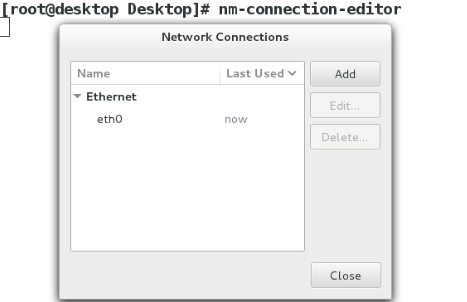
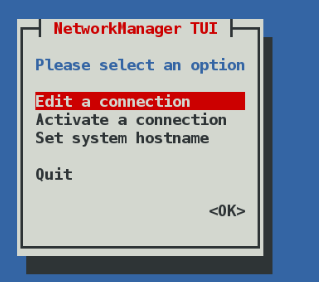
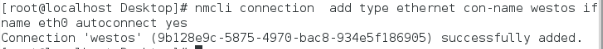
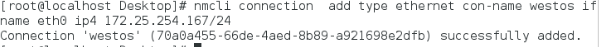
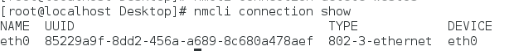
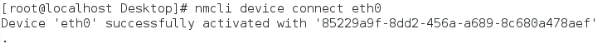



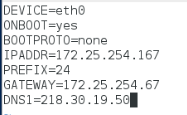
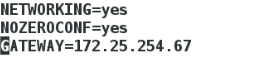
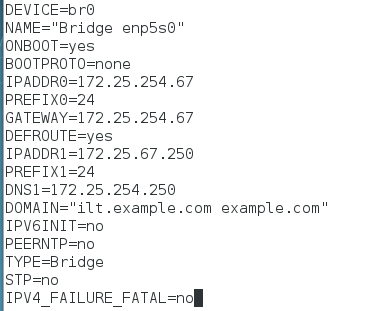
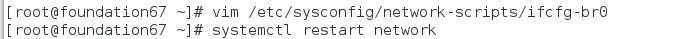
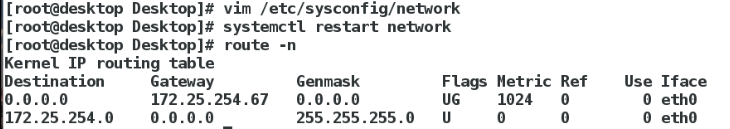

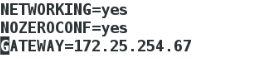
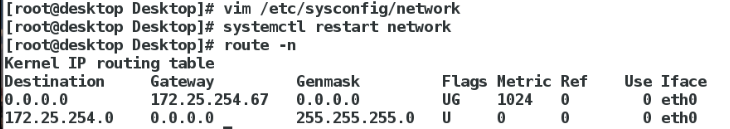
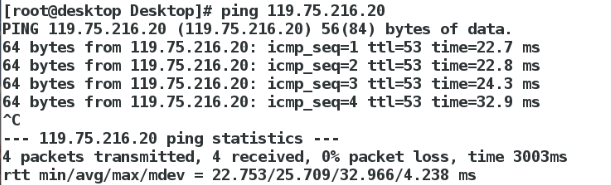
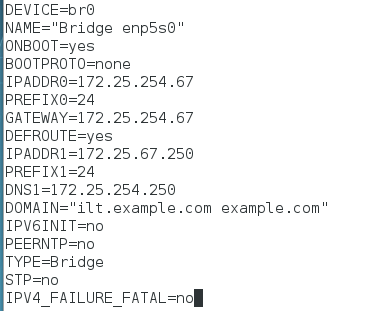
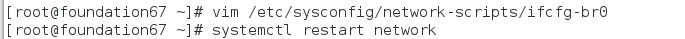
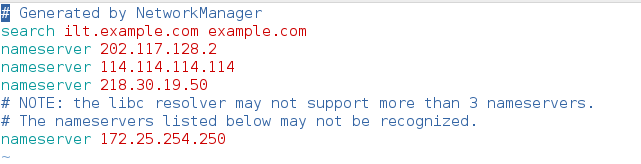
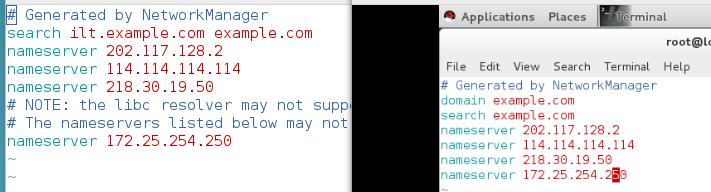

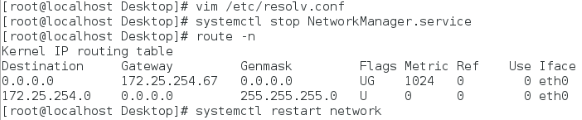
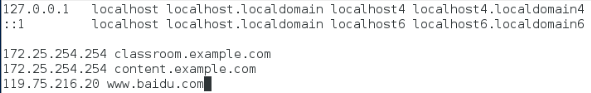















 2万+
2万+

 被折叠的 条评论
为什么被折叠?
被折叠的 条评论
为什么被折叠?








