ButterKnife,相信好多人都有用过。
Android studio导入ButterKnife也很简单。
1、右键项目->open module settings->左侧栏点app->选择Dependencies选项卡->最右边的[+]->Library Dependency->在弹出的Choose Library Dependency中搜索关键词butterknife,便可以搜索到ButterKnife最新版本
2、Project的build.gradle文件中增加classpath,classpath ‘com.neenbedankt.gradle.plugins:android-apt:1.8’
buildscript {
repositories {
jcenter()
}
dependencies {
classpath 'com.android.tools.build:gradle:2.0.0'
classpath 'com.neenbedankt.gradle.plugins:android-apt:1.8'
// NOTE: Do not place your application dependencies here; they belong
// in the individual module build.gradle files
}
}
allprojects {
repositories {
jcenter()
}
}
task clean(type: Delete) {
delete rootProject.buildDir
}3、在Module的build.gradle文件中增加plugin
apply plugin: 'com.neenbedankt.android-apt'4、在app下的build.gradle添加apt ‘com.jakewharton:butterknife-compiler:8.0.1’,如果第一步选择的butterknife,compile ‘com.jakewharton:butterknife:8.0.1’已经自动添加了
compile 'com.jakewharton:butterknife:8.0.1'
apt 'com.jakewharton:butterknife-compiler:8.0.1'最后,android support library需要更新到23.3.0版本才行。








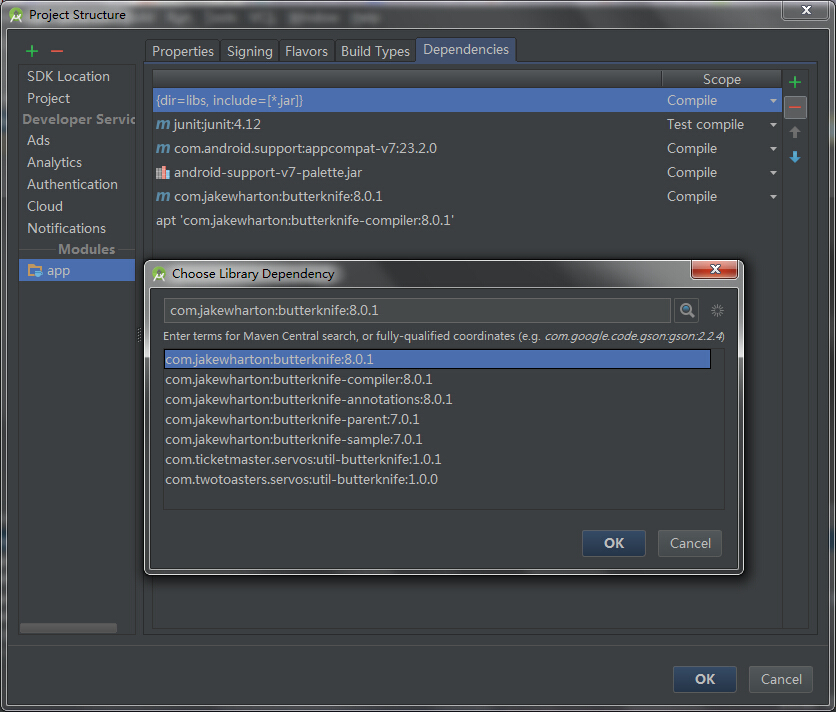














 610
610











 被折叠的 条评论
为什么被折叠?
被折叠的 条评论
为什么被折叠?








