脚本monitor.sh
#!/bin/sh
file_name="/home/work/restart.log" #重启脚本的日志,保证可写入,保险一点执行 chmod 777 restart.log
pid=0
proc_num()
{
num=`ps -ef | grep 'sh /home/work/run.sh' | grep -v grep | wc -l` #此处'sh /home/work/run.sh'替代为实际的,尽量准确,避免误kill
return $num
}
proc_id()
{
pid=`ps -ef | grep 'sh /home/work/run.sh' | grep -v grep | awk '{print $2}'` #此处'sh /home/work/run.sh'也替代为实际的
}
proc_num #执行proc_num(),获取进程数
number=$? #获取上一函数返回值
if [ $number -eq 0 ] #如果没有该进程,则重启
then
sh /home/work/run.sh #启动程序的命令
proc_id
echo ${pid}, `date` >> $file_name #把重启的进程号、时间 写入日志
fi
然后,使用crontab定期没2分钟调用一次监控脚本
crontab -e
加入一行
*/2 * * * * sh /home/work/monitor.sh
完成~
转自 http://17coding.top







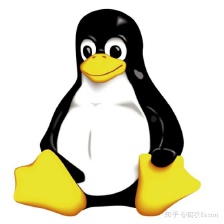
















 742
742

 被折叠的 条评论
为什么被折叠?
被折叠的 条评论
为什么被折叠?








