
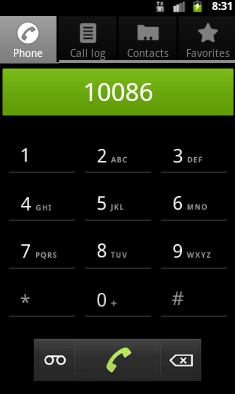
src 中的 MainActivity:
public class MainActivity extends Activity implements View.OnClickListener {
@Override
protected void onCreate(Bundle savedInstanceState) {
super.onCreate(savedInstanceState);
setContentView(R.layout.activity_main);
findViewById(R.id.btn_start_second_by_action).setOnClickListener(this);
findViewById(R.id.btn_call).setOnClickListener(this);
findViewById(R.id.btn_dial).setOnClickListener(this);
findViewById(R.id.btn_start_second).setOnClickListener(this);
}
@Override
public void onClick(View v) {
switch (v.getId()) {
case R.id.btn_start_second:
// 激活Activity,最简单的语法
Intent intent = new Intent(MainActivity.this, SecondActivity.class);
intent.putExtra("name", "Mike");
intent.putExtra("age", 10);
startActivity(intent);
break;
case R.id.btn_dial:
Intent it = new Intent();
it.setAction("android.intent.action.DIAL");
it.setData(Uri.parse("tel:10086"));
startActivity(it);
break;
case R.id.btn_call:
Intent it2 = new Intent();
it2.setAction(Intent.ACTION_CALL);
it2.setData(Uri.parse("tel:10086"));
startActivity(it2);
break;
case R.id.btn_start_second_by_action:
Intent it3 = new Intent();
it3.setAction("number_two");
startActivity(it3);
break;
}
}
}
src 中的 SecondActivity:
public class SecondActivity extends Activity {
@Override
protected void onCreate(Bundle savedInstanceState) {
super.onCreate(savedInstanceState);
setContentView(R.layout.activity_second);
Intent intent = getIntent();
String n = intent.getStringExtra("name");
int a = intent.getIntExtra("age", 5454689);
Log.d("", "n=" + n + ", a=" + a);
Toast.makeText(this, "n=" + n + ", a=" + a, Toast.LENGTH_LONG).show();
}
}
CustomBundle:
public class CustomBundle {
private HashMap<String, Object> map = new HashMap<String, Object>();
public void put(String key, int value) {
map.put(key, value);
}
public int getInt(String key) {
return Integer.valueOf(map.get(key).toString());
}
public long getLong(String key) {
return Long.valueOf(map.get(key).toString());
}
public void put(String key, long value) {
map.put(key, value);
}
public void put(String key, String value) {
map.put(key, value);
}
}
<RelativeLayout xmlns:android="http://schemas.android.com/apk/res/android"
xmlns:tools="http://schemas.android.com/tools"
android:layout_width="match_parent"
android:layout_height="match_parent"
android:paddingBottom="@dimen/activity_vertical_margin"
android:paddingLeft="@dimen/activity_horizontal_margin"
android:paddingRight="@dimen/activity_horizontal_margin"
android:paddingTop="@dimen/activity_vertical_margin"
tools:context=".MainActivity" >
<TextView
android:layout_width="wrap_content"
android:layout_height="wrap_content"
android:layout_centerHorizontal="true"
android:layout_centerVertical="true"
android:text="1"
android:textSize="50sp" />
<Button
android:id="@+id/btn_start_second"
android:layout_width="match_parent"
android:layout_height="wrap_content"
android:layout_alignParentBottom="true"
android:layout_centerHorizontal="true"
android:text="激活第2个Activity" />
<Button
android:id="@+id/btn_dial"
android:layout_width="match_parent"
android:layout_height="wrap_content"
android:layout_above="@+id/btn_start_second"
android:layout_centerHorizontal="true"
android:text="拨打10086" />
<Button
android:id="@+id/btn_call"
android:layout_width="match_parent"
android:layout_height="wrap_content"
android:layout_above="@+id/btn_dial"
android:layout_centerHorizontal="true"
android:text="呼叫10086" />
<Button
android:id="@+id/btn_start_second_by_action"
android:layout_width="match_parent"
android:layout_height="wrap_content"
android:layout_above="@+id/btn_call"
android:layout_centerHorizontal="true"
android:text="隐式激活SecondActivity" />
</RelativeLayout>
<RelativeLayout xmlns:android="http://schemas.android.com/apk/res/android"
xmlns:tools="http://schemas.android.com/tools"
android:layout_width="match_parent"
android:layout_height="match_parent"
android:paddingBottom="@dimen/activity_vertical_margin"
android:paddingLeft="@dimen/activity_horizontal_margin"
android:paddingRight="@dimen/activity_horizontal_margin"
android:paddingTop="@dimen/activity_vertical_margin"
tools:context=".SecondActivity" >
<TextView
android:layout_width="wrap_content"
android:layout_height="wrap_content"
android:layout_centerHorizontal="true"
android:layout_centerVertical="true"
android:text="2"
android:textSize="50sp" />
</RelativeLayout>
<?xml version="1.0" encoding="utf-8"?>
<manifest xmlns:android="http://schemas.android.com/apk/res/android"
package="cn.tedu.intent"
android:versionCode="1"
android:versionName="1.0" >
<uses-permission android:name="android.permission.C"/>
<uses-sdk
android:minSdkVersion="8"
android:targetSdkVersion="17" />
<application
android:allowBackup="true"
android:icon="@drawable/ic_launcher"
android:label="@string/app_name"
android:theme="@style/AppTheme" >
<activity
android:name="cn.tedu.intent.MainActivity"
android:label="@string/app_name" >
<intent-filter>
<action android:name="android.intent.action.MAIN" />
<category android:name="android.intent.category.LAUNCHER" />
</intent-filter>
</activity>
<activity
android:name="cn.tedu.intent.SecondActivity"
android:label="@string/title_activity_second" >
<intent-filter>
<category android:name="android.intent.category.DEFAULT"/>
<action android:name="second" />
<action android:name="number2" />
<action android:name="number_two" />
<category android:name="category_second"/>
<category android:name="category_number2"/>
<category android:name="category_number_two"/>
</intent-filter>
</activity>
</application>
</manifest>







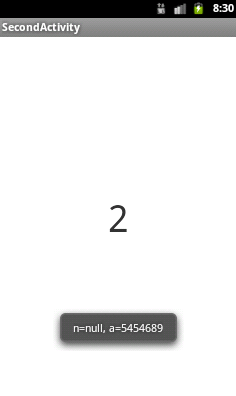
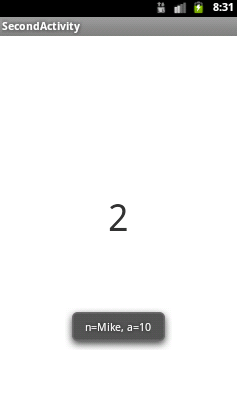














 2979
2979

 被折叠的 条评论
为什么被折叠?
被折叠的 条评论
为什么被折叠?








