用LLM(大规模预训练语言模型)或者说AI的,特见我写的这篇博文:在线LLM应用集锦(持续更新ing…)
本篇博文原则上不会重复上述博文中写过的内容,如果重复了就重复了。
文章目录
1. 视频制作
- SpleeterGui:一款基于 Windows 系统的音轨分离工具,它是第三方制作的 Spleeter 桌面应用,不仅支持中文还支持多国语言,可以将音乐里的人声和伴奏分离。
- 4K Video Downloader:下载网络上的视频素材
- B站等平台视频的下载工具:哔哩哔哩(bilibili)视频解析下载 - 保存B站视频到手机、电脑
- lanbinshijie/bili2text: Bilibili视频转文字,一步到位,输入链接即可使用
(不过我自己想做B站视频转文字的时候,是下载下来然后用FunASR转的,FunASR我也写过教程,见:如何在Win10系统本地部署语音转文字模型FunASR)
1. 视频剪辑软件
- 在线剪切视频:https://www.video2edit.com/zh/video-cutter
- 必剪(有录音转字幕和字幕识别功能)
必剪-让创作更有趣 - 剪映:感觉确实比必剪好使
2. 配音软件
- 豌豆配音
- 布谷鸟配音软件
- 讯飞配音
- 微软文本转语音
2. 图片制作
- http://weavesilk.com/:随便画画就能画出很有逼格的波浪线壁纸

- 在线抠图软件_图片去除背景 | remove.bg – remove.bg
- Remove Background from Image, Free HD, No Signup - Pixian.AI
- 截图美化
- https://picyard.ubout.in/
- https://pika.style/
- https://screely.com/
- https://tinysnap.app/zh-cn
- https://tweet.pics/
- https://purple-photo.web.app/
- https://shots.so/
- https://app.jellylade.com/
- 素描参考人体:SketchDaily Reference Site
- AI放大图像:waifu2x(不用登录就可以放大2倍)
- 梗图(meme)制作
- upscayl:将模糊不清的照片修复至高清
- 生成样机
- 多功能图像检查工具 - Pix Spy:在线检查图像RGB、取色、裁剪
- GitHub - excalidraw/excalidraw: Virtual whiteboard for sketching hand-drawn like diagrams:免费开源的在线绘图工具,可以协作
1. 配色
2. 文章封面图制作工具
- Slickr - Try the most powerful cover image designer for hashnode blog:适合用来做编程类博客的封面

- https://og-playground.vercel.app
- https://socialify.git.ci
- https://thumbnail.ai/maker
- https://nav.rdonly.com/laboratory/bgimage/backimage.html
- https://shuaihuajun.github.io/project/watermaker/index.html
- https://coverview.vercel.app/
- https://purple-photo.web.app/
- https://pika.style/templates/open-graph-generator
- https://picyard.ubout.in/short-blog
3. 流程图、思维导图绘制
- processon
4. 海报设计与制作
3. 运营&营销
3.1 数据分析
- 查询网站流量:站点流量 — 查看并分析任何网站 | Similarweb
- 新榜——新媒体,找新榜
- 自媒体全网搜索引擎——淘金阁自媒体内容全网搜索引擎
- 蝉妈妈数据 - 抖音直播&短视频电商多维度数据查询分析平台:抖音、小红书
- 火烧云数据-B站数据分析网站-品牌营销数据-up主排行数据查询:B站、小红书
- 飞瓜数据 - 社交媒体全链路服务商-feigua.cn:抖音、B站、快手
- 微信
- 微博
- 抖音
- 小红书
- B站
3.2 编辑器
4. 科学计算
- Wolfram|Alpha: Computational Intelligence:我的超人,最好用的在线计算器!
比Python和谷歌还好用100倍的在线计算器! - GeoGebra - 风靡世界, 过亿师生沉迷使用的免费数学软件
5. 编程和其他计算机学科的辅助工具
- Git辅助
- Git LFS:原则上是拿来处理大文件的,实际上……也可以作为大陆难用GitHub时的神秘辅助工具
Git Large File Storage | Git Large File Storage (LFS) replaces large files such as audio samples, videos, datasets, and graphics with text pointers inside Git, while storing the file contents on a remote server like GitHub.com or GitHub Enterprise. - Octotree:Chrome插件,可以用侧边栏树形展开文件
- SourceGraph:Chrome插件,在线查看源码
- Enhanced GitHub:Chrome插件,可视化仓库和文件大小、直接下载和复制文件等
- GitZip:Chrome插件,下载仓库中的部分文件,包括一个文件夹(双击跳出弹窗)
- OctoLinker:Chrome插件,在线查看源码
- Git LFS:原则上是拿来处理大文件的,实际上……也可以作为大陆难用GitHub时的神秘辅助工具
- JSON在线解析及格式化验证 - JSON.cn
(我的实践是用这个网站格式化JSON,然后放到VSCode里面写,体验极好) - 数据在线可视化
- Hiplot
- 在线格式化代码、复制给别人:Ubuntu Pastebin
- 在线编译器
- Visual Studio Live Share: 实时代码协作工具
- 编程专业术语智能搜索引擎:Devv
- brucemiller/LaTeXML: LaTeXML: a TeX and LaTeX to XML/HTML/ePub/MathML translator.
- 代码托管平台
- GitHub
- Gitee
- 数据应用部署,比如给LLM安个前端界面这种功能
- 低代码机器学习:Home - PyCaret
- 低代码开发RPA
- 影刀
- UiBo
- Quicker软件 您的指尖工具箱 - Quicker:感觉上也是RPA这种东西,用鼠标实现一些自动化功能
- 降维可视化高维表征:Embedding projector - visualization of high-dimensional data
- 深度学习模型可视化
- (2017 IEEE VAST) ActiVis: Visual Exploration of Industry-Scale Deep Neural Network Models
- RNN:
- tensorflow/playground: Play with neural networks!
- RedaOps/ann-visualizer: A python library for visualizing Artificial Neural Networks (ANN)
- lutzroeder/netron: Visualizer for neural network, deep learning and machine learning models
- alexlenail/NN-SVG: Publication-ready NN-architecture schematics.
- openai/transformer-debugger
- 代码复现
- dovolopor-research/tensortime: 🕙 TensorTime 让每次实验都可以复现!:是直接每次都将代码复制一份。我觉得这件事……不是很聪明,但是这个思路是值得参考的
- 在线测试接口
- Postman
postman入门可以参考:postman网页版入门速成 - 小红书
桌面端可以连本地的API,网页版只能连公网的 - apifox:他们自称比postman更好用,可以一边写接口文档一边测试接口
好像是无论如何都只能测试公网API - REQBIN
- Postman
- My IP | IP Address Tools | IP Geolocation | Website Traffic Checker:查看本机IP地址或者某网站对应的IP地址(这个网站在解决DNS污染时很好用)
- 多个地点Ping服务器,网站测速 - 站长工具:测试某个网站是否还能上,能在哪些地区上
- 测速网 - 专业测网速, 网速测试, 宽带提速, 游戏测速, 直播测速, 5G测速, 物联网监测,Wi-Fi 7,Wi-Fi 6,FTTR,全屋Wi-Fi - SpeedTest.cn
6. 资讯
- 技术资讯
- 技术论坛
7. 科研
- Research Rabbit:找相关文献
- Connected Papers | Find and explore academic papers:找相关文献
- arxiv-sanity:这个差不多可以理解成针对ArXiv的智能文献管理工具
使用方法可以参考这篇博文:「杂谈」如何看arxiv.org才能不错过自己研究领域的最新论文? - AI热门论文 https://hub.baai.ac.cn/papers
- ar5iv – Articles from arXiv.org as responsive HTML5 web documents:可以将ArXiv上的论文转换为HTML格式,方便于翻译之类的
- Paper Digest:写文献综述
- Paper Digest – AI-Powered Research Platform:写文献综述 + 优化学术写作
- HF-Mirror - Huggingface 镜像站
- arXivLabs: Showcase - arXiv info
- AI for Research | Scite
- Litmaps | Your Literature Review Assistant
- Academic Phrasebank | The University of Manchester:分享学术论文措辞
1. 英文写作润色
2. 文科研究
8. 文件处理
- PDF在线处理
- PDF阅读器
- 福昕PDF阅读器
- mupdf
- PDFgear - 将易于使用的PDF软件带给大众
- master PDF editor
- PDF Studio
- Okular
- PDF文本识别,公式识别
- epub Windows阅读器
- 转换文件格式:https://cloudconvert.com/
- MP4转MP3:https://www.video2edit.com/zh/convert/mp4-to-mp3
- 批量下载网页中的图片:图片助手(ImageAssistant) 批量图片下载器
- Convert PNG, JPG files to SVG vectors online - Vectorizer.AI
1. OCR
9. 翻译
那几个ChatGPT插件我就不写了)
- Google 翻译
- Chrome插件
- (不能用了,可能因为Chrome应用商店政策的原因)
沙拉查词-聚合词典划词翻译
PDF划词翻译的实现方案:在管理扩展程序中找到沙拉查词,点击详情,选择允许访问文件网址
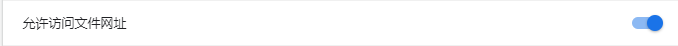
打开PDF网页后,点击右上角的插件图标,右键选择在PDF阅读器中打开,随即可以自动开启划词翻译 - 自动开启视频字幕翻译:Language Reactor
- 彩云小译:网页翻译,划词翻译,视频翻译,AI阅读助手 - Chrome 应用商店:我个人感觉是这个相比大模型翻译的优势主要在于非英语语言它不会过一层英语再转译,这个尤其适合日语这种人名有汉字的语言……
- 沉浸式翻译: 双语对照网页翻译 & PDF文档翻译
- (不能用了,可能因为Chrome应用商店政策的原因)
10. 日常工作
- Formalizer - GoblinTools:把吐槽转换成更正式、礼貌的措辞。不是很聪明但是可以玩一下:

1. 邮箱
- 其实我自己最常用的是QQ邮箱,真的很好用。其次是教育邮箱因为有些网站必须要用教育邮箱或者工作邮箱来注册
- GMail
- 网易邮箱
- 匿名邮箱
- skiff
- protonmail:https://account.proton.me/zh-cn/mail
但是我亲测如果不用邮箱验证的话就没法收到Claude的注册邮件,因为它ban掉了没有升级的账号作为第三方邮箱账号注册账号的能力
- <autistici.org>
- <vivaldi.net>
- <disroot.org>
- <ik.me>
- <ikmail.com>
- <gandi.net>:如果在gandi有域名,会送个邮箱
- <free.fr>
11. PPT制作
- Slidev:用Markdown写PPT,面向程序开发者的
12. 学习
- Oxford Bibliographies - Your Best Research Starts Here - obo:各个学科重要文献的基础入门书单
- Home - Research Guides at Princeton University:各个学科研究资料推荐
13. 集成性网站
14. 其他
- 生成二维码:草料二维码 https://cli.im/
- 工具流² - 在线工具网,免费实用的在线工具大全:我主要使用字节转换工具。此外还有若干其他在线小工具
- 在线字数统计器/文本查字数
- 在线OCR:小程序“传图识字”,微信图片功能
- Base64 在线编码解码 | Base64 加密解密 - Base64.us
- Uahh/ToastFish: 一个利用摸鱼时间背单词的软件。
- 录屏、录像
- 截图:Snipaste,按F1键截图,按F3键将截图贴在桌面上
- 网页插件
- 密码管理
- TabCopy:这个插件可以一键直接复制网页的title和链接(我写博文的时候用这个复制超链接很方便)1
- Adblock Plus -广告拦截
- SuperCopy 超级复制
- ImageAssistant-图片助手:无需登录,可以一键从网页中提取所有图片,只要你能在网页上看到的图片,他都能直接提取到。并且允许您自由下载的网页中的全部图片。
- IDM:下载工具,可以直接下载网站中的视频
- 电脑远程协作/远程控制/共享屏幕/远程桌面工具
(其实我自己是用VSCode的,可以看我写的VSCode博文) - 测试某个网站的连接性(能不能被ping通),一般用于网站上不了了查看一下到底是我的问题还是网站真上不了了:多个地点Ping服务器,网站测速 - 站长工具
- optimizer: Windows 系统性能优化器
- 彩云天气
填我邀请码【45204582】
打开【彩云天气】https://weather.colorfulclouds.net/a/lFVowS55
即可领取【7天】会员
【免广告-几点几分下雨-卫星云图】
(好运连连,邀请码48小时内有效哦)
本文撰写过程中参考的其他网络资料
- 机器学习模型可视化:指南和工具(Neptune) - 知乎:这篇我只参考了一部分我认为最有用的内容
- 浏览Github必备的5款神器级别的Chrome插件
- 我正在使用的 30 个 Chrome 插件 | 罗磊的独立博客:只放了几个我觉得比较需要的插件进来
- 程序员很喜欢的几款神器 - 掘金
- 个人推荐的邮箱品牌 - 资源荟萃 - LINUX DO

























 14万+
14万+

 被折叠的 条评论
为什么被折叠?
被折叠的 条评论
为什么被折叠?










