<template>
<div class="box">
<canvas :style="{ width: '424px', height: '338px' }" canvas-id="firstCanvas" id="firstCanvas" class="myCanvas"></canvas>
<button open-type="share">转发</button>
</div>
</template>
<script>
export default {
data() {
return {
tempFilePath: '' // 图片路径
}
},
mounted() {
this.init()
},
methods: {
async init() {
await this.drawing()
},
async drawing() {
const width = 424 // 设计稿2倍像素
const height = 338 // 设计稿2倍像素
var ctx = uni.createCanvasContext('firstCanvas') // 获取canvas 上下文
ctx.setFillStyle('#1A1A1A') // 设置画笔颜色
ctx.fillRect(0, 0, width, height) // 填充背景色 x,y,w,h
// drawingImg // 获取图片信息
// 一下 * 2 均为设计稿2倍像素
const p1 = await this.drawingImg('https://images.snsports.cn/share_bj.png')
ctx.drawImage(p1, 0, 0, width, 102 * 2) // 渲染图片 imgUrl,x,y,w,h
const p2 = await this.drawingImg('https://images.snsports.cn/share_title.png')
ctx.drawImage(p2, 43 * 2, 21 * 2, 126 * 2, 49 * 2)
const p3 = await this.drawingImg('https://images.snsports.cn/share_icon.png')
ctx.drawImage(p3, 172 * 2, 12 * 2, 20 * 2, 23 * 2)
// 赛事头像
ctx.save()
ctx.arc(107 * 2, 97 * 2, 21 * 2, 0, 2 * Math.PI) // 圆形边框
ctx.strokeStyle = '#1A1A1A' // 设置绘制圆形边框的颜色
ctx.stroke() // 绘制出圆形,默认为黑色,可通过 ctx.strokeStyle = '#FFFFFF',设置想要的颜色
ctx.clip()
const p4 = await this.drawingImg('https://images.snsports.cn/Fnc16mRJhlgjt8HI75K778MkEKuA?imageView2/1/w/0/h/0')
ctx.drawImage(p4, 86 * 2, 76 * 2, 42 * 2, 42 * 2)
ctx.restore()
// 赛事名称
let name = '"激扬青春•快乐健康"2019年海南省青少年足球赛省'
name = name.split('')
const name1 = name.splice(0, 15).join('')
const name2 = name.splice(0, 15).join('')
const name3 = name.splice(0, 15).join('')
console.log(ctx.measureText(name1).width) // 渲染文章将用到多少宽度
ctx.setFillStyle('#fff')// 文字颜色:默认黑色
ctx.setFontSize(24)// 设置字体大小
ctx.textAlign = 'center' // 文字居中 以设置的x轴点为中心点
if (!name2 && !name3) { // 判断当一行文章显示的位置
ctx.fillText(name1, 107 * 2, 147 * 2)
} else if (!name3) { // 判断当两行文章显示的位置
ctx.fillText(name1, 107 * 2, 140 * 2)
ctx.fillText(name2, 107 * 2, 156 * 2)
} else { // 判断当三行文章显示的位置
ctx.fillText(name1, 107 * 2, 132 * 2)
ctx.fillText(name2, 107 * 2, 147 * 2)
ctx.fillText(name3, 107 * 2, 162 * 2)
}
// ctx.fill()
ctx.draw()
new Promise((resolve, reject) => {
uni.canvasToTempFilePath({ // 将canvas转为图片
x: 0, // 转为图片的起点
y: 0, // 转为图片的起点
width: width, // 从起点开始的宽度
height: height, // 从起点开始的高度
destWidth: width * 2, // 生成图片的宽
destHeight: height * 2, // 生成图片的高
canvasId: 'firstCanvas',
success: res => {
resolve(res.tempFilePath)
},
fail(err) {
reject(err)
console.log(err)
}
})
}).then(res => {
this.tempFilePath = res // 生成图片的路径
console.log(this.tempFilePath)
}).catch(() => {
console.log('xxx')
})
},
drawingImg(src) {
return new Promise((resolve, reject) => {
uni.getImageInfo({
src,
success(img) {
resolve(img.path)
},
fail(err) {
reject(err)
}
})
})
}
}
}
</script>
<style scoped lang="scss">
.box{
display: flex;
flex-direction: column;
align-items: center;
}
.myCanvas{
}
button{
margin-top: 30rpx;
}
</style>
案例中 圆设计图宽高为 212px 76px 没设置 2 倍图片时分享出去图片非常模糊
小程序中cnavas不能使用 rpx。如果需要兼容,可通过获取屏幕宽高自己进行计算
效果图1:
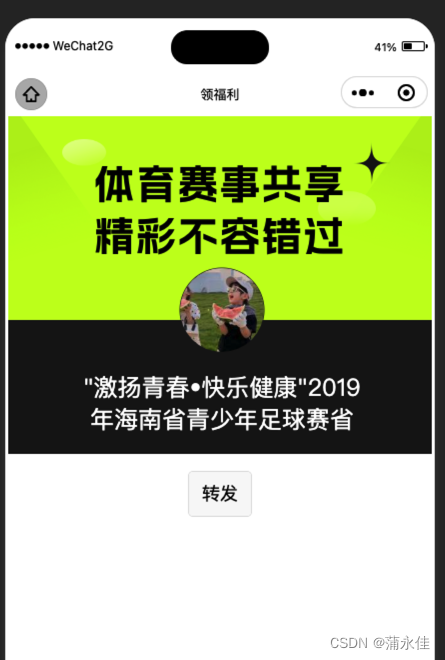
效果图2:没设置2倍图时
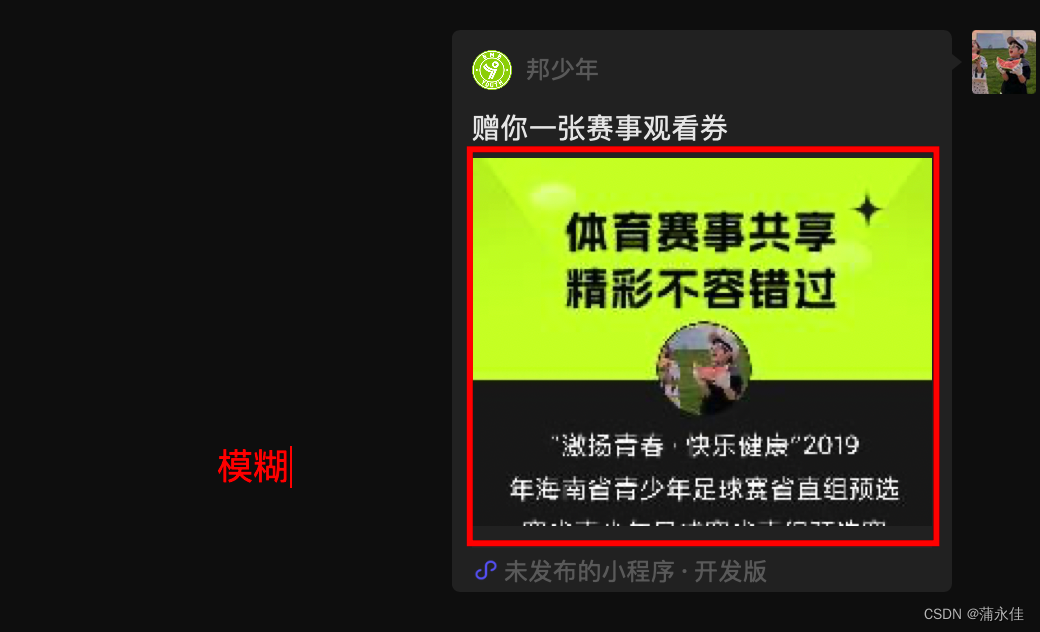
效果图3: 二倍图





















 563
563

 被折叠的 条评论
为什么被折叠?
被折叠的 条评论
为什么被折叠?








