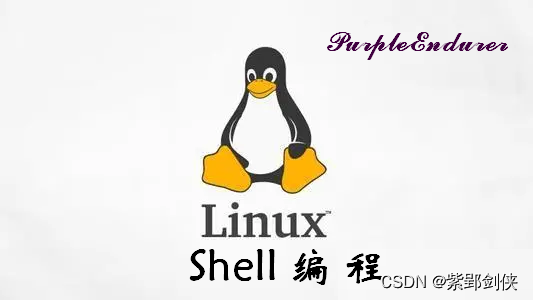
0 前言
我们前面学习了Linux命令ps和top,命令的返回信息中包括优先序(NI,nice) ,我们可以使用nice命令来设置进程优先级。
1 nice命令 的功能、格式和选项说明
1.1 nice命令 的功能
nice命令的功能是用于调整进程的优先级,帮助系统资源的合理分配。
Linux系统后台运行着不少进程,其中有一些进程,例如定期数据备份、自动清理垃圾等等工作,我们都可以通过nice命令调低其执行优先级,从而把硬件等资源留给重要的工作。
优先级范围为-20~19,数字越小,优先级越高,默认为10。
我们可以使用命令nice --help 来查看帮助信息。
[prupleEndurer @ bash ~ ] nice --help
Usage: nice [OPTION] [COMMAND [ARG]...]
Run COMMAND with an adjusted niceness, which affects process scheduling.
With no COMMAND, print the current niceness. Niceness values range from
-20 (most favorable to the process) to 19 (least favorable to the process).
Mandatory arguments to long options are mandatory for short options too.
-n, --adjustment=N add integer N to the niceness (default 10)
--help display this help and exit
--version output version information and exit
NOTE: your shell may have its own version of nice, which usually supersedes
the version described here. Please refer to your shell's documentation
for details about the options it supports.
GNU coreutils online help: <http://www.gnu.org/software/coreutils/>
Report nice translation bugs to <http://translationproject.org/team/>
For complete documentation, run: info coreutils 'nice invocation'
[prupleEndurer @ bash ~ ] 
1.2 nice命令 的格式
nice [选项] [命令 [参数]...]
1.3 nice命令 的选项说明
| 选项 | 说明 |
|---|---|
| -g PGID | 匹配进程组ID 有些nice版本不支持本选项 |
| -n N --adjustment=N | 将优先级调整为N,-20≤ N ≤19,默认为10 |
| -p PID | 匹配进程ID(PID) 有些nice版本不支持本选项 |
| -u UID | 匹配用户ID(UID) 有些nice版本不支持本选项 |
| --help | 显示此帮助并退出 |
| --version | 输出版本信息并退出 |
2 nice 命令实例
2.1 nice:显示nice命令执行历史
[prupleEndurer @ bash ~ ] nice
0
[prupleEndurer @ bash ~ ] nice top &
[1] 210
[prupleEndurer @ bash ~ ] nice
0
[1]+ Stopped nice top
[prupleEndurer @ bash ~ ] ps -l
F S UID PID PPID C PRI NI ADDR SZ WCHAN TTY TIME CMD
4 S 1000 118 0 0 80 0 - 10039 - pts/3 00:00:00 zsh
4 S 1000 195 118 0 80 0 - 3781 - pts/3 00:00:00 bash
4 T 1000 210 195 0 90 10 - 14239 - pts/3 00:00:00 top
0 R 1000 212 195 0 80 0 - 13232 - pts/3 00:00:00 ps
[prupleEndurer @ bash ~ ] nice
0
[prupleEndurer @ bash ~ ] 
我们第一次执行命令nice,返回信息为0
接着我们执行命令 nice top &,以后台方式、优先级默认为10运行top,返回信息中的210是top命令对应的进程ID(PID)
第二次执行命令nice,返回信息比第一次执行时多了一行内容:
[1]+ Stopped nice top
也就是刚才运行的命令。
接下来我们执行命令 ps -l,从命令返回信息中可以看到top命令对应的进程ID(PID)210的NI值为默认值10。
2.2 nice -n 命令:以指定优先级执行命令
[prupleEndurer @ bash ~ ] nice -n 5 top
Tasks: 13 total, 1 running, 10 sleeping, 2 stopped, 0 zombie
%Cpu(s): 0.3 us, 0.3 sy, 0.0 ni, 99.2 id, 0.0 wa, 0.2 hi, 0.0 si, 0.0 st
KiB Mem : 3855940 total, 2005076 free, 275256 used, 1575608 buff/cache
KiB Swap: 0 total, 0 free, 0 used. 3332552 avail Mem
PID USER PR NI VIRT RES SHR S %CPU %MEM TIME+ COMMAND
1 csdn 20 0 40356 5152 3780 S 0.0 0.1 0:00.23 zsh
47 csdn 20 0 40156 5104 3844 S 0.0 0.1 0:00.04 zsh
73 csdn 20 0 40156 4924 3684 S 0.0 0.1 0:00.04 zsh
102 csdn 20 0 15124 3540 3124 S 0.0 0.1 0:00.00 bash
116 csdn 30 10 56956 3912 3508 T 0.0 0.1 0:00.00 top
118 csdn 20 0 40156 5044 3780 S 0.0 0.1 0:00.04 zsh
147 csdn 20 0 40156 4956 3716 S 0.0 0.1 0:00.04 zsh
195 csdn 20 0 15124 3464 3048 S 0.0 0.1 0:00.00 bash
210 csdn 30 10 56956 3960 3556 T 0.0 0.1 0:00.00 top
214 csdn 20 0 40156 4960 3716 S 0.0 0.1 0:00.04 zsh
239 csdn 20 0 40156 5044 3780 S 0.0 0.1 0:00.05 zsh
293 csdn 20 0 15124 3484 3132 S 0.0 0.1 0:00.00 bash
306 csdn 25 5 59472 4384 3840 R 0.0 0.1 0:00.00 top

我们先执行命令nice -n 5 top,以优先级5来执行top命令
然后我们在top命令显示的信息中,可以看到top命令对应的进程的NI为5


























 2380
2380

 被折叠的 条评论
为什么被折叠?
被折叠的 条评论
为什么被折叠?










