需求:
读出excel的图片内容,这放在微软三件套是很容易的,但是由于wps的固有格式,会出现奇怪的问题,只能读出:类似于 =DISPIMG(“ID_2B83F9717AE1XXXX920xxxx644C80DB1”,1) 【该DISPIMG函数只有wps才拥有】
本文参考该多个作者的思路:
https://blog.csdn.net/maudboy/article/details/133145278 java读取Excel,(支持WPS嵌入式图片)
以及该github issus:
https://github.com/qax-os/excelize/issues/664 How to read pictures embedded in cells
当然该项目两个个月前用go 来读取wps中的图片格式:https://github.com/qax-os/excelize excelize
希望大家多多关注
github前几名的excel读取,python在后几名【这让我挺吃惊的,作为第一语言,支持库这么多,竟然没有对wps图片解析的python代码】,第一是Go写的。
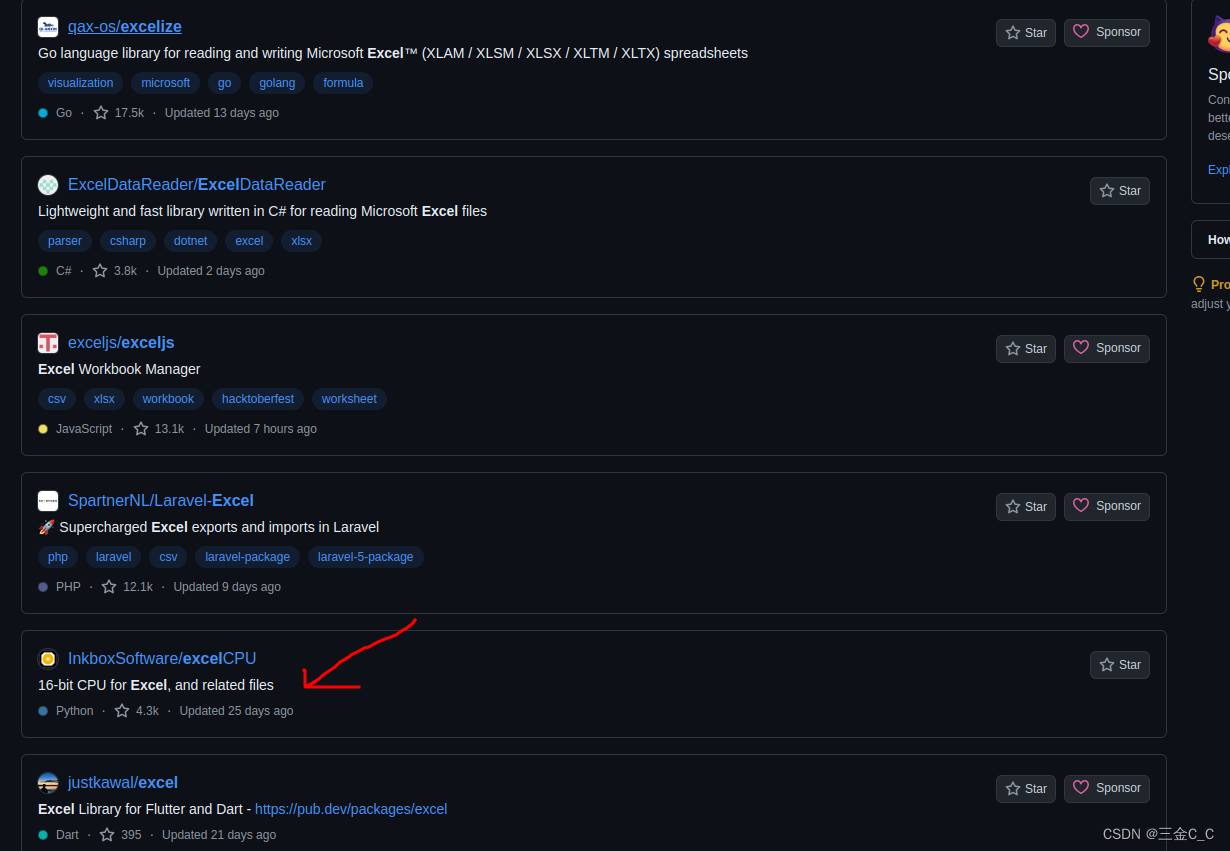
首先明确,xlsx就是一个zip包,否则里面的图片根本没法读取。
下面是该代码的思路:
# xlsx本质就是zip,其解压文件夹为_rels xl docProps
# 代码思路:首先读取excel表,并提取DISPIMG_id列,保存在image_list中
# 根据xl/cellimages.xml 提取出rId与DISPIMG_id的关系,组成一个map1,{"DISPIMG_id":"rId"}
# 再根据xl/_rels/cellimages.xml.rels,根据rId 与 imgae_path的关系,组成一个map2 {"rId":"image_path"}
# 根据map1与map2对应的关系,组成一个新map3 : {"DISPIMG_id": "image_path"} 得出对应的关系
# 输出图片,根据xl/{image_path} 输出图片并把图片重命名为DISPIMG_id.png
代码思路,该代码可以优化,主要多次读取文件并且多次调用map了,不过处理几百条数据还是绰绰有余的。
import zipfile
import os
import xml.etree.ElementTree as ET
import openpyxl
image_list = [] # 存放从excel读出的DISPIMG_id
def read_excel_data(filename_path):
# 加载 Excel 文件
workbook = openpyxl.load_workbook(filename_path, data_only=False)
sheet = workbook.active
# 遍历数据和公式
data = [] # data就是文本信息
for row in sheet.iter_rows(min_row=1, values_only=False):
row_data = []
for cell in row:
if cell.value and isinstance(cell.value, str) and '=_xlfn.DISPIMG(' in cell.value:
# 提取嵌入的图片 ID
formula = cell.value
start = formula.find('"') + 1
end = formula.find('"', start)
image_id = formula[start:end]
row_data.append(f"{image_id}")
image_list.append(image_id)
# print(image_id)
else:
# 其他数据直接添加
row_data.append(cell.value)
data.append(row_data)
return data
def get_xml_id_image_map(xlsx_file_path):
# 打开 XLSX 文件
with zipfile.ZipFile(xlsx_file_path, 'r') as zfile:
# 直接读取 XML 文件内容
with zfile.open('xl/cellimages.xml') as file:
xml_content = file.read()
with zfile.open('xl/_rels/cellimages.xml.rels') as file:
relxml_content = file.read()
# 将读取的内容转换为 XML 树
root = ET.fromstring(xml_content)
# 初始化映射字典
name_to_embed_map = {}
# 命名空间
namespaces = {
'xdr': 'http://schemas.openxmlformats.org/drawingml/2006/spreadsheetDrawing',
'a': 'http://schemas.openxmlformats.org/drawingml/2006/main'
}
# 遍历所有 pic 元素
for pic in root.findall('.//xdr:pic', namespaces=namespaces):
name = pic.find('.//xdr:cNvPr', namespaces=namespaces).attrib['name']
embed = pic.find('.//a:blip', namespaces=namespaces).attrib[
'{http://schemas.openxmlformats.org/officeDocument/2006/relationships}embed']
name_to_embed_map[name] = embed
# 打印结果
# print(name_to_embed_map)
root1 = ET.fromstring(relxml_content)
# 命名空间字典,根据 XML 中定义的命名空间进行设置
namespaces = {'r': 'http://schemas.openxmlformats.org/package/2006/relationships'}
# 创建 ID 和 Target 的映射
id_target_map = {child.attrib['Id']: child.attrib.get('Target', 'No Target Found') for child in
root1.findall('.//r:Relationship', namespaces=namespaces)}
# print(id_target_map)
# 使用字典推导构建新的映射表
name_to_target_map = {name: id_target_map[embed] for name, embed in name_to_embed_map.items() if
embed in id_target_map}
return name_to_target_map
def output_id_image(xlsx_file_path):
read_excel_data(xlsx_file_path)
name_to_target_map = get_xml_id_image_map(xlsx_file_path)
# 构建id_image_对
new_map = {key: name_to_target_map.get(key) for key in image_list if key in name_to_target_map}
print(new_map)
output_directory = './images' #保存的图片目录
# 打开xlsx文件(即Zip文件)
with zipfile.ZipFile(xlsx_file_path, 'r') as zfile:
for key, image_path in new_map.items():
# 构建实际的图片路径
actual_image_path = f'xl/{image_path}' # 假设图片在'xl/media/'目录下
if actual_image_path in zfile.namelist():
# 读取图片内容
with zfile.open(actual_image_path) as image_file:
image_content = image_file.read()
# 保存图片到新的文件,使用key作为文件名
new_file_path = os.path.join(output_directory, f"{key}.png")
with open(new_file_path, 'wb') as new_file:
new_file.write(image_content)
else:
print(f"File {actual_image_path} not found in the archive.")
if __name__ == '__main__':
output_id_image('/home/jacin/Downloads/英式货表.xlsx')
# 输出的图片名字就是 xlsx表中的列的DISPIMG_id,保存在images文件夹下
# 并会在控制台输出一个字典,key是DISPIMG_id,value是图片的路径,例如:{'ID_BE7EFF591B6C4978XXXXXX5266': 'media/image118.png'}























 3559
3559











 被折叠的 条评论
为什么被折叠?
被折叠的 条评论
为什么被折叠?








