最近读到了一篇介绍js中this的四种使用场景的文章,感觉总结的很好,所以我认真读了读,并且动手实践了其中的demo,与大家共享。原文链接:
https://github.com/alsotang/n...
遇到this,一直要记得这句:函数执行时,this总是指向调用该函数的对象(即:判断this所在的函数属于谁)。
1、函数有所属对象,则指向所属对象
-
var myObject={ -
value:100 -
}; -
myObject.getValue=function(){ -
console.log(this.value); -
console.log(this); -
return this.value; -
} -
console.log(myObject.getValue());
这里的getValue属于对象myObject,所以this就指向myObject,执行结果如下: 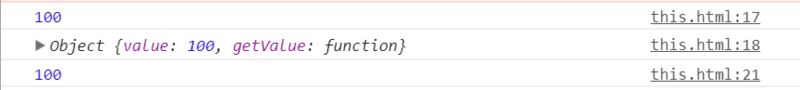
2、函数没有所属对象时,就指向全局对象(window或global)
-
var myObject={ -
value:100 -
}; -
myObject.getValue=function(){ -
var foo=function(){ -
console.log(this.value); -
console.log(this); -
} -
foo(); -
return this.value; -
} -
console.log(myObject.getValue());
在这里,foo属于全局对象,所以foo函数打印的this.value为undefined。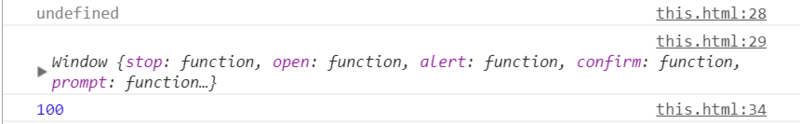
写到这里,我又想起setTimeout和setInterval方法也是属于全局对象的,所以在这两个函数体内this是指向全局的,所以也是这种情况,如下:
-
var myObject={ -
value:100 -
}; -
myObject.getValue=function(){ -
setTimeout(function(){ -
console.log(this.value); -
console.log(this); -
},0); -
return this.value; -
} -
console.log(myObject.getValue());
执行结果如下: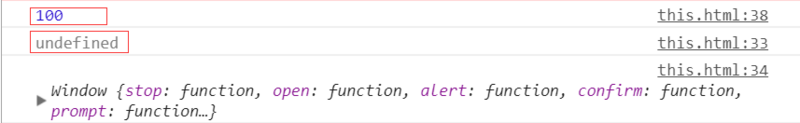
所以,如果要得到想要的结果,就要这样写了吧:
-
myObject.getValue=function(){ -
let self=this;//用一个self保存当前的实例对象,即myObject -
setTimeout(function(){ -
console.log(self.value); -
console.log(self); -
},0); -
return this.value; -
} -
console.log(myObject.getValue());
结果如下: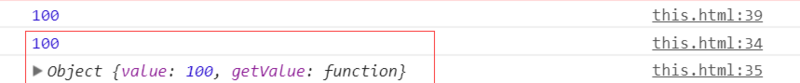
这又让我想起来了es6中箭头函数的妙用了(这个this绑定的是定义时所在的作用域,而不是运行时所在的作用域;箭头函数其实没有自己的this,所以箭头函数内部的this就是外部的this)(可详看es6教程:http://es6.ruanyifeng.com/#do...箭头函数),如下:
-
var myObject={ -
value:100 -
}; -
myObject.getValue=function(){ -
// let self=this;//因为用了箭头函数,所以这句不需要了 -
setTimeout(()=>{ -
console.log(this.value); -
console.log(this); -
},0); -
return this.value; -
} -
console.log(myObject.getValue());
执行结果同上: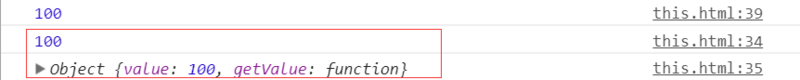
3、使用构造器new一个对象时,this就指向新对象:
-
var oneObject=function(){ -
this.value=100; -
}; -
var myObj=new oneObject(); -
console.log(myObj.value);
这里的this就指向了new出来的新对象myObj,执行结果如下: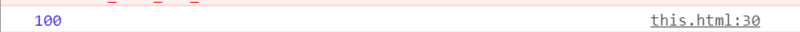
4、apply,call,bind改变了this的指向
-
var myObject={ -
value:100 -
} -
var foo=function(){ -
console.log(this); -
console.log(this.value); -
console.log("..............."); -
} -
foo(); -
foo.apply(myObject); -
foo.call(myObject); -
var newFoo=foo.bind(myObject); -
newFoo();
foo本来指向全局对象window,但是call,apply和bind将this绑定到了myObject上,所以,foo里面的this就指向了myObject。执行代码如下: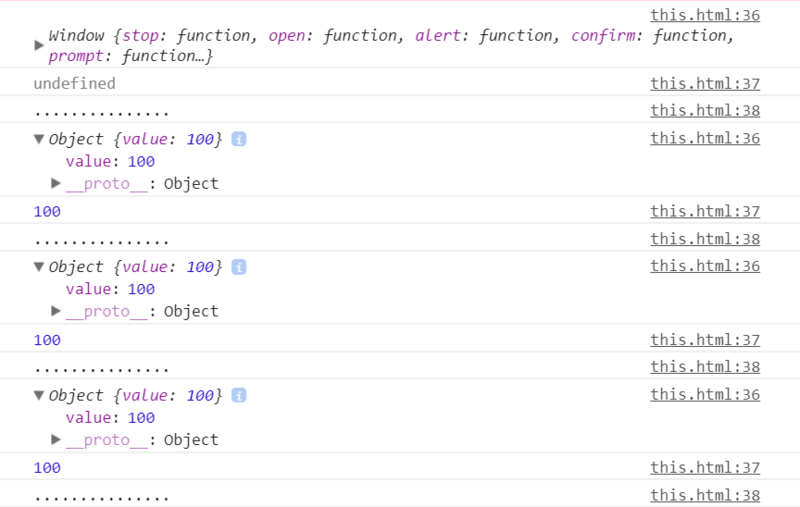





















 126
126











 被折叠的 条评论
为什么被折叠?
被折叠的 条评论
为什么被折叠?








