1.登陆github网站,新建一个repository
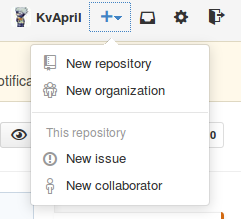
接下来是一些关于repository的内容填写
Repository name : github上的projection name
Description: projection的描述
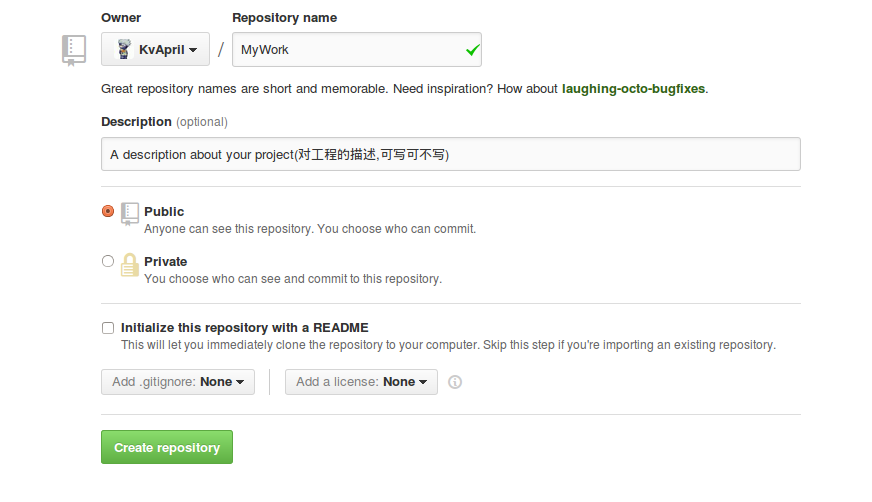
2.提交本地项目到github
第一次提交的时候在本地工程文件夹下输入下列命令
git init (初始化git)
git commit -m "first commit" (引号里的内容可以写最新做了那些修改)
git remote add origin git@github.com:KvApril/MyWork.git
git push -u origin master(推送到远程github上)3.删除新建的Repository
若想删除新建好的repository可在repository的设置中进行删除
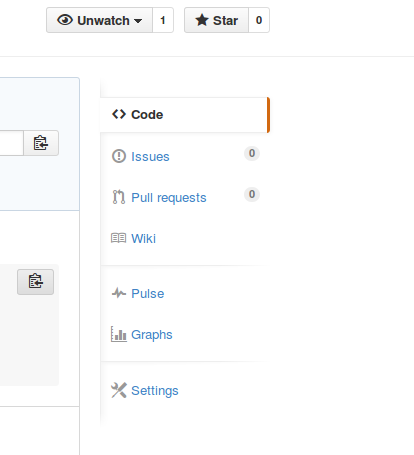
进入Settings下拉到底端找到Delete this repository
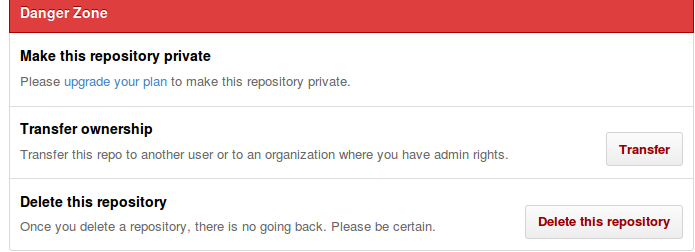
删除时要填写对应的Repository name 不然无法删除








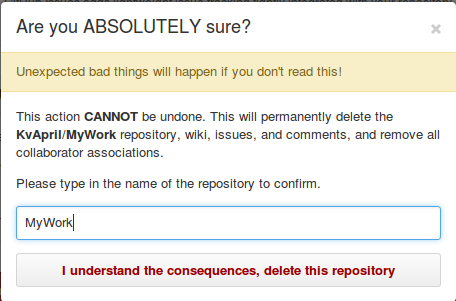
















 1671
1671

 被折叠的 条评论
为什么被折叠?
被折叠的 条评论
为什么被折叠?








