public class MainActivity extends Activity {
private Button btn, btn2, btn3;
private TextView text_ure, text_pass;
private EditText urename, password;
@Override
protected void onCreate(Bundle savedInstanceState) {
super.onCreate(savedInstanceState);
setContentView(R.layout.activity_main);
Button btn = (Button) findViewById(R.id.btn);
Button btn2 = (Button) findViewById(R.id.btn2);
Button btn3 = (Button) findViewById(R.id.btn3);
btn.setOnClickListener(new OnClickListener() {
@Override
public void onClick(View arg0) {
// TODO Auto-generated method stub
switch (arg0.getId()) {
case R.id.btn:
AlertDialog.Builder dialog = new Builder(MainActivity.this);
// 标题
dialog.setTitle("我是标题");
// 图片
dialog.setIcon(R.drawable.hbn);
// 内容
dialog.setMessage("我是内容");
dialog.show();<span style="white-space:pre"> </span>//不要忘记show一下
break;
default:
break;
}
}
});
btn2.setOnClickListener(new OnClickListener() {
@Override
public void onClick(View arg0) {
// TODO Auto-generated method stub
switch (arg0.getId()) {
case R.id.btn2:
AlertDialog.Builder dialog = new Builder(MainActivity.this);
dialog.setTitle("标题");
dialog.setMessage("内容");
dialog.setIcon(R.drawable.navigation_forward);
dialog.setNegativeButton("确定",
new DialogInterface.OnClickListener() {
@Override
public void onClick(DialogInterface arg0,
int arg1) {
// TODO Auto-generated method stub
Toast.makeText(MainActivity.this,
"点击了确定按钮", 1000);
}
});
dialog.setNeutralButton("取消",
new DialogInterface.OnClickListener() {
@Override
public void onClick(DialogInterface arg0,
int arg1) {
// TODO Auto-generated method stub
Toast.makeText(MainActivity.this,
"点击了取消按钮", 1000);
}
});
dialog.setPositiveButton("详情",
new DialogInterface.OnClickListener() {
@Override
public void onClick(DialogInterface arg0,
int arg1) {
// TODO Auto-generated method stub
Toast.makeText(MainActivity.this,
"点击了详情按钮", 1000);
}
});
dialog.show();
break;
default:
break;
}
}
});
btn3.setOnClickListener(new OnClickListener() {
@Override
public void onClick(View arg0) {
// TODO Auto-generated method stub
switch (arg0.getId()) {
case R.id.btn3:
AlertDialog.Builder dialog = new Builder(MainActivity.this);
View myview = LayoutInflater.from(MainActivity.this)
.inflate(R.layout.coustum_view, null);
urename=(EditText) findViewById(R.id.urename);
password=(EditText) findViewById(R.id.password);
dialog.setView(myview);
dialog.setMessage("登录界面");
dialog.setTitle("自定义界面");
dialog.setNegativeButton("登录",
new DialogInterface.OnClickListener() {
@Override
public void onClick(DialogInterface arg0, int arg1) {
// TODO Auto-generated method stub
String str = urename.getText().toString()
.trim()
+ "/"
+ password.getText().toString().trim();
Toast.makeText(MainActivity.this, str, 1000).show();
}
});
dialog.setNeutralButton("取消",
new DialogInterface.OnClickListener() {
@Override
public void onClick(DialogInterface arg0, int arg1) {
// TODO Auto-generated method stub
}
});
dialog.show();
break;
}
}
});
}
}
btn图
btn2图
btn3图
oid <wbr>Dialog <wbr>系统样式讲解及透明背景
AlertDialog.Builder builder = new AlertDialog.Builder(DialogActivity.this,AlertDialog.THEME_HOLO_DARK);//使用深色背景 主题
AlertDialog.Builder builder = new AlertDialog.Builder(DialogActivity.this,AlertDialog.THEME_HOLO_LIGHT);//使用浅色背景
AlertDialog.Builder builder = new AlertDialog.Builder(DialogActivity.this,AlertDialog.THEME_DEVICE_DEFAULT_DARK);//使用默认设备 深色主题
AlertDialog.Builder builder = new AlertDialog.Builder(DialogActivity.this,AlertDialog.THEME_DEVICE_DEFAULT_LIGHT);//使用默认设备

//自定义布局
View layout = getActivity().getLayoutInflater().inflate(R.layout.mydialog,null);
AlertDialog.Builder
final AlertDialog dialog = builder.create();
dialog.setView(layout);
//透明
Window window = dialog.getWindow();
WindowManager.LayoutParams lp = window.getAttributes();
lp.alpha = 0.9f;
window.setAttributes(lp);
。。。
dialog.show();









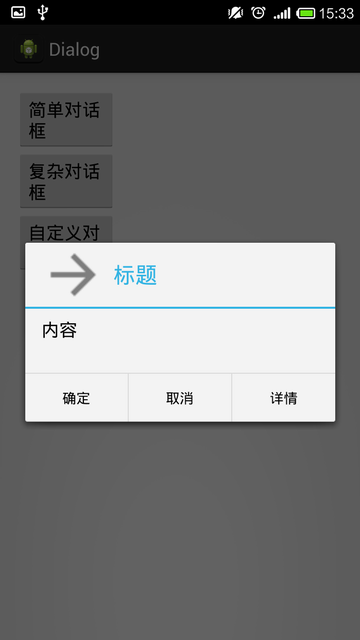
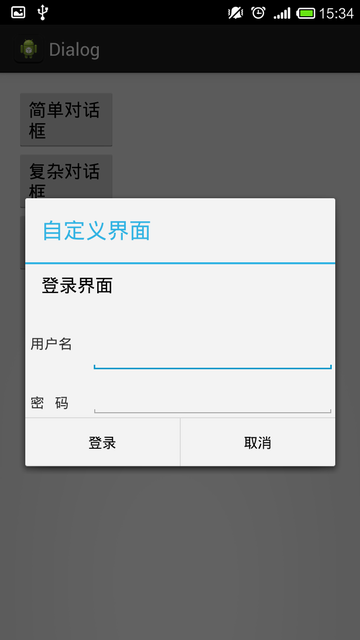



















 9597
9597

 被折叠的 条评论
为什么被折叠?
被折叠的 条评论
为什么被折叠?








