Android ParallaxViewPager:ViewPager背景视差Parallax移动
附录的相关文章,实现了一种是当ViewPager左右滑动时候,背景伴随左右滑动,附录的那一篇文章中介绍的BackgroundViewPager从一定意义上讲是把ViewPager的背景图片n等均分,每一个ViewPager页面均分得到1/n宽度的背景图片内容。
而本文要介绍的Android ParallaxViewPager不同于BackgroundViewPager,Android ParallaxViewPager实现一种在Android ViewPager页面左右翻动时候特殊的视察移动的视觉效果,如下面的动态图所示:
测试的主MainActivity.java:
- package zhangphil.viewpager;
- import android.graphics.Color;
- import android.os.Bundle;
- import android.support.v4.app.Fragment;
- import android.support.v4.app.FragmentActivity;
- import android.support.v4.app.FragmentPagerAdapter;
- import android.view.Gravity;
- import android.view.LayoutInflater;
- import android.view.View;
- import android.view.ViewGroup;
- import android.widget.TextView;
- public class MainActivity extends FragmentActivity {
- @Override
- protected void onCreate(Bundle savedInstanceState) {
- super.onCreate(savedInstanceState);
- setContentView(R.layout.activity_main);
- ParallaxViewPager parallaxViewPager = ((ParallaxViewPager) findViewById(R.id.viewpager));
- parallaxViewPager.setOverlapPercentage(0.75f);
- parallaxViewPager.setAdapter(new FragmentPagerAdapter(this.getSupportFragmentManager()) {
- @Override
- public Fragment getItem(final int pos) {
- // 测试的Fragment
- Fragment f = new Fragment() {
- @Override
- public View onCreateView(LayoutInflater inflater, ViewGroup container, Bundle savedInstanceState) {
- View v = inflater.inflate(android.R.layout.simple_list_item_1, null);
- TextView text = (TextView) v.findViewById(android.R.id.text1);
- text.setText("Zhang Phil " + pos);
- text.setGravity(Gravity.CENTER);
- text.setTextColor(Color.RED);
- text.setTextSize(50f);
- return v;
- }
- };
- return f;
- }
- // 假设有5个页面
- @Override
- public int getCount() {
- return 5;
- }
- });
- }
- }
把ParallaxViewPager当作一个和Android标准的ViewPager一样使用、写进布局文件。
布局文件:
- <RelativeLayout xmlns:android="http://schemas.android.com/apk/res/android"
- xmlns:tools="http://schemas.android.com/tools"
- android:layout_width="match_parent"
- android:layout_height="match_parent"
- tools:context="zhangphil.viewpager.MainActivity" >
- <zhangphil.viewpager.ParallaxViewPager
- android:id="@+id/viewpager"
- android:layout_width="match_parent"
- android:layout_height="match_parent"
- android:background="@drawable/background" />
- </RelativeLayout>
注意要衬一张较宽的图片作为ParallaxViewPager的背景,因为通常ViewPager是加载多个页面的,这样左右翻动可以有充足的宽度跟随ViewPager左右滑动。
本例的背景图片background.jpg:
核心的ParallaxViewPager.java:
- package zhangphil.viewpager;
- import android.annotation.SuppressLint;
- import android.content.Context;
- import android.graphics.Bitmap;
- import android.graphics.BitmapFactory;
- import android.graphics.Canvas;
- import android.graphics.Rect;
- import android.graphics.drawable.BitmapDrawable;
- import android.graphics.drawable.Drawable;
- import android.support.v4.view.ViewPager;
- import android.util.AttributeSet;
- import android.util.Log;
- @SuppressLint("NewApi")
- public class ParallaxViewPager extends ViewPager {
- public static final int FIT_WIDTH = 0;
- public static final int FIT_HEIGHT = 1;
- public static final float OVERLAP_FULL = 1f;
- public static final float OVERLAP_HALF = 0.5f;
- public static final float OVERLAP_QUARTER = 0.25f;
- private static final float CORRECTION_PERCENTAGE = 0.01f;
- public Bitmap bitmap;
- private Rect source, destination;
- private int scaleType;
- private int chunkWidth;
- private int projectedWidth;
- private float overlap;
- private OnPageChangeListener secondOnPageChangeListener;
- public ParallaxViewPager(Context context) {
- super(context);
- init();
- }
- public ParallaxViewPager(Context context, AttributeSet attrs) {
- super(context, attrs);
- init();
- }
- private void init() {
- source = new Rect();
- destination = new Rect();
- scaleType = FIT_HEIGHT;
- overlap = OVERLAP_HALF;
- setOnPageChangeListener(new OnPageChangeListener() {
- @Override
- public void onPageScrolled(int position, float positionOffset, int positionOffsetPixels) {
- if (bitmap != null) {
- source.left = (int) Math.floor((position + positionOffset - CORRECTION_PERCENTAGE) * chunkWidth);
- source.right = (int) Math
- .ceil((position + positionOffset + CORRECTION_PERCENTAGE) * chunkWidth + projectedWidth);
- destination.left = (int) Math
- .floor((position + positionOffset - CORRECTION_PERCENTAGE) * getWidth());
- destination.right = (int) Math
- .ceil((position + positionOffset + 1 + CORRECTION_PERCENTAGE) * getWidth());
- invalidate();
- }
- if (secondOnPageChangeListener != null) {
- secondOnPageChangeListener.onPageScrolled(position, positionOffset, positionOffsetPixels);
- }
- }
- @Override
- public void onPageSelected(int position) {
- if (secondOnPageChangeListener != null) {
- secondOnPageChangeListener.onPageSelected(position);
- }
- }
- @Override
- public void onPageScrollStateChanged(int state) {
- if (secondOnPageChangeListener != null) {
- secondOnPageChangeListener.onPageScrollStateChanged(state);
- }
- }
- });
- }
- @Override
- protected void onSizeChanged(int w, int h, int oldw, int oldh) {
- super.onSizeChanged(w, h, oldw, oldh);
- destination.top = 0;
- destination.bottom = h;
- if (getAdapter() != null && bitmap != null)
- calculateParallaxParameters();
- }
- private void calculateParallaxParameters() {
- if (bitmap.getWidth() < getWidth() && bitmap.getWidth() < bitmap.getHeight() && scaleType == FIT_HEIGHT) {
- Log.w(ParallaxViewPager.class.getName(),
- "Invalid bitmap bounds for the current device, parallax effect will not work.");
- }
- final float ratio = (float) getHeight() / bitmap.getHeight();
- if (ratio != 1) {
- switch (scaleType) {
- case FIT_WIDTH:
- source.top = (int) ((bitmap.getHeight() - bitmap.getHeight() / ratio) / 2);
- source.bottom = bitmap.getHeight() - source.top;
- chunkWidth = (int) Math.ceil((float) bitmap.getWidth() / (float) getAdapter().getCount());
- projectedWidth = chunkWidth;
- break;
- case FIT_HEIGHT:
- default:
- source.top = 0;
- source.bottom = bitmap.getHeight();
- projectedWidth = (int) Math.ceil(getWidth() / ratio);
- chunkWidth = (int) Math
- .ceil((bitmap.getWidth() - projectedWidth) / (float) getAdapter().getCount() * overlap);
- break;
- }
- }
- }
- /**
- * Sets the background from a resource file.
- *
- * @param resid
- */
- @Override
- public void setBackgroundResource(int resid) {
- bitmap = BitmapFactory.decodeResource(getResources(), resid);
- }
- /**
- * Sets the background from a Drawable.
- *
- * @param background
- */
- @Override
- public void setBackground(Drawable background) {
- bitmap = ((BitmapDrawable) background).getBitmap();
- }
- /**
- * Deprecated. Sets the background from a Drawable.
- *
- * @param background
- */
- @Override
- public void setBackgroundDrawable(Drawable background) {
- bitmap = ((BitmapDrawable) background).getBitmap();
- }
- /**
- * Sets the background from a bitmap.
- *
- * @param bitmap
- * @return The ParallaxViewPager object itself.
- */
- public ParallaxViewPager setBackground(Bitmap bitmap) {
- this.bitmap = bitmap;
- return this;
- }
- /**
- * Sets how the view should scale the background. The available choices are:
- * <ul>
- * <li>FIT_HEIGHT - the height of the image is resized to matched the height
- * of the View, also stretching the width to keep the aspect ratio. The
- * non-visible part of the bitmap is divided into equal parts, each of them
- * sliding in at the proper position.</li>
- * <li>FIT_WIDTH - the width of the background image is divided into equal
- * chunks, each taking up the whole width of the screen.</li>
- * </ul>
- *
- * @param scaleType
- * @return
- */
- public ParallaxViewPager setScaleType(final int scaleType) {
- if (scaleType != FIT_WIDTH && scaleType != FIT_HEIGHT)
- throw new IllegalArgumentException("Illegal argument: scaleType must be FIT_WIDTH or FIT_HEIGHT");
- this.scaleType = scaleType;
- return this;
- }
- /**
- * Sets the amount of overlapping with the setOverlapPercentage(final float
- * percentage) method. This is a number between 0 and 1, the smaller it is,
- * the slower is the background scrolling.
- *
- * @param percentage
- * @return The ParallaxViewPager object itself.
- */
- public ParallaxViewPager setOverlapPercentage(final float percentage) {
- if (percentage <= 0 || percentage >= 1)
- throw new IllegalArgumentException("Illegal argument: percentage must be between 0 and 1");
- overlap = percentage;
- return this;
- }
- /**
- * Recalculates the parameters of the parallax effect, useful after changes
- * in runtime.
- *
- * @return The ParallaxViewPager object itself.
- */
- public ParallaxViewPager invalidateParallaxParameters() {
- calculateParallaxParameters();
- return this;
- }
- @Override
- protected void onDraw(Canvas canvas) {
- if (bitmap != null)
- canvas.drawBitmap(bitmap, source, destination, null);
- }
- public void addOnPageChangeListener(OnPageChangeListener listener) {
- secondOnPageChangeListener = listener;
- }
- }
代码运行结果如上面的动态图所示。
Android ParallaxViewPager在github上的主页是:https://github.com/andraskindler/parallaxviewpager
附录相关文章:
《Android BackgroundViewPager:类似桌面背景壁纸随手指滑动》链接地址:http://blog.csdn.net/rokends/article/details/50373389










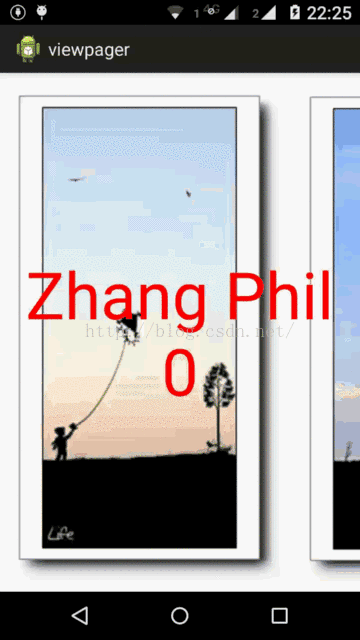















 3198
3198

 被折叠的 条评论
为什么被折叠?
被折叠的 条评论
为什么被折叠?








