一、环境准备:
1、Centos7.2版本
二、yum软件安装obd
1、yum配置
yum install -y yum-utils
yum-config-manager --add-repo https://mirrors.aliyun.com/oceanbase/OceanBase.repo
yum install -y ob-deploy
2、部署 OceanBase 数据库
2.1、增加配置文件
本地安装:即中控机器和目标机器是同一台机器,配置文件
配置文件:
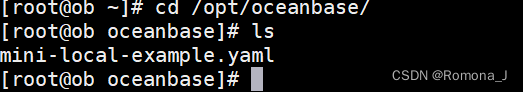
oceanbase-ce:
servers:
# Please don't use hostname, only IP can be supported
- 127.0.0.1
global:
# The working directory for OceanBase Database. OceanBase Database is started under this directory. This is a required field.
home_path: /root/observer
# The directory for data storage. The default value is $home_path/store.
# data_dir: /data
# The directory for clog, ilog, and slog. The default value is the same as the data_dir value.
# redo_dir: /redo
# Please set devname as the network adaptor's name whose ip is in the setting of severs.
# if set severs as "127.0.0.1", please set devname as "lo"
# if current ip is 192.168.1.10, and the ip's network adaptor's name is "eth0", please use "eth0"
devname: lo
mysql_port: 2881 # External port for OceanBase Database. The default value is 2881. DO NOT change this value after the cluster is started.
rpc_port: 2882 # Internal port for OceanBase Database. The default value is 2882. DO NOT change this value after the cluster is started.
zone: zone1
cluster_id: 1
# please set memory limit to a suitable value which is matching resource.
memory_limit: 8G # The maximum running memory for an observer
system_memory: 4G # The reserved system memory. system_memory is reserved for general tenants. The default value is 30G.
stack_size: 512K
cpu_count: 16
cache_wash_threshold: 1G
__min_full_resource_pool_memory: 268435456
workers_per_cpu_quota: 10
schema_history_expire_time: 1d
# The value of net_thread_count had better be same as cpu's core number.
net_thread_count: 4
sys_bkgd_migration_retry_num: 3
minor_freeze_times: 10
enable_separate_sys_clog: 0
enable_merge_by_turn: FALSE
datafile_disk_percentage: 20 # The percentage of the data_dir space to the total disk space. This value takes effect only when datafile_size is 0. The default value is 90.
syslog_level: INFO # System log level. The default value is INFO.
enable_syslog_wf: false # Print system logs whose levels are higher than WARNING to a separate log file. The default value is true.
enable_syslog_recycle: true # Enable auto system log recycling or not. The default value is false.
max_syslog_file_count: 4 # The maximum number of reserved log files before enabling auto recycling. The default value is 0.
# root_password: # root user password, can be empty
2.2、安装
注意这个路径是需要指定到配置文件
[root@xlucas1 oceanbase]# obd cluster deploy xlucas -c /opt/oceanbase/mini-local-example.yaml
安装完成的界面
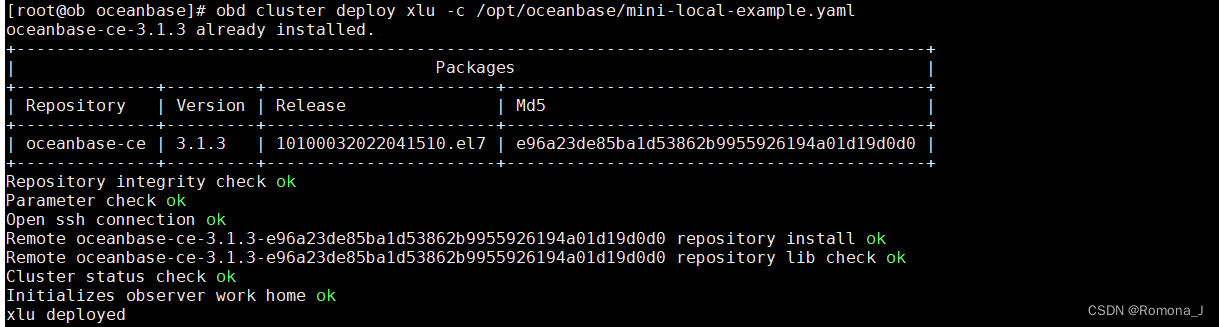
3、使用数据库
3.1、启动数据库
[root@ob oceanbase]# obd cluster start xlu
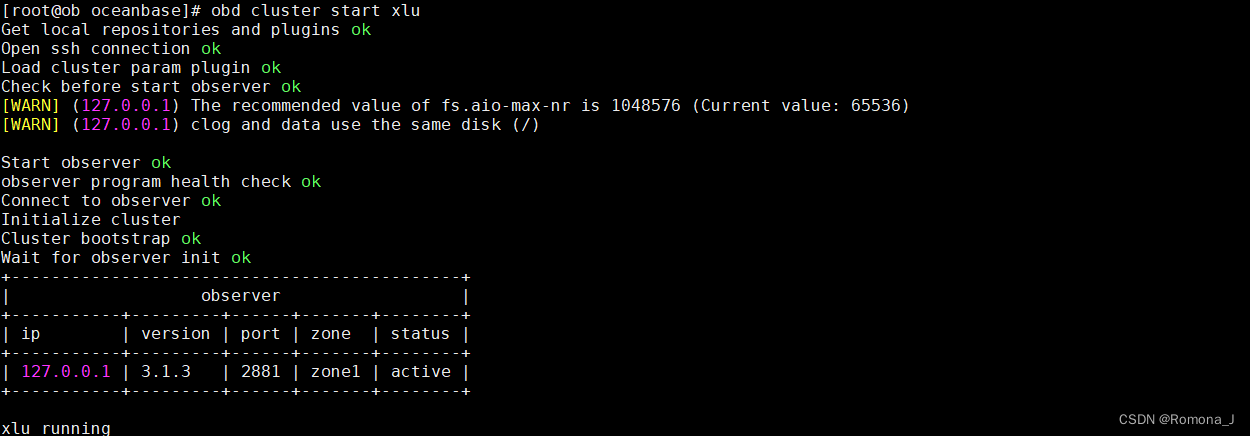
3.2、查看数据库状态
[root@ob oceanbase]# obd cluster display xlu
注意:xlu是可以自己命名的
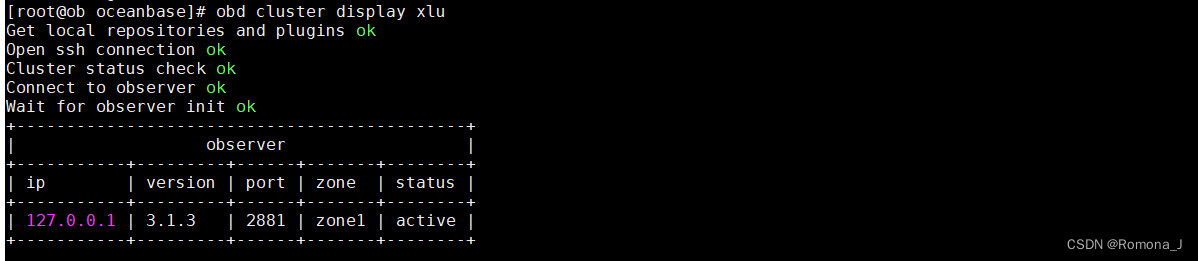
3.3、安装 OceanBase 数据库客户端 OBClient
[root@ob oceanbase]# yum install -y obclient
运行以下命令,使用 OBClient 客户端连接 OceanBase 数据库
obclient -h<your_ip> -P<observer_mysql_port> -uroot
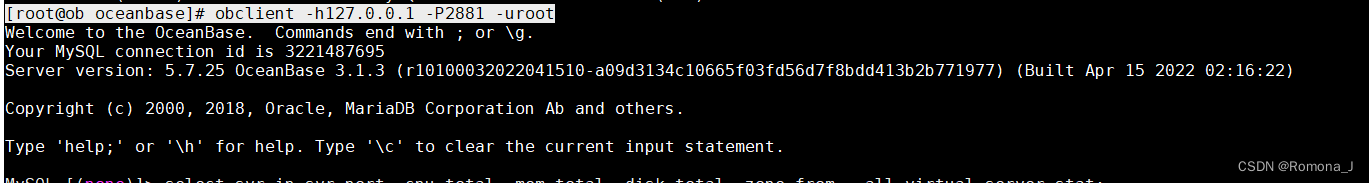
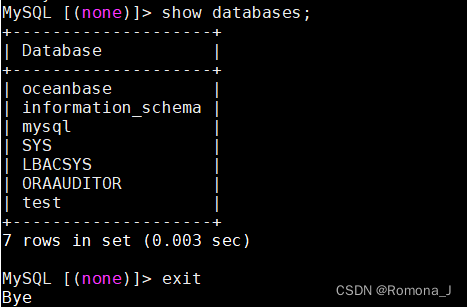
结束~
参考的是这个作者的这篇文章,非常感谢!!
https://blog.csdn.net/paicMis/article/details/117456277




















 5962
5962











 被折叠的 条评论
为什么被折叠?
被折叠的 条评论
为什么被折叠?








