最近项目中需要实现对ListBox呈现内容的外观进行动态的修改,实现方式是通过修改DataTemplate里面控件的Style,具体实现如下:
Xaml文件:
<Window x:Class="StrStyle.MainWindow"
xmlns="http://schemas.microsoft.com/winfx/2006/xaml/presentation"
xmlns:x="http://schemas.microsoft.com/winfx/2006/xaml"
xmlns:d="http://schemas.microsoft.com/expression/blend/2008"
xmlns:mc="http://schemas.openxmlformats.org/markup-compatibility/2006"
xmlns:local="clr-namespace:StrStyle"
mc:Ignorable="d"
Title="MainWindow" Height="350" Width="525">
<Window.Resources>
<Style x:Key="itemBorder" TargetType="Border">
<Setter Property="Background" Value="Aqua"/>
</Style>
<DataTemplate x:Key="ItemTempalte">
<Border Style="{DynamicResource itemBorder}" Height="40" Width="100" BorderThickness="2">
<TextBlock Text="{Binding}"/>
</Border>
</DataTemplate>
</Window.Resources>
<Grid>
<Grid.RowDefinitions>
<RowDefinition/>
<RowDefinition/>
</Grid.RowDefinitions>
<ListBox x:Name="showList" ItemsSource="{Binding Items}" ItemTemplate="{StaticResource ItemTempalte}"></ListBox>
<Grid Grid.Row="1">
<Grid.RowDefinitions>
<RowDefinition Height="Auto"/>
<RowDefinition/>
</Grid.RowDefinitions>
<Button Height="40" Content="Apply" Click="Button_Click"/>
<local:WpfPropertyGrid Grid.Row="1" x:Name="property"/>
</Grid>
</Grid>
</Window>
里面用到的WpfPropertyGrid是使用的[http://blog.csdn.net/wushang923/article/details/7352460]里面给出的代码。
CS文件如下:
namespace StrStyle
{
/// <summary>
/// MainWindow.xaml 的交互逻辑
/// </summary>
public partial class MainWindow : Window
{
public MainWindow()
{
InitializeComponent();
for (int index = 0; index < 100; index++)
{
Items.Add(index);
}
property.SelectedObject = Template;
DataContext = this;
}
ItemBorder Template = new ItemBorder();
public List<int> Items { get; set; } = new List<int>();
private void Button_Click(object sender, RoutedEventArgs e)
{
string TemplateStr = GetStyleStr(Template);
var ss = XamlReader.Parse(TemplateStr); //将字符串转成对应的对象
this.Resources["itemBorder"] = ss;//替换原来资源中的Style
}
string xmlns = " xmlns=\"http://schemas.microsoft.com/winfx/2006/xaml/presentation\" ";
//生成对应类型的Style的字符串
string GetStyleStr(object _obj)
{
Type type = _obj.GetType();
string propertyStr = "";
foreach (var item in type.GetProperties())
{
propertyStr += string.Format("<Setter Property=\"{0}\" Value=\"{1}\"/>\n",item.Name,item.GetValue(_obj,null));
}
string typeName = type.Name;
switch(type.Name)
{
case "ItemBorder":
typeName = "Border";
break;
}
string typeStr = string.Format("TargetType=\"{0}\"", typeName);
string str = "<Style " + typeStr + xmlns + " >\n" +
propertyStr + "</Style >";
return str;
}
//定义一个对应的结构 保证属性名相同
public class ItemBorder
{
public int Height { get; set; } = 40;
public Color BorderBrush { get; set; } = Colors.Red;
public Color Background { get; set; } = Colors.Blue;
}
}
}
这里使用的方式是先生成对应Style的字符串,再将字符串转换成对象替换原来资源中对应的资源
具体效果如图:
图1
图2








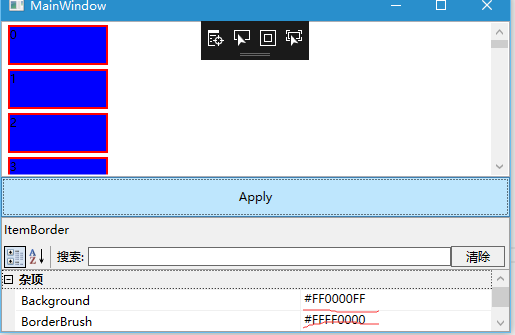
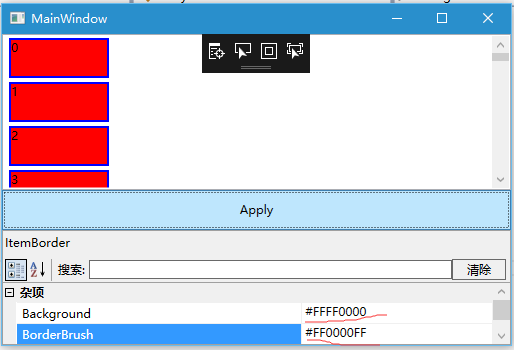














 1539
1539











 被折叠的 条评论
为什么被折叠?
被折叠的 条评论
为什么被折叠?








