(图像匹配)用脚本找出图案中重复出现的匹配的两个最小单元
概述:运用图像匹配技术,找出一张图片中重复出现的最小单元,并用opencv库将它分别裁剪下来
参考的github——基于图像匹配模型patch2pix:[https://github.com/GrumpyZhou/patch2pix](https://github.com/GrumpyZhou/patch2pix)
1.环境:
安装环境的过程这边就不讲了,我用的是pytorch1.7.0+cuda10.2,如果pytorch版本过高模型会有warning。
老版本pytorch安装也很简单,进入pytorch官网,点install
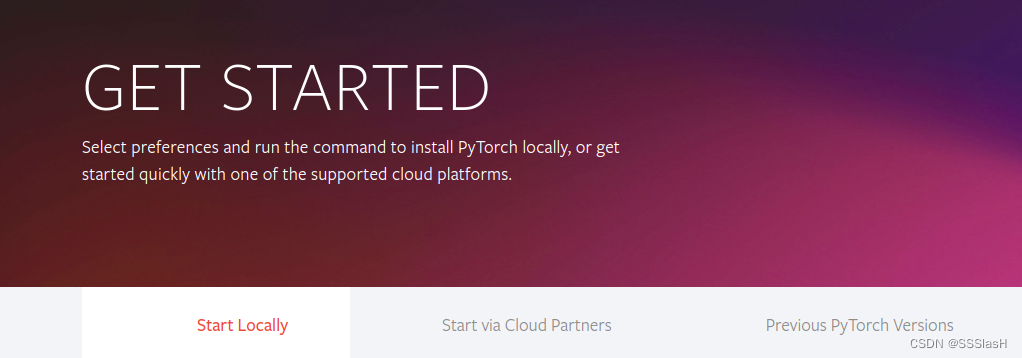
再点previous verisons就可以了,需要注意的是要和自己的cuda版本匹配。
2.应用以及思路
在文件目录的example里有作者给出的示例脚本:
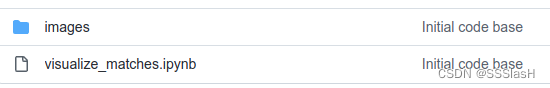
我们只要对visualize_matches.ipynb脚本进行修改即可,在修改之前也可以先运行一下,对应作者给的图片示例。
作者给出的图片都是两个对比的图片
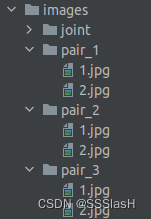
举例:


结果:
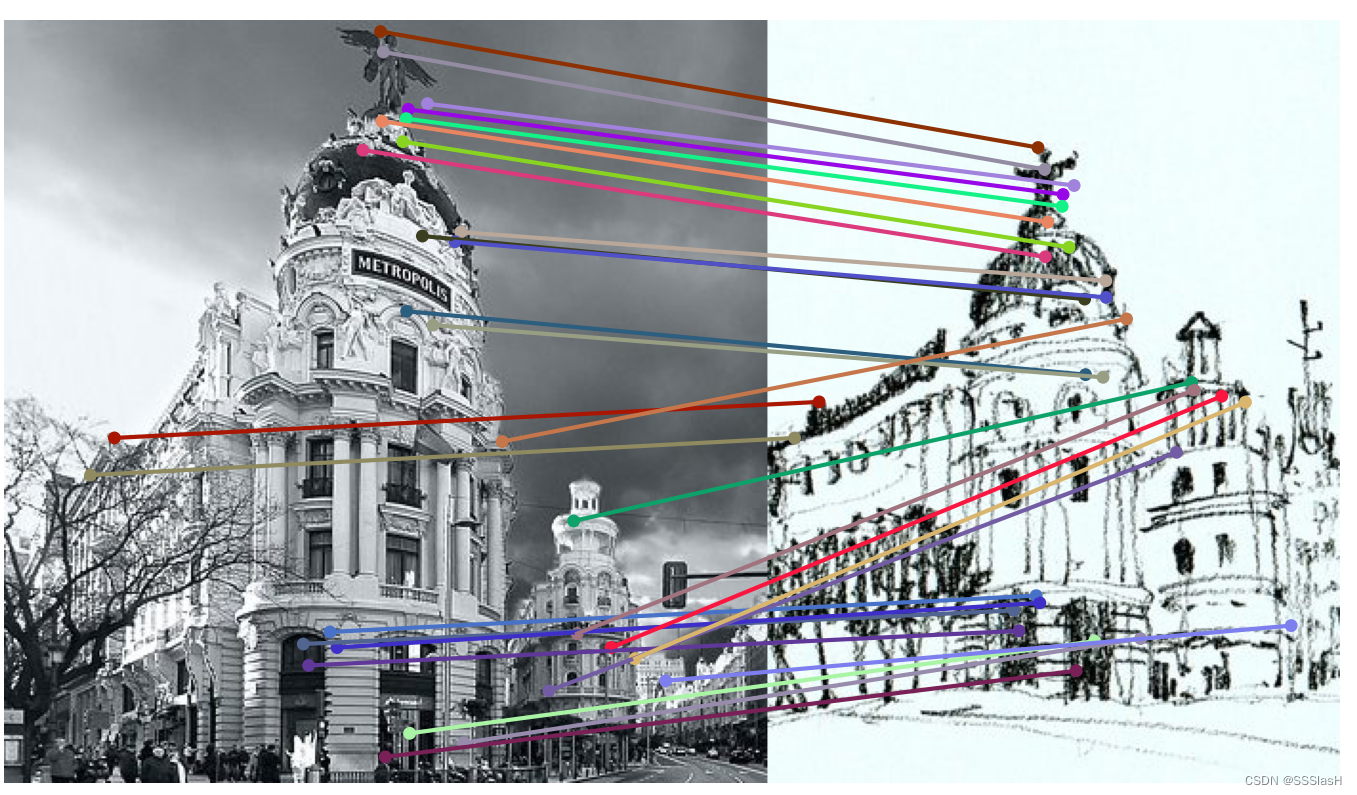
那么我们怎么用图像匹配的思想,只输入一张图片,并且从一张图片中找出两个重复的部分呢?
举个例子,给出下面一张图,我要做的工作就是找出的就是它能匹配的两个最小的单元:

这里我用到的是滑动窗口的思想,默认第一个串口是我的左上角,串口大小我尝试了一下对于1440 * 900的图,窗口大小200* 200效果就很不错。
从纵向上每隔200像素滑动一个窗口,与地一个窗口进行比较,我们会得到一个matches的值,它里面保存的就是两个窗口匹配的像素点的坐标。通过坐标之间的像素差值,计算所有匹配的像素点的平均值,我们就可以粗略计算出图像块的周期,并且用cv将他裁剪出来。
下面给出我的脚本代码:
import sys
sys.path.append('..')
from argparse import Namespace
import os
import numpy as np
import pydegensac
from utils.common.plotting import plot_matches
from utils.eval.model_helper import *
import cv2
import time
np.set_printoptions(precision=2)
os.environ['CUDA_VISIBLE_DEVICES'] = '0'
METHOD = 'patch2pix'
if METHOD == 'nc':
# Initialize ncnet matcher
args = Namespace(ncn_thres=0.9, imsize=1024, ksize=2,
ckpt='../pretrained/ncn_ivd_5ep.pth')
matcher = init_ncn_matcher(args)
else:
# Initialize patch2pix matcher
args = Namespace(io_thres=0.25, imsize=1024, ksize=2,
ckpt='../pretrained/patch2pix_pretrained.pth')
matcher = init_patch2pix_matcher(args)
ticks = time.time()
img = cv2.imread('./images/1.jpg')
w = img.shape[1] # 图像的宽度
h = img.shape[0] # 图像的高度
# (1000, 4096, 3)
if max(w, h) > 2000:
win = int(min(w, h) / 10) # 设置滑动窗口的大小
else:
# win = int(min(w, h) / 5)
win = 200 #设置窗口大小为200
cv2.imwrite("./images/1_1.jpg", img[0:win, 0:win])
im1_path = "./images/1_1.jpg"
i = win
count1 = count2 = cal = count = sum1 = sum2 = maxnum = 0
while i < h-win:
# 裁剪坐标为[y0:y1, x0:x1]
cv2.imwrite("./images/1_2.jpg", img[i:i + win, 0:win])
im2_path = "./images/1_2.jpg"
# Predict matches (with ransac geometric verification)
matches, _, _ = matcher(im1_path, im2_path)
_, inls = pydegensac.findFundamentalMatrix(matches[:, 0:2], matches[:, 2:4], 1.0)
if len(matches) > maxnum:
maxnum = max(maxnum, len(matches))
temp = matches
c = count
i += win
count += 1
for j in range(0, len(temp)):
if temp[j][3] > temp[j][1]:
sum1 += temp[j][3] - temp[j][1] + win * c + win
count1 += 1
else:
sum2 += temp[j][3] - temp[j][1] + win * c + win
count2 += 1
if count1 > count2:
res = sum1 / count1
else:
res = sum2 / count2
print("纵周期像素大小为{}".format(res))
# step 2:
count = count1 = count2 = maxnum = sum1 = sum2 = 0
k = win
while k < w-win:
# 裁剪坐标为[y0:y1, x0:x1]
cv2.imwrite("./images/1_3.jpg", img[0:win, k:k + win])
im2_path = "./images/1_3.jpg"
# Predict matches (with ransac geometric verification)
matches, _, _ = matcher(im1_path, im2_path)
_, inls = pydegensac.findFundamentalMatrix(matches[:, 0:2], matches[:, 2:4], 1.0)
if len(matches) > maxnum:
maxnum = max(maxnum, len(matches))
temp = matches
c = count
k += win
count += 1
for j in range(0, len(temp)):
if temp[j][2] > temp[j][0]:
sum1 += temp[j][2] - temp[j][0] + win * c + win
count1 += 1;
else:
sum2 += temp[j][2] - temp[j][0] + win * c + win
count2 += 1;
if count1 > count2:
res2 = sum1 / count1
else:
res2 = sum2 / count2
print("横周期像素大小为{}".format(res2))
ticks2 = time.time()
print("图像匹配时间为{}秒".format(ticks2-ticks))
# print(res) #纵周期像素大小
# print(res2) #横周期像素大小
# 横向匹配
cv2.imwrite("./images/match_h1.jpg", img[0:h, 0:int(res2)])
cv2.imwrite("./images/match_h2.jpg", img[0:h, int(res2):int(res2) * 2])
# 纵向匹配
cv2.imwrite("./images/match_z1.jpg", img[0:int(res), 0:w])
cv2.imwrite("./images/match_z2.jpg", img[int(res):int(res) * 2, 0:w])
最后裁剪出来的匹配的两个最小单元,结果如下图:
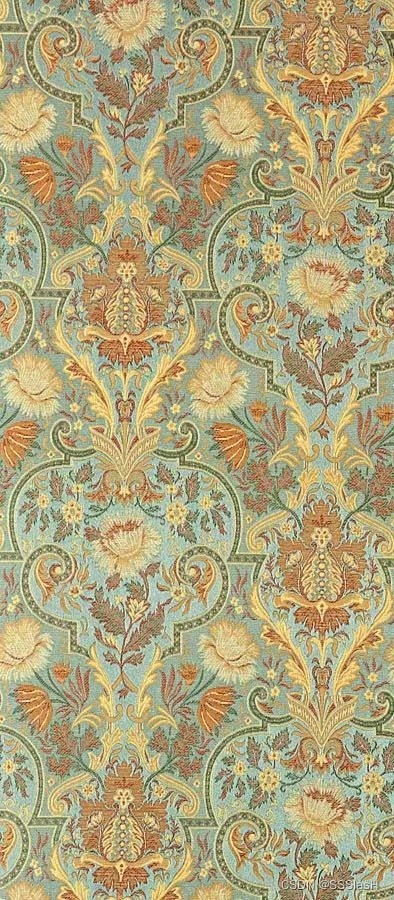

其实我感觉使用滑动窗口的方法存在着很多的限制:
1.默认从左上角截取第一个窗口,左上角假如存在黑边就会产生很大影响
2.设置窗口的大小和每次滑动的距离都是通过实践尝试出来的,对于不同图片的泛化性能可能会有影响(如果觉得不合理也可以自己设置)
接下来的方向是打算做图片的变化检测,对两张图的不同之处进行检测,类似于找不同。






















 被折叠的 条评论
为什么被折叠?
被折叠的 条评论
为什么被折叠?








