1.文件复制:
-
需求:复制多级文件
- 数据源:H:\java_ex;
- 目的地:C:\Users\Administrator\Desktop ;
-
分析:
-
1.对数据源进行封装:
File srcFile = new File("H:\\java_ex"); -
2.对目的地进行封装:
File targetFile = new File("C:\\Users\\Administrator\\Desktop"); -
3.判断File是文件还是文件夹
srcFile.isDirectory()- 是文件夹
- 在目的地下创建该文件夹
File tarFolder = new File(targetFile, srcFile.getName()); tarFolder.mkdirs(); - 获取该文件的所有文件或者对象
File[] files = srcFile.listFiles(); - 用增强for循环遍历files对象得到每一个File对象
- 回到3,采用递归直到遍历出所有文件为止;
- 在目的地下创建该文件夹
- 是文件:
- 复制文件
- 是文件夹
-
-
代码实现:
import java.io.*;
public class CopyFolder01 {
public static void main(String[] args) throws IOException {
//封装原文件
File srcFile = new File("H:\\java_ex");
//封装目标文件夹
File targetFile = new File("C:\\Users\\Administrator\\Desktop");
//调用方法:
CopyFolder(srcFile, targetFile);
}
private static boolean CopyFolder(File srcFile, File targetFile) throws IOException {
//递归出口
if (!srcFile.exists()) {
return false;
}
//判断是否为文件夹
if (srcFile.isDirectory()) {
//是,创建文件夹用来存放复制的文件
File tarFolder = new File(targetFile, srcFile.getName());
tarFolder.mkdirs();
File[] files = srcFile.listFiles();
for (File file : files) {
CopyFolder(file, tarFolder);
}
} else {
//否,则为文件,调用复制文件方法
File tarFile = new File(targetFile, srcFile.getName());
CopyFiles(srcFile, tarFile);
}
return true;
}
private static void CopyFiles(File srcFolder, File tarFile) throws IOException {
//封装原文件
FileInputStream fis = new FileInputStream(srcFolder);
//封装目标文件
FileOutputStream fos = new FileOutputStream(tarFile);
byte[] bys = new byte[1024];
int len;
while ((len = fis.read(bys)) != -1) {
fos.write(bys, 0, len);
}
//释放资源
fos.close();
fis.close();
}
}
- 问题:
在过程中,如果遇到以下问题:
Exception in thread "main" java.io.FileNotFoundException: C:\Users\Administrator\Desktop\java_ex\15.txt\15.txt (系统找不到指定的路径。)
问题出现在文件复制模块:

在复制模块的时候,tarFile已经是文件名,而不是文件夹,不能采用以下构造方法创建文件实例:
File(File parent, String child),从父抽象路径名和子路径名字符串创建新的File实例;
2.录入信息,并保存为txt文件
- 需求:
键盘录入3个学生信息(姓名,语文成绩(chineseScore),数学成绩(mathScore),英语成绩(englishScore)),并存为txt格式; - 分析:
-
创建一个学生类,包含所要录入的信息(姓名,成绩):
private String name; int ChineseScore; int MathScore; int EnglishScore; -
采用TreeSet集合存储学生对象,便于排序;
-
从键盘录入学生信息,每次将所录入的信息封装为一个学生对象,并添加到集合中;
-
创建一个高效字符流输出对象,用来将学生信息写入指定的文本文件中;
-
释放资源;
-
- 代码实现:
import java.io.BufferedWriter;
import java.io.FileWriter;
import java.io.IOException;
import java.text.SimpleDateFormat;
import java.util.Comparator;
import java.util.Date;
import java.util.Scanner;
import java.util.TreeSet;
public class InputInformation {
public static void main(String[] args) throws IOException {
//因为需要排序,所以采用TreeSet集合来进行存储学生对象
TreeSet<Student> students = new TreeSet<>(new Comparator<Student>() {
@Override
public int compare(Student s1, Student s2) {
//总分比较
int num = s2.sumScore() - s1.sumScore();
//语文成绩比较
int num2 = (num == 0) ? s2.getChineseScore() - s1.getChineseScore() : num;
//数学成绩比较
int num3 = (num == 0) ? s2.getMathScore() - s1.getMathScore() : num2;
//英语成绩比较
int num4 = (num == 0) ? s2.getEnglishScore() - s1.getEnglishScore() : num3;
//姓名比较
int num5 = (num == 0) ? s2.getName().compareTo(s1.getName()) : num4;
return num5;
}
});
//录入学生信息
for (int i = 1; i <= 3; i++) {
System.out.println("---------------第" + i + "个学生的信息开始录入---------------");
Scanner scanner = new Scanner(System.in);
System.out.print("第" + i + "个学生的姓名:");
String name = scanner.nextLine();
System.out.print("第" + i + "个学生的语文成绩:");
String chinese = scanner.nextLine();
System.out.print("第" + i + "个学生的数学成绩:");
String math = scanner.nextLine();
System.out.print("第" + i + "个学生的英语成绩:");
String english = scanner.nextLine();
Student student = new Student();
student.setName(name);
student.setChineseScore(Integer.parseInt(chinese));
student.setMathScore(Integer.parseInt(math));
student.setEnglishScore(Integer.parseInt(english));
students.add(student);
}
//创建一个字符流输出对象,用来写入数据
long time = System.currentTimeMillis();
Date date = new Date(time);
SimpleDateFormat format = new SimpleDateFormat("yyyy-MM-dd HH-mm-ss");
String str = format.format(date);
BufferedWriter bw = new BufferedWriter(new FileWriter(str + "学生成绩.txt"));
bw.write("姓名\t语文成绩\t英语成绩\t数学成绩\t总分");
bw.newLine();
bw.flush();
//遍历
for (Student student : students) {
bw.write(student.getName()+"\t\t"+student.getChineseScore()+"\t\t\t\t"+student.getMathScore()+"\t\t\t\t"+student.getEnglishScore()+"\t\t\t"+student.sumScore());
bw.newLine();
bw.flush();
}
//释放资源
bw.close();
}
}
- 录入成绩:

- 查看录入结果:
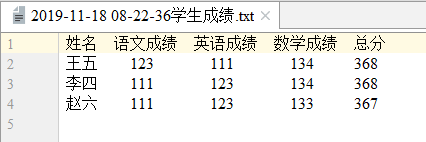
- 以上代码缺憾:
- 没有学生输入信息的判断;若学生输入信息不规范,应提示重新输入,直到规范输入为止,此处可以采用正则表达式来进行匹配;
- 处理异常不够规范,没有采用捕获异常,直接抛出,这种甩锅行为,有点不负责;
以上问题,等忙完这段时间,在进行修改;






















 157
157











 被折叠的 条评论
为什么被折叠?
被折叠的 条评论
为什么被折叠?








