教程原文在这里Tutorial,这篇文章中用LSTM实现了一个简单的词类标注模型。下面是一些具体的解析:
# Author: Robert Guthrie
import torch
import torch.nn as nn
import torch.nn.functional as F
import torch.optim as optim
torch.manual_seed(1)
# 引用库函数
我们首先了解如何初始化一个nn.LSTM实例, 以及它的输入输出。初始化nn.LSTM实例, 可以设定的参数如下:

常用的是前两个,用来描述LSTM输入的词向量维度和输出的向量的维度(与hidden state相同),其中num_layer指的是这样的结构:

这种称作stacked LSTM,如上就是两层LSTM堆叠起来。bi-direction指的是双向,双向的LSTM会从正反两个方向读句子,依次输入词向量, 两个方向的hidden state也并不是公共的,如下图:

对应到下面代码的第一行,就是创建了一个输入输出的维度均为3、单层单向的LSTM网络。
lstm = nn.LSTM(3, 3) # Input dim is 3, output dim is 3
inputs = [torch.randn(1, 3) for _ in range(5)] # make a sequence of length 5
这个网络的输入输出怎么样呢?LSTM的基本功能是接收一个句子(一个词向量序列),从第一个词开始逐个后移,移到每一个词的时候,根据hidden state、cell state以及当前的词向量计算输出,并更新hidden state 和cell state,因此输入首先是一个词向量列,同时也可以设定一开始的hidden state和cell state,如果不设定那就自动初始化为0。而输出有三个,一个是每一步的输出构成的序列,这里每一个输出对应句子中的每一个词,第二个输出是最后的hidden state,第三个则是最后的cell state,具体的输入输出如下图:

# initialize the hidden state.
hidden = (torch.randn(1, 1, 3),
torch.randn(1, 1, 3))
for i in inputs:
# Step through the sequence one element at a time.
# after each step, hidden contains the hidden state.
out, hidden = lstm(i.view(1, 1, -1), hidden)
# alternatively, we can do the entire sequence all at once.
# the first value returned by LSTM is all of the hidden states throughout
# the sequence. the second is just the most recent hidden state
# (compare the last slice of "out" with "hidden" below, they are the same)
# The reason for this is that:
# "out" will give you access to all hidden states in the sequence
# "hidden" will allow you to continue the sequence and backpropagate,
# by passing it as an argument to the lstm at a later time
# Add the extra 2nd dimension
inputs = torch.cat(inputs).view(len(inputs), 1, -1)
hidden = (torch.randn(1, 1, 3), torch.randn(1, 1, 3)) # clean out hidden state
out, hidden = lstm(inputs, hidden)
print(out)
print(hidden)
如上,hidden实际上是(h0, c0),它的三个维度的含义是(num_layer*num_direction, batch_size, hidden_size),第一维和第三维都是由LSTM实例的参数确定的,batch_size倒是很特别,如果hidden的第二个维度不为1,那难道不同的batch的hidden state不会公用吗?
LSTM的输入维度也很有意思,三个维度的含义为:(sequence_len, batch_size, input_size),第三个维度就是词向量embedding长度,sequence len是句长,batch_size是分批的大小,这跟我们一般常用表示方式(batch_size, sequence_len, input_size) 相反。而且我们看到使用时总是配合tensor.view这个方法, 这个方法其实就是tensor的reshape, 它究竟会让tensor怎样重新排列呢?我们可以看下面的结果:
input = np.array([11, 12, 21, 22, 31, 32])
input_tensor = torch.from_numpy(input)
print(input_tensor.view(2, 3, 1))
输出:
tensor([[[11],
[12],
[21]],
[[22],
[31],
[32]]])
按照LSTM的理解,这样的input就是3个长为2的句子为一批,每一个词向量维度都是1。我们的第一个句子是[11, 22],第二个是[12, 31],这就有一个问题,原本是连续输入的单词,现在反而被隔开了,假设我们的输入数据是一句话连着一句话,LSTM反而会理解为每一个句子的开头连成一句话。比如上面,LSTM神经网络就是先输入i = [[11], [12], [21]],这三者没有先后顺序,而是平行地进行向量运算: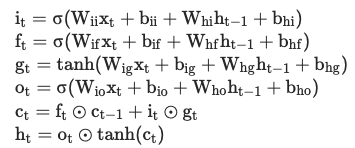
(联想到刚刚h的维度是(batch_size, hidden_size)(不考虑双向和stack),更加可以说明这里batch中各个矩阵运算其实就是平行的)
然后再输入每句话的第二个词[[22], [31], [32]]这时,会分别利用到前面三个的hidden state、cell state并且更新。
其实我觉得这样设计还挺迷的🤔,如果要保持原句的样式,输入的时候是不是要把句子拆开,把同一批的开头放在一起、第二个词放在一起···
接下来正式开始词类标注标注的模型实例。我们实际上训练时可以这样做:先将输入向量拆分成batch x sentence x embedding这样的常规形式,也就是tensor = tensor.view(-1, sentence_len, input_size),这样分批时就可以直接将batch=tensor(i*batch_size: (i+1)*batch_size, :, :)送进LSTM,送进LSTM时对前两维做一个转置就好了:output = LSTM(batch.transpose(0, 1)),这样做还保证了连续性(contiguous)。
其实除了batch之外也没什么好说的,而这个实例的batch恰好是1🤷♀️:
def prepare_sequence(seq, to_ix):
idxs = [to_ix[w] for w in seq]
return torch.tensor(idxs, dtype=torch.long)
training_data = [
("The dog ate the apple".split(), ["DET", "NN", "V", "DET", "NN"]),
("Everybody read that book".split(), ["NN", "V", "DET", "NN"])
]
word_to_ix = {}
for sent, tags in training_data:
for word in sent:
if word not in word_to_ix:
word_to_ix[word] = len(word_to_ix)
print(word_to_ix)
tag_to_ix = {"DET": 0, "NN": 1, "V": 2}
# These will usually be more like 32 or 64 dimensional.
# We will keep them small, so we can see how the weights change as we train.
EMBEDDING_DIM = 6
HIDDEN_DIM = 6
上面就是把每个单词编了号,用数字代表单词,当然这个数字不能直接用于训练,还需要embedding(不过这个embedding也没啥,毕竟总共才两句话)
输出:
{'The': 0, 'dog': 1, 'ate': 2, 'the': 3, 'apple': 4, 'Everybody': 5, 'read': 6, 'that': 7, 'book': 8}
接下来我们用nn.LSTM和全连接神经网络层nn.Linear来搭建我们的神经网络模型:
class LSTMTagger(nn.Module):
def __init__(self, embedding_dim, hidden_dim, vocab_size, tagset_size):
super(LSTMTagger, self).__init__()
self.hidden_dim = hidden_dim
self.word_embeddings = nn.Embedding(vocab_size, embedding_dim)
# The LSTM takes word embeddings as inputs, and outputs hidden states
# with dimensionality hidden_dim.
self.lstm = nn.LSTM(embedding_dim, hidden_dim)
# The linear layer that maps from hidden state space to tag space
self.hidden2tag = nn.Linear(hidden_dim, tagset_size)
def forward(self, sentence):
embeds = self.word_embeddings(sentence)
lstm_out, _ = self.lstm(embeds.view(len(sentence), 1, -1))
tag_space = self.hidden2tag(lstm_out.view(len(sentence), -1))
tag_scores = F.log_softmax(tag_space, dim=1)
return tag_scores
vocab_size 指的是我们的词库大小,两句话总共8个词所以是8。target_size是我们自己定义的输出维度,我们的LSTM不直接输出,而是经过一个全连接神经网络之后再输出,这个过程可以改变维度。由于是词类标注,其实就是多分类任务,我们输出的维度和可能的分类数量一样,输出每一个维度可以理解为此分类的得分score,得分越高就代表此分类是正确分类的可能性越大。
model = LSTMTagger(EMBEDDING_DIM, HIDDEN_DIM, len(word_to_ix), len(tag_to_ix))
loss_function = nn.NLLLoss()
optimizer = optim.SGD(model.parameters(), lr=0.1)
# See what the scores are before training
# Note that element i,j of the output is the score for tag j for word i.
# Here we don't need to train, so the code is wrapped in torch.no_grad()
with torch.no_grad():
inputs = prepare_sequence(training_data[0][0], word_to_ix)
tag_scores = model(inputs)
print(tag_scores)
## 这里只是用完全没训练过的LSTM来预测一下。
for epoch in range(300): # again, normally you would NOT do 300 epochs, it is toy data
for sentence, tags in training_data:
# Step 1. Remember that Pytorch accumulates gradients.
# We need to clear them out before each instance
model.zero_grad()
# Step 2. Get our inputs ready for the network, that is, turn them into
# Tensors of word indices.
sentence_in = prepare_sequence(sentence, word_to_ix)
targets = prepare_sequence(tags, tag_to_ix)
# Step 3. Run our forward pass.
tag_scores = model(sentence_in)
# Step 4. Compute the loss, gradients, and update the parameters by
# calling optimizer.step()
loss = loss_function(tag_scores, targets)
loss.backward()
optimizer.step()
# See what the scores are after training
with torch.no_grad():
inputs = prepare_sequence(training_data[0][0], word_to_ix)
tag_scores = model(inputs)
# The sentence is "the dog ate the apple". i,j corresponds to score for tag j
# for word i. The predicted tag is the maximum scoring tag.
# Here, we can see the predicted sequence below is 0 1 2 0 1
# since 0 is index of the maximum value of row 1,
# 1 is the index of maximum value of row 2, etc.
# Which is DET NOUN VERB DET NOUN, the correct sequence!
print(tag_scores)
上面的loss function是nn.NLLLoss,这是一个多分类误差函数类,每一个实例的输入输出如下:
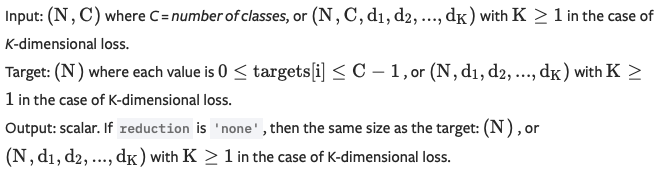
input是N个长为C的向量,代表一批中的N个实例在C个标签下的打分,而target是这N个标签的正确分类。





 本文详细解析了如何使用PyTorch实现一个LSTM模型进行词类标注。介绍了LSTM的初始化参数、输入输出结构,以及在模型训练时如何处理输入数据。通过构建神经网络模型,结合nn.Linear层,将LSTM的输出转化为多分类任务的得分,以进行词类标注。
本文详细解析了如何使用PyTorch实现一个LSTM模型进行词类标注。介绍了LSTM的初始化参数、输入输出结构,以及在模型训练时如何处理输入数据。通过构建神经网络模型,结合nn.Linear层,将LSTM的输出转化为多分类任务的得分,以进行词类标注。
















 1万+
1万+

 被折叠的 条评论
为什么被折叠?
被折叠的 条评论
为什么被折叠?








