安装
npm install vuex --save
在main.js中
import store from './store'
下面添加上store
new Vue({
store,
router,
render: h => h(App)
}).$mount('#app')
配置文件
文件目录是这样
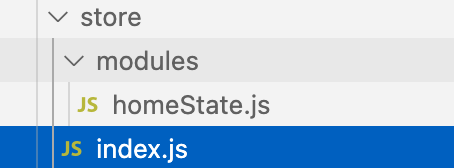
index.js中的内容
import Vue from 'vue'
import Vuex from 'vuex'
Vue.use(Vuex)
// 加载modules
const modules = {}
const moduleContext = require.context(
'./modules/',
false,
/\.js$/
)
moduleContext.keys().forEach(key => {
const name = key.split('/') // ./map.js
.pop() // map.js
.replace(/\.\w+$/, '') // map
modules[name] = moduleContext(key).default
})
export default new Vuex.Store({
modules
})
homeState.js是我用来存储首页状态的文件,里面的示例内容是这样的
/*
* @description 首页状态存储
* */
const state = {
menuState: 'layer' // 菜单此刻所选中的状态
}
const mutations = {
// 设置菜单此刻状态
SET_MENU_STATE (state, choose) {
state.menuState = choose
}
}
const actions = {
setMenuState ({ commit }, choose) {
commit('SET_MENU_STATE', choose)
}
}
export default {
namespaced: 'homeState',
state,
mutations,
actions
}






















 4万+
4万+











 被折叠的 条评论
为什么被折叠?
被折叠的 条评论
为什么被折叠?








