湖仓一体(Data Lakehouse)融合了数据仓库的高性能、实时性以及数据湖的低成本、灵活性等优势,帮助用户更加便捷地满足各种数据处理分析的需求。在过去多个版本中,Apache Doris 持续加深与数据湖的融合,已演进出一套成熟的湖仓一体解决方案。
为便于用户快速入门,我们将通过系列文章介绍 Apache Doris 与各类主流数据湖格式及存储系统的湖仓一体架构搭建指南,包括 Hudi、Iceberg、Paimon、OSS、Delta Lake、Kudu、BigQuery 等。目前,我们已经发布了 Apache Doris + Apache Hudi 快速搭建指南|Lakehouse 使用手册(一),通过此文你可了解到在 Docker 环境下,如何快速搭建 Apache Doris + Apache Hudi 的测试及演示环境。
本文我们将再续前言,为大家介绍 Lakehouse 使用手册(二)之 Apache Doris + Apache Paimon 搭建指南。
Apache Doris + Apache Paimon
Apache Paimon 是一种数据湖格式,并创新性地将数据湖格式和 LSM 结构的优势相结合,成功将高效的实时流更新能力引入数据湖架构中,这使得 Paimon 能够实现数据的高效管理和实时分析,为构建实时湖仓架构提供了强大的支撑。
为了充分发挥 Paimon 的能力,提高对 Paimon 数据的查询效率,Apache Doris 对 Paimon 的多项最新特性提供了原生支持:
- 支持 Hive Metastore、FileSystem 等多种类型的 Paimon Catalog。
- 原生支持 Paimon 0.6 版本发布的 Primary Key Table Read Optimized 功能。
- 原生支持 Paimon 0.8 版本发布的 Primary Key Table Deletion Vector 功能。
基于 Apache Doris 的高性能查询引擎和 Apache Paimon 高效的实时流更新能力,用户可以实现:
- 数据实时入湖: 借助 Paimon 的 LSM-Tree 模型,数据入湖的时效性可以降低到分钟级;同时,Paimon 支持包括聚合、去重、部分列更新在内的多种数据更新能力,使得数据流动更加灵活高效。
- 高性能数据处理分析: Paimon 所提供的 Append Only Table、Read Optimized、Deletion Vector 等技术,可与 Doris 强大的查询引擎对接,实现湖上数据的快速查询及分析响应。
未来 Apache Doris 将会逐步支持包括 Time Travel、增量数据读取在内的 Apache Paimon 更多高级特性,共同构建统一、高性能、实时的湖仓平台。
本文将会再 Docker 环境中,为读者讲解如何快速搭建 Apache Doris + Apache Paimon 测试 & 演示环境,并展示各功能的使用操作。
使用指南
本文涉及脚本&代码从该地址获取:https://github.com/apache/doris/tree/master/samples/datalake/iceberg_and_paimon
01 环境准备
本文示例采用 Docker Compose 部署,组件及版本号如下:
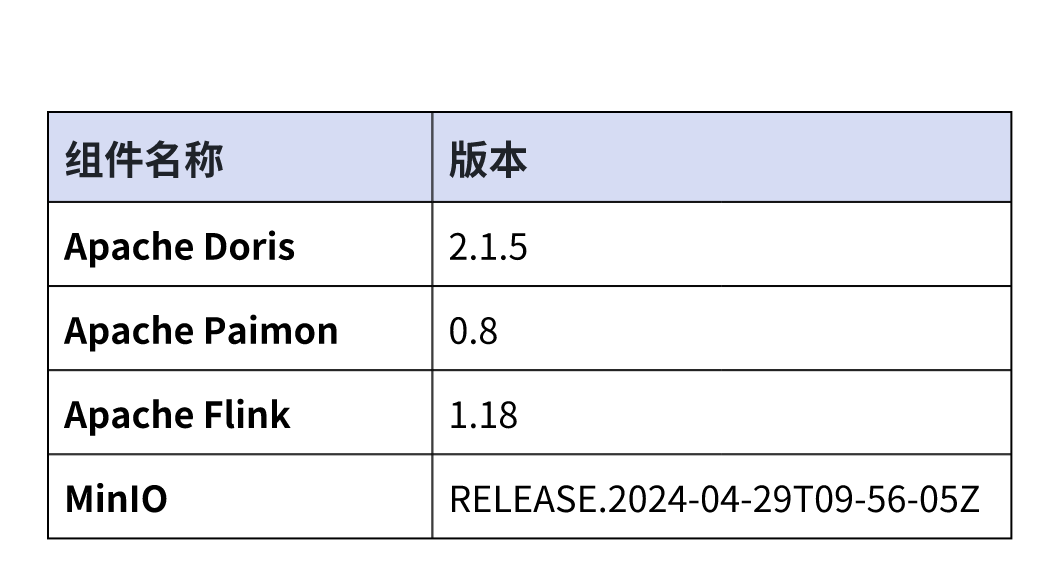
Apache Doris 2.1.5 为全新发布:| 下载地址 | Release Notes
02 环境部署
1. 启动所有组件
bash ./start_all.sh
2. 启动后,可以使用如下脚本,登陆 Flink 命令行或 Doris 命令行:
bash ./start_flink_client.sh
bash ./start_doris_client.sh
03 数据准备
首先登陆 Flink 命令行后,可以看到一张预构建的表。表中已经包含一些数据,我们可以通过 Flink SQL 进行查看。
Flink SQL> use paimon.db_paimon;
[INFO] Execute statement succeed.
Flink SQL> show tables;
+------------+
| table name |
+------------+
| customer |
+------------+
1 row in set
Flink SQL> show create table customer;
+------------------------------------------------------------------------+
| result |
+------------------------------------------------------------------------+
| CREATE TABLE `paimon`.`db_paimon`.`customer` (
`c_custkey` INT NOT NULL,
`c_name` VARCHAR(25),
`c_address` VARCHAR(40),
`c_nationkey` INT NOT NULL,
`c_phone` CHAR(15),
`c_acctbal` DECIMAL(12, 2),
`c_mktsegment` CHAR(10),
`c_comment` VARCHAR(117),
CONSTRAINT `PK_c_custkey_c_nationkey` PRIMARY KEY (`c_custkey`, `c_nationkey`) NOT ENFORCED
) PARTITIONED BY (`c_nationkey`)
WITH (
'bucket' = '1',
'path' = 's3://warehouse/wh/db_paimon.db/customer',
'deletion-vectors.enabled' = 'true'
)
|
+-------------------------------------------------------------------------+
1 row in set
Flink SQL> desc customer;
+--------------+----------------+-------+-----------------------------+--------+-----------+
| name | type | null | key | extras | watermark |
+--------------+----------------+-------+-----------------------------+--------+-----------+
| c_custkey | INT | FALSE | PRI(c_custkey, c_nationkey) | | |
| c_name | VARCHAR(25) | TRUE | | | |
| c_address | VARCHAR(40) | TRUE | | | |
| c_nationkey | INT | FALSE | PRI(c_custkey, c_nationkey) | | |
| c_phone | CHAR(15) | TRUE | | | |
| c_acctbal | DECIMAL(12, 2) | TRUE | | | |
| c_mktsegment | CHAR(10) | TRUE | | | |
| c_comment | VARCHAR(117) | TRUE | | | |
+--------------+----------------+-------+-----------------------------+--------+-----------+
8 rows in set
Flink SQL> select * from customer order by c_custkey limit 4;
+-----------+--------------------+--------------------------------+-------------+-----------------+-----------+--------------+--------------------------------+
| c_custkey | c_name | c_address | c_nationkey | c_phone | c_acctbal | c_mktsegment | c_comment |
+-----------+--------------------+--------------------------------+-------------+-----------------+-----------+--------------+--------------------------------+
| 1 | Customer#000000001 | IVhzIApeRb ot,c,E | 15 | 25-989-741-2988 | 711.56 | BUILDING | to the even, regular platel... |
| 2 | Customer#000000002 | XSTf4,NCwDVaWNe6tEgvwfmRchLXak | 13 | 23-768-687-3665 | 121.65 | AUTOMOBILE | l accounts. blithely ironic... |
| 3 | Customer#000000003 | MG9kdTD2WBHm | 1 | 11-719-748-3364 | 7498.12 | AUTOMOBILE | deposits eat slyly ironic,... |
| 32 | Customer#000000032 | jD2xZzi UmId,DCtNBLXKj9q0Tl... | 15 | 25-430-914-2194 | 3471.53 | BUILDING | cial ideas. final, furious ... |
+-----------+--------------------+--------------------------------+-------------+-----------------+-----------+--------------+--------------------------------+
4 rows in set
04 数据查询
如下所示,Doris 集群中已经创建了名为paimon 的 Catalog(可通过 SHOW CATALOGS 查看)。以下为该 Catalog 的创建语句:
-- 已创建,无需执行
CREATE CATALOG `paimon` PROPERTIES (
"type" = "paimon",
"warehouse" = "s3://warehouse/wh/",
"s3.endpoint"="http://minio:9000",
"s3.access_key"="admin",
"s3.secret_key"="password",
"s3.region"="us-east-1"
);
你可登录到 Doris 中查询 Paimon 的数据:
mysql> use paimon.db_paimon;
Reading table information for completion of table and column names
You can turn off this feature to get a quicker startup with -A
Database changed
mysql> show tables;
+---------------------+
| Tables_in_db_paimon |
+---------------------+
| customer |
+---------------------+
1 row in set (0.00 sec)
mysql> select * from customer order by c_custkey limit 4;
+-----------+--------------------+---------------------------------------+-------------+-----------------+-----------+--------------+--------------------------------------------------------------------------------------------------------+
| c_custkey | c_name | c_address | c_nationkey | c_phone | c_acctbal | c_mktsegment | c_comment |
+-----------+--------------------+---------------------------------------+-------------+-----------------+-----------+--------------+--------------------------------------------------------------------------------------------------------+
| 1 | Customer#000000001 | IVhzIApeRb ot,c,E | 15 | 25-989-741-2988 | 711.56 | BUILDING | to the even, regular platelets. regular, ironic epitaphs nag e |
| 2 | Customer#000000002 | XSTf4,NCwDVaWNe6tEgvwfmRchLXak | 13 | 23-768-687-3665 | 121.65 | AUTOMOBILE | l accounts. blithely ironic theodolites integrate boldly: caref |
| 3 | Customer#000000003 | MG9kdTD2WBHm | 1 | 11-719-748-3364 | 7498.12 | AUTOMOBILE | deposits eat slyly ironic, even instructions. express foxes detect slyly. blithely even accounts abov |
| 32 | Customer#000000032 | jD2xZzi UmId,DCtNBLXKj9q0Tlp2iQ6ZcO3J | 15 | 25-430-914-2194 | 3471.53 | BUILDING | cial ideas. final, furious requests across the e |
+-----------+--------------------+---------------------------------------+-------------+-----------------+-----------+--------------+--------------------------------------------------------------------------------------------------------+
4 rows in set (1.89 sec)
05 读取增量数据
我们可以通过 Flink SQL 更新 Paimon 表中的数据:
Flink SQL> update customer set c_address='c_address_update' where c_nationkey = 1;
[INFO] Submitting SQL update statement to the cluster...
[INFO] SQL update statement has been successfully submitted to the cluster:
Job ID: ff838b7b778a94396b332b0d93c8f7ac
等 Flink SQL 执行完毕后,在 Doris 中可直接查看到最新的数据:
mysql> select * from customer where c_nationkey=1 limit 2;
+-----------+--------------------+-----------------+-------------+-----------------+-----------+--------------+--------------------------------------------------------------------------------------------------------+
| c_custkey | c_name | c_address | c_nationkey | c_phone | c_acctbal | c_mktsegment | c_comment |
+-----------+--------------------+-----------------+-------------+-----------------+-----------+--------------+--------------------------------------------------------------------------------------------------------+
| 3 | Customer#000000003 | c_address_update | 1 | 11-719-748-3364 | 7498.12 | AUTOMOBILE | deposits eat slyly ironic, even instructions. express foxes detect slyly. blithely even accounts abov |
| 513 | Customer#000000513 | c_address_update | 1 | 11-861-303-6887 | 955.37 | HOUSEHOLD | press along the quickly regular instructions. regular requests against the carefully ironic s |
+-----------+--------------------+-----------------+-------------+-----------------+-----------+--------------+--------------------------------------------------------------------------------------------------------+
2 rows in set (0.19 sec)
Benchmark
我们在 Paimon(0.8)版本的 TPCDS 1000 数据集上进行了简单的测试,分别使用了 Apache Doris 2.1.5 版本和 Trino 422 版本,均开启 Primary Key Table Read Optimized 功能。

从测试结果可以看到,Doris 在标准静态测试集上的平均查询性能是 Trino 的 3 -5 倍,后续我们将针对 Deletion Vector 进行优化,进一步提升真实业务场景下的查询效率。
查询优化
对于基线数据来说,Apache Paimon 在 0.6 版本中引入 Primary Key Table Read Optimized 功能后,使得查询引擎可以直接访问底层的 Parquet/ORC 文件,大幅提升了基线数据的读取效率。对于尚未合并的增量数据( INSERT、UPDATE 或 DELETE 所产生的数据增量)来说,可以通过 Merge-on-Read 的方式进行读取。此外,Paimon 在 0.8 版本中还引入的 Deletion Vector 功能,能够进一步提升查询引擎对增量数据的读取效率。
Apache Doris 支持通过原生的 Reader 读取 Deletion Vector 并进行 Merge on Read,我们通过 Doris 的 EXPLAIN 语句,来演示在一个查询中,基线数据和增量数据的查询方式。
mysql> explain verbose select * from customer where c_nationkey < 3;
+------------------------------------------------------------------------------------------------------------------------------------------------+
| Explain String(Nereids Planner) |
+------------------------------------------------------------------------------------------------------------------------------------------------+
| ............... |
| |
| 0:VPAIMON_SCAN_NODE(68) |
| table: customer |
| predicates: (c_nationkey[#3] < 3) |
| inputSplitNum=4, totalFileSize=238324, scanRanges=4 |
| partition=3/0 |
| backends: |
| 10002 |
| s3://warehouse/wh/db_paimon.db/customer/c_nationkey=1/bucket-0/data-15cee5b7-1bd7-42ca-9314-56d92c62c03b-0.orc start: 0 length: 66600 |
| s3://warehouse/wh/db_paimon.db/customer/c_nationkey=1/bucket-0/data-5d50255a-2215-4010-b976-d5dc656f3444-0.orc start: 0 length: 44501 |
| s3://warehouse/wh/db_paimon.db/customer/c_nationkey=2/bucket-0/data-e98fb7ef-ec2b-4ad5-a496-713cb9481d56-0.orc start: 0 length: 64059 |
| s3://warehouse/wh/db_paimon.db/customer/c_nationkey=0/bucket-0/data-431be05d-50fa-401f-9680-d646757d0f95-0.orc start: 0 length: 63164 |
| cardinality=18751, numNodes=1 |
| pushdown agg=NONE |
| paimonNativeReadSplits=4/4 |
| PaimonSplitStats: |
| SplitStat [type=NATIVE, rowCount=1542, rawFileConvertable=true, hasDeletionVector=true] |
| SplitStat [type=NATIVE, rowCount=750, rawFileConvertable=true, hasDeletionVector=false] |
| SplitStat [type=NATIVE, rowCount=750, rawFileConvertable=true, hasDeletionVector=false] |
| tuple ids: 0
| ............... | |
+------------------------------------------------------------------------------------------------------------------------------------------------+
67 rows in set (0.23 sec)
可以看到,对于刚才通过 Flink SQL 更新的表,包含 4 个分片,并且全部分片都可以通过 Native Reader 进行访问(paimonNativeReadSplits=4/4)。并且第一个分片的hasDeletionVector的属性为 true,表示该分片有对应的 Deletion Vector,读取时会根据 Deletion Vector 进行数据过滤。
结束语
以上是基于 Apache Doris 与 Apache Paimon 快速搭建测试 / 演示环境的详细指南,后续我们还将陆续推出 Apache Doris 与各类主流数据湖格式及存储系统构建湖仓一体架构的系列指南,包括 Iceberg、OSS、Delta Lake 等,欢迎持续关注。
























 755
755

 被折叠的 条评论
为什么被折叠?
被折叠的 条评论
为什么被折叠?










