最近研究了一下iOS中的绘图,写了一个很简单的demo在这里分享给大家,有很多不完善的地方,大家可以后期添加一些自己想要的功能,初学者可以参考一下我的这篇博文。
下面给大家演示一下步骤(iOS 9.0版本):
首先,打开xcode,新建一个工程:
接下来创建一个class,继承于UIView
准备工作完成之后的文件列表如下:
OK,到这一切都准备好了,可以敲代码了。
首先我们要在ViewController里创建一个DoodleView的对象。
#import "ViewController.h"
#import "DoodleView.h"
@interface ViewController ()
@end
@implementation ViewController
- (void)viewDidLoad {
[super viewDidLoad];
DoodleView *doodleView = [[DoodleView alloc]initWithFrame:CGRectMake(20, 20, 335, 540)];
[self.view addSubview:doodleView];
}
- (void)didReceiveMemoryWarning {
[super didReceiveMemoryWarning];
// Dispose of any resources that can be recreated.
}
@end
接下来进入DoodleView可以看到如下的内容:
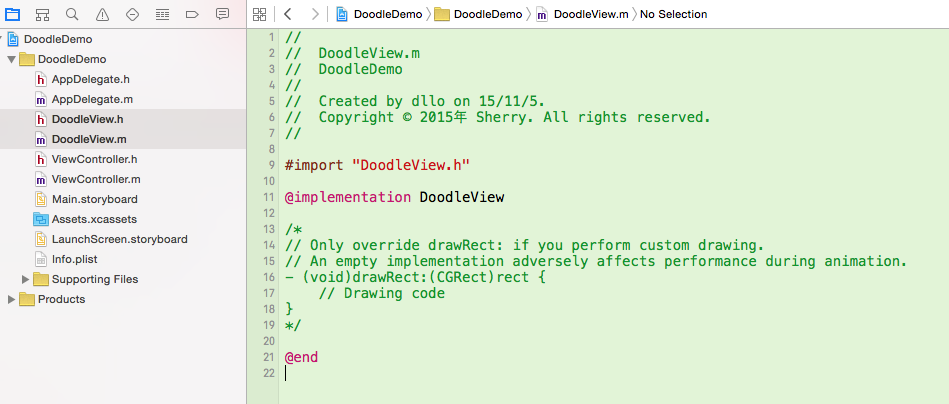
我们要写的代码就是写在- (void)drawRect:(CGRect)rect {
}方法里边,如果注掉的部分没有此方法,重写一个此方法即可。
代码如下:
#import "DoodleView.h"
@implementation DoodleView
- (void)drawRect:(CGRect)rect {
//获取当前视图的绘制信息
CGContextRef context = UIGraphicsGetCurrentContext();
//设置绘制需要的线的宽度
CGContextSetLineWidth(context, 3);
// 设置线的颜色
CGContextSetStrokeColorWithColor(context, [UIColor orangeColor].CGColor);
// 设置一个起点
CGContextMoveToPoint(context, 10, 10);
//确定一个终点
CGContextAddLineToPoint(context, 200, 200);
//给三个转折点
CGContextAddCurveToPoint(context, arc4random()%300, arc4random()%300, arc4random()%300, arc4random()%300, arc4random()%300, arc4random()%300);
// 2.画矩形
CGContextAddRect(context, CGRectMake(10, 10, 150, 100));
CGContextAddEllipseInRect(context, CGRectMake(50, 10, 100, 100));
// 设置线段头尾部的样式
CGContextSetLineCap(context, kCGLineCapRound);
// 设置线段转折点的样式
//CGContextSetLineJoin(context, kCGLineJoinRound);
// 渲染一次
CGContextStrokePath(context);
}
@end
此时我们可以画出线,正方形,圆形了。效果图:
接下来才真正开始绘图板编写:
删除- (void)drawRect:(CGRect)rect {}方法里的代码,
绘图板的代码如下:
#import "DoodleView.h"
@interface DoodleView()
//装线的数组(这个数组内部都是小数组-对应每一条线)
@property (nonatomic, strong) NSMutableArray *linesArr;
@end
@implementation DoodleView
- (id)initWithFrame:(CGRect)frame
{
self = [super initWithFrame:frame];
if (self) {
self.linesArr = [NSMutableArray array];
}
return self;
}
- (void)drawRect:(CGRect)rect {
// Drawing code
//获取当前视图的绘制信息
CGContextRef context = UIGraphicsGetCurrentContext();
//设置绘制需要的线的宽度
CGContextSetLineWidth(context, 3);
// 设置线的颜色
CGContextSetStrokeColorWithColor(context, [UIColor orangeColor].CGColor);
for (NSInteger i = 0; i < self.linesArr.count; i++) {
NSMutableArray *line = [self.linesArr objectAtIndex:i];
if (line.count < 1) {
continue;
}
for (NSInteger k = 0; k < line.count - 1; k++) {
NSString *p = [line objectAtIndex:k];
NSString *p1 = [line objectAtIndex:k + 1];
CGPoint point1 = CGPointFromString(p);
CGPoint point2 = CGPointFromString(p1);
CGContextMoveToPoint(context, point1.x, point1.y);
CGContextAddLineToPoint(context, point2.x, point2.y);
CGContextStrokePath(context);
}
}
}
- (void)touchesBegan:(NSSet<UITouch *> *)touches withEvent:(UIEvent *)event
{
//每次手接触到屏幕,都是一条线的开始
NSMutableArray *line = [NSMutableArray array];
//将一条新的线放到大数组中
[self.linesArr addObject:line];
}
- (void)touchesMoved:(NSSet<UITouch *> *)touches withEvent:(UIEvent *)event
{
//1.获取当前经过的点
UITouch *touch = [touches anyObject];
CGPoint p = [touch locationInView:self];
NSString *point = NSStringFromCGPoint(p);
//2.放到线里边
NSMutableArray *line = [self.linesArr lastObject];
[line addObject:point];
//3.绘制
[self setNeedsDisplay];//系统会自己调用drawrect方法
}
- (void) touchesEnded:(NSSet<UITouch *> *)touches withEvent:(UIEvent *)event
{
//判断是否为nil,如果空就移除
if ([self.linesArr lastObject] == nil) {
[self.linesArr removeLastObject];
}
}
@end
到这儿就可以实现最基本的涂鸦绘图功能了~
效果图如下:
还有很多可以完善的地方,小伙伴们自己继续研究吧~








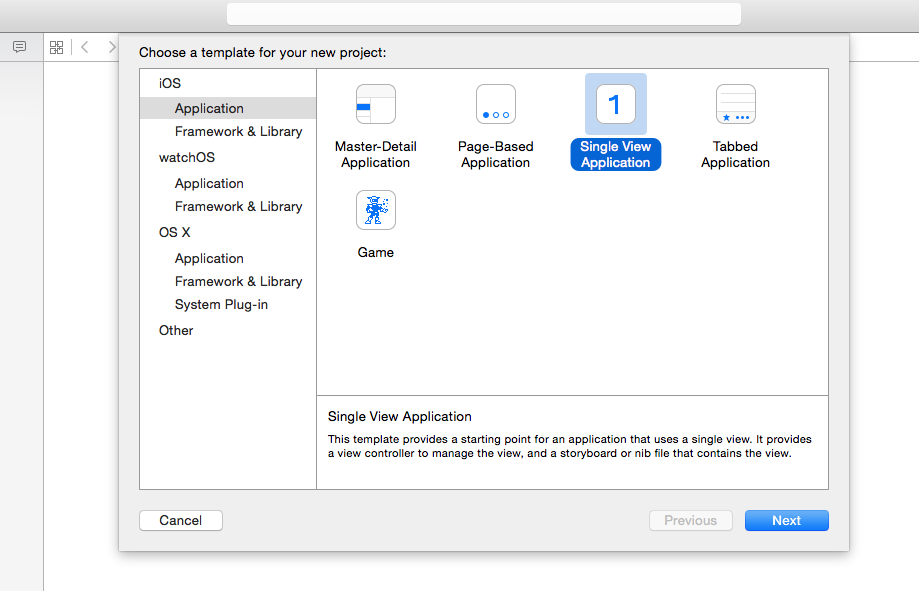
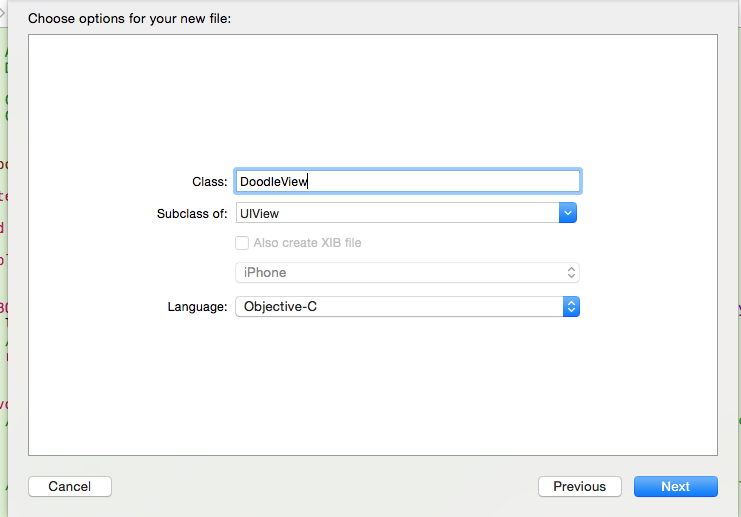
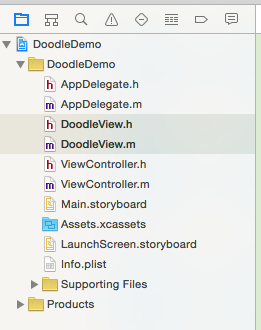
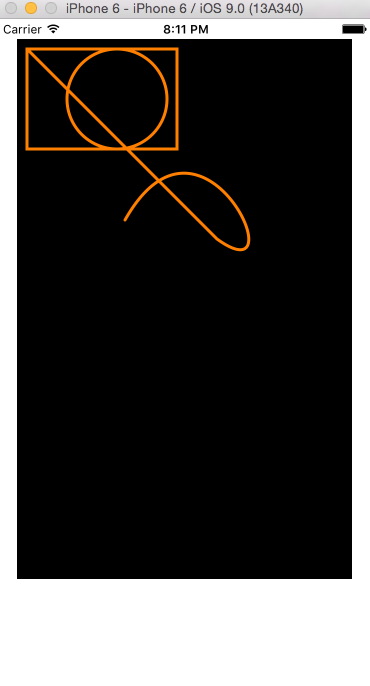
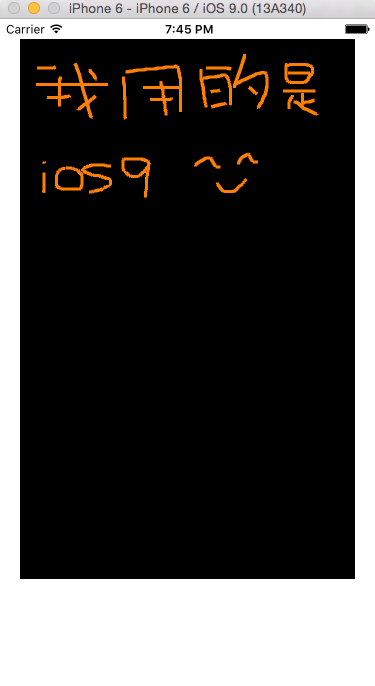
















 3593
3593

 被折叠的 条评论
为什么被折叠?
被折叠的 条评论
为什么被折叠?








