首先看一下实现的效果图:
RecyclerView实现多样化的item样式一般的实现代码还是比较简单的,直接上代码:
ChatDetailAdapter适配器:
package com.alter.popupwindowmenu.adapter;
import android.content.Context;
import android.support.v7.widget.RecyclerView;
import android.view.LayoutInflater;
import android.view.MotionEvent;
import android.view.View;
import android.view.ViewGroup;
import android.widget.LinearLayout;
import android.widget.TextView;
import com.alter.popupwindowmenu.Command.C;
import com.alter.popupwindowmenu.R;
import com.alter.popupwindowmenu.model.ChatMessage;
import com.alter.popupwindowmenu.model.UserInfo;
import java.util.List;
/**
* @CreateDate: 2018/1/26
* @Author: lzsheng
* @Description: 适配器,根据不同的数据类型,展示不同的UI效果
* @Version:
*/
public class ChatDetailAdapter extends RecyclerView.Adapter<RecyclerView.ViewHolder> {
private Context mContext;
private List<ChatMessage> mChatMessages;
private OnRecyclerViewItemLongClick mOnRecyclerViewItemLongClick;
private final int TYPE_MSG_SEND = C.TYPE_MSG_SEND; //
private final int TYPE_MSG_RECEIVE = C.TYPE_MSG_RECEIVE; //
public ChatDetailAdapter(Context context) {
this.mContext = context;
}
public void setChatMessages(List<ChatMessage> chatMessages) {
mChatMessages = chatMessages;
}
public void setOnRecyclerViewItemLongClick(OnRecyclerViewItemLongClick onRecyclerViewItemLongClick) {
mOnRecyclerViewItemLongClick = onRecyclerViewItemLongClick;
}
/**
* @CreateDate: 2018/2/3
* @Author: lzsheng
* @Description: 根据数据的类型, 返回不同的ItemViewType
* @Params: [position]
* @Return: int
*/
@Override
public int getItemViewType(int position) {
if (mChatMessages != null && mChatMessages.size() > 0) {
int from = mChatMessages.get(position).getFrom();
if (from == C.TYPE_MSG_SEND) {
return TYPE_MSG_SEND;
} else if (from == C.TYPE_MSG_RECEIVE) {
return TYPE_MSG_RECEIVE;
}
}
return 0;
}
@Override
public RecyclerView.ViewHolder onCreateViewHolder(ViewGroup parent, int viewType) {
switch (viewType) {
case TYPE_MSG_SEND:
HolderChatSend holderChatSend = new HolderChatSend(
LayoutInflater.from(mContext).inflate(R.layout.rv_item_chat_msg_send, parent, false));
return holderChatSend;
case TYPE_MSG_RECEIVE:
HolderChatReceive holderChatReceive = new HolderChatReceive(
LayoutInflater.from(mContext).inflate(R.layout.rv_item_chat_msg_receive, parent, false));
return holderChatReceive;
default:
return null;
}
}
@Override
public void onBindViewHolder(RecyclerView.ViewHolder holder, int position) {
if (mChatMessages != null) {
ChatMessage chatMessage = mChatMessages.get(position);
int from = chatMessage.getFrom();
switch (from) {
case TYPE_MSG_SEND:
String msgContentSend = chatMessage.getMsgContent();
((HolderChatSend) holder).tvMsgContent.setText(msgContentSend);
break;
case TYPE_MSG_RECEIVE:
UserInfo userInfo = chatMessage.getUserInfo();
((HolderChatReceive) holder).tvNickName.setText(userInfo.getNickName());
String msgContentReceive = chatMessage.getMsgContent();
((HolderChatReceive) holder).tvMsgContent.setText(msgContentReceive);
break;
default:
break;
}
}
}
@Override
public int getItemCount() {
if (mChatMessages != null && mChatMessages.size() > 0) {
return mChatMessages.size();
}
return 0;
}
class HolderChatSend extends RecyclerView.ViewHolder implements View.OnLongClickListener {
TextView tvNickName;
TextView tvMsgContent;
LinearLayout layoutChat;
MotionEvent event;
public HolderChatSend(View itemView) {
super(itemView);
tvNickName = (TextView) itemView.findViewById(R.id.textview_nick_name);
tvMsgContent = (TextView) itemView.findViewById(R.id.textview_message);
layoutChat = (LinearLayout) itemView.findViewById(R.id.layout_message);
layoutChat.setOnLongClickListener(this);
}
@Override
public boolean onLongClick(View v) {
if (mOnRecyclerViewItemLongClick != null) {
mOnRecyclerViewItemLongClick.onItemLongClick(v, event, getAdapterPosition());
}
return false;
}
}
class HolderChatReceive extends RecyclerView.ViewHolder implements View.OnLongClickListener {
TextView tvNickName;
TextView tvMsgContent;
LinearLayout layoutChat;
MotionEvent event;
public HolderChatReceive(View itemView) {
super(itemView);
tvNickName = (TextView) itemView.findViewById(R.id.textview_nick_name);
tvMsgContent = (TextView) itemView.findViewById(R.id.textview_message);
layoutChat = (LinearLayout) itemView.findViewById(R.id.layout_message);
layoutChat.setOnLongClickListener(this);
}
@Override
public boolean onLongClick(View v) {
if (mOnRecyclerViewItemLongClick != null) {
mOnRecyclerViewItemLongClick.onItemLongClick(v, event, getAdapterPosition());
}
return false;
}
}
/**
* item点击接口
*/
public interface OnRecyclerViewItemLongClick {
void onItemLongClick(View childView, MotionEvent event, int position);
}
}
ChatMessage消息实体类
package com.alter.popupwindowmenu.model;
/**
* @CreateDate: 2018/3/9
* @Author: lzsheng
* @Description:
* @Version:
*/
public class ChatMessage {
private UserInfo userInfo;
private int from;
private String msgContent;
public UserInfo getUserInfo() {
return userInfo;
}
public void setUserInfo(UserInfo userInfo) {
this.userInfo = userInfo;
}
public int getFrom() {
return from;
}
public void setFrom(int from) {
this.from = from;
}
public String getMsgContent() {
return msgContent;
}
public void setMsgContent(String msgContent) {
this.msgContent = msgContent;
}
@Override
public String toString() {
return "ChatMessage{" +
"userInfo=" + userInfo +
", from=" + from +
", msgContent='" + msgContent + '\'' +
'}';
}
}布局代码:
<?xml version="1.0" encoding="utf-8"?>
<FrameLayout
xmlns:android="http://schemas.android.com/apk/res/android"
android:layout_width="match_parent"
android:layout_height="wrap_content"
>
<RelativeLayout
android:layout_width="match_parent"
android:layout_height="match_parent"
android:layout_marginTop="10dp"
android:layout_marginBottom="10dp"
android:layout_marginRight="10dp"
android:layout_marginLeft="50dp"
>
<LinearLayout
android:layout_width="wrap_content"
android:layout_height="wrap_content"
android:layout_marginRight="5dp"
android:layout_toLeftOf="@+id/layout_user"
android:orientation="vertical"
>
<!--<LinearLayout
android:layout_width="wrap_content"
android:layout_height="wrap_content"
android:layout_gravity="right"
android:orientation="vertical"
>
<TextView
android:id="@+id/textview_nick_name"
android:layout_width="wrap_content"
android:layout_height="wrap_content"
android:layout_marginBottom="5dp"
android:layout_marginRight="15dp"
android:gravity="right"
android:text="Alter"
/>
</LinearLayout>-->
<LinearLayout
android:id="@+id/layout_message"
android:layout_width="wrap_content"
android:layout_height="wrap_content"
android:background="@drawable/chat_msg_send_bg"
android:gravity="center"
android:orientation="vertical"
>
<TextView
android:id="@+id/textview_message"
android:layout_width="match_parent"
android:layout_height="match_parent"
android:layout_margin="10dp"
/>
</LinearLayout>
</LinearLayout>
<LinearLayout
android:id="@+id/layout_user"
android:layout_width="wrap_content"
android:layout_height="wrap_content"
android:layout_alignParentRight="true"
android:orientation="vertical"
>
<ImageView
android:id="@+id/imageview_pic"
android:layout_width="50dp"
android:layout_height="50dp"
android:src="@drawable/user_pic"
android:scaleType="centerInside"
/>
</LinearLayout>
</RelativeLayout>
</FrameLayout>
<?xml version="1.0" encoding="utf-8"?>
<FrameLayout
xmlns:android="http://schemas.android.com/apk/res/android"
android:layout_width="match_parent"
android:layout_height="wrap_content"
>
<RelativeLayout
android:layout_width="match_parent"
android:layout_height="match_parent"
android:layout_marginTop="10dp"
android:layout_marginBottom="10dp"
android:layout_marginLeft="10dp"
android:layout_marginRight="50dp"
>
<LinearLayout
android:layout_width="wrap_content"
android:layout_height="wrap_content"
android:layout_marginLeft="5dp"
android:layout_toRightOf="@+id/layout_user"
android:orientation="vertical"
>
<LinearLayout
android:layout_width="wrap_content"
android:layout_height="wrap_content"
android:layout_gravity="left"
android:orientation="vertical"
>
<TextView
android:id="@+id/textview_nick_name"
android:layout_width="wrap_content"
android:layout_height="wrap_content"
android:layout_marginBottom="3dp"
android:layout_marginLeft="15dp"
android:textColor="#898989"
android:text="Mia"
/>
</LinearLayout>
<LinearLayout
android:id="@+id/layout_message"
android:layout_width="wrap_content"
android:layout_height="wrap_content"
android:background="@drawable/chat_msg_receive_bg"
android:gravity="center"
android:orientation="vertical"
>
<TextView
android:id="@+id/textview_message"
android:layout_width="match_parent"
android:layout_height="match_parent"
android:layout_margin="10dp"
/>
</LinearLayout>
</LinearLayout>
<LinearLayout
android:id="@+id/layout_user"
android:layout_width="wrap_content"
android:layout_height="wrap_content"
android:orientation="vertical"
>
<ImageView
android:id="@+id/imageview_pic"
android:layout_width="50dp"
android:layout_height="50dp"
android:scaleType="centerCrop"
android:src="@drawable/girl_pic"
/>
</LinearLayout>
</RelativeLayout>
</FrameLayout>
MainActivity的代码:
package com.alter.popupwindowmenu.activity;
import android.app.Activity;
import android.os.Bundle;
import android.support.v7.widget.LinearLayoutManager;
import android.support.v7.widget.RecyclerView;
import android.util.Log;
import android.view.MotionEvent;
import android.view.View;
import android.widget.Toast;
import com.alter.popupwindowmenu.R;
import com.alter.popupwindowmenu.adapter.ChatDetailAdapter;
import com.alter.popupwindowmenu.model.ChatMessage;
import java.util.ArrayList;
import java.util.List;
/**
* @CreateDate: 2018/3/9
* @Author: lzsheng
* @Description:
* @Version:
*/
public class MainActivity extends Activity {
private RecyclerView mRecyclerView;
private LinearLayoutManager mLinearLayoutManager;
private ChatDetailAdapter mChatDetailAdapter;
private List<ChatMessage> mChatMessages;
@Override
protected void onCreate(Bundle savedInstanceState) {
super.onCreate(savedInstanceState);
setContentView(R.layout.activity_main);
initVariable();
initViews();
initData();
setViewsData();
}
private void initVariable() {
mChatMessages = new ArrayList<>();
}
private void initViews() {
mRecyclerView = (RecyclerView) findViewById(R.id.recyclerview_messages);
mLinearLayoutManager = new LinearLayoutManager(MainActivity.this);
mRecyclerView.setLayoutManager(mLinearLayoutManager);
}
private void initData() {
for (int i = 'A'; i <= 'Z'; i++) {
ChatMessage chatMessage = new ChatMessage();
chatMessage.setFrom((int) (Math.random() * 2) + 1);
// int s = (int) (Math.random() * ('Z' - 'A' + 1)) + 'A';
// int e = (int) (Math.random() * ('Z' - 'A' + 1)) + 'A';
int s = (int) (Math.random() * 120) + 1;
int e = (int) (Math.random() * 120) + 1;
Log.d(MainActivity.class.getSimpleName(), "s = " + s);
Log.d(MainActivity.class.getSimpleName(), "e = " + e);
int min = 0;
int max = 0;
if (s <= e) {
min = s;
max = e;
} else {
min = e;
max = s;
}
StringBuffer buffer = new StringBuffer();
for (int j = min; j <= max; j++) {
int c = (int) (Math.random() * ('Z' - 'A' + 1)) + 'A';
Log.d(MainActivity.class.getSimpleName(), "c = " + c);
// buffer.append(String.valueOf((char) (Math.random() * max) + min));
buffer.append(String.valueOf((char) c));
}
chatMessage.setMsgContent(buffer.toString());
buffer.setLength(0);
// 或者:
// buffer.delete(0, buffer.length());
mChatMessages.add(chatMessage);
Log.d(MainActivity.class.getSimpleName(), "i = " + i + "\n===========分割线==============");
}
}
private void setViewsData() {
mChatDetailAdapter = new ChatDetailAdapter(MainActivity.this);
mChatDetailAdapter.setChatMessages(mChatMessages);
mRecyclerView.setAdapter(mChatDetailAdapter);
// mRecyclerView.smoothScrollToPosition(mChatDetailAdapter.getItemCount());
// mLinearLayoutManager.scrollToPositionWithOffset(mChatDetailAdapter.getItemCount() + 1, 0);
mRecyclerView.scrollToPosition(mChatDetailAdapter.getItemCount() - 1);
mChatDetailAdapter.setOnRecyclerViewItemLongClick(new ChatDetailAdapter.OnRecyclerViewItemLongClick() {
@Override
public void onItemLongClick(View childView, MotionEvent event, int position) {
Toast.makeText(MainActivity.this, mChatMessages.get(position).getMsgContent(), Toast.LENGTH_SHORT).show();
}
});
}
}
由于作者水平有限,语言描述及代码实现中难免有纰漏,望各位看官多提宝贵意见!
Hello , World !








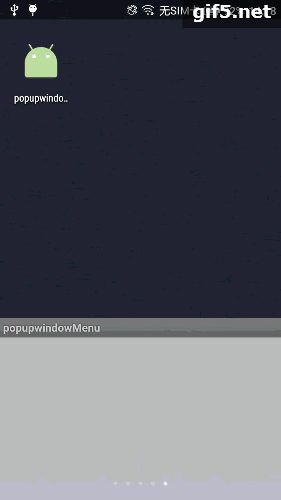















 1424
1424

 被折叠的 条评论
为什么被折叠?
被折叠的 条评论
为什么被折叠?










