本文内容大多基于官方文档和网上前辈经验总结,经过个人实践加以整理积累,仅供参考。
1 生成随机字符串
/**
* 系统默认字符源:大小写字母和数字,去掉了[0,1,l,o,I,O]这几个容易混淆的字符
*/
private static final String CAPTCHA_SOURCES = "23456789abcdefghijkmnpqrstuvwxyzABCDEFGHJKLMNPQRSTUVWXYZ";
/**
* 使用系统默认字符源生成验证码
* @param size 验证码长度
* @return
*/
public static String generateCaptcha(int size) {
return generateCaptcha(size, CAPTCHA_SOURCES);
}
/**
* 使用指定字符源生成验证码
* @param size 验证码长度
* @param sources 验证码字符源
* @return
*/
public static String generateCaptcha(int size, String sources) {
// 如果指定验证码字符源为空则使用使用系统默认字符源
if (sources == null || sources.length() == 0) {
sources = CAPTCHA_SOURCES;
}
int sourcesLength = sources.length();
Random random = new Random(System.currentTimeMillis());
StringBuilder captcha = new StringBuilder();
for (int i = 0; i < size; i++) {
captcha.append(sources.charAt(random.nextInt(sourcesLength - 1)));
}
return captcha.toString();
}单元测试:
@Test
public void test() {
System.out.println(CaptchaUtil.generateCaptcha(4));
System.out.println(CaptchaUtil.generateCaptcha(6));
System.out.println(CaptchaUtil.generateCaptcha(4, "!@#$%&?"));
}测试结果:
PbFd
yV5ycy
&@!!2 输出特定字符串的图像文件
/**
* 指定验证码字体
*/
private static final String FONT = "Calibri";
/**
* 输出特定字符串的图像文件输出流
* @param width 验证码图片宽度
* @param height 验证码图片高度
* @param outputStream 验证码图片文件输出流
* @param captcha 验证码文本字符串
* @throws IOException
*/
public static void outputImage(int width, int height, OutputStream outputStream, String captcha) throws IOException {
int size = captcha.length();
BufferedImage image = new BufferedImage(width, height, BufferedImage.TYPE_INT_RGB);
Random random = new Random();
Graphics2D g2d = image.createGraphics();
g2d.setRenderingHint(RenderingHints.KEY_ANTIALIASING, RenderingHints.VALUE_ANTIALIAS_ON);
Color[] colors = new Color[5];
Color[] colorSpaces = new Color[] {
Color.WHITE, Color.CYAN, Color.GRAY, Color.LIGHT_GRAY, Color.MAGENTA, Color.ORANGE, Color.PINK, Color.YELLOW
};
float[] fractions = new float[colors.length];
for (int i = 0; i < colors.length; i++) {
colors[i] = colorSpaces[random.nextInt(colorSpaces.length)];
fractions[i] = random.nextFloat();
}
Arrays.sort(fractions);
g2d.setColor(getRandomColor(100, 160));
int fontSize = height - 8;
Font font = new Font(FONT, Font.ITALIC, fontSize);
g2d.setFont(font);
char[] chars = captcha.toCharArray();
for (int i = 0; i < size; i++) {
AffineTransform affine = new AffineTransform();
affine.setToRotation(
Math.PI / 5 * random.nextDouble() * (random.nextBoolean() ? 1 : -1),
(width / size) * i + fontSize / 2,
height / 2);
g2d.setTransform(affine);
g2d.drawChars(chars, i, 1, ((width - 10) / size) * i + 5, height / 2 + fontSize / 2 - 6);
}
g2d.dispose();
ImageIO.write(image, "jpg", outputStream);
}
/**
* 输出特定字符串的图像文件
* @param width 验证码图片宽度
* @param height 验证码图片高度
* @param outputFile 验证码图片文件
* @param captcha 验证码文本字符串
* @throws IOException
*/
public static void outputImage(int width, int height, File outputFile, String captcha)
throws IOException {
if (outputFile != null) {
File dir = outputFile.getParentFile();
if (!dir.exists()) {
dir.mkdirs();
}
try {
outputFile.createNewFile();
FileOutputStream fos = new FileOutputStream(outputFile);
outputImage(width, height, fos, captcha);
} catch (IOException e) {
throw e;
}
}
}
private static Color getRandomColor(int fc, int bc) {
if (fc > 255) {
fc = 255;
}
if (bc > 255) {
bc = 255;
}
Random random = new Random();
int r = fc + random.nextInt(bc - fc);
int g = fc + random.nextInt(bc - fc);
int b = fc + random.nextInt(bc - fc);
return new Color(r, g, b);
}单元测试:
@Test
public void test() throws FileNotFoundException, IOException {
CaptchaUtil.outputImage(400, 200, new FileOutputStream("D:/captcha.jpg"), "X4u9");
}测试生成的验证码图片:
3 生成验证码文件并返回验证码文本字符串
/**
* 生成验证码文件并返回验证码文本字符串
* @param width 验证码图片宽度
* @param height 验证码图片高度
* @param outputFile 验证码图片文件
* @param size 验证码长度
* @return 验证码文本字符串
* @throws IOException
*/
public static String outputCaptchaImage(int width, int height, File outputFile, int size)
throws IOException {
String captcha = generateCaptcha(size);
outputImage(width, height, outputFile, captcha);
return captcha;
}
/**
* 生成验证码文件输出流并返回验证码文本字符串
* @param width 验证码图片宽度
* @param height 验证码图片高度
* @param outputStream 验证码图片文件
* @param size 验证码长度
* @return 验证码文本字符串
* @throws IOException
*/
public static String outputCaptchaImage(int width, int height, OutputStream outputStream, int size)
throws IOException {
String captcha = generateCaptcha(size);
outputImage(width, height, outputStream, captcha);
return captcha;
}单元测试:
@Test
public void test() throws FileNotFoundException, IOException {
CaptchaUtil.outputCaptchaImage(400, 200, new File("D:/captcha.jpg"), 5);
}测试生成的验证码图片:
4 增强验证码图片识别难度
重写以下方法
public static void outputImage(int width, int height, OutputStream outputStream, String captcha) throws IOException {
int size = captcha.length();
BufferedImage image = new BufferedImage(width, height, BufferedImage.TYPE_INT_RGB);
Random random = new Random();
Graphics2D g2d = image.createGraphics();
g2d.setRenderingHint(RenderingHints.KEY_ANTIALIASING, RenderingHints.VALUE_ANTIALIAS_ON);
Color[] colors = new Color[5];
Color[] colorSpaces = new Color[] {
Color.WHITE, Color.CYAN, Color.GRAY, Color.LIGHT_GRAY, Color.MAGENTA, Color.ORANGE, Color.PINK, Color.YELLOW
};
float[] fractions = new float[colors.length];
for (int i = 0; i < colors.length; i++) {
colors[i] = colorSpaces[random.nextInt(colorSpaces.length)];
fractions[i] = random.nextFloat();
}
Arrays.sort(fractions);
// 设置边框颜色
g2d.setColor(Color.GRAY);
g2d.fillRect(0, 0, width, height);
// 设置背景色
Color color = getRandomColor(200, 250);
g2d.setColor(color);
g2d.fillRect(0, 2, width, height - 4);
// 绘制干扰线
random = new Random();
// 设置线条颜色
g2d.setColor(getRandomColor(160, 200));
for (int i = 0; i < 20; i++) {
int x = random.nextInt(width - 1);
int y = random.nextInt(height - 1);
int x1 = random.nextInt(6) + 1;
int y1 = random.nextInt(12) + 1;
g2d.drawLine(x, y, x + x1 + 40, y + y1 + 20);
}
// 添加噪点
// 噪声率
float noiseRatio = 0.05f;
int area = (int) (noiseRatio * width * height);
for (int i = 0; i < area; i++) {
int x = random.nextInt(width);
int y = random.nextInt(height);
int rgb = getRandomIntColor();
image.setRGB(x, y, rgb);
}
// 扭曲图片
shear(g2d, width, height, color);
g2d.setColor(getRandomColor(100, 160));
int fontSize = height - 8;
Font font = new Font(FONT, Font.ITALIC, fontSize);
g2d.setFont(font);
char[] chars = captcha.toCharArray();
for (int i = 0; i < size; i++) {
AffineTransform affine = new AffineTransform();
affine.setToRotation(
Math.PI / 5 * random.nextDouble() * (random.nextBoolean() ? 1 : -1),
(width / size) * i + fontSize / 2,
height / 2);
g2d.setTransform(affine);
g2d.drawChars(chars, i, 1, ((width - 10) / size) * i + 5, height / 2 + fontSize / 2 - 6);
}
g2d.dispose();
ImageIO.write(image, "jpg", outputStream);
}
private static int getRandomIntColor() {
int[] rgb = getRandomRgb();
int color = 0;
for (int c : rgb) {
color = color << 8;
color = color | c;
}
return color;
}
private static int[] getRandomRgb() {
int[] rgb = new int[3];
for (int i = 0; i < 3; i++) {
rgb[i] = new Random().nextInt(255);
}
return rgb;
}
private static void shear(Graphics g, int width, int height, Color color) {
shearX(g, width, height, color);
shearY(g, width, height, color);
}
private static void shearX(Graphics g, int width, int height, Color color) {
Random random = new Random();
int period = random.nextInt(2);
boolean borderGap = true;
int frames = 1;
int phase = random.nextInt(2);
for (int i = 0; i < height; i++) {
double d = (double) (period >> 1)
* Math.sin((double) i / (double) period
+ (6.2831853071795862D * (double) phase)
/ (double) frames);
g.copyArea(0, i, width, 1, (int) d, 0);
if (borderGap) {
g.setColor(color);
g.drawLine((int) d, i, 0, i);
g.drawLine((int) d + width, i, width, i);
}
}
}
private static void shearY(Graphics g, int width, int height, Color color) {
Random random = new Random();
int period = random.nextInt(40) + 10;
boolean borderGap = true;
int frames = 20;
int phase = 7;
for (int i = 0; i < width; i++) {
double d = (double) (period >> 1)
* Math.sin((double) i / (double) period
+ (6.2831853071795862D * (double) phase)
/ (double) frames);
g.copyArea(i, 0, 1, height, 0, (int) d);
if (borderGap) {
g.setColor(color);
g.drawLine(i, (int) d, i, 0);
g.drawLine(i, (int) d + height, i, height);
}
}
}单元测试生成的验证码图片:
5 编写生成验证码图片的Servlet
import java.io.IOException;
import javax.servlet.http.HttpServlet;
import javax.servlet.http.HttpServletRequest;
import javax.servlet.http.HttpServletResponse;
import javax.servlet.http.HttpSession;
public class CaptchaGenerator extends HttpServlet {
@Override
public void doGet(HttpServletRequest request, HttpServletResponse response)
throws IOException {
doPost(request, response);
}
@Override
public void doPost(HttpServletRequest request, HttpServletResponse response)
throws IOException {
response.setHeader("Pragma", "No-cache");
response.setHeader("Cache-Control", "no-cache");
response.setDateHeader("Expires", 0);
response.setContentType("image/jpeg");
// 生成随机验证码字符串
String captcha = CaptchaUtil.generateCaptcha(5);
// 存入Session
HttpSession session = request.getSession(true);
session.setAttribute("captcha", captcha.toLowerCase());
// 生成图片
CaptchaUtil.outputImage(400, 200, response.getOutputStream(), captcha);
}
}6 配置生成验证码图片的Servlet
<?xml version="1.0" encoding="UTF-8"?>
<web-app xmlns:xsi="http://www.w3.org/2001/XMLSchema-instance"
xmlns="http://xmlns.jcp.org/xml/ns/javaee"
xsi:schemaLocation="http://xmlns.jcp.org/xml/ns/javaee
http://xmlns.jcp.org/xml/ns/javaee/web-app_3_1.xsd"
id="WebApp_ID"
version="3.1">
<display-name>Captcha</display-name>
<welcome-file-list>
<welcome-file>index.jsp</welcome-file>
</welcome-file-list>
<servlet>
<servlet-name>captchaGenerator</servlet-name>
<servlet-class>CaptchaGenerator</servlet-class>
</servlet>
<servlet-mapping>
<servlet-name>captchaGenerator</servlet-name>
<url-pattern>/refresh_captcha.ajax</url-pattern>
</servlet-mapping>
</web-app>7 编写 JSP 页面
<%@ page language="java" contentType="text/html; charset=UTF-8" pageEncoding="UTF-8"%>
<!DOCTYPE html>
<html>
<head>
<meta charset="UTF-8">
<meta http-equiv="X-UA-Compatible" content="IE=Edge">
<title>Hello Captcha</title>
</head>
<body>
The is Captcha Image: <br>
<img src="refresh_captcha.ajax">
</body>
</html>运行后页面:











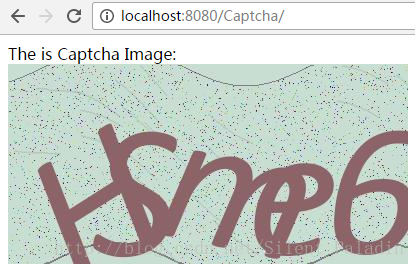














 2502
2502











 被折叠的 条评论
为什么被折叠?
被折叠的 条评论
为什么被折叠?










