效果图如下
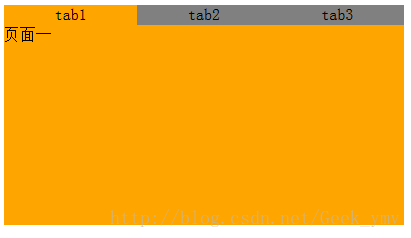
- <!DOCTYPE HTML PUBLIC "-//W3C//DTD HTML 4.01 Transitional//EN"
- "http://www.w3.org/TR/html4/loose.dtd">
- <html xmlns="http://www.w3.org/1999/xhtml">
- <head>
- <meta http-equiv="Content-Type" content="text/html; charset=utf-8" />
- <title>New Web Project</title>
- <style type="text/css">
- #content {
- width: 400px;
- height: 200px;
- }
- #tab_bar {
- width: 400px;
- height: 20px;
- float: left;
- }
- #tab_bar ul {
- padding: 0px;
- margin: 0px;
- height: 20px;
- text-align: center;
- }
- #tab_bar li {
- list-style-type: none;
- float: left;
- width: 133.3px;
- height: 20px;
- background-color: gray;
- }
- .tab_css {
- width: 400px;
- height: 200px;
- background-color: orange;
- display: none;
- float: left;
- }
- </style>
- <script type="text/javascript">
- var myclick = function(v) {
- var llis = document.getElementsByTagName("li");
- for(var i = 0; i < llis.length; i++) {
- var lli = llis[i];
- if(lli == document.getElementById("tab" + v)) {
- lli.style.backgroundColor = "orange";
- } else {
- lli.style.backgroundColor = "gray";
- }
- }
- var divs = document.getElementsByClassName("tab_css");
- for(var i = 0; i < divs.length; i++) {
- var divv = divs[i];
- if(divv == document.getElementById("tab" + v + "_content")) {
- divv.style.display = "block";
- } else {
- divv.style.display = "none";
- }
- }
- }
- </script>
- </head>
- <body>
- <div id="content">
- <div id="tab_bar">
- <ul>
- <li id="tab1" onclick="myclick(1)" style="background-color: orange">
- tab1
- </li>
- <li id="tab2" onclick="myclick(2)">
- tab2
- </li>
- <li id="tab3" onclick="myclick(3)">
- tab3
- </li>
- </ul>
- </div>
- <div class="tab_css" id="tab1_content" style="display: block">
- <div>页面一</div>
- </div>
- <div class="tab_css" id="tab2_content">
- <div>页面二</div>
- </div>
- <div class="tab_css" id="tab3_content">
- <div>页面三</div>
- </div>
- </div>
- </body>
- </html>

























 3604
3604

 被折叠的 条评论
为什么被折叠?
被折叠的 条评论
为什么被折叠?








