
本文作者: slience_me
Anaconda安装
在选择anaconda版本的时候,需要查看 Linux 系统的架构,可以使用 uname 命令。以下是查看系统架构的方法:
uname -m
运行上述命令后,系统将返回一个字符串,表示系统的架构。常见的架构包括:
x86_64:表示64位的 x86 架构,通常用于现代的台式机和服务器。i686或i386:表示32位的 x86 架构,用于一些较旧的系统。arm:表示ARM架构,通常用于嵌入式系统和一些移动设备。aarch64:表示64位的ARM架构。
例如,如果返回的是 x86_64,则表示你的系统是64位的 x86 架构。
例如,我的是下图所示:
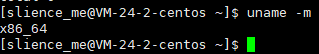
在anaconda的 点击 下载链接, 选择对应的版本
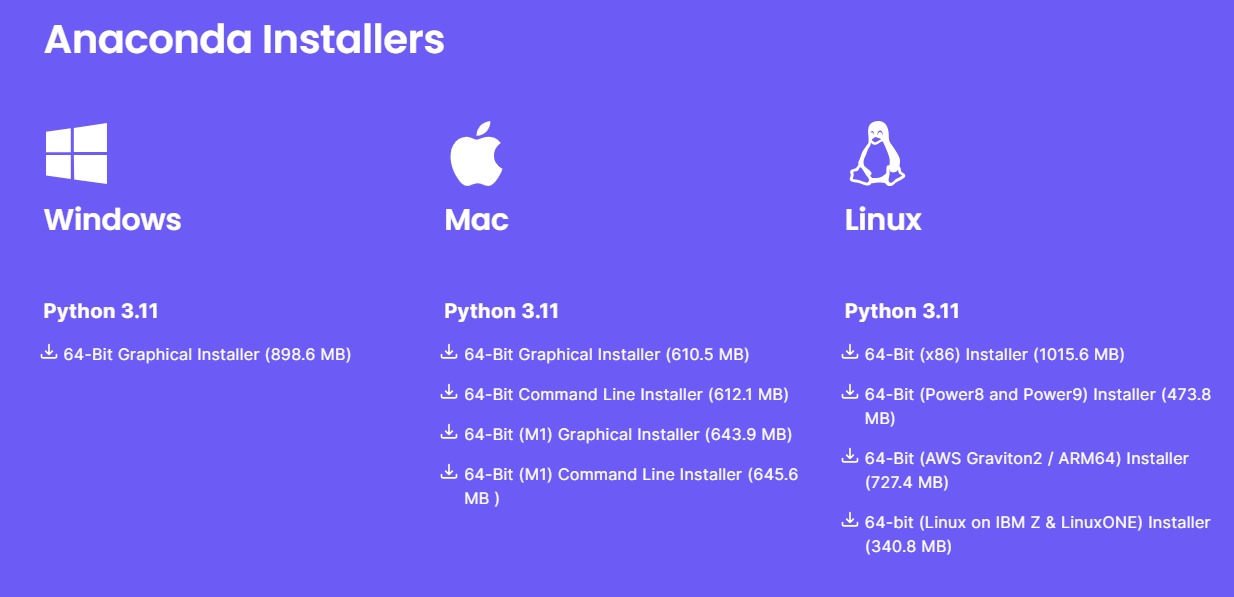
ubuntu操作步骤
- 运行指令
bash Anaconda3-2021.11-Linux-x86_64.sh - 进入注册信息页面,持续点击空格即可跳过注册信息, 输入yes;
- 阅读注册信息,然后输入yes;查看文件即将安装的位置,按enter,即可安装,
- 安装完成后,收到加入环境变量的提示信息,输入yes
- 重启终端,会看到命令行前面出现(base)环境,即可默认使用Anaconda3;
- 可以使用
conda -V验证是否安装完毕,若安装完成,则会出现版本号。
执行下面指令后,回车即可:
[slience_me@VM-24-2-centos ~]$ bash Anaconda3-2023.09-0-Linux-x86_64.sh
Welcome to Anaconda3 2023.09-0
In order to continue the installation process, please review the license
agreement.
Please, press ENTER to continue
>>>
输入yes即可,同意该使用协议
==================================================
End User License Agreement - Anaconda Distribution
==================================================
Copyright 2015-2023, Anaconda, Inc.
All rights reserved under the 3-clause BSD License:
This End User License Agreement (the "Agreement") is a legal agreement between you and Anaconda, Inc. ("Anaconda") and governs your use of Anaconda Distribution (which was formerly known as Anaconda Individual Edition).
......
Do you accept the license terms? [yes|no]
[no] >>> yes
选择安装的路径,直接回车就使用默认路径/home/slience_me/anaconda3
Anaconda3 will now be installed into this location:
/home/slience_me/anaconda3
- Press ENTER to confirm the location
- Press CTRL-C to abort the installation
- Or specify a different location below
[/home/slience_me/anaconda3] >>>
PREFIX=/home/slience_me/anaconda3
Unpacking payload ...
Installing base environment...
Downloading and Extracting Packages
Downloading and Extracting Packages
Preparing transaction: done
Executing transaction: \
Installed package of scikit-learn can be accelerated using scikit-learn-intelex.
More details are available here: https://intel.github.io/scikit-learn-intelex
For example:
$ conda install scikit-learn-intelex
$ python -m sklearnex my_application.py done
installation finished.
Do you wish to update your shell profile to automatically initialize conda?
This will activate conda on startup and change the command prompt when activated.
If you'd prefer that conda's base environment not be activated on startup,
run the following command when conda is activated:
conda config --set auto_activate_base false
是否初始化环境变量,选择yes即可
You can undo this by running `conda init --reverse $SHELL`? [yes|no]
[no] >>> yes
no change /home/slience_me/anaconda3/condabin/conda
no change /home/slience_me/anaconda3/bin/conda
no change /home/slience_me/anaconda3/bin/conda-env
no change /home/slience_me/anaconda3/bin/activate
no change /home/slience_me/anaconda3/bin/deactivate
no change /home/slience_me/anaconda3/etc/profile.d/conda.sh
no change /home/slience_me/anaconda3/etc/fish/conf.d/conda.fish
no change /home/slience_me/anaconda3/shell/condabin/Conda.psm1
no change /home/slience_me/anaconda3/shell/condabin/conda-hook.ps1
no change /home/slience_me/anaconda3/lib/python3.11/site-packages/xontrib/conda.xsh
no change /home/slience_me/anaconda3/etc/profile.d/conda.csh
modified /home/slience_me/.bashrc
==> For changes to take effect, close and re-open your current shell. <==
Thank you for installing Anaconda3!























 284
284

 被折叠的 条评论
为什么被折叠?
被折叠的 条评论
为什么被折叠?










