一.概述
在上篇中我们讲了valueAnimator的基本使用,这篇我们来看看如何使用插值器以及自定义插值器。
什么是插值器,简单给大家描述一下,插值器就是定义了动画在整个过程中进度的数值是如何变化的,就像骑自行车一样,有加速的,减速的,匀速的等等。
1.使用插值器
我们以BounceInterpolator(弹跳)插值器为例子,看一下插值器的效果:
我们可以看到,动画在结束的位置弹了几次。这就是BounceInterpolator的效果。
textView.setOnClickListener(new View.OnClickListener() {
@Override
public void onClick(View view) {
Toast.makeText(MainActivity.this, "点击了", Toast.LENGTH_SHORT).show();
}
});
animator = ValueAnimator.ofInt(0,400);
animator.setInterpolator(new BounceInterpolator());
animator.setDuration(1000);2.自定义插值器
在自定义插值器之前,我们看看系统的插值器是怎么实现的,我们以比较简单的LinearInterpolator为例,这是一个线性插值器。
public class LinearInterpolator implements Interpolator {
public LinearInterpolator() {
}
public LinearInterpolator(Context context, AttributeSet attrs) {
}
public float getInterpolation(float input) {
return input;
}
}
LinearInterpolator 实现了Interpolator 接口,而Interpolator接口继承了TimeInterpolator 接口,重写了getInterpolation方法。
public interface TimeInterpolator {
/**
* Maps a value representing the elapsed fraction of an animation to a value that represents
* the interpolated fraction. This interpolated value is then multiplied by the change in
* value of an animation to derive the animated value at the current elapsed animation time.
*
* @param input A value between 0 and 1.0 indicating our current point
* in the animation where 0 represents the start and 1.0 represents
* the end
* @return The interpolation value. This value can be more than 1.0 for
* interpolators which overshoot their targets, or less than 0 for
* interpolators that undershoot their targets.
*/
float getInterpolation(float input);
}
下面重点对getInterpolation(float input)这个方法进行一下介绍
float类型的参数input代表当前动画的进度,值从0到1,0代表动画开始,1代表动画结束。
返回值代表实际显示的值,可以小于0也可以大于1,小于0代表小于开始位置,大于1代表大于结束位置。
在LinearInterpolaor中我们可以看到getInterpolation直接返回了输入参数input,这就代表当前的值和动画的执行进度是一致的。
下面我们看看怎么自定义插值器。
和系统一样,我们让定义的插值器继承TimeInterpolator
public class MyInterpolator implements TimeInterpolator {
@Override
public float getInterpolation(float input) {
return 1-input;
}
}然后在代码中使用我们定义好的插值器
animator.setInterpolator(new MyInterpolator());在getInterpolation方法里面我们返回了1减去input,这就代表当前的位置和动画的执行进度刚好是相反的,意思就是当动画开始的时候,我们让textview在结束的位置,当动画结束的时候,我们让textview在开始的位置。
如果大家想要定义更负责的插值器,那就需要很好的数学基础了,大家可以看看系统的插值器是怎么实现的。







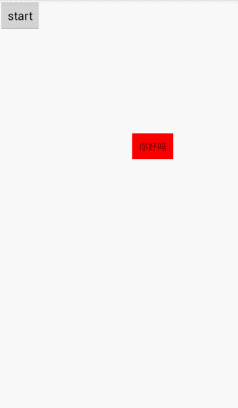
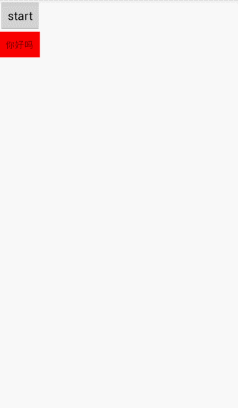














 2万+
2万+

 被折叠的 条评论
为什么被折叠?
被折叠的 条评论
为什么被折叠?








