1、我这里的功能要求为:可以一次性多新增多个人员并且需要有模糊查询功能。
<el-select
v-model="form.userId"
multiple
filterable
remote
reserve-keyword
placeholder="请输入关键词"
:remote-method="remoteMethod"
:loading="loading"
@change="handleSelectBranchCom"
>
<el-option
v-for="item in staffUserList"
:key="item.value"
:label="item.label"
style="height: 30px"
:value="item.value"
>
</el-option>
</el-select>
data() {
return{
staffUserList: [],
states: "",
list: "",
}
}
2、我这里点击新增按钮的时候会一开始查询所有。
// 点击新增查询一次所有人员
handleAdd() {
listStaffUser().then((res)=> {
this.states = res.rows;
this.list = this.states.map((item) => {
return { value: item.userId, label: item.nickName };
});
this.staffUserList = this.list;
})
this.open = true;
this.title = "添加巡检人员";
this.reset();
},
// 参数发生变化调用模糊查询
remoteMethod(query) {
var that = this;
listStaffUser({
params: {
comName: query, //请求的参数 输入的值
},
})
.then(function (res) {
//将取到的值进行遍历
that.states = res.rows;
that.list = that.states.map((item) => {
// item.userId item.nickName 根据接口里的关键字
return { value: item.userId, label: item.nickName };
});
})
.catch(function (err) {
console.log(err);
});
setTimeout(() => {
if (query !== "") {
that.loading = true;
setTimeout(() => {
that.loading = false;
that.staffUserList = that.list.filter((item) => {
//这里的label值对应着 上面遍历 return 返回的label:item.nickName
return item.label.toLowerCase().indexOf(query.toLowerCase()) > -1;
});
}, 200);
} else {
that.staffUserList = that.list;
}
}, 100);
},
// 拿到Id
handleSelectBranchCom(item) {
this.userId = item;
},
3、最后实现的功能效果如下
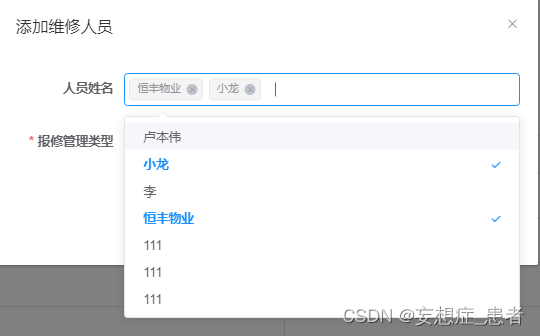
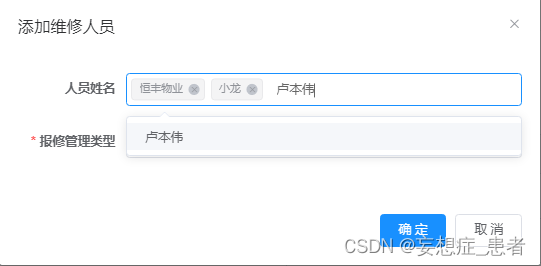
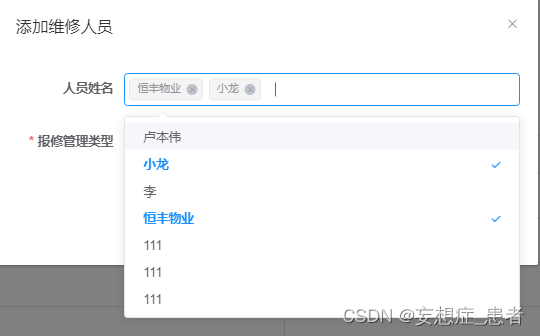
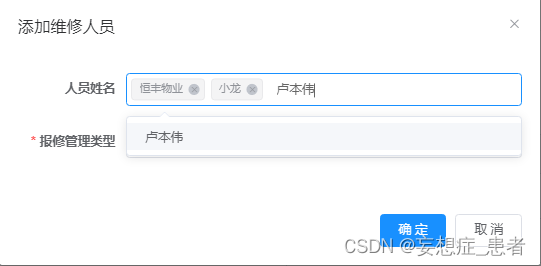





















 1422
1422











 被折叠的 条评论
为什么被折叠?
被折叠的 条评论
为什么被折叠?








