1、简述MySQL体系结构。
客户层
客户层:进行相关的连接处理、权限控制、安全处理等操作
服务层
服务层负责与客户层进行连接处理、处理以及执行SQL语句等,主要包含连接器、查询缓存、优化器、执行器、存储引擎。触发器、视图等也在这一层
存储引擎层
存储引擎层负责对数据的存储和提取,常见的存储引擎有InnoDB、MyISAM、Memory等,在MySQL5.5之后,MySQL默认的存储引擎就是InnoDB,InnoDB默认使用的索引结构就是B+树,上面的服务层就是通过API接口与存储引擎层进行交互的
数据层
数据层系主要包括MySQL中存储数据的底层文件,与上层的存储引擎进行交互,是文件的物理存储层。其存储的文件主要有:日志文件、数据文件、配置文件、MySQL的进行pid文件和socket文件等。
2、安装部署MySQL。(使用yum以及通用二进制方式)。
yum 离线下载
首先下载mysql5.7包
用xftp7
[root@localhost ~]# history
1 ls
2 mkdir mysql
3 cd mysql
4 tar xf mysql-5.7.18-1.el7.x86_64.rpm-bundle.tar -C mysql
5 cd
6 tar xf mysql-5.7.18-1.el7.x86_64.rpm-bundle.tar -C mysql
7 ls
8 cd mysql
9 ls
10 yum localinstall -y mysql-community-server-5.7.18-1.el7.x86_64.rpm mysql-community-client-5.7.18-1.el7.x86_64.rpm mysql-community-common-5.7.18-1.el7.x86_64.rpm mysql-community-libs-5.7.18-1.el7.x86_64.rpm
11 rpm -e mariadb-libs postfix
12 yum localinstall -y mysql-community-server-5.7.18-1.el7.x86_64.rpm mysql-community-client-5.7.18-1.el7.x86_64.rpm mysql-community-common-5.7.18-1.el7.x86_64.rpm mysql-community-libs-5.7.18-1.el7.x86_64.rpm
13 cd
14 mysql -uroot -p
15 mysql> show databases
16 mysql -uroot -p
17 system start mysqld
18 systemctl start mysqld
19 awk '/temporary password/ {print $NF}' /var/log/mysqld.log
20 mysql -uroot -p
21 history
成功启动mysql
[root@localhost ~]# systemctl start mysqld
[root@localhost ~]# awk '/temporary password/ {print $NF}' /var/log/mysqld.log
51V?=km2k6g3
[root@localhost ~]# mysql -uroot -p
Enter password:
Welcome to the MySQL monitor. Commands end with ; or \g.
Your MySQL connection id is 3
Server version: 5.7.18
Copyright (c) 2000, 2017, Oracle and/or its affiliates. All rights reserved.
Oracle is a registered trademark of Oracle Corporation and/or its
affiliates. Other names may be trademarks of their respective
owners.
Type 'help;' or '\h' for help. Type '\c' to clear the current input statement.
mysql> alter user root@localhost identified by 'RedHat@123';
Query OK, 0 rows affected (0.01 sec)
mysql> ^C
mysql> \q二进制方式
1 ll mysql-5.7.14-linux-glibc2.5-x86_64.tar
2 groupadd -r mysql
3 useradd mysql -r -g mysql -c "MySQL Server" -s /bin/false
4 tar xf mysql-5.7.14-linux-glibc2.5-x86_64.tar -C /usr/local
5 tar xf /usr/local/mysql-5.7.14-linux-glibc2.5-x86_64.tar.gz -C /usr/local/
6 ln -sv /usr/local/mysql-5.7.14-linux-glibc2.5-x86_64 /usr/local/mysql
7 /usr/local/mysql/bin/mysqld --initialize --user=mysql --basedir=/usr/local/mysql/ --datadir=/usr/local/mysql/data
8 cp /usr/local/mysql/support-files/my-default.cnf /etc/my.cnf
9 vim /etc/my.cnf
10 yum install wget unzip bash-completion tree vim lrzsz net-tools -y
11 vim /etc/my.cnf
12 cp /usr/local/mysql/support-files/mysql.server /etc/init.d/mysqld
13 chkconfig --add mysqld
14 chkconfig mysqld on
15 /usr/local/mysql/bin/mysqld_safe --user=mysql &
16
17 /usr/local/mysql/bin/mysql -uroot -p
18 /usr/local/mysql/bin/mysqld --initialize --user=mysql --basedir=/usr/local/mysql/ --datadir=/usr/local/mysql/data
19 awk '/temporary password/ {print $NF}' /var/log/mysqld.log
20 /usr/local/mysql/bin/mysql -uroot -p
21 /usr/local/mysql/bin/mysqld_safe --user=mysql &
22 vim /etc/profile.d/mysql.sh
23 echo $PATH
24 vim /etc/profile.d/mysql.sh
25 source /etc/profile.d/mysql.sh
26 mysql -uroot -p
27 history
mysql> alter user root@localhost identified by '123456';
Query OK, 0 rows affected (0.01 sec)
mysql> show databases;
+--------------------+
| Database |
+--------------------+
| information_schema |
| mysql |
| performance_schema |
| sys |
+--------------------+
临时密码

最终呈现








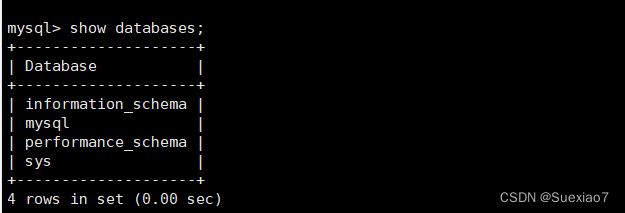













 9420
9420











 被折叠的 条评论
为什么被折叠?
被折叠的 条评论
为什么被折叠?








