Puma是一个基于Ruby的Web Server服务器,主要基于多线程,所以内存占用较少
使用Puma方法如下:
1. 在Gemfile中添加:
gem 'puma'
2. 配置config/puma.rb文件,当前具体配置如下
其中端口以及sock名字需要对应更改
module Rails
class << self
def root
File.expand_path("../..", __FILE__)
end
end
end
# Puma can serve each request in a thread from an internal thread pool.
# The `threads` method setting takes two numbers: a minimum and maximum.
# Any libraries that use thread pools should be configured to match
# the maximum value specified for Puma. Default is set to 5 threads for minimum
# and maximum; this matches the default thread size of Active Record.
#
threads_count = ENV.fetch("RAILS_MAX_THREADS") { 5 }
# threads threads_count, threads_count
# Specifies the `port` that Puma will listen on to receive requests; default is 3000.
#
port ENV.fetch("PORT") { 3040 }
# Specifies the `environment` that Puma will run in.
#
environment ENV.fetch("RAILS_ENV") { "development" }
# Specifies the number of `workers` to boot in clustered mode.
# Workers are forked webserver processes. If using threads and workers together
# the concurrency of the application would be max `threads` * `workers`.
# Workers do not work on JRuby or Windows (both of which do not support
# processes).
rails_env = ENV.fetch("RAILS_ENV") || "development"
# 计算机核数
if rails_env == "development"
workers ENV.fetch("WEB_CONCURRENCY") { 2 }
else
workers 2
end
# Use the `preload_app!` method when specifying a `workers` number.
# This directive tells Puma to first boot the application and load code
# before forking the application. This takes advantage of Copy On Write
# process behavior so workers use less memory. If you use this option
# you need to make sure to reconnect any threads in the `on_worker_boot`
# block.
#
pidfile "#{Rails.root}/tmp/pids/puma.pid"
state_path "#{Rails.root}/tmp/pids/puma.state"
stdout_redirect "#{Rails.root}/log/puma.stdout.log", "#{Rails.root}/log/puma.stderr.log", true
bind "unix://#{Rails.root}/tmp/navy_monitor.sock"
daemonize
threads 0,4
preload_app!
# If you are preloading your application and using Active Record, it's
# recommended that you close any connections to the database before workers
# are forked to prevent connection leakage.
#
# before_fork do
# ActiveRecord::Base.connection_pool.disconnect! if defined?(ActiveRecord)
# end
# The code in the `on_worker_boot` will be called if you are using
# clustered mode by specifying a number of `workers`. After each worker
# process is booted, this block will be run. If you are using the `preload_app!`
# option, you will want to use this block to reconnect to any threads
# or connections that may have been created at application boot, as Ruby
# cannot share connections between processes.
#
# on_worker_boot do
# ActiveRecord::Base.establish_connection if defined?(ActiveRecord)
# end
#
# on_worker_boot do
# ActiveRecord::Base.establish_connection if defined?(ActiveRecord)
# end
before_fork do
ActiveRecord::Base.connection_pool.disconnect! if defined?(ActiveRecord)
# PumaWorkerKiller.config do |config|
# config.ram = 16*1024 # mb 服务器内存
# # config.frequency = 5 # seconds
# config.percent_usage = 0.7 # 内存使用上限
# config.rolling_restart_frequency = 12 * 3600 # 12 hours in seconds
# end
# PumaWorkerKiller.start
end
# Allow puma to be restarted by `rails restart` command.
# plugin :tmp_restart
3. 添加start.sh以及restart.sh
start.sh文件
rails s puma -e development -b 0.0.0.0 -p 8088
restart.sh文件
kill -s USR2 `cat ./tmp/pids/puma.pid`
保存以后即可直接运行
4. 执行启动以及重启操作
如需启动项目,执行./start.sh即可
./start.sh
在执行操作后,提示以下错误:
bash: ./start.sh: Permission denied
对当前文件进行赋值即可
chmod 777 *.sh
接下来启动项目成功
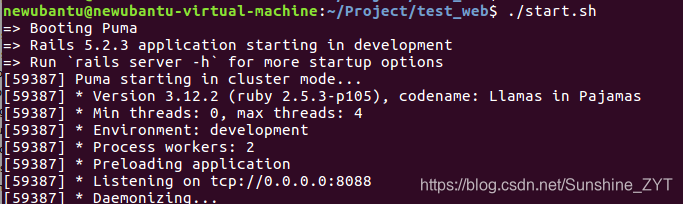







 本文详细介绍了如何使用Puma作为Ruby应用的Web服务器,包括在Gemfile中添加依赖,配置puma.rb文件,设置多线程和工作进程,以及如何通过start.sh和restart.sh脚本来启动和重启服务。
本文详细介绍了如何使用Puma作为Ruby应用的Web服务器,包括在Gemfile中添加依赖,配置puma.rb文件,设置多线程和工作进程,以及如何通过start.sh和restart.sh脚本来启动和重启服务。


















 8517
8517

 被折叠的 条评论
为什么被折叠?
被折叠的 条评论
为什么被折叠?










