最近想搭建一个git仓库给团队使用,虽然git-shell,但是还是想尝试用chroot,于是折腾了一下。
步骤一、 运行脚本
脚本内容请看
https://github.com/SweetTool/MakeChroot/blob/master/create_chroot_sharegit.sh
#!/bin/sh
# script to automate the creation of chroot jail
# w/ minimal executables to run git
export CHROOT=/home/sunny/chroot
function copy_binary()
{
for i in $(ldd $*|grep -v dynamic|cut -d " " -f 3|sed 's/://'|sort|uniq)
do
cp --parents $i $CHROOT
done
# ARCH amd64
if [ -f /lib64/ld-linux-x86-64.so.2 ]; then
cp --parents /lib64/ld-linux-x86-64.so.2 $CHROOT
fi
# ARCH i386
if [ -f /lib/ld-linux.so.2 ]; then
cp --parents /lib/ld-linux.so.2 $CHROOT
fi
}
# setup directory layout
mkdir $CHROOT
mkdir -p $CHROOT/{dev,etc,home,tmp,proc,root,var}
# setup device
mknod $CHROOT/dev/null c 1 3
mknod $CHROOT/dev/zero c 1 5
mknod $CHROOT/dev/tty c 5 0
mknod $CHROOT/dev/random c 1 8
mknod $CHROOT/dev/urandom c 1 9
chmod 0666 $CHROOT/dev/{null,tty,zero}
chown root.tty $CHROOT/dev/tty
# copy programs and libraries
copy_binary /bin/{bash,ls,cp,rm,cat,mkdir,ln,grep,cut,sed} /usr/bin/{vim,ssh,head,tail,which,id,find,xargs}
copy_binary `which git` `which git-receive-pack` `which git-shell` `which git-upload-archive` `which git-upload-pack`
# copy git resource files
cp -r --parents /usr/share/git-core $CHROOT
# copy vim resource files
cp -r --parents /usr/share/vim $CHROOT
# copy basic system level files
cp --parents /etc/group $CHROOT
cp --parents /etc/passwd $CHROOT
cp --parents /etc/shadow $CHROOT
cp --parents /etc/nsswitch.conf $CHROOT
cp --parents /etc/resolv.conf $CHROOT
cp --parents /etc/hosts $CHROOT
cp --parents /lib/libnss_* $CHROOT
cp -r --parents /usr/share/terminfo $CHROOT
# setup public key for root
#mkdir -p $CHROOT/root/.ssh
#chmod 0700 $CHROOT/root/.ssh
#cp {id_rsa,id_rsa.pub} $CHROOT/root/.ssh
# setup public key for qbot
#mkdir -p $CHROOT/home/qbot/.ssh
#chmod 0700 $CHROOT/home/qbot/.ssh
#cp {id_rsa,id_rsa.pub} $CHROOT/home/qbot/.ssh
#chown -R qbot.qbot $CHROOT/home/qbot/.ssh
# create symlinks
cd $CHROOT/usr/bin
ln -s vim vi
echo "chroot jail is created. type: chroot $CHROOT to access it"
2. 创建用户projects

3. 在chroot/home目录下创建相同的用户目录文件夹
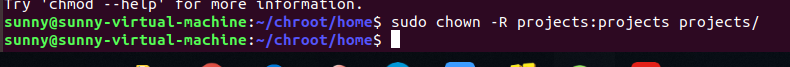
4. ssh配置chroot
$ sudo vim /etc/ssh/sshd_config
在最后添加
Match User skygit
ChrootDirectory ~/home/chroot二、遇到的问题解决
1. ls命令不能存在“-bash: ls: command not found”
在centos上会存在这样的问题,这是因为centos上的命令是通过软链接引用的,实际的ls命令在/usr/bin下
[sunny@icentos ~]$ ls -al /
total 80
dr-xr-xr-x. 19 root root 4096 Mar 24 17:29 .
dr-xr-xr-x. 19 root root 4096 Mar 24 17:29 ..
-rw-r--r-- 1 root root 0 Apr 21 2016 .autorelabel
lrwxrwxrwx 1 root root 7 May 25 2017 bin -> usr/bin
dr-xr-xr-x. 4 root root 4096 Jun 26 2017 boot
drwxr-xr-x 2 root root 4096 Apr 21 2016 data
drwxr-xr-x 18 root root 2900 Mar 4 10:17 dev
drwxr-xr-x. 91 root root 12288 Mar 4 10:17 etc
drwxr-xr-x. 5 root root 4096 Mar 3 00:45 home
lrwxrwxrwx 1 root root 7 May 25 2017 lib -> usr/lib
lrwxrwxrwx 1 root root 9 May 25 2017 lib64 -> usr/lib64
drwx------. 2 root root 16384 Apr 21 2016 lost+found
drwxr-xr-x. 2 root root 4096 Nov 5 2016 media
drwxr-xr-x. 2 root root 4096 Nov 5 2016 mnt
drwxr-xr-x. 3 root root 4096 Nov 5 2016 opt
dr-xr-xr-x 83 root root 0 Mar 4 10:17 proc
dr-xr-x---. 4 root root 4096 Mar 24 17:24 root
drwxr-xr-x 23 root root 800 Mar 5 02:34 run
lrwxrwxrwx 1 root root 8 May 25 2017 sbin -> usr/sbin
drwxr-xr-x. 2 root root 4096 Nov 5 2016 srv
dr-xr-xr-x 13 root root 0 Mar 4 10:17 sys
drwxrwxrwt. 7 root root 4096 Mar 24 03:22 tmp
drwxr-xr-x. 13 root root 4096 May 25 2017 usr
drwxr-xr-x. 19 root root 4096 Mar 4 10:17 var而ssh登录上去的环境变量为“/usr/local/bin:/usr/bin”,github上的脚本只复制了/bin目录下的文件,显然没有拷贝/usr/bin目录下的命令,造成/bin的文件没有拷贝成功。
-bash-4.2$ echo $PATH
/usr/local/bin:/usr/bin解决方案:按照根目录下/bin的格式从/usr/bin目录下拷贝文件。
2. 运行脚本./create_chroot_sharegit.sh: 7: ./create_chroot_sharegit.sh: Syntax error: "(" unexpected
在Ubuntu上运行chroot脚本会报错
sunny@sunny-virtual-machine:~/chroot/MakeChroot$ sudo ./create_chroot_sharegit.sh
[sudo] password for sunny:
./create_chroot_sharegit.sh: 7: ./create_chroot_sharegit.sh: Syntax error: "(" unexpected这是因为chroot脚本用了bash脚本写,而Ubuntu默认是dash
Ubuntu
sunny@sunny-virtual-machine:~/chroot/MakeChroot$ ls -al /bin/sh
lrwxrwxrwx 1 root root 4 10月 31 11:22 /bin/sh -> dashcentos或者Fedora
[sunny@icentos ~]$ ls -al /bin/sh
lrwxrwxrwx 1 root root 4 May 25 2017 /bin/sh -> bash
解决方法: 直接用bash运行
$ sudo /bin/bash ./create_chroot_sharegit.sh






















 863
863











 被折叠的 条评论
为什么被折叠?
被折叠的 条评论
为什么被折叠?








