背景
初学安卓开发,由于java不熟,AS也配置失败,于是转向了C#老本行😁
其实个人认为C#开发安卓比用java爽嘛……
采用了VS自带的模板"第一视图应用"
计算类采用了System.Data命名空间里的Compute方法,十分方便(但痛点在于得考虑输入的表达式是否合法,否则会出现内存闪退问题 (*  ̄︿ ̄) )
运行截图
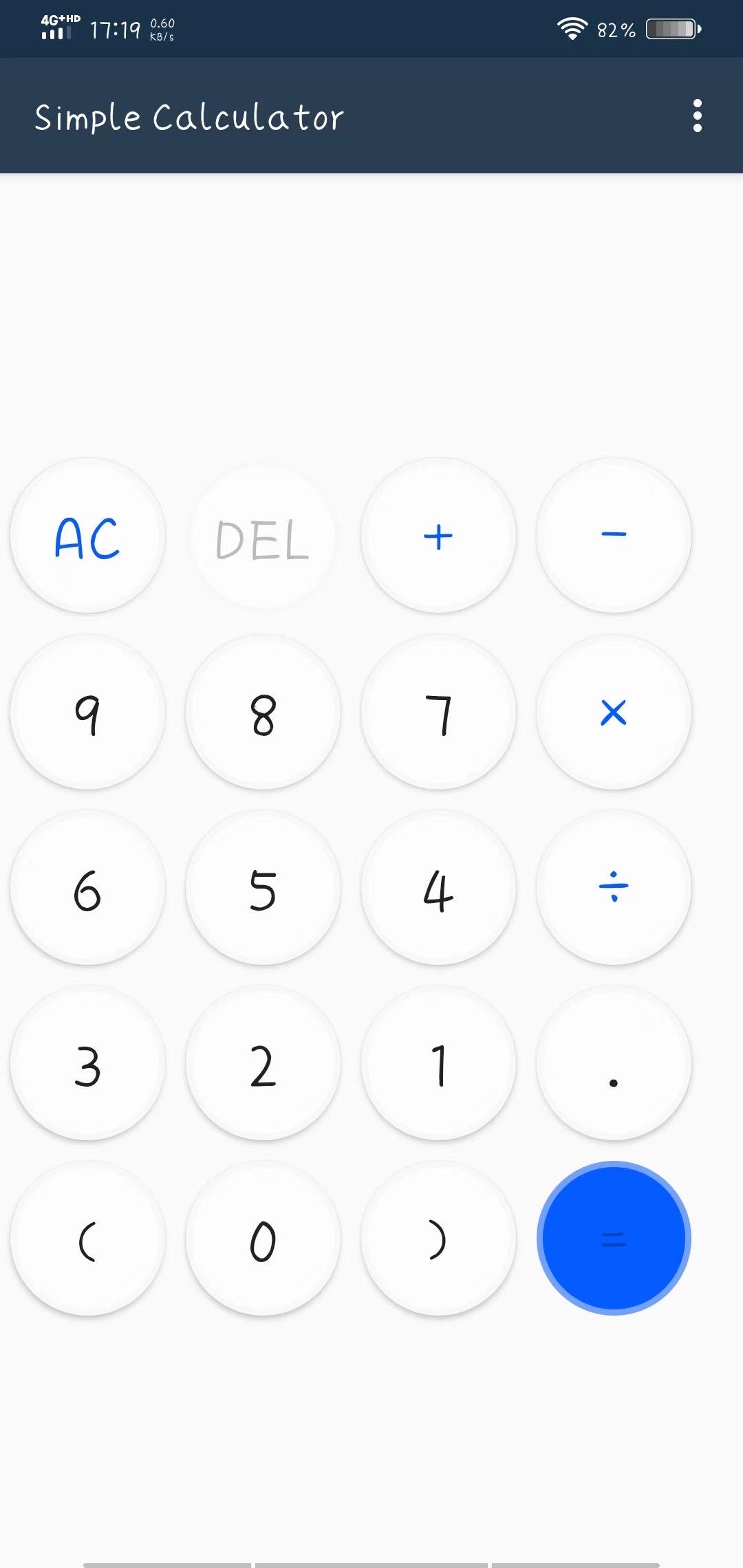
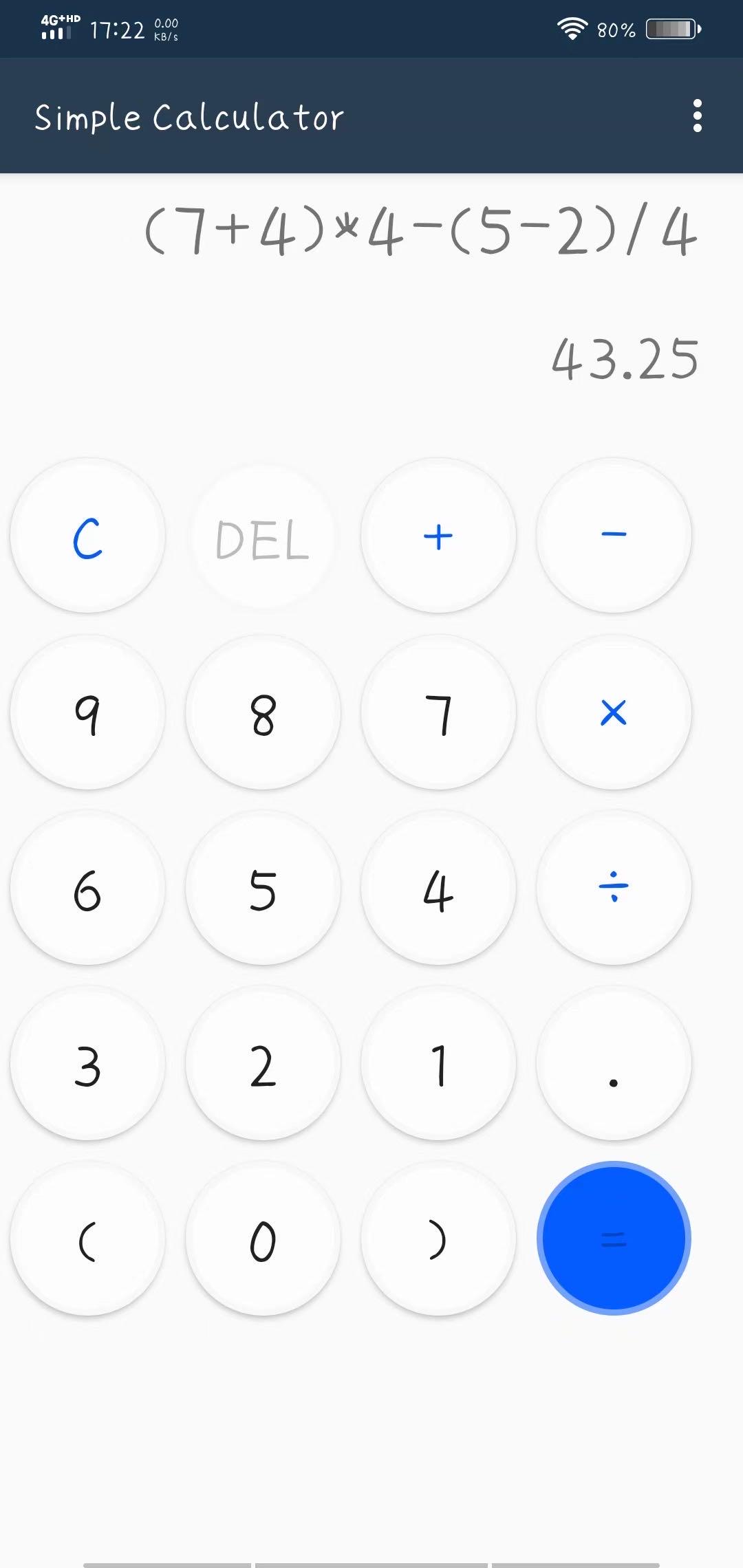
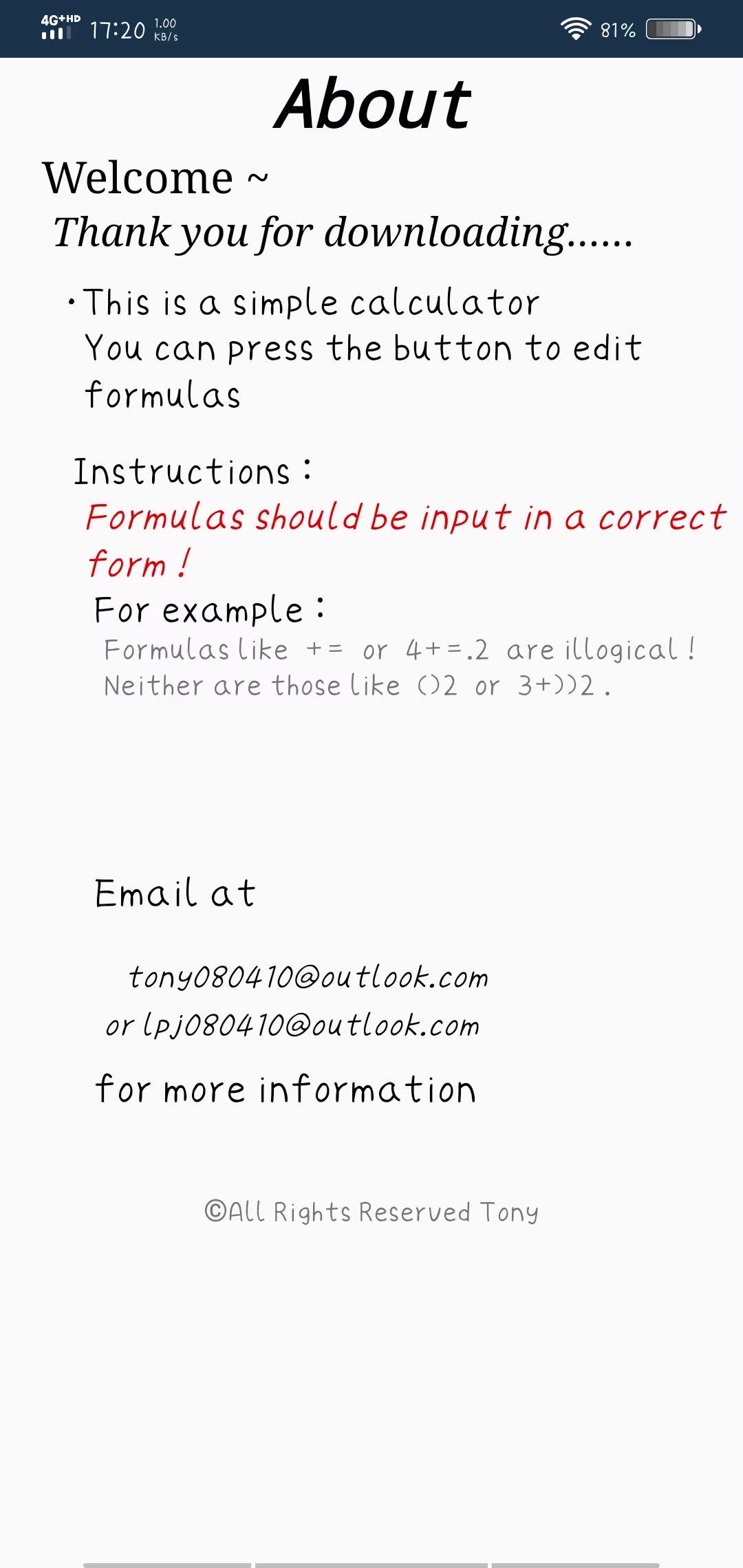
废话少说直接上代码
布局:嵌套式页面
先在drawable文件夹里新建2个控件样式文件👇
elliptical_button.xml
<?xml version="1.0" encoding="utf-8"?>
<shape xmlns:android="http://schemas.android.com/apk/res/android"
android:shape="rectangle">
<stroke
android:color="#749FF4"
android:width="3dip"/>
<solid
android:color="#0A59F7"/>
<size
android:width="62dp"
android:height="62dp"/>
<corners
android:topLeftRadius="40dp"
android:topRightRadius="40dp"
android:bottomRightRadius="40dp"
android:bottomLeftRadius="40dp"/>
</shape>
round_button.xml
<?xml version="1.0" encoding="utf-8"?>
<shape xmlns:android="http://schemas.android.com/apk/res/android"
android:shape="oval">
<stroke
android:color="#F8F8F9"
android:width="3dip"/>
<solid
android:color="#FCFCFC"/>
<size
android:width="62dp"
android:height="62dp"/>
</shape>
布局
activity_main.xml
<?xml version="1.0" encoding="utf-8"?>
<androidx.coordinatorlayout.widget.CoordinatorLayout
xmlns:android="http://schemas.android.com/apk/res/android"
xmlns:app="http://schemas.android.com/apk/res-auto"
xmlns:tools="http://schemas.android.com/tools"
android:layout_width="match_parent"
android:layout_height="match_parent">
<com.google.android.material.appbar.AppBarLayout
android:layout_width="match_parent"
android:layout_height="wrap_content"
android:theme="@style/AppTheme.AppBarOverlay">
<androidx.appcompat.widget.Toolbar
android:id="@+id/toolbar"
android:layout_width="match_parent"
android:layout_height="?attr/actionBarSize"
android:background="?attr/colorPrimary"
app:popupTheme="@style/AppTheme.PopupOverlay" />
</com.google.android.material.appbar.AppBarLayout>
<include
layout="@layout/content_main" />
</androidx.coordinatorlayout.widget.CoordinatorLayout>content_main.xml
<?xml version="1.0" encoding="utf-8"?>
<LinearLayout
xmlns:android="http://schemas.android.com/apk/res/android"
xmlns:app="http://schemas.android.com/apk/res-auto"
xmlns:tools="http://schemas.android.com/tools"
android:layout_width="wrap_content"
android:layout_height="wrap_content"
android:orientation="vertical"
android:foregroundGravity="left"
app:layout_behavior="@string/appbar_scrolling_view_behavior"
tools:showIn="@layout/activity_main"
android:id="@+id/layout1">
<LinearLayout
android:layout_width="match_parent"
android:layout_height="wrap_content"
android:orientation="vertical">
<TextView
android:layout_width="match_parent"
android:layout_height="60dp"
android:layout_marginTop="6dp"
android:gravity="right"
android:autoSizeTextType="uniform"
android:id="@+id/tex_count"/>
<TextView
android:layout_width="match_parent"
android:layout_height="50dp"
android:layout_marginTop="5dp"
android:gravity="right"
android:textSize="30sp"
android:id="@+id/result"/>
</LinearLayout>
<GridLayout
android:layout_width="wrap_content"
android:layout_height="wrap_content"
android:columnCount="4"
android:rowCount="5"
android:orientation="horizontal"
android:layout_marginTop="12dp">
<Button
android:id="@+id/btn_clear"
android:layout_width="75dp"
android:layout_height="75dp"
android:text="AC"
android:textColor="#0A59F7"
android:textSize="30sp"
android:layout_margin="5dp"
android:background="@drawable/round_button"/>
<Button
android:id="@+id/btn_delete"
android:layout_width="75dp"
android:layout_height="75dp"
android:text="del"
android:textSize="28sp"
android:layout_margin="5dp"
android:enabled="false"
android:background="@drawable/round_button"/>
<Button
android:id="@+id/btn_add"
android:layout_width="75dp"
android:layout_height="75dp"
android:text="+"
android:textColor="#0A59F7"
android:textSize="30sp"
android:layout_margin="5dp"
android:background="@drawable/round_button"/>
<Button
android:id="@+id/btn_sub"
android:layout_width="75dp"
android:layout_height="75dp"
android:text="-"
android:textColor="#0A59F7"
android:textSize="30sp"
android:layout_margin="5dp"
android:background="@drawable/round_button"/>
<Button
android:id="@+id/btn_nine"
android:layout_width="75dp"
android:layout_height="75dp"
android:text="9"
android:textSize="30sp"
android:layout_margin="5dp"
android:background="@drawable/round_button"/>
<Button
android:id="@+id/btn_eight"
android:layout_width="75dp"
android:layout_height="75dp"
android:text="8"
android:textSize="30sp"
android:layout_margin="5dp"
android:background="@drawable/round_button"/>
<Button
android:id="@+id/btn_seven"
android:layout_width="75dp"
android:layout_height="75dp"
android:text="7"
android:textSize="30sp"
android:layout_margin="5dp"
android:background="@drawable/round_button"/>
<Button
android:id="@+id/btn_mul"
android:layout_width="75dp"
android:layout_height="75dp"
android:text="×"
android:textColor="#0A59F7"
android:textSize="30sp"
android:layout_margin="5dp"
android:background="@drawable/round_button"/>
<Button
android:id="@+id/btn_six"
android:layout_width="75dp"
android:layout_height="75dp"
android:text="6"
android:textSize="30sp"
android:layout_margin="5dp"
android:background="@drawable/round_button"/>
<Button
android:id="@+id/btn_five"
android:layout_width="75dp"
android:layout_height="75dp"
android:text="5"
android:textSize="30sp"
android:layout_margin="5dp"
android:background="@drawable/round_button"/>
<Button
android:id="@+id/btn_four"
android:layout_width="75dp"
android:layout_height="75dp"
android:text="4"
android:textSize="30sp"
android:layout_margin="5dp"
android:background="@drawable/round_button"/>
<Button
android:id="@+id/btn_div"
android:layout_width="75dp"
android:layout_height="75dp"
android:text="÷"
android:textColor="#0A59F7"
android:textSize="30sp"
android:layout_margin="5dp"
android:background="@drawable/round_button"/>
<Button
android:id="@+id/btn_three"
android:layout_width="75dp"
android:layout_height="75dp"
android:text="3"
android:textSize="30sp"
android:layout_margin="5dp"
android:background="@drawable/round_button"/>
<Button
android:id="@+id/btn_two"
android:layout_width="75dp"
android:layout_height="75dp"
android:text="2"
android:textSize="30sp"
android:layout_margin="5dp"
android:background="@drawable/round_button"/>
<Button
android:id="@+id/btn_one"
android:layout_width="75dp"
android:layout_height="75dp"
android:text="1"
android:textSize="30sp"
android:layout_margin="5dp"
android:background="@drawable/round_button"/>
<Button
android:id="@+id/btn_point"
android:layout_width="75dp"
android:layout_height="75dp"
android:text="."
android:textSize="30sp"
android:layout_margin="5dp"
android:background="@drawable/round_button"/>
<Button
android:id="@+id/btn_left"
android:layout_width="75dp"
android:layout_height="75dp"
android:text="("
android:textSize="30sp"
android:layout_margin="5dp"
android:background="@drawable/round_button"/>
<Button
android:id="@+id/btn_zero"
android:layout_width="75dp"
android:layout_height="75dp"
android:text="0"
android:textSize="30sp"
android:layout_margin="5dp"
android:background="@drawable/round_button"/>
<Button
android:id="@+id/btn_right"
android:layout_width="75dp"
android:layout_height="75dp"
android:text=")"
android:textSize="30sp"
android:layout_margin="5dp"
android:background="@drawable/round_button"/>
<Button
android:id="@+id/btn_result"
android:layout_width="75dp"
android:layout_height="75dp"
android:text="="
android:enabled="false"
android:textSize="30sp"
android:layout_margin="5dp"
android:background="@drawable/elliptical_button"/>
</GridLayout>
</LinearLayout>
AboutLayout.xml
<?xml version="1.0" encoding="utf-8"?>
<LinearLayout
xmlns:android="http://schemas.android.com/apk/res/android"
android:orientation="vertical"
android:layout_width="match_parent"
android:layout_height="match_parent">
<TextView
android:layout_width="wrap_content"
android:layout_height="wrap_content"
android:text="About"
android:textSize="30sp"
android:layout_gravity="center"
android:textColor="#ff000000"
android:textStyle="italic|bold"
android:typeface="monospace" />
<LinearLayout
android:layout_width="match_parent"
android:layout_height="wrap_content"
android:orientation="vertical">
</LinearLayout>
<TextView
android:text="Welcome ~"
android:textSize="20sp"
android:layout_width="match_parent"
android:layout_height="wrap_content"
android:textColor="@android:color/background_dark"
android:layout_marginLeft="20dp"
android:typeface="serif" />
<TextView
android:text="Thank you for downloading……"
android:textSize="18sp"
android:layout_width="wrap_content"
android:layout_height="wrap_content"
android:textColor="@android:color/background_dark"
android:layout_marginLeft="25dp"
android:textStyle="italic"
android:typeface="serif" />
<TextView
android:text="·This is a simple calculator"
android:layout_width="match_parent"
android:layout_height="wrap_content"
android:layout_marginLeft="30dp"
android:layout_marginTop="10dp"
android:textSize="19sp"
android:textColor="#ff000000"/>
<TextView
android:text="You can press the button to edit formulas"
android:layout_width="match_parent"
android:layout_height="wrap_content"
android:layout_marginLeft="40dp"
android:textSize="19sp"
android:textColor="#ff000000"/>
<TextView
android:text="Instructions :"
android:layout_width="match_parent"
android:layout_height="wrap_content"
android:layout_marginLeft="35dp"
android:textSize="19sp"
android:textColor="#ff000000"
android:textStyle="bold"
android:layout_marginTop="15dp"/>
<TextView
android:text="Formulas should be input in a correct form !"
android:layout_width="match_parent"
android:layout_height="wrap_content"
android:layout_marginLeft="40dp"
android:textSize="19sp"
android:textColor="#ffd50000"
android:textStyle="bold|italic" />
<TextView
android:text="For example :"
android:layout_width="match_parent"
android:layout_height="wrap_content"
android:layout_marginLeft="45dp"
android:textSize="19sp"
android:textColor="#ff000000"/>
<TextView
android:text="Formulas like += or 4+=.2 are illogical ! "
android:layout_width="match_parent"
android:layout_height="wrap_content"
android:layout_marginLeft="50dp"
android:textSize="15sp"/>
<TextView
android:text="Neither are those like ()2 or 3+))2 . "
android:layout_width="match_parent"
android:layout_height="wrap_content"
android:layout_marginLeft="50dp"
android:textSize="15sp"/>
<TextView
android:text="Email at"
android:layout_width="match_parent"
android:layout_height="wrap_content"
android:layout_marginLeft="45dp"
android:layout_marginTop="80dp"
android:textSize="20sp"
android:textColor="#ff000000"/>
<TextView
android:text="tony080410@outlook.com"
android:layout_width="match_parent"
android:layout_height="wrap_content"
android:layout_marginLeft="60dp"
android:layout_marginTop="20dp"
android:textSize="16sp"
android:textColor="#ff000000"
android:textStyle="italic" />
<TextView
android:text="or lpj080410@outlook.com"
android:layout_width="match_parent"
android:layout_height="wrap_content"
android:layout_marginLeft="50dp"
android:layout_marginTop="5dp"
android:textSize="16sp"
android:textColor="#ff000000"
android:textStyle="italic" />
<TextView
android:text="for more information"
android:layout_width="match_parent"
android:layout_height="wrap_content"
android:layout_marginLeft="45dp"
android:layout_marginTop="10dp"
android:textSize="20sp"
android:textColor="#ff000000"/>
<TextView
android:text="©All Rights Reserved Tony"
android:layout_width="match_parent"
android:layout_height="wrap_content"
android:gravity="center"
android:textStyle="bold"
android:layout_marginTop="40dp" />
</LinearLayout>
后台逻辑
MainActivity.cs
using Android.App;
using Android.OS;
using Android.Runtime;
using Android.Views;
using AndroidX.AppCompat.App;
using Android.Content;
using Android.Widget;
using System.Collections.Generic;
namespace Simple_Calculator
{
[Activity(Label = "@string/app_name", Theme = "@style/AppTheme.NoActionBar", MainLauncher = true)]
public class MainActivity : AppCompatActivity, View.IOnClickListener
{
TextView tex_count;
TextView tex_result;
Button btn_clear;
Button btn_one;
Button btn_two;
Button btn_three;
Button btn_four;
Button btn_five;
Button btn_six;
Button btn_seven;
Button btn_eight;
Button btn_nine;
Button btn_zero;
Button btn_point;
Button btn_add;
Button btn_mul;
Button btn_div;
Button btn_sub;
Button btn_left;
Button btn_right;
Button btn_result;
Button btn_delete;
protected override void OnCreate(Bundle savedInstanceState)
{
base.OnCreate(savedInstanceState);
Xamarin.Essentials.Platform.Init(this, savedInstanceState);
SetContentView(Resource.Layout.activity_main);
AndroidX.AppCompat.Widget.Toolbar toolbar = FindViewById<AndroidX.AppCompat.Widget.Toolbar>(Resource.Id.toolbar);
SetSupportActionBar(toolbar);
tex_count = FindViewById<TextView>(Resource.Id.tex_count);
tex_result = FindViewById<TextView>(Resource.Id.result);
btn_one = FindViewById<Button>(Resource.Id.btn_one);
btn_two = FindViewById<Button>(Resource.Id.btn_two);
btn_three = FindViewById<Button>(Resource.Id.btn_three);
btn_four = FindViewById<Button>(Resource.Id.btn_four);
btn_five = FindViewById<Button>(Resource.Id.btn_five);
btn_six = FindViewById<Button>(Resource.Id.btn_six);
btn_seven = FindViewById<Button>(Resource.Id.btn_seven);
btn_eight = FindViewById<Button>(Resource.Id.btn_eight);
btn_nine = FindViewById<Button>(Resource.Id.btn_nine);
btn_zero = FindViewById<Button>(Resource.Id.btn_zero);
btn_clear = FindViewById<Button>(Resource.Id.btn_clear);
btn_add = FindViewById<Button>(Resource.Id.btn_add);
btn_sub = FindViewById<Button>(Resource.Id.btn_sub);
btn_mul = FindViewById<Button>(Resource.Id.btn_mul);
btn_div = FindViewById<Button>(Resource.Id.btn_div);
btn_point = FindViewById<Button>(Resource.Id.btn_point);
btn_result = FindViewById<Button>(Resource.Id.btn_result);
btn_left = FindViewById<Button>(Resource.Id.btn_left);
btn_right = FindViewById<Button>(Resource.Id.btn_right);
btn_delete = FindViewById<Button>(Resource.Id.btn_delete);
//为每一个控件注册监听器
btn_clear.SetOnClickListener(this);
btn_one.SetOnClickListener(this);
btn_two.SetOnClickListener(this);
btn_three.SetOnClickListener(this);
btn_four.SetOnClickListener(this);
btn_five.SetOnClickListener(this);
btn_six.SetOnClickListener(this);
btn_seven.SetOnClickListener(this);
btn_eight.SetOnClickListener(this);
btn_nine.SetOnClickListener(this);
btn_zero.SetOnClickListener(this);
btn_point.SetOnClickListener(this);
btn_add.SetOnClickListener(this);
btn_mul.SetOnClickListener(this);
btn_sub.SetOnClickListener(this);
btn_div.SetOnClickListener(this);
btn_result.SetOnClickListener(this);
btn_right.SetOnClickListener(this);
btn_left.SetOnClickListener(this);
btn_delete.SetOnClickListener(this);
}
public override bool OnCreateOptionsMenu(IMenu menu)
{
MenuInflater.Inflate(Resource.Menu.menu_main, menu);
return true;
}
public override bool OnOptionsItemSelected(IMenuItem item)
{
int id = item.ItemId;
if (id == Resource.Id.action_about)
{
Intent intent_about = new Intent(this, typeof(AboutActivity));
StartActivity(intent_about);
return true;
}
return base.OnOptionsItemSelected(item);
}
public override void OnRequestPermissionsResult(int requestCode, string[] permissions, [GeneratedEnum] Android.Content.PM.Permission[] grantResults)
{
Xamarin.Essentials.Platform.OnRequestPermissionsResult(requestCode, permissions, grantResults);
base.OnRequestPermissionsResult(requestCode, permissions, grantResults);
}
public void OnClick(View v)
{
switch (v.Id)
{
case Resource.Id.btn_clear:
tex_count.Text = string.Empty;
tex_result.Text = string.Empty;
btn_clear.Text = "AC";
btn_result.Enabled = false;
btn_delete.Enabled = false;
break;
case Resource.Id.btn_one:
tex_count.Text += "1";
btn_clear.Text = "C";
btn_result.Enabled = true;
btn_delete.Enabled = true;
break;
case Resource.Id.btn_two:
tex_count.Text += "2";
btn_clear.Text = "C";
btn_result.Enabled = true;
btn_delete.Enabled = true;
break;
case Resource.Id.btn_three:
tex_count.Text += "3";
btn_clear.Text = "C";
btn_result.Enabled = true;
btn_delete.Enabled = true;
break;
case Resource.Id.btn_four:
tex_count.Text += "4";
btn_clear.Text = "C";
btn_result.Enabled = true;
btn_delete.Enabled = true;
break;
case Resource.Id.btn_five:
tex_count.Text += "5";
btn_clear.Text = "C";
btn_result.Enabled = true;
btn_delete.Enabled = true;
break;
case Resource.Id.btn_six:
tex_count.Text += "6";
btn_clear.Text = "C";
btn_result.Enabled = true;
btn_delete.Enabled = true;
break;
case Resource.Id.btn_seven:
tex_count.Text += "7";
btn_clear.Text = "C";
btn_result.Enabled = true;
btn_delete.Enabled = true;
break;
case Resource.Id.btn_eight:
tex_count.Text += "8";
btn_clear.Text = "C";
btn_result.Enabled = true;
btn_delete.Enabled = true;
break;
case Resource.Id.btn_nine:
tex_count.Text += "9";
btn_clear.Text = "C";
btn_result.Enabled = true;
btn_delete.Enabled = true;
break;
case Resource.Id.btn_point:
tex_count.Text += ".";
btn_clear.Text = "C";
btn_result.Enabled = true;
btn_delete.Enabled = true;
break;
case Resource.Id.btn_zero:
tex_count.Text += "0";
btn_clear.Text = "C";
btn_result.Enabled = true;
btn_delete.Enabled = true;
break;
case Resource.Id.btn_add:
tex_count.Text += "+";
btn_clear.Text = "C";
btn_result.Enabled = true;
btn_delete.Enabled = true;
break;
case Resource.Id.btn_mul:
tex_count.Text += "*";
btn_clear.Text = "C";
btn_result.Enabled = true;
btn_delete.Enabled = true;
break;
case Resource.Id.btn_sub:
tex_count.Text += "-";
btn_clear.Text = "C";
btn_result.Enabled = true;
btn_delete.Enabled = true;
break;
case Resource.Id.btn_div:
tex_count.Text += "/";
btn_clear.Text = "C";
btn_result.Enabled = true;
btn_delete.Enabled = true;
break;
case Resource.Id.btn_right:
tex_count.Text += ")";
btn_clear.Text = "C";
btn_result.Enabled = true;
btn_delete.Enabled = true;
break;
case Resource.Id.btn_left:
tex_count.Text += "(";
btn_clear.Text = "C";
btn_result.Enabled = true;
btn_delete.Enabled = true;
break;
case Resource.Id.btn_result:
//判断输入表达式是否合法
if (CheckBracket(tex_count.Text) == false
|| tex_count.Text.StartsWith(".")
|| tex_count.Text.StartsWith("*")
|| tex_count.Text.StartsWith("/")
|| tex_count.Text.StartsWith(")")
|| tex_count.Text.EndsWith("*")
|| tex_count.Text.EndsWith("/")
|| tex_count.Text.EndsWith("(")
|| tex_count.Text.EndsWith("+")
|| tex_count.Text.EndsWith("-")
|| tex_count.Text.EndsWith(".")
|| tex_count.Text.Contains("..")
|| tex_count.Text.Contains("+-")
|| tex_count.Text.Contains("++")
|| tex_count.Text.Contains("--")
|| tex_count.Text.Contains("**")
|| tex_count.Text.Contains("//")
|| tex_count.Text.Contains("+*")
|| tex_count.Text.Contains("+/")
|| tex_count.Text.Contains("+)")
|| tex_count.Text.Contains("-)")
|| tex_count.Text.Contains("*)")
|| tex_count.Text.Contains("/)")
|| tex_count.Text.Contains("()")
|| tex_count.Text.Contains(".)")
|| tex_count.Text.Contains(".(")
|| tex_count.Text.Contains(".*")
|| tex_count.Text.Contains("./")
|| tex_count.Text.Contains(".+")
|| tex_count.Text.Contains(".-")
|| tex_count.Text.Contains("0(")
|| tex_count.Text.Contains("1(")
|| tex_count.Text.Contains("2(")
|| tex_count.Text.Contains("3(")
|| tex_count.Text.Contains("4(")
|| tex_count.Text.Contains("5(")
|| tex_count.Text.Contains("6(")
|| tex_count.Text.Contains("7(")
|| tex_count.Text.Contains("8(")
|| tex_count.Text.Contains("9(")
|| CheckPoint(tex_count.Text) == false)
tex_result.Text = "Error";
else
{
tex_result.Text = CalculatorClass.calculate(tex_count.Text).ToString();
btn_result.Enabled = false;
btn_delete.Enabled = false;
}
break;
case Resource.Id.btn_delete:
tex_count.Text = tex_count.Text.Substring(0, tex_count.Text.Length - 1);
if (tex_count.Text.Length == 0)
{
btn_result.Enabled = false;
btn_delete.Enabled = false;
btn_clear.Text = "AC";
}
break;
default: break;
}
}
public static bool CheckBracket(string inputStr)
{
//检查括号匹配
Stack<char> leftBracket = new Stack<char>();
for (int i = 0; i < inputStr.Length; i++)
{
if (inputStr[i] == '(')
{
leftBracket.Push(inputStr[i]);
}
else if (inputStr[i] == ')')
{
if (leftBracket.Count == 0 || '(' != leftBracket.Pop())
{
return false;
}
}
}
if (leftBracket.Count > 0)
{
return false;
}
return true;
}
public static bool CheckPoint(string inputStr)
{
//检测是否有类似于"23.23.23”的情况
Stack<char> point = new Stack<char>();
for (int i = 0; i < inputStr.Length; i++)
{
if (inputStr[i] == '.'
|| inputStr[i] == '+'
|| inputStr[i] == '-'
|| inputStr[i] == '*'
|| inputStr[i] == '/'
|| inputStr[i] == '('
|| inputStr[i] == ')')
point.Push(inputStr[i]);
}
string str = string.Concat(point);
if (str.Contains(".."))
return false;
return true;
}
}
}
AboutActivity.cs
using Android.App;
using Android.Content;
using Android.OS;
using Android.Runtime;
using Android.Views;
using Android.Widget;
using System;
using System.Collections.Generic;
using System.Linq;
using System.Text;
namespace Simple_Calculator
{
[Activity(Label = "AboutActivity")]
public class AboutActivity : Activity
{
protected override void OnCreate(Bundle savedInstanceState)
{
base.OnCreate(savedInstanceState);
// Create your application here
SetContentView(Resource.Layout.AboutLayout);
}
}
}CalculatorClass.cs
using System.Data;
namespace Simple_Calculator
{
internal class CalculatorClass
{
internal static double calculate(string expression)
{
object result = new DataTable().Compute(expression, "");
return double.Parse(result + "");
}
}
}注意事项
①修改menu.xml文件
<menu xmlns:android="http://schemas.android.com/apk/res/android"
xmlns:app="http://schemas.android.com/apk/res-auto"
xmlns:tools="http://schemas.android.com/tools">
<item
android:id="@+id/action_about"
android:orderInCategory="100"
android:title="@string/action_settings"
app:showAsAction="never" />
</menu>
②修改styles.xml文件
注意AppTheme一定要设为Theme.Design.Light,否则无法正常显示按钮样式
<resources>
<!-- Base application theme. -->
<style name="AppTheme" parent="Theme.Design.Light">
<!-- Customize your theme here. -->
<item name="colorPrimary">@color/colorPrimary</item>
<item name="colorPrimaryDark">@color/colorPrimaryDark</item>
<item name="colorAccent">@color/colorAccent</item>
</style>
<style name="AppTheme.NoActionBar">
<item name="windowActionBar">false</item>
<item name="windowNoTitle">true</item>
</style>
<style name="AppTheme.AppBarOverlay" parent="ThemeOverlay.MaterialComponents.Dark.ActionBar" />
<style name="AppTheme.PopupOverlay" parent="ThemeOverlay.MaterialComponents.Light" />
</resources>
③修改strings.xml文件
<resources>
<string name="app_name">Simple Calculator</string>
<string name="action_settings">About</string>
</resources>
④在项目引用里添加System.Data
否则Compute方法无法正常使用
如图
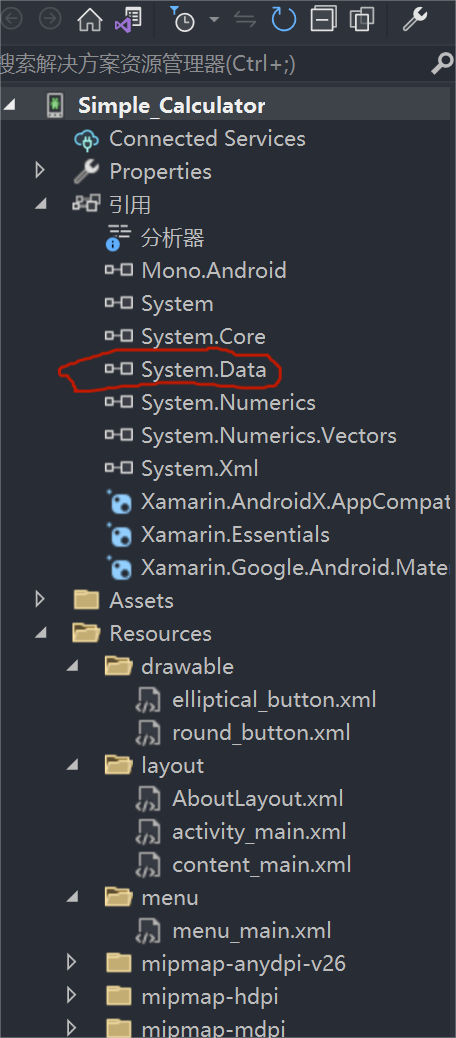
写在最后
①附上项目结构图
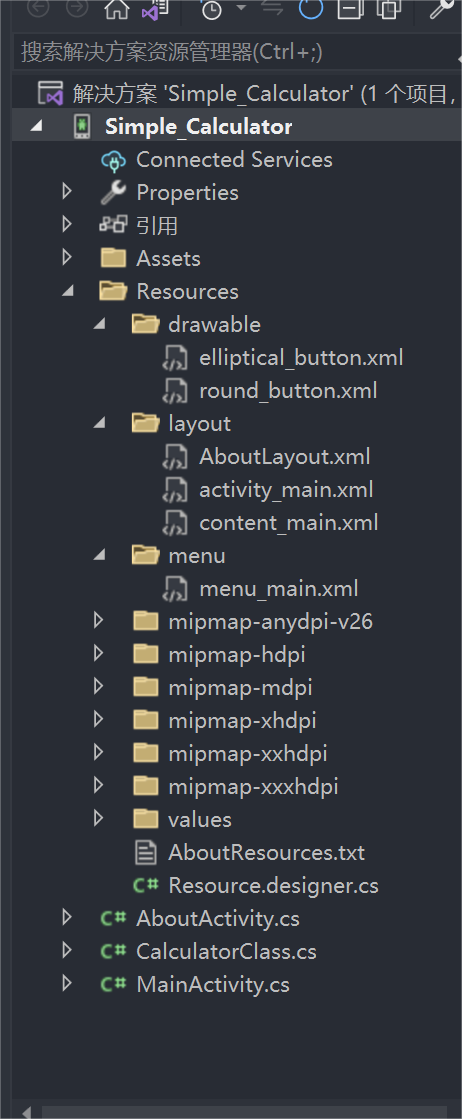
②xamarin.android国内资源太少,鄙人开发过程中历经坎坷,以后会持续更新,替大家踩坑!
③这个项目总体来说还算完美,若有问题欢迎各位大佬指出修改!
时间紧,没写什么注释,恳请原谅……
有





















 6296
6296











 被折叠的 条评论
为什么被折叠?
被折叠的 条评论
为什么被折叠?








