第一步:安装:npm install echarts
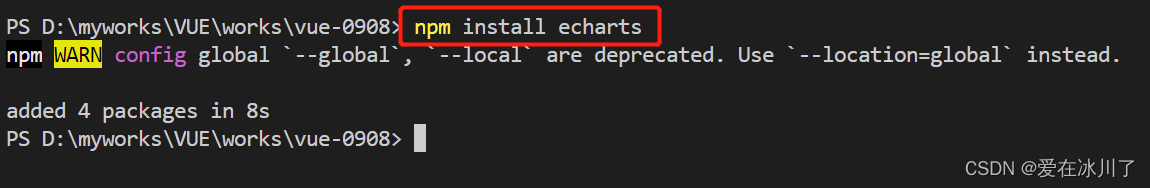
第二步:在所需要图表的组件中引用 import * as echarts from 'echarts'

第三步:在template中写一个盒子放图表:
<div id="mycharts" style="width: 100%; height: 400px" ref="char">
</div>
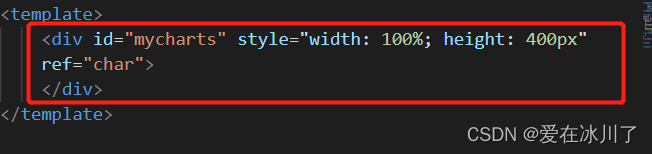
第四步:在官网上找个喜欢的图表 将数据放到 data下
data() {
return {
option: {
legend: {},
tooltip: {
trigger: 'axis',
showContent: false
},
dataset: {
source: [
['product', '2012', '2013', '2014', '2015', '2016', '2017'],
['Milk Tea', 56.5, 82.1, 88.7, 70.1, 53.4, 85.1],
['Matcha Latte', 51.1, 51.4, 55.1, 53.3, 73.8, 68.7],
['Cheese Cocoa', 40.1, 62.2, 69.5, 36.4, 45.2, 32.5],
['Walnut Brownie', 25.2, 37.1, 41.2, 18, 33.9, 49.1]
]
},
xAxis: { type: 'category' },
yAxis: { gridIndex: 0 },
grid: { top: '50%',bottom:'40' },
series: [
{
type: 'line',
smooth: true,
seriesLayoutBy: 'row',
emphasis: { focus: 'series' }
},
{
type: 'line',
smooth: true,
seriesLayoutBy: 'row',
emphasis: { focus: 'series' }
},
{
type: 'line',
smooth: true,
seriesLayoutBy: 'row',
emphasis: { focus: 'series' }
},
{
type: 'line',
smooth: true,
seriesLayoutBy: 'row',
emphasis: { focus: 'series' }
},
{
type: 'pie',
id: 'pie',
radius: '30%',
center: ['50%', '25%'],
emphasis: {
focus: 'self'
},
label: {
formatter: '{b}: {@2012} ({d}%)'
},
encode: {
itemName: 'product',
value: '2012',
tooltip: '2012'
}
}
]
}
}
},第五步:再将 JS控制代码放入 methods 中
methods: {
// 配置echarts
initMychart() {
// 销毁实例(防止重复被复制)
if (this.myChart) {
this.myChart.dispose()
}
// 获得echart的DOM
let chartDom = this.$refs.char // $refs["char"]也行
// 初始化echart
this.myChart = echarts.init(chartDom, this.theme);
this.myChart.on('updateAxisPointer', function (event) {
const xAxisInfo = event.axesInfo[0];
if (xAxisInfo) {
const dimension = xAxisInfo.value + 1;
this.myChart.setOption({
series: {
id: 'pie',
label: {
formatter: '{b}: {@[' + dimension + ']} ({d}%)'
},
encode: {
value: dimension,
tooltip: dimension
}
}
});
}
});
this.option && this.myChart.setOption(this.option);
}
},第六步(最后一步):在 mounted 钩子函数中调用一下这个初如函数
mounted() {
// echart入口函数
this.initMychart()
}结束






















 1298
1298











 被折叠的 条评论
为什么被折叠?
被折叠的 条评论
为什么被折叠?








