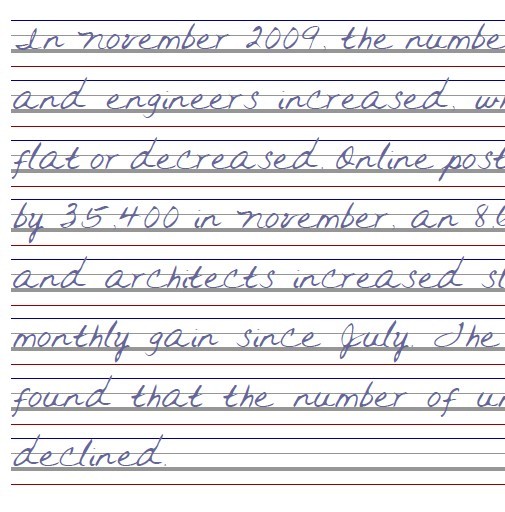
宏代码如下
==============================================================
Sub Add4line()
'注意录入的字体必须设置为"Times New Roman",字号为13.5号,并且每一行为一个段落
Dim i As Paragraph, MyLine As Shape, Myshape As Shape, myRange As Range, H As Integer
Dim WP As Single, PP As Single, TP As Single, lp As Single, RP As Single, n As Byte
On Error Resume Next '忽略错误
With ActiveDocument.PageSetup
WP = .PageWidth '页面宽度
lp = .LeftMargin '左页边距
RP = .RightMargin '右页边距
End With
'根据区域不同,进行设置,如果未选定内容则在全文档中进行,反之则在选定区域中进行
If Selection.Type = wdSelectionIP Then
Set myRange = ActiveDocument.Content
Else
Set myRange = Selection.Range
End If
Application.ScreenUpdating = False '关闭屏幕更新
For Each i In myRange.Paragraphs '在指定区域中循环
H = H + 1 '计数
With i.Range '对段落进行初始化设置,以达到要求
.Font.Size = 17 '字号
.Font.Name = "Rai" '字体
.Font.Color = wdColorBlueGray
.ParagraphFormat.SpaceBefore = 0 '段前为0
.ParagraphFormat.SpaceAfter = 0 '段后为0
.ParagraphFormat.LineSpacing = 23 '行距为23磅
TP = i.Range.Information(wdVerticalPositionRelativeToPage) + 5 '取得段落的垂直位置
For n = 0 To 3 '循环划直线
Set MyLine = ActiveDocument.Shapes.AddLine(lp, TP + 8 * n, WP - RP, TP + 8 * n)
MyLine.Name = "Line" & H & n
MyLine.Line.ForeColor.RGB = RGB(Red:=150, Green:=150, Blue:=150)
If n = 0 Then MyLine.Line.ForeColor.RGB = RGB(Red:=0, Green:=0, Blue:=150)
If n = 2 Then MyLine.Line.Weight = 1.5 '当N为2时的直线为1.5磅
If n = 3 Then MyLine.Line.ForeColor.RGB = RGB(Red:=150, Green:=0, Blue:=0)
Next
'组合四条直线
Set Myshape = ActiveDocument.Shapes.Range(Array _
("Line" & H & 0, "Line" & H & 1, "Line" & H & 2, "Line" & H & 3)).Group
Myshape.ZOrder msoSendBehindText '浮于文字下方
End With
Next
Application.ScreenUpdating = True '恢复屏幕更新
End Sub








 这段宏代码展示了如何在Word中用VBA创建四行英语练字模板。代码设置了字体、字号、颜色,并在每个段落中画出不同颜色和粗细的线条,形成练习网格,线条颜色包括蓝色、灰色和红色。
这段宏代码展示了如何在Word中用VBA创建四行英语练字模板。代码设置了字体、字号、颜色,并在每个段落中画出不同颜色和粗细的线条,形成练习网格,线条颜色包括蓝色、灰色和红色。
















 3049
3049

 被折叠的 条评论
为什么被折叠?
被折叠的 条评论
为什么被折叠?








