✅博主简介:热爱科研的Matlab仿真开发者,修心和技术同步精进,Matlab项目合作可私信。
🍎个人主页:海神之光
🏆代码获取方式:
海神之光Matlab王者学习之路—代码获取方式
⛳️座右铭:行百里者,半于九十。
更多Matlab仿真内容点击👇
Matlab图像处理(进阶版)
路径规划(Matlab)
神经网络预测与分类(Matlab)
优化求解(Matlab)
语音处理(Matlab)
信号处理(Matlab)
车间调度(Matlab)
⛄一、隐马尔可夫模型简介
隐马尔可夫模型(Hidden Markov model, HMM)是一种结构最简单的动态贝叶斯网的生成模型,它也是一种著名的有向图模型。它是典型的自然语言中处理标注问题的统计机器学模型,本文将重点介绍这种经典的机器学习模型。
1 引言
假设有三个不同的骰子(6面、4面、8面),每次先从三个骰子里面选择一个,每个骰子选中的概率为1/3,如下图所示,重复上述过程,得到一串数值[1,6,3,5,2,7]。这些可观测变量组成可观测状态链。同时,在隐马尔可夫模型中还有一条由隐变量组成的隐含状态链,在本例中即骰子的序列。比如得到这串数字骰子的序列可能为[D6, D8, D8, D6, D4, D8]。
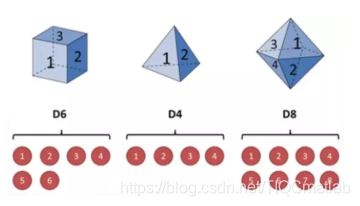
隐马尔可夫型示意图如下所示:
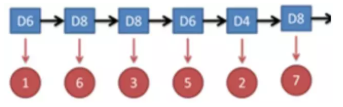
图中,箭头表示变量之间的依赖关系。图中各箭头的说明如下:

在任意时刻,观测变量(骰子)仅依赖于状态变量(哪类骰子),同时t时刻的状态qt仅依赖于t-1时刻的状态qt-1。这就是马尔科夫链,即系统的下一时刻仅由当前状态(无记忆),即“齐次马尔可夫性假设”
2 隐马尔可夫模型的定义
根据上面的例子,这里给出隐马尔可夫的定义。隐马尔科夫模型是关于时序的概率模型,描述由一个隐藏的马尔可夫链随机生成不可观测的状态随机序列,再由各个状态生成一个可观测的随机序列的过程,隐藏的马尔可夫链随机生成的状态序列,称为状态序列(也就上面例子中的D6,D8等);每个状态生成一个观测,而由此产生的观测随机序列,称为观测序列(也就上面例子中的1,6等)。序列的每个位置又可以看作是一个时刻。
隐马尔可夫模型由初始的概率分布、状态转移概率分布以及观测概率分布确定。具体的形式如下,这里设Q是所有可能的状态的集合,V是所有可能的观测的集合,即有:
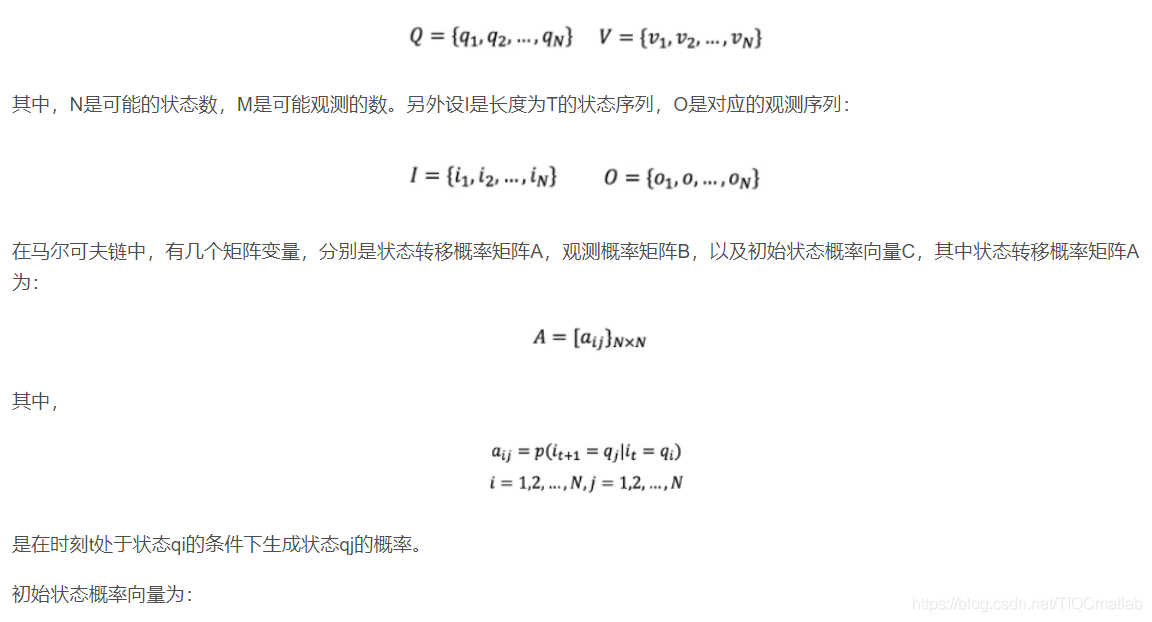
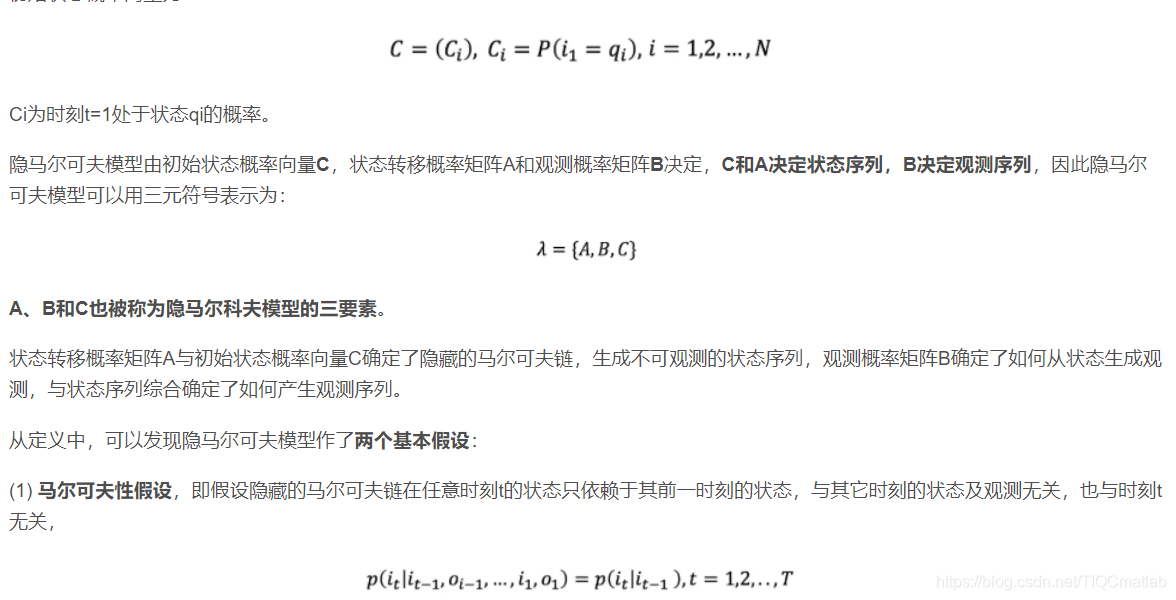
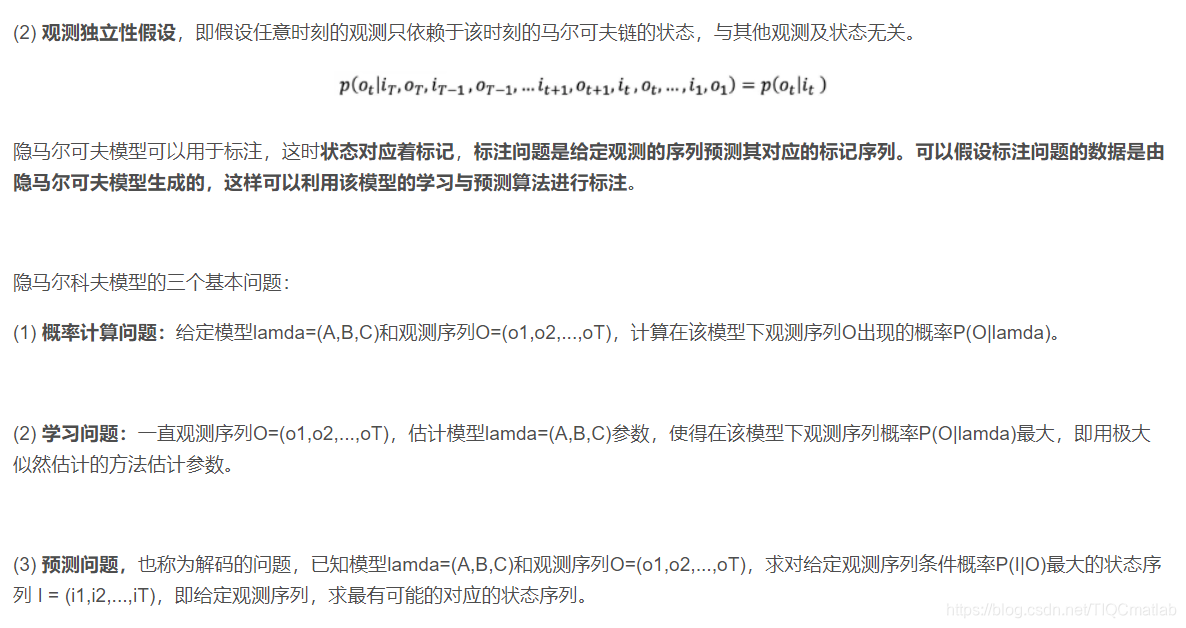
3 前向算法
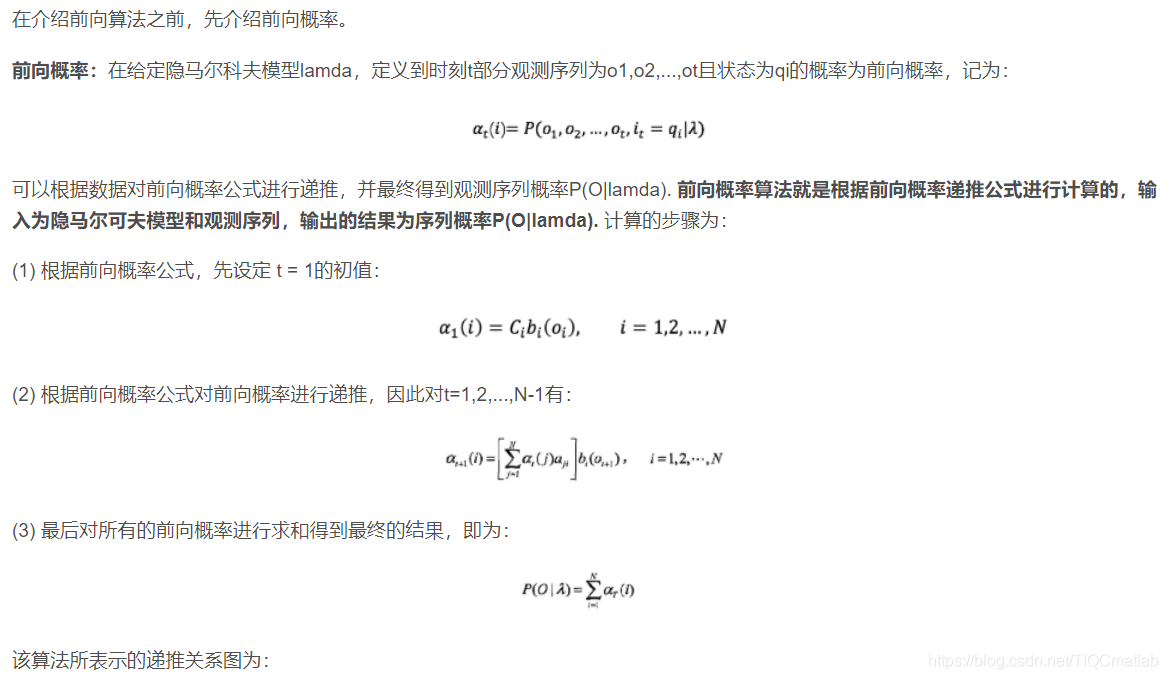
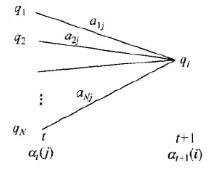
对于步骤一的初始,是初始时刻的状态i1 = q1和观测o1的联合概率。步骤(2) 是前向概率的递推公式,计算到时刻t+1部分观测序列为o1,o2,…,ot,ot+1 且在时刻t+1处于状态qi的前向概率。如上图所示,既然at(j)是得到时刻t观测到o1,o2,…,ot并在时刻t处于状态的qj前向概率,那么at(j)aji就是到时刻t观测到o1,o2,…,ot并在是时刻t处于qj状态而在时刻t+1到达qi状态的联合概率。对于这个乘积在时刻t的所有可能的N个状态求和,其结果就是到时刻t观测为o1,o2,…,ot,并在时刻t+1处于状态qi的联合概率。最后第三步,计算出P(O|lamda)的结果。
当然这里只是介绍了诸多算法中的一种,类似的还有后向算法(大家可以看相关的书籍进行了解)。对于动态规划的解决隐马尔科夫模型预测问题,应用最多的是维特比算法。
⛄二、部分源代码
function varargout = SleepStatus(varargin)
% SLEEPSTATUS MATLAB code for SleepStatus.fig
% SLEEPSTATUS, by itself, creates a new SLEEPSTATUS or raises the existing
% singleton*.
%
% H = SLEEPSTATUS returns the handle to a new SLEEPSTATUS or the handle to
% the existing singleton*.
%
% SLEEPSTATUS(‘CALLBACK’,hObject,eventData,handles,…) calls the local
% function named CALLBACK in SLEEPSTATUS.M with the given input arguments.
%
% SLEEPSTATUS(‘Property’,‘Value’,…) creates a new SLEEPSTATUS or raises the
% existing singleton*. Starting from the left, property value pairs are
% applied to the GUI before SleepStatus_OpeningFcn gets called. An
% unrecognized property name or invalid value makes property application
% stop. All inputs are passed to SleepStatus_OpeningFcn via varargin.
%
% *See GUI Options on GUIDE’s Tools menu. Choose “GUI allows only one
% instance to run (singleton)”.
%
% See also: GUIDE, GUIDATA, GUIHANDLES
% Edit the above text to modify the response to help SleepStatus
% Last Modified by GUIDE v2.5 21-Oct-2020 17:16:55
% Begin initialization code - DO NOT EDIT
gui_Singleton = 1;
gui_State = struct(‘gui_Name’, mfilename, …
‘gui_Singleton’, gui_Singleton, …
‘gui_OpeningFcn’, @SleepStatus_OpeningFcn, …
‘gui_OutputFcn’, @SleepStatus_OutputFcn, …
‘gui_LayoutFcn’, [] , …
‘gui_Callback’, []);
if nargin && ischar(varargin{1})
gui_State.gui_Callback = str2func(varargin{1});
end
if nargout
[varargout{1:nargout}] = gui_mainfcn(gui_State, varargin{:});
else
gui_mainfcn(gui_State, varargin{:});
end
% End initialization code - DO NOT EDIT
% — Executes just before SleepStatus is made visible.
function SleepStatus_OpeningFcn(hObject, eventdata, handles, varargin)
% This function has no output args, see OutputFcn.
% hObject handle to figure
% eventdata reserved - to be defined in a future version of MATLAB
% handles structure with handles and user data (see GUIDATA)
% varargin command line arguments to SleepStatus (see VARARGIN)
% Choose default command line output for SleepStatus
handles.output = hObject;
set(handles.text2,‘string’,‘Sleep status detector’,‘foregroundcolor’,‘b’,‘fontsize’,20);
set(handles.pushbutton1,‘String’,‘打开文件’);
set(handles.pushbutton2,‘String’,‘播放且判断’);
set(handles.pushbutton3,‘String’,‘停止’);
set(handles.edit1,‘String’,‘实时判断结果’);
set(handles.edit2,‘String’,‘过往判断结果’);
set(handles.edit2,‘Max’,10);
set(handles.edit2,‘Min’,0);
cla(handles.axes1);
cla(handles.axes2);
global player timer_counter accurate_time n_last n_last1 all_result num
player=[];
timer_counter =0;
accurate_time = 0;
n_last =2;
n_last1 =2;
num =1;
all_result={};
% Update handles structure
guidata(hObject, handles);
% UIWAIT makes SleepStatus wait for user response (see UIRESUME)
% uiwait(handles.figure1);
% — Outputs from this function are returned to the command line.
function varargout = SleepStatus_OutputFcn(hObject, eventdata, handles)
% varargout cell array for returning output args (see VARARGOUT);
% hObject handle to figure
% eventdata reserved - to be defined in a future version of MATLAB
% handles structure with handles and user data (see GUIDATA)
% Get default command line output from handles structure
varargout{1} = handles.output;
% — Executes on button press in pushbutton1.
function pushbutton1_Callback(hObject, eventdata, handles)
% hObject handle to pushbutton1 (see GCBO)
% eventdata reserved - to be defined in a future version of MATLAB
% handles structure with handles and user data (see GUIDATA)
global wavfilename timer_counter all_result num
[FileName,PathName] = uigetfile(‘*.wav’,‘Select the wav-file’);
if FileName==0
wavfilename =[];
return
end
wavfilename = [PathName,FileName];
[x,fs] = audioread(wavfilename);
x = mean(x,2);
axes(handles.axes1);
plot(x);
ylim([-1 1]);
timer_counter = 0;
accurate_time =0;
all_result={};
set(handles.edit2,‘string’,‘’);
num = 1;
% — Executes on button press in pushbutton2.
function pushbutton2_Callback(hObject, eventdata, handles)
% hObject handle to pushbutton2 (see GCBO)
% eventdata reserved - to be defined in a future version of MATLAB
% handles structure with handles and user data (see GUIDATA)
global wavfilename tAxis player myStruct start_minute start_seconds
if isempty(wavfilename)
return
end
%default
durT = 3060; %seconds
fs = 32000;
durS = fsdurT; %samples
[x,fs] = audioread(wavfilename);
x = mean(x,2);
durT = size(x,1)/fs;
durS = size(x,1);
dt = 1/fs;
tAxis = dt:dt:durT;
frameRate = 25; %fps
frameT = 1/frameRate;
mag = 1;
axes(handles.axes1);
cla(handles.axes1);
plot(tAxis, x);
ylim([-mag mag])
xlim([0 durT])
xlabel(‘Time [s]’)
playHeadLoc = 0;
% hold on;
ax = plot([0 playHeadLoc], [-mag mag], ‘r’, ‘LineWidth’, 2);
player = audioplayer(x, fs);
myStruct.playHeadLoc = playHeadLoc;
myStruct.frameT = frameT;
myStruct.ax1 = handles.axes1;
myStruct.ax2 = handles.axes2;
myStruct.edit1 = handles.edit1;
myStruct.edit2 = handles.edit2;
tmr1 = timer(‘ExecutionMode’, ‘FixedRate’, …
‘Period’, 0.5, …
‘TimerFcn’, {@timerCallback});
% tmr2 = timer(‘ExecutionMode’, ‘FixedRate’, …
% ‘Period’, 0.1, …
% ‘TimerFcn’, {@timerCallback2});
handles.timer1 = tmr1;
% handles.timer2 = tmr2;
guidata(hObject, handles);
start_time = clock();
start_seconds = start_time(6);
start_minute = start_time(5);
start(tmr1);
% start(tmr2);
playblocking(player);
% play(player);
if ~isplaying(player)
stop(handles.timer1);
% stop(handles.timer2);
end
% function timerCallback2(hObj, eventdata)
% global accurate_time
% accurate_time = accurate_time + 0.1;
function timerCallback(hObj, eventdata)
global wavfilename myStruct tAxis timer_counter accurate_time start_minute start_seconds n_last n_last1 all_result num
[x1,fs] = audioread(wavfilename);
x1= mean(x1,2);
length_max = length(x1);
% timer_counter = accurate_time;
start_time = clock();
seconds = start_time(6);
minute = start_time(5);
timer_counter = (minute60+seconds)-(start_minute60+start_seconds);
% disp(timer_counter)
axes(myStruct.ax1);
plot(tAxis,x1);
line([timer_counter timer_counter],[-1 1],‘color’,‘r’);
axis([tAxis(1) tAxis(end) -1 1]);
time1 = timer_counter;
time2 = time1 + 1;%1s
idx1 = fix(fstime1);
idx2 = fix(fstime2);
if (idx1<1)
idx1 = 1;
end
if(idx1>=length_max)
idx1 = length_max;
end
if(idx2>=length_max)
idx2 = length_max;
end
if(idx1>=idx2)
return
end
x1 = x1([idx1:idx2]);
axes(myStruct.ax2);
plot(x1,‘color’,[1, 0.6732, 0]);
axis([1 1*fs+1 -.5 .5]);
%判断结果
load hmm.mat
addpath (genpath(‘HMMall’),‘-end’);
warning(‘off’);
class_folder={‘NormalBreathe’,‘FastBreathe’,‘Snore’};
ResultStr = class_folder;
k = x1;
datacell = MFCC(k,fs);
% size(datacell)
datacell = datacell’;
for j=1:size(hmm,2)
HMM = hmm{j};
loglik(j) = mhmm_logprob(datacell,HMM.prior, HMM.transmat, HMM.mu, HMM.Sigma, HMM.mixmat);%计算概率
end
[d,n] = max(loglik);
% fprintf(‘文件名:%s,识别结果:%s\n’, [class_folder{i},‘\’,fname],char(ResultStr{n}));
n_judge = n_last1;%延迟1秒
if n_judge 1
set(myStruct.edit1,‘string’,[num2str(time1),’ s: ‘,char(ResultStr{n_judge})]);
set(myStruct.edit1,‘string’,[num2str(time1),’ s: ',char(ResultStr{n_judge})]);
set(myStruct.edit1,‘foregroundcolor’,‘r’);
set(myStruct.edit1,‘fontsize’,20);
all_result{num} = num2str(time1);
num = num+1;
set(myStruct.edit2,‘string’,all_result);
set(myStruct.edit2,‘foregroundcolor’,‘r’);
elseif(n_judge2)
set(myStruct.edit1,‘string’,[num2str(time1),’ s: ‘,char(ResultStr{n_judge})]);
set(myStruct.edit1,‘foregroundcolor’,‘g’);
set(myStruct.edit1,‘fontsize’,20);
else
set(myStruct.edit1,‘string’,[num2str(time1),’ s: ',char(ResultStr{n_judge})]);
set(myStruct.edit1,‘foregroundcolor’,‘b’);
set(myStruct.edit1,‘fontsize’,20);
end
n_last1 = n_last;
n_last = n; %结果留着下下次显示
rmpath (genpath(‘HMMall’));
warning(‘on’);
% timer_counter = accurate_time;
% timer_counter = timer_counter + 0.5;
function edit1_Callback(hObject, eventdata, handles)
% hObject handle to edit1 (see GCBO)
% eventdata reserved - to be defined in a future version of MATLAB
% handles structure with handles and user data (see GUIDATA)
% Hints: get(hObject,‘String’) returns contents of edit1 as text
% str2double(get(hObject,‘String’)) returns contents of edit1 as a double
% — Executes during object creation, after setting all properties.
function edit1_CreateFcn(hObject, eventdata, handles)
% hObject handle to edit1 (see GCBO)
% eventdata reserved - to be defined in a future version of MATLAB
% handles empty - handles not created until after all CreateFcns called
% Hint: edit controls usually have a white background on Windows.
% See ISPC and COMPUTER.
if ispc && isequal(get(hObject,‘BackgroundColor’), get(0,‘defaultUicontrolBackgroundColor’))
set(hObject,‘BackgroundColor’,‘white’);
end
% — Executes on button press in pushbutton3.
function pushbutton3_Callback(hObject, eventdata, handles)
% hObject handle to pushbutton3 (see GCBO)
% eventdata reserved - to be defined in a future version of MATLAB
% handles structure with handles and user data (see GUIDATA)
global player
if ~isempty(player)
stop(player);
stop(handles.timer1);
% stop(handles.timer2);
end
% — Executes when user attempts to close figure1.
function figure1_CloseRequestFcn(hObject, eventdata, handles)
% hObject handle to figure1 (see GCBO)
% eventdata reserved - to be defined in a future version of MATLAB
% handles structure with handles and user data (see GUIDATA)
% Hint: delete(hObject) closes the figure
delete(hObject);
global player
if ~isempty(player)
stop(player);
stop(handles.timer1);
% stop(handles.timer2);
end
function edit2_Callback(hObject, eventdata, handles)
% hObject handle to edit2 (see GCBO)
% eventdata reserved - to be defined in a future version of MATLAB
% handles structure with handles and user data (see GUIDATA)
% Hints: get(hObject,‘String’) returns contents of edit2 as text
% str2double(get(hObject,‘String’)) returns contents of edit2 as a double
% — Executes during object creation, after setting all properties.
function edit2_CreateFcn(hObject, eventdata, handles)
% hObject handle to edit2 (see GCBO)
% eventdata reserved - to be defined in a future version of MATLAB
% handles empty - handles not created until after all CreateFcns called
% Hint: edit controls usually have a white background on Windows.
% See ISPC and COMPUTER.
if ispc && isequal(get(hObject,‘BackgroundColor’), get(0,‘defaultUicontrolBackgroundColor’))
set(hObject,‘BackgroundColor’,‘white’);
end
⛄三、运行结果
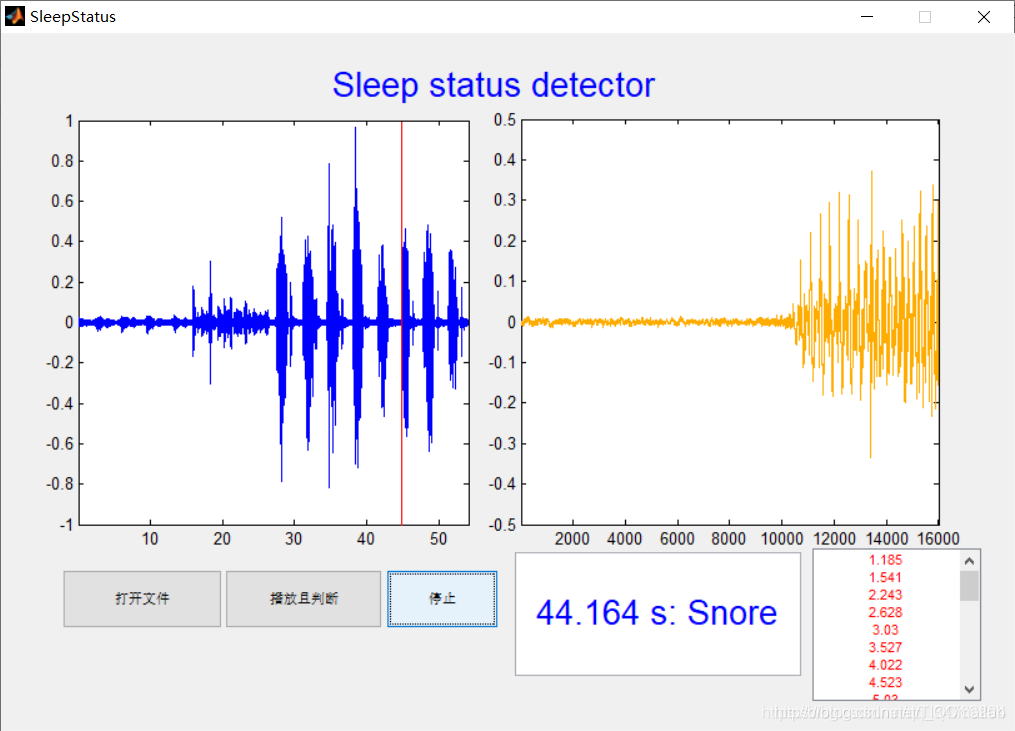
⛄四、matlab版本及参考文献
1 matlab版本
2014a
2 参考文献
[1]徐洁.基于小波分析的脉搏波信号处理[J].电子设计工程. 2013,21(11)
[2]莫玮.小波变换应用于麻醉监测脑电分析研究[J].桂林电子工业学院学报. 1997,(04)
3 备注
简介此部分摘自互联网,仅供参考,若侵权,联系删除
🍅 仿真咨询
1 各类智能优化算法改进及应用
生产调度、经济调度、装配线调度、充电优化、车间调度、发车优化、水库调度、三维装箱、物流选址、货位优化、公交排班优化、充电桩布局优化、车间布局优化、集装箱船配载优化、水泵组合优化、解医疗资源分配优化、设施布局优化、可视域基站和无人机选址优化
2 机器学习和深度学习方面
卷积神经网络(CNN)、LSTM、支持向量机(SVM)、最小二乘支持向量机(LSSVM)、极限学习机(ELM)、核极限学习机(KELM)、BP、RBF、宽度学习、DBN、RF、RBF、DELM、XGBOOST、TCN实现风电预测、光伏预测、电池寿命预测、辐射源识别、交通流预测、负荷预测、股价预测、PM2.5浓度预测、电池健康状态预测、水体光学参数反演、NLOS信号识别、地铁停车精准预测、变压器故障诊断
3 图像处理方面
图像识别、图像分割、图像检测、图像隐藏、图像配准、图像拼接、图像融合、图像增强、图像压缩感知
4 路径规划方面
旅行商问题(TSP)、车辆路径问题(VRP、MVRP、CVRP、VRPTW等)、无人机三维路径规划、无人机协同、无人机编队、机器人路径规划、栅格地图路径规划、多式联运运输问题、车辆协同无人机路径规划、天线线性阵列分布优化、车间布局优化
5 无人机应用方面
无人机路径规划、无人机控制、无人机编队、无人机协同、无人机任务分配
6 无线传感器定位及布局方面
传感器部署优化、通信协议优化、路由优化、目标定位优化、Dv-Hop定位优化、Leach协议优化、WSN覆盖优化、组播优化、RSSI定位优化
7 信号处理方面
信号识别、信号加密、信号去噪、信号增强、雷达信号处理、信号水印嵌入提取、肌电信号、脑电信号、信号配时优化
8 电力系统方面
微电网优化、无功优化、配电网重构、储能配置
9 元胞自动机方面
交通流 人群疏散 病毒扩散 晶体生长
10 雷达方面
卡尔曼滤波跟踪、航迹关联、航迹融合























 被折叠的 条评论
为什么被折叠?
被折叠的 条评论
为什么被折叠?










